Difference between revisions of "Metal Gear Solid V: The Phantom Pain"
From PCGamingWiki, the wiki about fixing PC games
| Line 66: | Line 66: | ||
|4k ultra hd wsgf award = | |4k ultra hd wsgf award = | ||
|widescreen resolution = true | |widescreen resolution = true | ||
| − | |widescreen resolution notes= | + | |widescreen resolution notes= supports 16:9 resolutions up to 4k |
|multimonitor = hackable | |multimonitor = hackable | ||
|multimonitor notes = See the [http://www.wsgf.org/forums/viewtopic.php?p=160715#p160715 WSGF topic]. | |multimonitor notes = See the [http://www.wsgf.org/forums/viewtopic.php?p=160715#p160715 WSGF topic]. | ||
| Line 74: | Line 74: | ||
|4k ultra hd notes = | |4k ultra hd notes = | ||
|fov = false | |fov = false | ||
| − | |fov notes = | + | |fov notes = No form of FOV options by default. May cause motion sickness for some. |
|windowed = true | |windowed = true | ||
|windowed notes = | |windowed notes = | ||
|borderless windowed = true | |borderless windowed = true | ||
| − | |borderless windowed notes = | + | |borderless windowed notes = Occasional issues with the mouse cursor showing on screen. Alt+Tabbing through your open programs until you reach the game again fixes this issue. |
|anisotropic = true | |anisotropic = true | ||
| − | |anisotropic notes = | + | |anisotropic notes = Up to 16x |
|antialiasing = true | |antialiasing = true | ||
| − | |antialiasing notes = | + | |antialiasing notes = Only FXAA is supported by default. The "Post Processing" graphics option controls the games anti-aliasing. |
|vsync = true | |vsync = true | ||
|vsync notes = | |vsync notes = | ||
| Line 88: | Line 88: | ||
|60 fps notes = | |60 fps notes = | ||
|120 fps = false | |120 fps = false | ||
| − | |120 fps notes = | + | |120 fps notes = Capped at 60 FPS due to some in-game physics being tied to frames.<ref>http://www.konami.jp/mgs5/tpp/en/products/compare.php5</ref> |
|color blind = unknown | |color blind = unknown | ||
|color blind notes = | |color blind notes = | ||
Revision as of 06:36, 5 September 2015
This page is a stub: it lacks content and/or basic article components. You can help to expand this page
by adding an image or additional information.
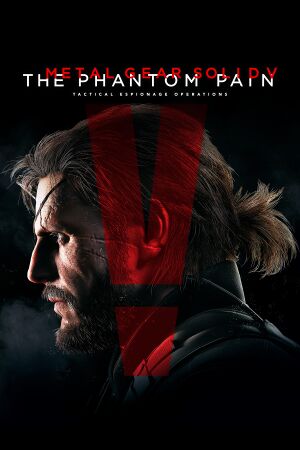 |
|
| Developers | |
|---|---|
| Kojima Productions | |
| Publishers | |
| Konami | |
| Engines | |
| Fox Engine | |
| Release dates | |
| Windows | September 1, 2015 |
Key points
- Multiplayer is not available on PC until January 2016.[1]
General information
Availability
| Source | DRM | Notes | Keys | OS |
|---|---|---|---|---|
| Retail | Disc contains no game files (entire game must be downloaded).[2] | |||
| Amazon.com | ||||
| Incorrect store name. See here for available options. | ||||
| Green Man Gaming | ||||
| Steam |
- All versions require Steam.
- All versions also utilise Denuvo Anti-Tamper DRM.[3]
Game data
Configuration file(s) location
Template:Game data/row
| System | Location |
|---|---|
| Steam Play (Linux) | <SteamLibrary-folder>/steamapps/compatdata/287700/pfx/[Note 1] |
Save game data location
Template:Game data/row
| System | Location |
|---|---|
| Steam Play (Linux) | <SteamLibrary-folder>/steamapps/compatdata/287700/pfx/[Note 1] |
- Save location is shared with Metal Gear Solid V: Ground Zeroes.[4]
Save game cloud syncing
| System | Native | Notes |
|---|---|---|
| Steam Cloud |
Video settings
In-game video settings
Input settings
Audio settings
thumbnail
Localizations
| Language | UI | Audio | Sub | Notes |
|---|---|---|---|---|
| English | ||||
| French | ||||
| German | ||||
| Italian | ||||
| Japanese | ||||
| Portuguese | ||||
| Russian | ||||
| Spanish |
Issues fixed
Game won't start / MFPlat.dll error fix
- The MFPlat.dll error occurs when you don't have a certain Media Feature pack for your windows version, most notably Windows N versions
| Instructions |
|---|
Significant performance loss during when using Fulton or helicopter
| Instructions |
|---|
FXAA tied to effects post processing level
- By default, you cannot disable FXAA while using Extra High post processing.
| Instructions |
|---|
Network
Multiplayer types
| Type | Native | Players | Notes | |
|---|---|---|---|---|
| LAN play | ||||
| Online play | 16 | Multiplayer is not available on PC until January 2016.[1] | ||
| Asynchronous multiplayer | Mother Base raids. Part of SP campaign[5] | |||
System requirements
- 32-bit systems are not supported.
Windows Minimum Recommended Operating system (OS) 7, 8 Processor (CPU) Intel Core i5-4460 3.4 GHz
Quad-Core or betterIntel Core i7-4790 4.0 GHz
Quad-Core or betterSystem memory (RAM) 4 GB 8 GB Hard disk drive (HDD) 28 GB Video card (GPU) Nvidia GeForce GTX 650
2 GB of VRAM
DirectX 11 compatibleNvidia GeForce GTX 760 Sound (audio device) DirectX 9.0c compatible Notes
- ↑ 1.0 1.1 Notes regarding Steam Play (Linux) data:
- File/folder structure within this directory reflects the path(s) listed for Windows and/or Steam game data.
- Games with Steam Cloud support may also store data in
~/.steam/steam/userdata/<user-id>/287700/. - Use Wine's registry editor to access any Windows registry paths.
- The app ID (287700) may differ in some cases.
- Treat backslashes as forward slashes.
- See the glossary page for details on Windows data paths.
References
- ↑ 1.0 1.1 Metal Gear Online on Twitter: "Regarding MGO: service will go live Oct 6th for consoles (Xbox 360, PS3, Xbox One, PS4) and Jan 2016 for PC"
- ↑ graphμre | グラフ on Twitter: "Contents on disc for the physical retail PC version of #MGSVTPP: - Steam installer (8.78 MB) And... nothing else. http://t.co/TcFskpSZ8O"
- ↑ Support Page
- ↑ METAL GEAR SOLID V: THE PHANTOM PAIN · AppID: 287700 · Steam Database
- ↑ Metal Gear Online on Twitter: "FOB/Mother Base are aspects of the single player campaign of TPP"
- ↑ 1.0 1.1 Notes regarding Steam Play (Linux) data:
Categories:
- Stubs
- Windows
- Games
- Invalid template usage (Series)
- Invalid template usage (DRM)
- Invalid template usage (Availability)
- Pages with broken file links
- Invalid template usage (Image)
- Invalid template usage (Save game cloud syncing)
- Invalid section order
- Invalid template usage (Fixbox)
- Missing section (Video)
- Missing section (Input)
- Missing section (Audio)
- Missing section (API)
