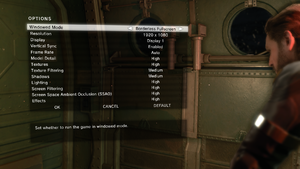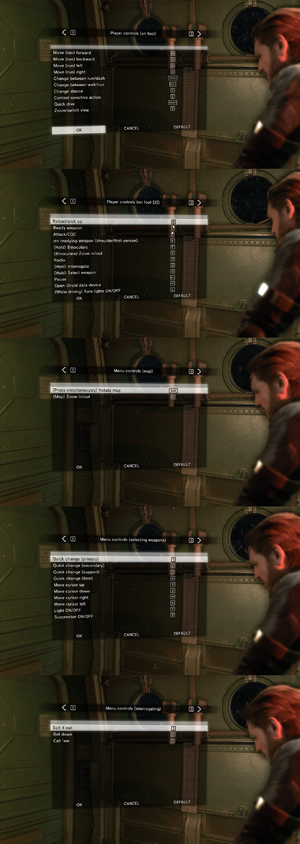Difference between revisions of "Metal Gear Solid V: Ground Zeroes"
From PCGamingWiki, the wiki about fixing PC games
(→Input settings: Added simultaneous controller and KB+M info) |
|||
| (41 intermediate revisions by 15 users not shown) | |||
| Line 9: | Line 9: | ||
|release dates= | |release dates= | ||
{{Infobox game/row/date|Windows|December 18, 2014}} | {{Infobox game/row/date|Windows|December 18, 2014}} | ||
| + | |reception = | ||
| + | {{Infobox game/row/reception|Metacritic|metal-gear-solid-v-ground-zeroes|80}} | ||
| + | {{Infobox game/row/reception|OpenCritic|279/metal-gear-solid-v-ground-zeroes|75}} | ||
| + | {{Infobox game/row/reception|IGDB|metal-gear-solid-v-ground-zeroes|79}} | ||
| + | |taxonomy = | ||
| + | {{Infobox game/row/taxonomy/series|Metal Gear}} | ||
|steam appid = 311340 | |steam appid = 311340 | ||
| − | |gogcom | + | |gogcom id = |
| + | |official site= https://www.konami.com/mg/mgs5/gz/certification.php | ||
| + | |hltb = 17291 | ||
|strategywiki = Metal Gear Solid V: Ground Zeroes | |strategywiki = Metal Gear Solid V: Ground Zeroes | ||
| + | |mobygames = metal-gear-solid-v-ground-zeroes | ||
|wikipedia = Metal Gear Solid V: Ground Zeroes | |wikipedia = Metal Gear Solid V: Ground Zeroes | ||
|winehq = | |winehq = | ||
| + | |license = commercial | ||
}} | }} | ||
| − | |||
'''Key points''' | '''Key points''' | ||
| Line 24: | Line 33: | ||
{{ii}} [https://community.pcgamingwiki.com/page/blog/_/features/port-reports/pc-report-metal-gear-solid-v-ground-zeroes-r168 PC Report] | {{ii}} [https://community.pcgamingwiki.com/page/blog/_/features/port-reports/pc-report-metal-gear-solid-v-ground-zeroes-r168 PC Report] | ||
{{ii}} [http://www.geforce.com/whats-new/guides/metal-gear-solid-v-ground-zeroes-graphics-and-performance-guide Tweaking Guide at GeForce] | {{ii}} [http://www.geforce.com/whats-new/guides/metal-gear-solid-v-ground-zeroes-graphics-and-performance-guide Tweaking Guide at GeForce] | ||
| − | |||
{{mm}} [http://metalgear.wikia.com/wiki/Metal_Gear_Wiki Metal Gear Wiki] | {{mm}} [http://metalgear.wikia.com/wiki/Metal_Gear_Wiki Metal Gear Wiki] | ||
| − | {{mm}} [ | + | {{mm}} [https://steamcommunity.com/app/311340/discussions/ Steam Community Discussions] |
==Availability== | ==Availability== | ||
| Line 32: | Line 40: | ||
{{Availability/row| Retail | | Steam | | | Windows }} | {{Availability/row| Retail | | Steam | | | Windows }} | ||
{{Availability/row| Amazon | B00R5727TI | Steam | | | Windows }} | {{Availability/row| Amazon | B00R5727TI | Steam | | | Windows }} | ||
| − | {{Availability/row| Gamesplanet | 2723-1 | Steam | | | + | {{Availability/row| Gamesplanet | 2723-1 | Steam | | | Windows }} |
| − | |||
{{Availability/row| GMG | metal-gear-solid-v-ground-zeroes | Steam | | | Windows }} | {{Availability/row| GMG | metal-gear-solid-v-ground-zeroes | Steam | | | Windows }} | ||
{{Availability/row| Steam | 311340 | Steam | | | Windows }} | {{Availability/row| Steam | 311340 | Steam | | | Windows }} | ||
| − | |||
}} | }} | ||
{{ii}} All versions require {{DRM|Steam}}. | {{ii}} All versions require {{DRM|Steam}}. | ||
| Line 45: | Line 51: | ||
===Configuration file(s) location=== | ===Configuration file(s) location=== | ||
{{Game data| | {{Game data| | ||
| − | {{Game data/ | + | {{Game data/config|Windows|{{p|steam}}\userdata\{{p|uid}}\311340\local\}} |
}} | }} | ||
===Save game data location=== | ===Save game data location=== | ||
{{Game data| | {{Game data| | ||
| − | {{Game data/ | + | {{Game data/saves|Windows|{{p|steam}}\userdata\{{p|uid}}\311340\remote\}} |
}} | }} | ||
{{ii}} Save game data location is shared with [[Metal Gear Solid V: The Phantom Pain]].<ref>[https://steamdb.info/app/287700/ufs/ METAL GEAR SOLID V: THE PHANTOM PAIN · AppID: 287700 · Steam Database]</ref> | {{ii}} Save game data location is shared with [[Metal Gear Solid V: The Phantom Pain]].<ref>[https://steamdb.info/app/287700/ufs/ METAL GEAR SOLID V: THE PHANTOM PAIN · AppID: 287700 · Steam Database]</ref> | ||
| Line 56: | Line 62: | ||
===[[Glossary:Save game cloud syncing|Save game cloud syncing]]=== | ===[[Glossary:Save game cloud syncing|Save game cloud syncing]]=== | ||
{{Save game cloud syncing | {{Save game cloud syncing | ||
| − | |origin | + | |discord = |
| − | |origin notes | + | |discord notes = |
| − | |steam cloud | + | |epic games store = |
| − | |steam cloud notes | + | |epic games store notes = |
| − | |uplay | + | |gog galaxy = |
| − | |uplay notes | + | |gog galaxy notes = |
| + | |origin = | ||
| + | |origin notes = | ||
| + | |steam cloud = true | ||
| + | |steam cloud notes = | ||
| + | |uplay = | ||
| + | |uplay notes = | ||
| + | |xbox cloud = | ||
| + | |xbox cloud notes = | ||
}} | }} | ||
| − | ==Video | + | ==Video== |
{{Image|Ground Zeroes Graphic Settings.png|Video settings.}} | {{Image|Ground Zeroes Graphic Settings.png|Video settings.}} | ||
| − | {{Video | + | {{Video |
| − | |wsgf link = | + | |wsgf link = https://www.wsgf.org/dr/metal-gear-solid-v-ground-zeroes/en |
|widescreen wsgf award = gold | |widescreen wsgf award = gold | ||
|multimonitor wsgf award = limited | |multimonitor wsgf award = limited | ||
| Line 75: | Line 89: | ||
|widescreen resolution notes= In-engine cutscenes are letterboxed in other aspects than 16:9. | |widescreen resolution notes= In-engine cutscenes are letterboxed in other aspects than 16:9. | ||
|multimonitor = hackable | |multimonitor = hackable | ||
| − | |multimonitor notes = See the [ | + | |multimonitor notes = See the [https://www.wsgf.org/phpBB3/viewtopic.php?p=160313#p160313 WSGF topic]. |
|ultrawidescreen = hackable | |ultrawidescreen = hackable | ||
| − | |ultrawidescreen notes = See the [ | + | |ultrawidescreen notes = See the [https://www.wsgf.org/phpBB3/viewtopic.php?p=160313#p160313 WSGF topic]. HUD is positioned for 16:9. |
|4k ultra hd = true | |4k ultra hd = true | ||
|4k ultra hd notes = | |4k ultra hd notes = | ||
| Line 88: | Line 102: | ||
|anisotropic = true | |anisotropic = true | ||
|anisotropic notes = | |anisotropic notes = | ||
| − | |antialiasing = | + | |antialiasing = limited |
|antialiasing notes = [[FXAA]] only. Tied to the '''Screen Filtering''' setting. | |antialiasing notes = [[FXAA]] only. Tied to the '''Screen Filtering''' setting. | ||
|vsync = true | |vsync = true | ||
| Line 95: | Line 109: | ||
|60 fps notes = | |60 fps notes = | ||
|120 fps = hackable | |120 fps = hackable | ||
| − | |120 fps notes = Frame rate is capped at 60 FPS.<ref name="KJPDevIntroduction">[ | + | |120 fps notes = Frame rate is capped at 60 FPS.<ref name="KJPDevIntroduction">[https://steamcommunity.com/app/311340/discussions/0/613941122619835287/#c617319460827117256 KJPDev Introduction :: METAL GEAR SOLID V: GROUND ZEROES General Discussion]</ref> See [[#High frame rate|High frame rate]]. |
| + | |hdr = unknown | ||
| + | |hdr notes = | ||
|color blind = unknown | |color blind = unknown | ||
|color blind notes = | |color blind notes = | ||
| Line 101: | Line 117: | ||
===[[Glossary:Field of view (FOV)|Field of view (FOV)]]=== | ===[[Glossary:Field of view (FOV)|Field of view (FOV)]]=== | ||
| − | {{Fixbox| | + | {{Fixbox|description=Change FOV to 100, 110 or 120|ref={{cn|date=December 2016}}|fix= |
| − | + | # Download [https://community.pcgamingwiki.com/files/file/1390-metal-gear-solid-v-ground-zeroes-ez-tools/ Metal Gear Solid V: Ground Zeroes EZ Tools]. | |
| − | # Download [https:// | ||
# Copy the contents of <code>Do this first</code> to <code>{{p|game}}</code>. | # Copy the contents of <code>Do this first</code> to <code>{{p|game}}</code>. | ||
| − | # Download [https:// | + | # Download [https://community.pcgamingwiki.com/files/file/1391-metal-gear-solid-v-modding-tools/ Metal Gear Solid V Modding Tools]. |
| − | # Copy the contents to <code>{{p|game}}</code>. | + | # Copy the contents of <code>MGSV_QAR_Tool\</code> to <code>{{p|game}}</code>. |
# Double-click <code>unpack.bat</code> and wait for it to finish. | # Double-click <code>unpack.bat</code> and wait for it to finish. | ||
# Go to <code>Camera Fixes\FOV fix files</code> from the first archive. | # Go to <code>Camera Fixes\FOV fix files</code> from the first archive. | ||
# Copy the desired FOV files to <code>{{p|game}}\data_02\Assets\tpp\pack\player\parts</code> and overwrite. | # Copy the desired FOV files to <code>{{p|game}}\data_02\Assets\tpp\pack\player\parts</code> and overwrite. | ||
| − | # Download [https://www.mediafire.com/ | + | # Download [https://www.mediafire.com/file/tg81j26f0adjfg6/Old%20snake%20and%20Gray%20Fox%20FOV%20patch.rar Old snake and Gray Fox FOV patch]. |
# Copy the contents to <code>{{p|game}}\data_02\Assets\tpp\pack\player\parts</code> and overwrite. | # Copy the contents to <code>{{p|game}}\data_02\Assets\tpp\pack\player\parts</code> and overwrite. | ||
# Double-click <code>repack.bat</code> to repack the data. | # Double-click <code>repack.bat</code> to repack the data. | ||
| Line 119: | Line 134: | ||
{{ii}} Make sure to set up your graphical settings beforehand. Changing in-game settings may undo this fix. | {{ii}} Make sure to set up your graphical settings beforehand. Changing in-game settings may undo this fix. | ||
| − | {{Fixbox| | + | {{Fixbox|description=Remove 60 FPS cap|ref={{cn|date=December 2016}}|fix= |
| − | + | # Download [https://community.pcgamingwiki.com/files/file/1390-metal-gear-solid-v-ground-zeroes-ez-tools/ Metal Gear Solid V: Ground Zeroes EZ Tools]. | |
| − | # Download [https:// | ||
# Copy the contents of <code>Do this first</code> to <code>{{p|game}}</code>. | # Copy the contents of <code>Do this first</code> to <code>{{p|game}}</code>. | ||
| − | # Download [https:// | + | # Download [https://community.pcgamingwiki.com/files/file/1391-metal-gear-solid-v-modding-tools/ Metal Gear Solid V Modding Tools]. |
| − | # Copy the contents to <code>{{p|game}}</code>. | + | # Copy the contents of <code>MGSV_QAR_Tool\</code> to <code>{{p|game}}</code>. |
# Double-click <code>unpack.bat</code> and wait for it to finish. | # Double-click <code>unpack.bat</code> and wait for it to finish. | ||
# Go to <code>Camera Fixes\FPS fix files</code> from the first archive. | # Go to <code>Camera Fixes\FPS fix files</code> from the first archive. | ||
| Line 140: | Line 154: | ||
{{ii}} Depth of field is enabled with 'high' and 'extra high' screen filtering. | {{ii}} Depth of field is enabled with 'high' and 'extra high' screen filtering. | ||
| − | {{Fixbox| | + | {{Fixbox|description=Disable DOF on high and extra high|ref={{cn|date=May 2017}}|fix= |
| − | + | # Download [https://community.pcgamingwiki.com/files/file/1390-metal-gear-solid-v-ground-zeroes-ez-tools/ Metal Gear Solid V: Ground Zeroes EZ Tools]. | |
| − | # Download [https:// | ||
# Copy the contents of <code>Do this first</code> to <code>{{p|game}}</code>. | # Copy the contents of <code>Do this first</code> to <code>{{p|game}}</code>. | ||
| − | # Download [https:// | + | # Download [https://community.pcgamingwiki.com/files/file/1391-metal-gear-solid-v-modding-tools/ Metal Gear Solid V Modding Tools]. |
| − | # Copy the contents to <code>{{p|game}}</code>. | + | # Copy the contents of <code>MGSV_QAR_Tool\</code> to <code>{{p|game}}</code>. |
# Double-click <code>unpack.bat</code> and wait for it to finish. | # Double-click <code>unpack.bat</code> and wait for it to finish. | ||
# Go to <code>{{p|game}}\data_02\Fox\Scripts\Gr</code>. | # Go to <code>{{p|game}}\data_02\Fox\Scripts\Gr</code>. | ||
| Line 152: | Line 165: | ||
# Change all <code>EnableFilter=1</code> lines to <code>EnableFilter=0</code>. | # Change all <code>EnableFilter=1</code> lines to <code>EnableFilter=0</code>. | ||
# Double-click <code>repack.bat</code> to repack the data. | # Double-click <code>repack.bat</code> to repack the data. | ||
| + | }} | ||
| + | {{Fixbox|description=Disable DOF|ref={{cn|date=December 2017}}|fix= | ||
| + | Use [https://helixmod.blogspot.com/2016/01/metal-gear-solid-v-ground-zeroes-dx11.html Helix Mod: Metal Gear Solid V: Ground Zeroes (DX11)] to disable. | ||
}} | }} | ||
| − | ==Input | + | ==Input== |
{{Image|Ground Zeroes Bindings.png|Keyboard bindings.}} | {{Image|Ground Zeroes Bindings.png|Keyboard bindings.}} | ||
| − | {{Input | + | {{Input |
|key remap = true | |key remap = true | ||
| − | |key remap notes = <ref name="communityannouncement">[ | + | |key remap notes = Numpad and symbol keys cannot be used.<ref name="communityannouncement">[https://steamcommunity.com/games/311340/announcements/detail/252527885602176472 Steam Community :: Controller/Keyboard & Mouse support :: METAL GEAR SOLID V: GROUND ZEROES]</ref> |
|acceleration option = false | |acceleration option = false | ||
|acceleration option notes = No mouse acceleration by default. Cannot be enabled through game. | |acceleration option notes = No mouse acceleration by default. Cannot be enabled through game. | ||
| Line 167: | Line 183: | ||
|invert mouse y-axis = true | |invert mouse y-axis = true | ||
|invert mouse y-axis notes = | |invert mouse y-axis notes = | ||
| + | |touchscreen = unknown | ||
| + | |touchscreen notes = | ||
|controller support = true | |controller support = true | ||
|controller support notes = Supports DirectInput controllers.<ref name="KJPDevIntroduction" /> | |controller support notes = Supports DirectInput controllers.<ref name="KJPDevIntroduction" /> | ||
| Line 177: | Line 195: | ||
|invert controller y-axis = true | |invert controller y-axis = true | ||
|invert controller y-axis notes= Also x-axis, but neither independently for 1st and 3rd person mode. | |invert controller y-axis notes= Also x-axis, but neither independently for 1st and 3rd person mode. | ||
| − | | | + | |xinput controllers = unknown |
| − | | | + | |xinput controllers notes = |
| + | |xbox prompts = unknown | ||
| + | |xbox prompts notes = | ||
| + | |impulse triggers = unknown | ||
| + | |impulse triggers notes = | ||
| + | |dualshock 4 = unknown | ||
| + | |dualshock 4 notes = | ||
| + | |dualshock prompts = unknown | ||
| + | |dualshock prompts notes = | ||
| + | |light bar support = unknown | ||
| + | |light bar support notes = | ||
| + | |dualshock 4 modes = unknown | ||
| + | |dualshock 4 modes notes = | ||
| + | |tracked motion controllers= unknown | ||
| + | |tracked motion controllers notes = | ||
| + | |tracked motion prompts = unknown | ||
| + | |tracked motion prompts notes = | ||
| + | |other controllers = unknown | ||
| + | |other controllers notes = | ||
| + | |other button prompts = unknown | ||
| + | |other button prompts notes= | ||
|button prompts = Xbox, DualShock | |button prompts = Xbox, DualShock | ||
| − | |button prompts notes = For DualShock | + | |button prompts notes = For DualShock use the [https://www.nexusmods.com/metalgearsolidvgz/mods/12/ DualShock 3 and 4 button icons mod] |
|controller hotplug = unknown | |controller hotplug = unknown | ||
|controller hotplug notes = | |controller hotplug notes = | ||
| Line 187: | Line 225: | ||
|simultaneous input = true | |simultaneous input = true | ||
|simultaneous input notes = | |simultaneous input notes = | ||
| − | | | + | |steam input api = unknown |
| − | | | + | |steam input api notes = |
| + | |steam hook input = unknown | ||
| + | |steam hook input notes = | ||
| + | |steam input presets = unknown | ||
| + | |steam input presets notes = | ||
| + | |steam controller prompts = unknown | ||
| + | |steam controller prompts notes = | ||
| + | |steam cursor detection = unknown | ||
| + | |steam cursor detection notes = | ||
}} | }} | ||
| − | ==Audio | + | ==Audio== |
| − | {{Audio | + | {{Audio |
|separate volume = false | |separate volume = false | ||
|separate volume notes = | |separate volume notes = | ||
| Line 210: | Line 256: | ||
{{L10n/switch | {{L10n/switch | ||
|language = English | |language = English | ||
| − | |interface = | + | |interface = true |
| − | |audio = | + | |audio = true |
| − | |subtitles = | + | |subtitles = true |
|notes = | |notes = | ||
|fan = | |fan = | ||
| − | |||
}} | }} | ||
{{L10n/switch | {{L10n/switch | ||
|language = French | |language = French | ||
| − | |interface = | + | |interface = true |
| − | |audio = | + | |audio = false |
| − | |subtitles = | + | |subtitles = true |
|notes = | |notes = | ||
|fan = | |fan = | ||
| − | |||
}} | }} | ||
{{L10n/switch | {{L10n/switch | ||
|language = German | |language = German | ||
| − | |interface = | + | |interface = true |
| − | |audio = | + | |audio = false |
| − | |subtitles = | + | |subtitles = true |
|notes = | |notes = | ||
|fan = | |fan = | ||
| − | |||
}} | }} | ||
{{L10n/switch | {{L10n/switch | ||
|language = Italian | |language = Italian | ||
| − | |interface = | + | |interface = true |
| − | |audio = | + | |audio = false |
| − | |subtitles = | + | |subtitles = true |
|notes = | |notes = | ||
|fan = | |fan = | ||
| − | |||
}} | }} | ||
{{L10n/switch | {{L10n/switch | ||
|language = Japanese | |language = Japanese | ||
| − | |interface = | + | |interface = true |
| − | |audio = | + | |audio = true |
| − | |subtitles = | + | |subtitles = true |
|notes = Audio can be changed through Steam "Game Properties" in Language tab. | |notes = Audio can be changed through Steam "Game Properties" in Language tab. | ||
|fan = | |fan = | ||
| − | |||
}} | }} | ||
{{L10n/switch | {{L10n/switch | ||
| − | |language = Portuguese | + | |language = Brazilian Portuguese |
| − | |interface = | + | |interface = true |
| − | |audio = | + | |audio = false |
| − | |subtitles = | + | |subtitles = true |
| − | |notes = | + | |notes = Labeled as just "Portuguese" on Steam. |
|fan = | |fan = | ||
| − | |||
}} | }} | ||
{{L10n/switch | {{L10n/switch | ||
|language = Russian | |language = Russian | ||
| − | |interface = | + | |interface = true |
| − | |audio = | + | |audio = false |
| − | |subtitles = | + | |subtitles = true |
|notes = | |notes = | ||
|fan = | |fan = | ||
| − | |||
}} | }} | ||
{{L10n/switch | {{L10n/switch | ||
|language = Spanish | |language = Spanish | ||
| − | |interface = | + | |interface = true |
| − | |audio = | + | |audio = false |
| − | |subtitles = | + | |subtitles = true |
|notes = | |notes = | ||
|fan = | |fan = | ||
| − | |||
}} | }} | ||
}} | }} | ||
| Line 303: | Line 341: | ||
|osvr = | |osvr = | ||
|osvr notes = | |osvr notes = | ||
| − | |||
| − | |||
|keyboard-mouse = | |keyboard-mouse = | ||
|keyboard-mouse notes = | |keyboard-mouse notes = | ||
| Line 313: | Line 349: | ||
|trackir = | |trackir = | ||
|trackir notes = | |trackir notes = | ||
| + | |tobii eye tracking = | ||
| + | |tobii eye tracking notes = | ||
|play area seated = | |play area seated = | ||
|play area seated notes = | |play area seated notes = | ||
| Line 320: | Line 358: | ||
|play area room-scale notes = | |play area room-scale notes = | ||
}} | }} | ||
| + | |||
| + | ==Issues unresolved== | ||
| + | ===Steam's offline mode wipes game saves=== | ||
| + | {{--}} Do '''not''' access this game in offline mode. You will be asked to start a new game. This new save game will not be replaced by your old game saves when you reconnect to Steam.{{CN|date=July 20, 2018}} If you start a new game in offline mode, your save will be preserved after restart (at least while playing in offline mode). | ||
| + | |||
| + | ===Game crashes after changing resolution settings=== | ||
| + | {{ii}} Some resolutions like QHD 16:10, or changing default borderless to fullscreen, may cause the game to crash. In certain cases, settings may be saved causing game crash on startup. As a workaround, you will be forced to delete manually [[#Game data|game config]]. If you see more than one file in the folder, delete the most recent. | ||
==Issues fixed== | ==Issues fixed== | ||
| + | === Mouse cursor/blue loading circle consistently appearing when using a controller=== | ||
| + | {{ii}} in steam launcher Opt-in to Beta: rollback1002 - ver 1.002 | ||
| + | |||
===Enabling/Disabling Screen Filtering effects separately=== | ===Enabling/Disabling Screen Filtering effects separately=== | ||
{{--}} FXAA, Bloom, Depth of Field and Screen Space Reflections are all combined under "Screen Filtering" in the game's settings. | {{--}} FXAA, Bloom, Depth of Field and Screen Space Reflections are all combined under "Screen Filtering" in the game's settings. | ||
| − | {{Fixbox| | + | {{Fixbox|description=Edit Screen Filtering options|ref={{cn|date=July 2016}}|fix= |
| − | |||
#Backup data_02.g0s | #Backup data_02.g0s | ||
| − | #Download [ | + | #Download [https://www.nexusmods.com/metalgearsolidvgz/mods/6/ (NEW) MGSV MODDING TOOL (1.0.0)] from the files tab. |
# Extract the archive and copy the contents of "MGSV MODDING\Tools\MGSV_QAR_Tool" into your MGS V folder, the exe and all the other files from this archive should be in the same folder as the game's exe. | # Extract the archive and copy the contents of "MGSV MODDING\Tools\MGSV_QAR_Tool" into your MGS V folder, the exe and all the other files from this archive should be in the same folder as the game's exe. | ||
# Open cmd in the MGS V folder(Shift+Right Click), type <CODE>MGSV_QAR_Tool.exe data_02.g0s -r</CODE>, and press {{key|Enter}} (this extracts the files inside that archive to a new folder called <code>data_02</code>). | # Open cmd in the MGS V folder(Shift+Right Click), type <CODE>MGSV_QAR_Tool.exe data_02.g0s -r</CODE>, and press {{key|Enter}} (this extracts the files inside that archive to a new folder called <code>data_02</code>). | ||
| Line 340: | Line 387: | ||
===Overly sensitive mouse aiming when using sniper zoom=== | ===Overly sensitive mouse aiming when using sniper zoom=== | ||
| − | {{Fixbox| | + | {{Fixbox|description=Fix mouse sensitivity when sniper aiming|ref={{cn|date=December 2016}}|fix= |
| − | |||
# Set the in-game option Mouse Sensitivity to <CODE>1</CODE> | # Set the in-game option Mouse Sensitivity to <CODE>1</CODE> | ||
# Change the Windows mouse sensitivity to your preference. | # Change the Windows mouse sensitivity to your preference. | ||
}} | }} | ||
| − | |||
| − | |||
| − | |||
| − | |||
==Other information== | ==Other information== | ||
| Line 365: | Line 407: | ||
|mantle support = | |mantle support = | ||
|mantle support notes = | |mantle support notes = | ||
| − | |vulkan | + | |vulkan versions = |
| − | |vulkan | + | |vulkan notes = |
|dos modes = | |dos modes = | ||
|dos modes notes = | |dos modes notes = | ||
|shader model versions = 5 | |shader model versions = 5 | ||
|shader model notes = | |shader model notes = | ||
| − | |64-bit executable | + | |windows 32-bit exe = false |
| − | |64-bit executable notes= | + | |windows 64-bit exe = true |
| + | |windows exe notes = | ||
| + | |mac os x powerpc app = | ||
| + | |macos intel 32-bit app = | ||
| + | |macos intel 64-bit app = | ||
| + | |macos app notes = | ||
| + | |linux 32-bit executable= | ||
| + | |linux 64-bit executable= | ||
| + | |linux executable notes = | ||
}} | }} | ||
| Line 392: | Line 442: | ||
==System requirements== | ==System requirements== | ||
| − | |||
| − | |||
{{System requirements | {{System requirements | ||
|OSfamily = Windows | |OSfamily = Windows | ||
| Line 415: | Line 463: | ||
|recDX = 11 | |recDX = 11 | ||
|recaudio = DirectX 9.0c compatible (Surround Sound 5.1) | |recaudio = DirectX 9.0c compatible (Surround Sound 5.1) | ||
| + | |notes = {{ii}} 32-bit systems are not supported. | ||
| + | {{ii}} DirectX 11 graphics card required. | ||
}} | }} | ||
{{References}} | {{References}} | ||
Revision as of 09:52, 18 June 2020
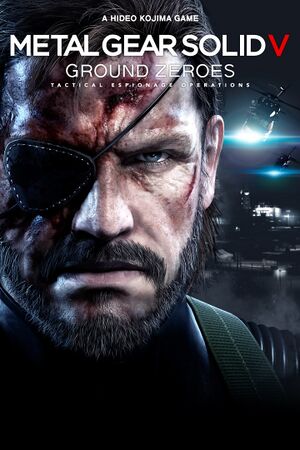 |
|
| Developers | |
|---|---|
| Kojima Productions | |
| Publishers | |
| Konami | |
| Engines | |
| Fox Engine | |
| Release dates | |
| Windows | December 18, 2014 |
| Reception | |
| Metacritic | 80 |
| OpenCritic | 75 |
| IGDB | 79 |
| Taxonomy | |
| Series | Metal Gear |
Key points
- Generally a well-executed PC version with support for more advanced graphics options than console versions. Scales well on budget graphics cards.
- No in-game volume controls.
General information
Availability
| Source | DRM | Notes | Keys | OS |
|---|---|---|---|---|
| Retail | ||||
| Amazon.com | ||||
| Green Man Gaming | ||||
| Steam |
Game data
- Separate set of files for ROW and Japanese language versions.[citation needed]
Configuration file(s) location
| System | Location |
|---|---|
| Windows | <Steam-folder>\userdata\<user-id>\311340\local\ |
| Steam Play (Linux) | <Steam-folder>/steamapps/compatdata/311340/pfx/[Note 1] |
Save game data location
| System | Location |
|---|---|
| Windows | <Steam-folder>\userdata\<user-id>\311340\remote\ |
| Steam Play (Linux) | <Steam-folder>/steamapps/compatdata/311340/pfx/[Note 1] |
- Save game data location is shared with Metal Gear Solid V: The Phantom Pain.[1]
Save game cloud syncing
| System | Native | Notes |
|---|---|---|
| Steam Cloud |
Video
| Graphics feature | State | WSGF | Notes |
|---|---|---|---|
| Widescreen resolution | In-engine cutscenes are letterboxed in other aspects than 16:9. | ||
| Multi-monitor | See the WSGF topic. | ||
| Ultra-widescreen | See the WSGF topic. HUD is positioned for 16:9. | ||
| 4K Ultra HD | |||
| Field of view (FOV) | See Field of view (FOV). | ||
| Windowed | |||
| Borderless fullscreen windowed | Some users have Alt+Tab ↹ issues when enabled. Workaround by using Borderless Gaming. Set game to "Window" in graphics options, then make the process borderless by selecting it in the BG window and clicking on the right arrow. | ||
| Anisotropic filtering (AF) | |||
| Anti-aliasing (AA) | FXAA only. Tied to the Screen Filtering setting. | ||
| Vertical sync (Vsync) | |||
| 60 FPS | |||
| 120+ FPS | Frame rate is capped at 60 FPS.[2] See High frame rate. | ||
| High dynamic range display (HDR) | See the glossary page for potential alternatives. | ||
Field of view (FOV)
| Change FOV to 100, 110 or 120[citation needed] |
|---|
|
High frame rate
- Removing the 60 FPS cap causes problems with physics. For example, throwing items freeze in mid-air.
- Make sure to set up your graphical settings beforehand. Changing in-game settings may undo this fix.
| Remove 60 FPS cap[citation needed] |
|---|
|
Depth of field
- Depth of field is enabled with 'high' and 'extra high' screen filtering.
| Disable DOF on high and extra high[citation needed] |
|---|
|
| Disable DOF[citation needed] |
|---|
|
Use Helix Mod: Metal Gear Solid V: Ground Zeroes (DX11) to disable. |
Input
| Keyboard and mouse | State | Notes |
|---|---|---|
| Remapping | Numpad and symbol keys cannot be used.[3] | |
| Mouse acceleration | No mouse acceleration by default. Cannot be enabled through game. | |
| Mouse sensitivity | Under Control Settings, Mouse Sensitivity. | |
| Mouse input in menus | Partial support. Left-clicking enters highlighted menu option while right clicking backs out of a menu. | |
| Mouse Y-axis inversion | ||
| Controller | ||
| Controller support | Supports DirectInput controllers.[2] | |
| Full controller support | ||
| Controller remapping | 4 presets: Action A and B, Shooter A and B.[3] | |
| Controller sensitivity | Under Camera Settings, Camera Speed. | |
| Controller Y-axis inversion | Also x-axis, but neither independently for 1st and 3rd person mode. |
| Controller types |
|---|
| XInput-compatible controllers |
|---|
| PlayStation controllers |
|---|
| Generic/other controllers |
|---|
| Additional information | ||
|---|---|---|
| Button prompts | For DualShock use the DualShock 3 and 4 button icons mod | |
| Controller hotplugging | ||
| Haptic feedback | ||
| Digital movement supported | ||
| Simultaneous controller+KB/M |
Audio
| Audio feature | State | Notes |
|---|---|---|
| Separate volume controls | ||
| Surround sound | Up to 7.1 output.[4] | |
| Subtitles | ||
| Closed captions | ||
| Mute on focus lost |
Localizations
| Language | UI | Audio | Sub | Notes |
|---|---|---|---|---|
| English | ||||
| French | ||||
| German | ||||
| Italian | ||||
| Japanese | Audio can be changed through Steam "Game Properties" in Language tab. | |||
| Brazilian Portuguese | Labeled as just "Portuguese" on Steam. | |||
| Russian | ||||
| Spanish |
VR support
| 3D modes | State | Notes | |
|---|---|---|---|
| Nvidia 3D Vision | See Helix Mod: Metal Gear Solid V: Ground Zeroes (DX11). | ||
Issues unresolved
Steam's offline mode wipes game saves
- Do not access this game in offline mode. You will be asked to start a new game. This new save game will not be replaced by your old game saves when you reconnect to Steam.[citation needed] If you start a new game in offline mode, your save will be preserved after restart (at least while playing in offline mode).
Game crashes after changing resolution settings
- Some resolutions like QHD 16:10, or changing default borderless to fullscreen, may cause the game to crash. In certain cases, settings may be saved causing game crash on startup. As a workaround, you will be forced to delete manually game config. If you see more than one file in the folder, delete the most recent.
Issues fixed
Mouse cursor/blue loading circle consistently appearing when using a controller
- in steam launcher Opt-in to Beta: rollback1002 - ver 1.002
Enabling/Disabling Screen Filtering effects separately
- FXAA, Bloom, Depth of Field and Screen Space Reflections are all combined under "Screen Filtering" in the game's settings.
| Edit Screen Filtering options[citation needed] |
|---|
|
Overly sensitive mouse aiming when using sniper zoom
| Fix mouse sensitivity when sniper aiming[citation needed] |
|---|
|
Other information
API
| Technical specs | Supported | Notes |
|---|---|---|
| Direct3D | 11 | |
| Shader Model support | 5 |
| Executable | 32-bit | 64-bit | Notes |
|---|---|---|---|
| Windows |
Middleware
| Middleware | Notes | |
|---|---|---|
| Audio | Wwise |
System requirements
| Windows | ||
|---|---|---|
| Minimum | Recommended | |
| Operating system (OS) | Vista SP2, 7, 8 | 7, 8 |
| Processor (CPU) | Intel Core i5-4460 3.4 GHz Quad-Core or better |
Intel Core i7-4790 4.0 GHz Quad-Core or better |
| System memory (RAM) | 4 GB | 4 GB |
| Hard disk drive (HDD) | 4 GB | 4 GB |
| Video card (GPU) | Nvidia GeForce GTX 650 2 GB of VRAM DirectX 11 compatible | Nvidia GeForce GTX 760 DirectX 11 compatible |
| Sound (audio device) | DirectX 9.0c compatible | DirectX 9.0c compatible (Surround Sound 5.1) |
- 32-bit systems are not supported.
- DirectX 11 graphics card required.
Notes
- ↑ 1.0 1.1 File/folder structure within this directory reflects the path(s) listed for Windows and/or Steam game data (use Wine regedit to access Windows registry paths). Games with Steam Cloud support may store data in
~/.steam/steam/userdata/<user-id>/311340/in addition to or instead of this directory. The app ID (311340) may differ in some cases. Treat backslashes as forward slashes. See the glossary page for details.