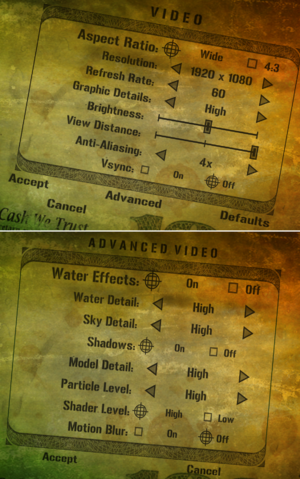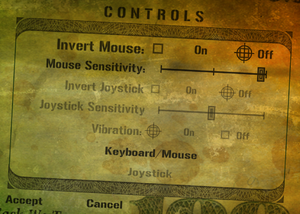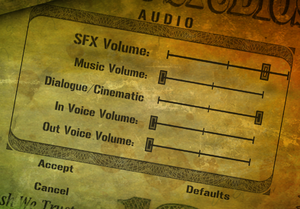Difference between revisions of "Mercenaries 2: World in Flames"
From PCGamingWiki, the wiki about fixing PC games
(Added the fact anti-alising disables some of the help icons.) |
|||
| Line 322: | Line 322: | ||
===Vehicle/Weapon icons vanishing=== | ===Vehicle/Weapon icons vanishing=== | ||
| − | {{ii}} The icons to show weapon/ammo/health on the ground and vehicle icons when | + | {{ii}} The icons to show weapon/ammo/health on the ground and vehicle icons vanish when the player gets close to them. |
| − | {{ | + | {{Fixbox|description=Turn off anti-aliasing|ref={{cn|December 2022}}|fix= |
| + | {{ii}} Alternatively, this can be used to disable them, since all essential icons remain and only the icons showing dropped weapons/vehicle doors will be disabled. | ||
}} | }} | ||
Revision as of 12:14, 1 December 2022
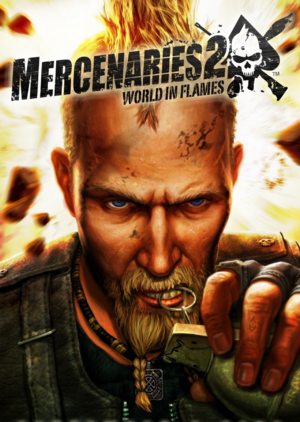 |
|
| Developers | |
|---|---|
| Pandemic Studios | |
| Windows | LTI Gray Matter |
| Publishers | |
| Electronic Arts | |
| Engines | |
| Zero | |
| Release dates | |
| Windows | September 5, 2008 |
Key points
- Online multiplayer servers were shut down in March 2010.
Availability
| Source | DRM | Notes | Keys | OS |
|---|---|---|---|---|
| Retail | SecuROM 7 DRM, unknown machine limit. A De-Authorization Tool is available. | |||
| Origin (unavailable) | No longer available.[1] |
- The Total Payback DLC, and Blow It Up Again DLC Pack were not released for PC.
Essential improvements
Patches
- Patch 1.1 (available for various countries).
Game data
Configuration file(s) location
| System | Location |
|---|---|
| Windows | <path-to-game>\Mercs2.ini[Note 1] |
Save game data location
| System | Location |
|---|---|
| Windows | %USERPROFILE%\Documents\My Games\Mercenaries 2\SaveGames\ |
Save game cloud syncing
| System | Native | Notes |
|---|---|---|
| Origin | ||
| OneDrive | Requires enabling backup of the Documents folder in OneDrive on all computers. |
Video
| Graphics feature | State | WSGF | Notes |
|---|---|---|---|
| Widescreen resolution | For unlisted resolutions see Widescreen resolution. | ||
| Multi-monitor | |||
| Ultra-widescreen | See the WSGF entry. | ||
| 4K Ultra HD | |||
| Field of view (FOV) | |||
| Windowed | See the glossary page for potential workarounds. | ||
| Borderless fullscreen windowed | See the glossary page for potential workarounds. | ||
| Anisotropic filtering (AF) | See the glossary page for potential workarounds. | ||
| Anti-aliasing (AA) | Up to 8x MSAA. In-game antialiasing does not work. | ||
| Vertical sync (Vsync) | |||
| 60 FPS and 120+ FPS | Running the game at completely uncapped framerate may cause video-audio desynchronization, due to which an FPS cap at the level of monitor's refresh rate is recommended.[2] | ||
| High dynamic range display (HDR) | See the glossary page for potential alternatives. | ||
Widescreen resolution
| Widescreen resolution[citation needed] |
|---|
|
Input
| Keyboard and mouse | State | Notes |
|---|---|---|
| Remapping | ||
| Mouse acceleration | ||
| Mouse sensitivity | Mouse camera speed slows down at higher framerates. | |
| Mouse input in menus | ||
| Mouse Y-axis inversion | ||
| Controller | ||
| Controller support | ||
| Full controller support | ||
| Controller remapping | ||
| Controller sensitivity | ||
| Controller Y-axis inversion |
| Controller types |
|---|
| XInput-compatible controllers | ||
|---|---|---|
| Xbox button prompts | ||
| Impulse Trigger vibration |
| PlayStation controllers | ||
|---|---|---|
| PlayStation button prompts | ||
| Light bar support | ||
| Adaptive trigger support | ||
| DualSense haptic feedback support | ||
| Connection modes | ||
| Generic/other controllers | ||
|---|---|---|
| Button prompts |
| Additional information | ||
|---|---|---|
| Button prompts | Prompts show action symbols.[3] | |
| Controller hotplugging | ||
| Haptic feedback | ||
| Digital movement supported | ||
| Simultaneous controller+KB/M |
Audio
| Audio feature | State | Notes |
|---|---|---|
| Separate volume controls | SFX, Music, Dialogues, Cutscenes. | |
| Surround sound | ||
| Subtitles | ||
| Closed captions | ||
| Mute on focus lost | ||
| Royalty free audio |
Localizations
| Language | UI | Audio | Sub | Notes |
|---|---|---|---|---|
| English | ||||
| French | ||||
| German | ||||
| Italian | ||||
| Russian | ||||
| Spanish |
Network
Multiplayer types
| Type | Native | Notes | |
|---|---|---|---|
| LAN play | Co-op Use Mercenaries 2 Server Emulator. |
||
| Online play | Co-op Servers have been shut down; use Mercenaries 2 Server Emulator. |
||
VR support
| 3D modes | State | Notes | |
|---|---|---|---|
| vorpX | G3D User created game profile, see vorpx forum profile introduction. |
||
| Devices | |||
|---|---|---|---|
| 3RD Space Gaming Vest | |||
Issues fixed
Dialogue Missing From Cutscenes
- This happens because of the audio tracks from cutscenes not being mixed together, resulting in SFX and music but no dialogue track.
| Reset Audio Settings in Game and in Windows |
|---|
|
Leave in game audio sliders at default and do not change them. Make sure your PC audio hasn't been set to surround sound (reset it to stereo). |
Vehicle/Weapon icons vanishing
- The icons to show weapon/ammo/health on the ground and vehicle icons vanish when the player gets close to them.
| Turn off anti-aliasing[citation needed] |
|---|
|
Other information
API
| Technical specs | Supported | Notes |
|---|---|---|
| Direct3D | 9.0c | |
| Shader Model support | 3.0 |
| Executable | 32-bit | 64-bit | Notes |
|---|---|---|---|
| Windows |
System requirements
| Windows | ||
|---|---|---|
| Minimum | Recommended | |
| Operating system (OS) | XP SP3 | Vista SP1 |
| Processor (CPU) | Intel Pentium 4 AMD Athlon X2 |
AMD Athlon 64 X2 |
| System memory (RAM) | 1 GB | 2 GB |
| Hard disk drive (HDD) | 10 GB | 20 GB |
| Video card (GPU) | 256 MB of VRAM DirectX 9.0c compatible | |
| Sound (audio device) | DirectX 9.0c compatible | |
Notes
- ↑ When running this game without elevated privileges (Run as administrator option), write operations against a location below
%PROGRAMFILES%,%PROGRAMDATA%, or%WINDIR%might be redirected to%LOCALAPPDATA%\VirtualStoreon Windows Vista and later (more details).
References
- ↑ Online Services Shutdown 2014 - last accessed on 2018-02-09
- ↑ Verified by User:Suicide_machine on 2017-07-30
- ↑ Mercenaries 2: World in Flames Screenshots for Windows - MobyGames