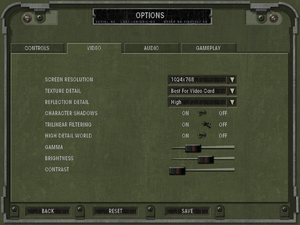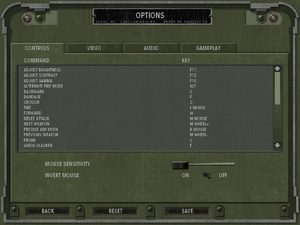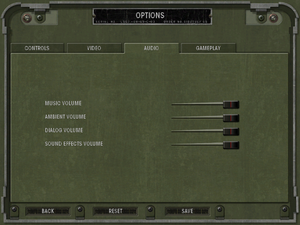Difference between revisions of "Men of Valor"
From PCGamingWiki, the wiki about fixing PC games
| Line 5: | Line 5: | ||
{{Infobox game/row/developer|2015 Inc.}} | {{Infobox game/row/developer|2015 Inc.}} | ||
|publishers = | |publishers = | ||
| − | {{Infobox game/row/publisher|Vivendi Universal Games}} | + | {{Infobox game/row/publisher|Vivendi Universal Games|Retail}} |
| − | {{Infobox game/row/publisher|Nordic Games}} | + | {{Infobox game/row/publisher|Nordic Games|Digital}} |
|engines = | |engines = | ||
{{Infobox game/row/engine|Unreal Engine 2}} | {{Infobox game/row/engine|Unreal Engine 2}} | ||
| Line 15: | Line 15: | ||
|gogcom id = 1454576218 | |gogcom id = 1454576218 | ||
|strategywiki = | |strategywiki = | ||
| + | |mobygames = men-of-valor | ||
|wikipedia = Men of Valor | |wikipedia = Men of Valor | ||
|winehq = 3626 | |winehq = 3626 | ||
Revision as of 07:01, 22 June 2021
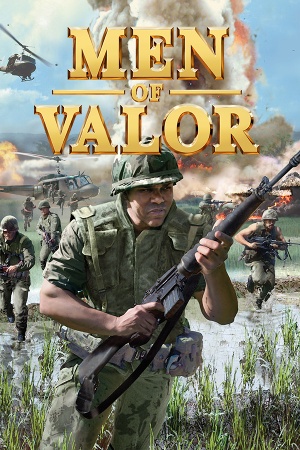 |
|
| Developers | |
|---|---|
| 2015 Inc. | |
| Publishers | |
| Retail | Vivendi Universal Games |
| Digital | Nordic Games |
| Engines | |
| Unreal Engine 2 | |
| Release dates | |
| Windows | October 29, 2004 |
Warnings
General information
Availability
| Source | DRM | Notes | Keys | OS |
|---|---|---|---|---|
| Retail | SecuROM 5 DRM. | |||
| GOG.com | ||||
| Green Man Gaming | ||||
| Humble Store | ||||
| Steam |
Game data
Configuration file(s) location
| System | Location |
|---|---|
| Windows | <path-to-game>\System\[Note 1] |
| Steam Play (Linux) | <SteamLibrary-folder>/steamapps/compatdata/411330/pfx/[Note 2] |
Save game data location
| System | Location |
|---|---|
| Windows | <path-to-game>\Save\[Note 1] |
| Steam Play (Linux) | <SteamLibrary-folder>/steamapps/compatdata/411330/pfx/[Note 2] |
Save game cloud syncing
| System | Native | Notes |
|---|---|---|
| GOG Galaxy | ||
| Steam Cloud |
Video settings
Windowed
| Modify window size and set to start as Windowed[citation needed] |
|---|
|
Input settings
Mouse smoothing
| Edit User.ini[citation needed] |
|---|
[Engine.PlayerInput] bParabolicInput=False bInvertMouse=False MouseAccelThreshold=0 MouseSmoothingMode=0 MouseSmoothingStrength=0.000000 MouseSensitivity=1.000000 MouseSamplingTime=0.001000 DoubleClickTime=0.200000 |
Mouse sensitivity
| Edit User.ini[citation needed] |
|---|
|
Audio settings
- Universal Unreal Engine 2 OpenAL Soft replacement trick does not work due to proprietary SenAudio.dll driver. Use DSOAL instead.
Localizations
| Language | UI | Audio | Sub | Notes |
|---|---|---|---|---|
| English | ||||
| French | ||||
| German | ||||
| Italian | ||||
| Polish | ||||
| Russian | SoftClub |
Network
Multiplayer types
| Type | Native | Players | Notes | |
|---|---|---|---|---|
| Local play | 2 | Only on consoles. | ||
| LAN play | 12 | Versus |
||
| Online play | 12 | Versus GameSpy services have been shut down;[1] see GameSpy for workarounds. |
||
Connection types
| Type | Native | Notes |
|---|---|---|
| Matchmaking | ||
| Peer-to-peer | ||
| Dedicated | ||
| Self-hosting | ||
| Direct IP |
Other information
API
| Technical specs | Supported | Notes |
|---|---|---|
| Direct3D | 9 |
| Executable | 32-bit | 64-bit | Notes |
|---|---|---|---|
| Windows |
Middleware
| Middleware | Notes | |
|---|---|---|
| Audio | SenAudio | Obscure driver with DirectSound3D support. |
| Cutscenes | Bink Video | |
| Multiplayer | GameSpy |
System requirements
| Windows | ||
|---|---|---|
| Minimum | Recommended | |
| Operating system (OS) | 98, ME, 2000, XP | XP |
| Processor (CPU) | Intel Pentium 4 @ 1.3 GHz AMD Athlon @ 1.3 GHz |
Intel Pentium 4 @ 2.8 GHz AMD Athlon @ 2.8 GHz |
| System memory (RAM) | 256 MB | 512 MB |
| Hard disk drive (HDD) | 3 GB | |
| Video card (GPU) | 64 MB of VRAM DirectX 9.0c compatible | ATI Radeon 9600 Nvidia GeForce 5700 128 MB of VRAM |
Notes
- ↑ 1.0 1.1 When running this game without elevated privileges (Run as administrator option), write operations against a location below
%PROGRAMFILES%,%PROGRAMDATA%, or%WINDIR%might be redirected to%LOCALAPPDATA%\VirtualStoreon Windows Vista and later (more details). - ↑ 2.0 2.1 Notes regarding Steam Play (Linux) data:
- File/folder structure within this directory reflects the path(s) listed for Windows and/or Steam game data.
- Use Wine's registry editor to access any Windows registry paths.
- The app ID (411330) may differ in some cases.
- Treat backslashes as forward slashes.
- See the glossary page for details on Windows data paths.