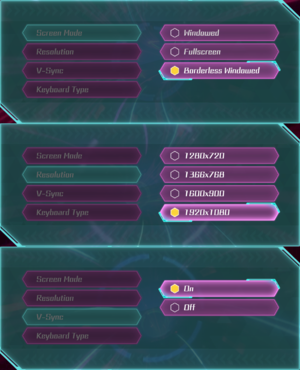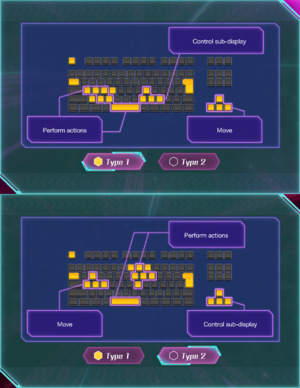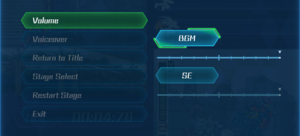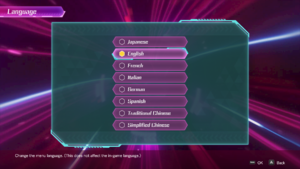Difference between revisions of "Mega Man Zero/ZX Legacy Collection"
m (Updated Introduction for clarity.) |
|||
| (74 intermediate revisions by 18 users not shown) | |||
| Line 1: | Line 1: | ||
| − | |||
{{Infobox game | {{Infobox game | ||
|cover = Mega Man Zero ZX Legacy Collection cover.png | |cover = Mega Man Zero ZX Legacy Collection cover.png | ||
|developers = | |developers = | ||
| − | {{Infobox game/row/developer| | + | {{Infobox game/row/developer|Inti Creates|Original games}} |
| + | {{Infobox game/row/developer|Access Games}} | ||
| + | {{Infobox game/row/developer|Pheus}} | ||
|publishers = | |publishers = | ||
| + | {{Infobox game/row/publisher|Capcom}} | ||
|engines = | |engines = | ||
| + | {{Infobox game/row/engine|MT Framework}} | ||
|release dates= | |release dates= | ||
{{Infobox game/row/date|Windows|February 25, 2020}} | {{Infobox game/row/date|Windows|February 25, 2020}} | ||
| + | |reception = | ||
| + | {{Infobox game/row/reception|MetaCritic|mega-man-zero-zx-legacy-collection|80}} | ||
| + | {{Infobox game/row/reception|OpenCritic|8678/mega-man-zero-zx-legacy-collection|81}} | ||
| + | {{Infobox game/row/reception|IGDB|mega-man-zero-slash-zx-legacy-collection|83}} | ||
| + | |taxonomy = | ||
| + | {{Infobox game/row/taxonomy/monetization | One-time game purchase, DLC }} | ||
| + | {{Infobox game/row/taxonomy/microtransactions | None }} | ||
| + | {{Infobox game/row/taxonomy/modes | Singleplayer, Multiplayer }} | ||
| + | {{Infobox game/row/taxonomy/pacing | Real-time }} | ||
| + | {{Infobox game/row/taxonomy/perspectives | Scrolling, Side view }} | ||
| + | {{Infobox game/row/taxonomy/controls | Direct control }} | ||
| + | {{Infobox game/row/taxonomy/genres | Action, Platform }} | ||
| + | {{Infobox game/row/taxonomy/art styles | Anime }} | ||
| + | {{Infobox game/row/taxonomy/themes | Cyberpunk, Post-apocalyptic, Sci-fi, }} | ||
| + | {{Infobox game/row/taxonomy/series | Mega Man }} | ||
|steam appid = 999020 | |steam appid = 999020 | ||
| − | |steam appid side | + | |steam appid side = |
|gogcom id = | |gogcom id = | ||
|gogcom id side = | |gogcom id side = | ||
| − | |strategywiki = | + | |official site= http://www.megaman-zzxlc.com/ |
| + | |hltb = 74725 | ||
| + | |mobygames = 142944 | ||
| + | |strategywiki = Mega Man Zero/ZX Legacy Collection | ||
|wikipedia = | |wikipedia = | ||
|winehq = | |winehq = | ||
|license = commercial | |license = commercial | ||
}} | }} | ||
| − | |||
| − | ''' | + | {{Introduction |
| − | {{ | + | |introduction = '''''{{PAGENAME}}'''''{{note|Known as '''''Rockman Zero & ZX Double Hero Collection''''' (Japanese: {{lang|ja|ロックマン ゼロ&ゼクス ダブルヒーローコレクション}}) in Japan.}} is a {{Glossary:singleplayer}} and {{Glossary:multiplayer}} {{Glossary:side view}} {{Glossary:scrolling}} {{Glossary:platform}} games developed by [[Company:Access Games|Access Games]] and [[Company:Pheus|Pheus]] and published by [[Company:Capcom|Capcom]]. It is part of the ''[[Series:Mega Man|Mega Man]]'' series. |
| + | |||
| + | The game is an enhanced compilation of several ''Mega Man Zero'' and ''Mega Man ZX'' titles that were originally developed by [[Company:Inti Creates|Inti Creates]], and consists of ''[[Wikipedia:Mega Man Zero (video game)|Mega Man Zero]]'', ''[[Wikipedia:Mega Man Zero 2|Mega Man Zero 2]]'', ''[[Wikipedia:Mega Man Zero 3|Mega Man Zero 3]]'' and ''[[Wikipedia:Mega Man Zero 4|Mega Man Zero 4]]'' for the Game Boy Advance, and ''[[Wikipedia:Mega Man ZX|Mega Man ZX]]'' and ''[[Wikipedia:Mega Man ZX Advent|Mega Man ZX Advent]]'' for the Nintendo DS.<ref>[https://steamcommunity.com/app/999020/discussions/0/1633040337747187279/ Zero/ZX legacy collection info from PAX - Mega Man Zero/ZX Legacy Collection General Discussions on Steam]</ref> | ||
| + | |||
| + | Being an enhanced compilation, several additional features were added, including multiple screen filter options, the beginner-friendly Casual Scenario Mode difficulty, a Save-Assist feature, several screen size options and, in case of the Japanese version of ''ZX'' and the North American and Japanese versions of ''ZX Advent'', an ability to switch between the "Original" and "Mastered" voice tracks. The FMVs in ''ZX'' and ''ZX Advent'' also use the original, uncompressed master files, and players can also switch between regional releases of each game. | ||
| + | |||
| + | New to the game are the Z-Chaser Mode, an illustration gallery and a music player. | ||
| + | |||
| + | |release history = The game was released on February 25, 2020. | ||
| + | |||
| + | |current state = | ||
| + | }} | ||
'''General information''' | '''General information''' | ||
| − | |||
{{mm}} [https://steamcommunity.com/app/999020/discussions/ Steam Community Discussions] | {{mm}} [https://steamcommunity.com/app/999020/discussions/ Steam Community Discussions] | ||
==Availability== | ==Availability== | ||
{{Availability| | {{Availability| | ||
| + | {{Availability/row| GamersGate | mega-man-zero-zx-legacy-collection | Steam | | | Windows }} | ||
{{Availability/row| Gamesplanet | 4242-1 | Steam | | | Windows }} | {{Availability/row| Gamesplanet | 4242-1 | Steam | | | Windows }} | ||
| + | {{Availability/row| GMG | mega-man-zerozx-legacy-collection-pc | Steam | | | Windows }} | ||
{{Availability/row| Humble | mega-man-zero-zx-legacy-collection | Steam | | | Windows }} | {{Availability/row| Humble | mega-man-zero-zx-legacy-collection | Steam | | | Windows }} | ||
{{Availability/row| Steam | 999020 | Steam | | | Windows }} | {{Availability/row| Steam | 999020 | Steam | | | Windows }} | ||
}} | }} | ||
| − | {{ii}} All versions require {{DRM|Steam}}. | + | {{ii}} All versions require {{DRM|Steam}}. {{DRM|Enigma Protector}} was added on September 29, 2023. |
| + | |||
| + | ==Monetization== | ||
| + | {{Monetization | ||
| + | |ad-supported = | ||
| + | |dlc = Additional music, digital soundtracks. | ||
| + | |expansion pack = | ||
| + | |freeware = | ||
| + | |free-to-play = | ||
| + | |sponsored = | ||
| + | |subscription = | ||
| + | }} | ||
{{DLC| | {{DLC| | ||
| − | {{DLC/row| Reploid Remixes | Adds 10 new remixes to the collection, 6 of which can be played in-game while the rest can be heard via the Music Player. | + | {{DLC/row| Reploid Remixes | Adds 10 new remixes to the collection, 6 of which can be played in-game while the rest can be heard via the Music Player. Previously exclusive to pre-orders. Available for free {{store link|Steam|1109480|here}}. | Windows }} |
}} | }} | ||
| Line 41: | Line 84: | ||
===Configuration file(s) location=== | ===Configuration file(s) location=== | ||
{{Game data| | {{Game data| | ||
| − | {{Game data/config|Windows|}} | + | {{Game data/config|Windows|{{p|Steam}}\steamapps\common\MZZXLC\config.ini}} |
}} | }} | ||
| + | {{ii}} Some settings are stored in the save file. | ||
===Save game data location=== | ===Save game data location=== | ||
{{Game data| | {{Game data| | ||
| − | {{Game data/saves|Windows|}} | + | {{Game data/saves|Windows|{{p|Steam}}\userdata\{{p|uid}}\999020\remote\RZZC\savedata.dat}} |
}} | }} | ||
| + | {{ii}} Save game data for each game in this collection are independent from their regional versions. | ||
| + | {{--}} Save file is tied to the user's Steam account. | ||
===[[Glossary:Save game cloud syncing|Save game cloud syncing]]=== | ===[[Glossary:Save game cloud syncing|Save game cloud syncing]]=== | ||
{{Save game cloud syncing | {{Save game cloud syncing | ||
| − | |discord | + | |discord = |
| − | |discord notes | + | |discord notes = |
| − | |epic games | + | |epic games launcher = |
| − | |epic games | + | |epic games launcher notes = |
| − | |gog galaxy | + | |gog galaxy = |
| − | |gog galaxy notes | + | |gog galaxy notes = |
| − | |origin | + | |origin = |
| − | |origin notes | + | |origin notes = |
| − | |steam cloud | + | |steam cloud = true |
| − | |steam cloud notes | + | |steam cloud notes = |
| − | | | + | |ubisoft connect = |
| − | | | + | |ubisoft connect notes = |
| − | |xbox cloud | + | |xbox cloud = |
| − | |xbox cloud notes | + | |xbox cloud notes = |
}} | }} | ||
| − | ==Video | + | ==Video== |
| − | {{Video | + | {{Image|MMZXLC Screen Settings.png|Display settings.}} |
| + | {{Video | ||
|wsgf link = | |wsgf link = | ||
|widescreen wsgf award = | |widescreen wsgf award = | ||
| Line 75: | Line 122: | ||
|4k ultra hd wsgf award = | |4k ultra hd wsgf award = | ||
|widescreen resolution = false | |widescreen resolution = false | ||
| − | |widescreen resolution notes= Mega Man Zero 1-4 {{term|pillarboxed}} to 3:2 | + | |widescreen resolution notes= Mega Man Zero 1-4 is {{term|pillarboxed}} to 3:2, while Mega Man ZX and ZX Advent is {{term|pillarboxed}} to two 4:3 viewports. Several screen scaling options are available: Four in Zero 1-4 and seven in ZX and ZX Advent.<ref name="Video settings">{{Refcheck|user=MasterBlaster|date=2020-02-27|comment=Tested by playing the game.}}</ref> |
| − | |multimonitor = | + | |multimonitor = false |
|multimonitor notes = | |multimonitor notes = | ||
| − | |ultrawidescreen = | + | |ultrawidescreen = false |
|ultrawidescreen notes = | |ultrawidescreen notes = | ||
| − | |4k ultra hd = | + | |4k ultra hd = true |
| − | |4k ultra hd notes = | + | |4k ultra hd notes = <ref name="youtube">[https://www.youtube.com/watch?v=MfTXmcfvkZA Mega Man Zero/ZX Legacy Collection (Steam PC, 4K 60fps) - The first 40 minutes of gameplay]</ref> {{term|FMV}} cutscenes for ZX and ZX Advent are remastered at 1280x960.<ref name="FMV videos">{{Refcheck|user=MasterBlaster|date=2020-02-27|comment=As seen in movie file directories for each game.}}</ref> The March 3, 2022 update previously broke the 3840x2160 resolution option and only renders up to 2560x1440 for 4K displays. The 4K resolution support has been reinstated as of the September 29, 2023 update.<ref>{{Refurl|url=https://steamcommunity.com/app/999020/discussions/0/3189116454984701030/|title=Lastest patch broke 4K resolution support - Steam Community Discussions|date=2022-05-17}}</ref> For releases prior to the September 29, 2023 updates, see [[#4K Ultra HD|4K Ultra HD]]. |
|fov = n/a | |fov = n/a | ||
|fov notes = | |fov notes = | ||
| − | |windowed = | + | |windowed = true |
| − | |windowed notes = | + | |windowed notes = Can be toggled between windowed and exclusive fullscreen with {{key|Alt|Enter}}.<ref>{{Refcheck|user=AmethystViper|date=2020-07-21|comment=}}</ref> |
| − | |borderless windowed = | + | |borderless windowed = true |
| − | |borderless windowed notes = | + | |borderless windowed notes = <ref name="Video settings"/> |
|anisotropic = n/a | |anisotropic = n/a | ||
|anisotropic notes = | |anisotropic notes = | ||
|antialiasing = n/a | |antialiasing = n/a | ||
| − | |antialiasing notes = | + | |antialiasing notes = Optional scaling filters are available for all games. |
| − | |vsync = | + | |upscaling = unknown |
| − | |vsync notes = | + | |upscaling tech = |
| − | |60 fps = | + | |upscaling notes = |
| − | |60 fps notes = | + | |vsync = true |
| − | |120 fps = | + | |vsync notes = <ref name="Video settings"/> |
| + | |60 fps = true | ||
| + | |60 fps notes = <ref name="Video settings"/> | ||
| + | |120 fps = false | ||
|120 fps notes = | |120 fps notes = | ||
| − | |hdr = | + | |hdr = false |
|hdr notes = | |hdr notes = | ||
| − | |color blind = | + | |ray tracing = false |
| + | |ray tracing notes = | ||
| + | |color blind = false | ||
|color blind notes = | |color blind notes = | ||
}} | }} | ||
| − | ==Input | + | ===[[Glossary:4K Ultra HD|4K Ultra HD]]=== |
| − | {{Input | + | {{ii}} Game versions between March 2, 2022 and July 10, 2023 introduced a bug that prevented the 3840x2160 resolution option from working via the in-game options. A workaround is required for those using an older version of the game or a pre-patched Undub EXE. |
| − | |key remap = | + | {{Fixbox|description=Instructions affected versions of the game|ref=<ref>{{Refcheck|user=Amethystviper|date=2024-02-20|comment=A Steam user reported this on the Mega Man Zero/ZX Legacy Collection modding guide and confirmed it only works with Borderless Windowed mode after experimenting with this workaround.}}</ref>|fix= |
| − | |key remap notes = | + | # Launch the game, go into the Options menu → PC Settings → Screen Mode and set the display mode to {{code|Borderless Windowed}}, otherwise the workaround will not work. |
| − | |acceleration option = | + | # Quit game to save the settings. |
| + | # Navigate to the [[#Configuration file(s) location|Configuration file(s) location]] and {{file|config.ini}} with a text editor, then go to the {{code|[DISPLAY]}} section and change the value of the {{code|Resolution}} from its original value (e.g. {{code|1920x1080}}) to {{code|3840x2160}}. | ||
| + | # Save the changes (File → Save or {{key|Ctrl|S}}). | ||
| + | # Right-click {{file|config.ini}} and go to Properties, then checkmark Read-only and click Apply. | ||
| + | # Launch the game again. It should now display in 4K instead of its previously set resolution. | ||
| + | }} | ||
| + | |||
| + | ==Input== | ||
| + | {{Image|MMZXLC Keyboard Type Settings.png|Keyboard presets.}} | ||
| + | {{Input | ||
| + | |key remap = limited | ||
| + | |key remap notes = Limited to two keyboard presets. Each game has two presets: '''"Type A"''' and '''"Type B"''', based off of their handheld of origin, as well as a '''"Custom"''' setting for remapping supported keys.<ref name="Remapping">{{Refcheck|user=AmethystViper|date=2020-02-25|comment=}}</ref> | ||
| + | |acceleration option = n/a | ||
|acceleration option notes = | |acceleration option notes = | ||
| − | |mouse sensitivity = | + | |mouse sensitivity = n/a |
|mouse sensitivity notes = | |mouse sensitivity notes = | ||
| − | |mouse menu = | + | |mouse menu = false |
|mouse menu notes = | |mouse menu notes = | ||
| − | |invert mouse y-axis = | + | |invert mouse y-axis = n/a |
|invert mouse y-axis notes = | |invert mouse y-axis notes = | ||
| − | |touchscreen = | + | |touchscreen = false |
|touchscreen notes = | |touchscreen notes = | ||
|controller support = true | |controller support = true | ||
|controller support notes = | |controller support notes = | ||
| − | |full controller = | + | |full controller = true |
|full controller notes = | |full controller notes = | ||
| − | |controller remap = | + | |controller remap = true |
| − | |controller remap notes = | + | |controller remap notes = Each game has two presets: '''"Type A"''' and '''"Type B"''', based off of their handheld of origin, as well as a '''"Custom"''' setting for remapping in-game controls. Left Trigger is reserved to show/hide the touch screen in certain viewport layouts, while Right Trigger and Right Stick button are reserved for simulating touch controls for ZX and ZX Advent, which cannot be remapped. The Left Stick button also cannot be used.<ref name="Remapping"/> |
| − | |controller sensitivity = | + | |controller sensitivity = n/a |
| − | |controller sensitivity notes= | + | |controller sensitivity notes = |
| − | |invert controller y-axis = | + | |invert controller y-axis = n/a |
| − | |invert controller y-axis notes= | + | |invert controller y-axis notes = |
| − | |xinput controllers = | + | |xinput controllers = true |
|xinput controllers notes = | |xinput controllers notes = | ||
| − | |xbox prompts = | + | |xbox prompts = true |
|xbox prompts notes = | |xbox prompts notes = | ||
| − | |impulse triggers = | + | |impulse triggers = false |
|impulse triggers notes = | |impulse triggers notes = | ||
| − | | | + | |playstation controllers = hackable |
| − | | | + | |playstation controller models = DS4, DS |
| − | | | + | |playstation controllers notes = Use [[Controller:DualShock 4#DS4Windows|DS4Windows]], Steam's controller configuration tool, or manually edit the game's {{file|config.ini}} under the {{code|[JOYPAD]}} section. |
| − | | | + | |playstation prompts = hackable |
| − | |light bar support = | + | |playstation prompts notes = Use [https://drive.google.com/file/d/1GNLLpp75hwReYVqTFw9QqYdMAP1Mz3VG/edit PS4 Button Prompts] mod by Jack Nagare. |
| + | |light bar support = false | ||
|light bar support notes = | |light bar support notes = | ||
| − | | | + | |dualsense adaptive trigger support = false |
| − | | | + | |dualsense adaptive trigger support notes = |
| − | |tracked motion controllers= unknown | + | |dualsense haptics support = false |
| + | |dualsense haptics support notes = | ||
| + | |playstation connection modes = USB, Bluetooth | ||
| + | |playstation connection modes notes = | ||
| + | |tracked motion controllers = unknown | ||
|tracked motion controllers notes = | |tracked motion controllers notes = | ||
|tracked motion prompts = unknown | |tracked motion prompts = unknown | ||
|tracked motion prompts notes = | |tracked motion prompts notes = | ||
| − | |other controllers = | + | |other controllers = true |
| − | |other controllers notes = | + | |other controllers notes = Certain DirectInput controllers may require editing the {{code|[JOYPAD]}} section of {{file|config.ini}} to properly bind the controls (see [[#Configuration file(s) location|Configuration file(s) location]]).<ref name="Other controllers">{{Refcheck|user=AmethystViper|date=2021-10-14|comment=}}</ref> |
| − | |other button prompts = | + | |other button prompts = false |
|other button prompts notes= | |other button prompts notes= | ||
| − | |controller hotplug = | + | |controller hotplug = true |
|controller hotplug notes = | |controller hotplug notes = | ||
| − | |haptic feedback = | + | |haptic feedback = false |
|haptic feedback notes = | |haptic feedback notes = | ||
| − | |simultaneous input = | + | |digital movement supported = true |
| + | |digital movement supported notes= | ||
| + | |simultaneous input = true | ||
|simultaneous input notes = | |simultaneous input notes = | ||
|steam input api = unknown | |steam input api = unknown | ||
| Line 168: | Line 239: | ||
}} | }} | ||
| − | ==Audio | + | ===[[Glossary:Controller|Controller support]]=== |
| − | {{Audio settings | + | {{ii}} DirectInput-based controllers must be configured manually. |
| − | |separate volume = | + | {{++}} This method does not require a third-party program or Steam Input Wrapper. |
| − | |separate volume notes = | + | {{Fixbox|description=Edit config.ini|ref=<ref name="DualShock 4 support">{{Refcheck|user=AmethystViper|date=2021-08-20|comment=}}</ref>|fix= |
| − | |surround sound = | + | <ol> |
| − | |surround sound notes = | + | <li>Go to {{p|game}} and open {{file|config.ini}} with a text editor.</li> |
| + | <li>Scroll down to the section labeled {{code|[JOYPAD]}}, then replace the values with the following.</li> | ||
| + | <div class="mw-collapsible mw-collapsed"> | ||
| + | :'''DualShock 4 (Wireless Controller):''' | ||
| + | <div class="mw-collapsible-content"> | ||
| + | <pre>[JOYPAD] | ||
| + | ProductName=Wireless Controller | ||
| + | A=1 | ||
| + | B=2 | ||
| + | X=0 | ||
| + | Y=3 | ||
| + | LEFT=POV | ||
| + | RIGHT=POV | ||
| + | UP=POV | ||
| + | DOWN=POV | ||
| + | START=9 | ||
| + | BACK=8 | ||
| + | LT=4 | ||
| + | LB=6 | ||
| + | RT=5 | ||
| + | RB=7 | ||
| + | LSTICK_PUSH=10 | ||
| + | LSTICK_VERT=Y | ||
| + | LSTICK_HORZ=X | ||
| + | RSTICK_PUSH=11 | ||
| + | RSTICK_VERT=RZ | ||
| + | RSTICK_HORZ=Z</pre> | ||
| + | </div></div> | ||
| + | <div class="mw-collapsible mw-collapsed"> | ||
| + | :'''DualSense Wireless Controller:''' | ||
| + | <div class="mw-collapsible-content"> | ||
| + | <pre>[JOYPAD] | ||
| + | ProductName=DualSense Wireless Controller | ||
| + | A=1 | ||
| + | B=2 | ||
| + | X=0 | ||
| + | Y=3 | ||
| + | LEFT=POV | ||
| + | RIGHT=POV | ||
| + | UP=POV | ||
| + | DOWN=POV | ||
| + | START=9 | ||
| + | BACK=8 | ||
| + | LT=6 | ||
| + | LB=4 | ||
| + | RT=7 | ||
| + | RB=5 | ||
| + | LSTICK_PUSH=10 | ||
| + | LSTICK_VERT=Y | ||
| + | LSTICK_HORZ=X | ||
| + | RSTICK_PUSH=11 | ||
| + | RSTICK_VERT=RZ | ||
| + | RSTICK_HORZ=Z</pre> | ||
| + | </div></div> | ||
| + | <div class="mw-collapsible mw-collapsed"> | ||
| + | :'''Switch Pro Controller:''' | ||
| + | <div class="mw-collapsible-content"> | ||
| + | <pre>[JOYPAD] | ||
| + | ProductName=Pro Controller | ||
| + | A=0 | ||
| + | B=1 | ||
| + | X=2 | ||
| + | Y=3 | ||
| + | LEFT=POV | ||
| + | RIGHT=POV | ||
| + | UP=POV | ||
| + | DOWN=POV | ||
| + | START=9 | ||
| + | BACK=8 | ||
| + | LT=6 | ||
| + | LB=4 | ||
| + | RT=7 | ||
| + | RB=5 | ||
| + | LSTICK_PUSH=10 | ||
| + | LSTICK_VERT=Y | ||
| + | LSTICK_HORZ=X | ||
| + | RSTICK_PUSH=11 | ||
| + | RSTICK_VERT=RY | ||
| + | RSTICK_HORZ=RX</pre> | ||
| + | </div></div> | ||
| + | <li>Save the file (File → Save or {{key|Ctrl|S}}). The game should now recognize a DirectInput-based controller without a wrapper.</li> | ||
| + | </ol> | ||
| + | }} | ||
| + | |||
| + | <gallery> | ||
| + | MMZZXLC - Keyboard remapping.png|Keyboard remapping (From top to bottom: ''Zero'', ''Zero 2'' ''Zero 3'', ''Zero 4'', ''ZX'' and ''ZX Advent''). | ||
| + | MMZZXLC - Controller remapping.png|Controller remapping (From top to bottom: ''Zero'', ''Zero 2'' ''Zero 3'', ''Zero 4'', ''ZX'' and ''ZX Advent''). | ||
| + | </gallery> | ||
| + | |||
| + | ==Audio== | ||
| + | {{Image|MMZXLC Z Chaser Sound Settings.png|Audio settings (''Z Chaser'').}} | ||
| + | {{Audio | ||
| + | |separate volume = limited | ||
| + | |separate volume notes = Z Chaser only. Features separate volume sliders for BGM and SE. | ||
| + | |surround sound = false | ||
| + | |surround sound notes = Stereo only.<ref>{{Refcheck|user=MasterBlaster|date=2020-03-27|comment=Tested in 7.1 using Orban Loudness Meter in conjunction with Razer Surround.}}</ref> | ||
|subtitles = true | |subtitles = true | ||
| − | |subtitles notes = | + | |subtitles notes = The Zero games are entirely text-based. Subtitles are restricted to {{term|FMV}} sequences in the ZX games and cannot be disabled. Text boxes in the Japanese version of ZX and the English and Japanese versions of ZX Advent are accompanied by voice acting during key scenes.<ref name="Localizations">{{Refcheck|user=MasterBlaster|date=2020-02-27|comment=}}</ref> |
| − | |closed captions = | + | |closed captions = false |
|closed captions notes = | |closed captions notes = | ||
| − | |mute on focus lost = | + | |mute on focus lost = limited |
| − | |mute on focus lost notes = | + | |mute on focus lost notes = Game pauses when out of focus during gameplay; however, background music from menus will run in the background.<ref name="Mute out of focus">{{Refcheck|user=AmethystViper|date=2020-02-26|comment=}}</ref> |
|eax support = | |eax support = | ||
| − | |eax support notes = | + | |eax support notes = |
| + | |royalty free audio = unknown | ||
| + | |royalty free audio notes = | ||
}} | }} | ||
{{L10n|content= | {{L10n|content= | ||
| + | {{Image|MMZXLC Language Settings.png|Language settings.}} | ||
{{L10n/switch | {{L10n/switch | ||
|language = English | |language = English | ||
| Line 190: | Line 359: | ||
|audio = true | |audio = true | ||
|subtitles = true | |subtitles = true | ||
| − | |notes = | + | |notes = Voices in Mega Man ZX are exclusively in Japanese and are restricted to {{term|FMV}} sequences and in-game battle voices only, as opposed to the fully-voiced Japanese version. |
|fan = | |fan = | ||
| + | |ref = <ref name="Localizations">{{Refcheck|user=MasterBlaster|date=2020-02-27|comment=}}</ref> | ||
}} | }} | ||
{{L10n/switch | {{L10n/switch | ||
| Line 197: | Line 367: | ||
|interface = true | |interface = true | ||
|audio = false | |audio = false | ||
| − | |subtitles = | + | |subtitles = false |
|notes = | |notes = | ||
|fan = | |fan = | ||
| + | |ref = <ref name="Localizations"/> | ||
}} | }} | ||
{{L10n/switch | {{L10n/switch | ||
| Line 205: | Line 376: | ||
|interface = true | |interface = true | ||
|audio = false | |audio = false | ||
| − | |subtitles = | + | |subtitles = false |
|notes = | |notes = | ||
|fan = | |fan = | ||
| + | |ref = <ref name="Localizations"/> | ||
}} | }} | ||
{{L10n/switch | {{L10n/switch | ||
| Line 214: | Line 386: | ||
|audio = false | |audio = false | ||
|subtitles = true | |subtitles = true | ||
| − | |notes = | + | |notes = Only Mega Man ZX and ZX Advent are fully localized. Choose "'''French Edition'''" with the "'''Change game edition'''" button on main menu. Voiced dialogue in both games are restricted to {{term|FMV}} sequences and in-game battle voices only. |
|fan = | |fan = | ||
| + | |ref = <ref name="Localizations"/> | ||
}} | }} | ||
{{L10n/switch | {{L10n/switch | ||
| Line 222: | Line 395: | ||
|audio = false | |audio = false | ||
|subtitles = true | |subtitles = true | ||
| − | |notes = | + | |notes = Only Mega Man ZX and ZX Advent are fully localized. Choose "'''German Edition'''" with the "'''Change game edition'''" button on main menu. Voiced dialogue in both games are restricted to {{term|FMV}} sequences and in-game battle voices only. |
|fan = | |fan = | ||
| + | |ref = <ref name="Localizations"/> | ||
}} | }} | ||
{{L10n/switch | {{L10n/switch | ||
| Line 230: | Line 404: | ||
|audio = false | |audio = false | ||
|subtitles = true | |subtitles = true | ||
| − | |notes = | + | |notes = Only Mega Man ZX and ZX Advent are fully localized. Choose "'''Italian Edition'''" with the "'''Change game edition'''" button on main menu. Voiced dialogue in both games are restricted to {{term|FMV}} sequences and in-game battle voices only. |
|fan = | |fan = | ||
| + | |ref = <ref name="Localizations"/> | ||
}} | }} | ||
{{L10n/switch | {{L10n/switch | ||
| Line 238: | Line 413: | ||
|audio = true | |audio = true | ||
|subtitles = true | |subtitles = true | ||
| − | |notes = ZX and ZX Advent lack proper dual audio support (i.e. the English version can't be played with Japanese voices and vice-versa) as a result of the games being directly ported from their respective versions. | + | |notes = ZX and ZX Advent lack proper dual audio support (i.e. the English version can't be played with Japanese voices and vice-versa) as a result of the games being directly ported from their respective versions. |
|fan = | |fan = | ||
| + | |ref = <ref>{{Refurl|url=https://twitter.com/MegaMan/status/1222670507033497600|title=Mega Man Zero/ZX Legacy Collection - Version Select: Official Mega Man Twitter Account|date=May 2023}}</ref> | ||
}} | }} | ||
{{L10n/switch | {{L10n/switch | ||
| Line 246: | Line 422: | ||
|audio = false | |audio = false | ||
|subtitles = true | |subtitles = true | ||
| − | |notes = | + | |notes = Only Mega Man ZX and ZX Advent are fully localized. Choose "'''Spanish Edition'''" with the "'''Change game edition'''" button on main menu. Voiced dialogue in both games are restricted to {{term|FMV}} sequences and in-game battle voices only. |
|fan = | |fan = | ||
| + | |ref = <ref name="Localizations"/> | ||
}} | }} | ||
}} | }} | ||
| Line 254: | Line 431: | ||
{{Network/Multiplayer | {{Network/Multiplayer | ||
|local play = true | |local play = true | ||
| − | |local play players = | + | |local play players = 2 |
| − | |local play modes = | + | |local play modes = Versus |
| − | |local play notes = | + | |local play notes = 1v1 racing, Z Chaser mode only. |
| − | |lan play = | + | |lan play = false |
|lan play players = | |lan play players = | ||
|lan play modes = | |lan play modes = | ||
|lan play notes = | |lan play notes = | ||
| − | |online play = | + | |online play = limited |
|online play players = | |online play players = | ||
|online play modes = | |online play modes = | ||
| − | |online play notes = | + | |online play notes = Leaderboards only. Exclusive to Z Chaser mode. |
|asynchronous = | |asynchronous = | ||
|asynchronous notes = | |asynchronous notes = | ||
| Line 287: | Line 464: | ||
===API=== | ===API=== | ||
{{API | {{API | ||
| − | |direct3d versions = | + | |direct3d versions = 9.0c |
|direct3d notes = | |direct3d notes = | ||
|directdraw versions = | |directdraw versions = | ||
| Line 307: | Line 484: | ||
|dos modes = | |dos modes = | ||
|dos modes notes = | |dos modes notes = | ||
| − | |shader model versions = | + | |shader model versions = 4.0 |
|shader model notes = | |shader model notes = | ||
| − | |windows 32-bit exe = | + | |windows 32-bit exe = false |
| − | |windows 64-bit exe = unknown | + | |windows 64-bit exe = true |
| + | |windows arm app = unknown | ||
|windows exe notes = | |windows exe notes = | ||
|mac os x powerpc app = | |mac os x powerpc app = | ||
| − | |macos intel 32-bit app = | + | |macos intel 32-bit app = |
| − | |macos intel 64-bit app = unknown | + | |macos intel 64-bit app = |
| + | |macos arm app = unknown | ||
|macos app notes = | |macos app notes = | ||
| − | |linux 32-bit executable= | + | |linux 32-bit executable= |
| − | |linux 64-bit executable= unknown | + | |linux 64-bit executable= |
| + | |linux arm app = unknown | ||
|linux executable notes = | |linux executable notes = | ||
}} | }} | ||
| + | |||
| + | ===Modifications=== | ||
| + | ====Fluffy Manager 5000==== | ||
| + | {{ii}} Recommended for mods that are designed to take advantage of this mod manager's features. | ||
| + | {{++}} Eases mod management and backing up original installation files. | ||
| + | {{Fixbox|description=Installing and configuring Fluffy Manager 5000 for Mega Man Zero/ZX Legacy Collection|ref=<ref>{{Refcheck|user=AmethystViper|date=2020-03-16|comment=Used the instructions provided from the Mega Man Zero/ZX Modding Guide by Jake Nagare.}}</ref>|fix= | ||
| + | # Download Fluffy Manager 5000 [https://www.fluffyquack.com/modding/ here], then extract its contents to its own folder within a convenient location on your computer (e.g. Documents). | ||
| + | # Run {{file|Modmanager.exe}}, then click '''Options''' → '''Define game info''' → '''Current game''', and then select one of the {{code|Custom game}} entries from the list of available games. | ||
| + | # Fill out the information of the following fields for the custom game entry: | ||
| + | #* '''Game name:''' {{code|Mega Man Zero/ZX Legacy Collection}} | ||
| + | #* '''Mod directory:''' {{code|MZZXLC}} | ||
| + | #* '''Executable name:''' {{code|MZZXLC.exe}} | ||
| + | #* '''Steam ID:''' {{code|999020}} | ||
| + | #* '''Steam Directory:''' {{code|MZZXLC}} | ||
| + | # Extract the folder containing the desired mods into {{code|<path-to-FM5K>\Games\<MZZXLC-mod-directory>}}. If the mods do not appear in the Mods List, click '''Refresh mods''' or restart Fluffy Manager 5000. | ||
| + | # (Optional) Download [https://drive.google.com/file/d/1tNkDNhKYrW7p01SucPjpKT3GQtd5Df2-/view?usp=sharing this] Mega Man Zero/ZX Legacy Collection theme pack for Fluffy Manager 5000, then place the {{file|Wallpapers}} and {{file|Logo}} into the {{code|<path-to-FM5K>\Games\<MZZXLC-mod-directory>}}. | ||
| + | }} | ||
| + | |||
| + | ====Featured mods==== | ||
| + | {{ii}} A collection of mods that can be used with Fluffy Manager 5000 can be viewed [https://steamcommunity.com/sharedfiles/filedetails/?id=2008335805 here]. Available mods includes the following: | ||
| + | * '''ZX & ZX Advent Undub''' - A mod for Rockman ZX and ZX Advent that replaces the Japanese text with their respective English version, allowing players to play the game with its full Japanese audio track as opposed to the heavily-cut down voices of the former or the English dub of the latter. The series' Japanese terminology (e.g. "Maverick" becomes "Irregular") is used instead of the English ones. | ||
| + | ** Applying the .exe patch (while backing up the original) or using the pre-patched .exe is recommended to change some of the Japanese text (e.g. characters names in text boxes near their portraits) into English. However, some parts of the game such as certain menu text are still in Japanese. The .exe patch is longer compatible with executables after the September 29, 2023 update due to the implementation of Enigma Protector DRM, but the pre-patched .exe can still be used instead. | ||
| + | * '''ZX Advent Voice Removal''' - Removes the majority of voice samples from Mega Man ZX Advent in a similar manner to the English version of Mega Man ZX and the European release of ZX Advent. | ||
| + | * '''Better Subtitles''' - Replaces the low-res subtitle text for the FMVs with much more legible, higher-quality ones. Available as a separate download for the undub mod for Mega Man ZX and is included with the undub mod for ZX Advent. | ||
| + | * '''Remastered Soundtracks''' - Replaces the collection's original music with official remixes and arrangements from the ''Rockman Zero Remastered'', ''ZX Tunes'', and ''ZX Advent Tunes'' albums. Add-ons for the ''Remastered Tracks Rockman Zero: Mythos'' for Mega Man Zero 1-4 and ''Rockman ZX Soundsketch: ZX Gigamix'' for Mega Man ZX and ZX Advent are also available. | ||
| + | * '''Mega Man Zero~ZX HD Textures''' - A mod that replaces stock low-resolution and poorly upscaled cutscene graphics with HD-quality versions. | ||
| + | * '''[https://gamebanana.com/mods/434991 Reupscaled and Artbook Cutscenes]''' - An alternative to the above that uses cutscene graphics based on official artbooks while others are upscaled using ERSGAN neural networking upscaling and other models. Currently only replaces the cutscene graphics for Mega Man Zero 1. | ||
===Middleware=== | ===Middleware=== | ||
| Line 346: | Line 553: | ||
|minCPU = Intel Core i3-550 3.2 GHz | |minCPU = Intel Core i3-550 3.2 GHz | ||
|minRAM = 2 GB | |minRAM = 2 GB | ||
| − | |minHD = | + | |minHD = 7 GB |
|minGPU = Nvidia GeForce GTX 660 | |minGPU = Nvidia GeForce GTX 660 | ||
| − | |minGPU2 = | + | |minGPU2 = AMD Radeon HD 7850 |
|minDX = 9.0c | |minDX = 9.0c | ||
| + | |minaudio = DirectSound (DirectX 9.0c) compatible | ||
|recOS = 8, 8.1, 10 | |recOS = 8, 8.1, 10 | ||
|recCPU = Intel Core i5-3570 3.4 GHz | |recCPU = Intel Core i5-3570 3.4 GHz | ||
|recRAM = 4 GB | |recRAM = 4 GB | ||
| − | |recHD = | + | |recHD = |
|recGPU = Nvidia GeForce GTX 760 | |recGPU = Nvidia GeForce GTX 760 | ||
| − | |notes = | + | |reccont = [[Controller:Xbox 360 Controller|Xbox 360 Controller]], [[Controller:Xbox One Controller|Xbox One Controller]] |
| + | |notes = | ||
}} | }} | ||
{{References}} | {{References}} | ||
Latest revision as of 08:34, 1 April 2024
 |
|
| Developers | |
|---|---|
| Original games | Inti Creates |
| Access Games | |
| Pheus | |
| Publishers | |
| Capcom | |
| Engines | |
| MT Framework | |
| Release dates | |
| Windows | February 25, 2020 |
| Reception | |
| Metacritic | 80 |
| OpenCritic | 81 |
| IGDB | 83 |
| Taxonomy | |
| Monetization | One-time game purchase, DLC |
| Microtransactions | None |
| Modes | Singleplayer, Multiplayer |
| Pacing | Real-time |
| Perspectives | Scrolling, Side view |
| Controls | Direct control |
| Genres | Action, Platform |
| Art styles | Anime |
| Themes | Cyberpunk, Post-apocalyptic, Sci-fi |
| Series | Mega Man |
| ⤏ Go to series page | |
| Mega Man | 1990 |
| Mega Man 3 | 1992 |
| Mega Man X (series) | |
| Rockman IQ Whirlwind | 1998 |
| Rockman's Gold Empire | 1999 |
| Rockman DASH: Adventure to Save the Planet | 1999 |
| Mega Man Legends | 2001 |
| Rockman Strategy | 2001 |
| Rockman 1~6 Collection | 2002 |
| Rockman Dash 2 | 2003 |
| Street Fighter X Mega Man | 2012 |
| Mega Man Legacy Collection | 2015 |
| Mega Man Maker (Unofficial) | 2017 |
| Mega Man Legacy Collection 2 | 2017 |
| Mega Man 11 | 2018 |
| Mega Man Zero/ZX Legacy Collection | 2020 |
| Mega Man Battle Network Legacy Collection Vol. 1 | 2023 |
| Mega Man Battle Network Legacy Collection Vol. 2 | 2023 |
Mega Man Zero/ZX Legacy Collection[Note 1] is a singleplayer and multiplayer side view scrolling platform games developed by Access Games and Pheus and published by Capcom. It is part of the Mega Man series.
The game is an enhanced compilation of several Mega Man Zero and Mega Man ZX titles that were originally developed by Inti Creates, and consists of Mega Man Zero, Mega Man Zero 2, Mega Man Zero 3 and Mega Man Zero 4 for the Game Boy Advance, and Mega Man ZX and Mega Man ZX Advent for the Nintendo DS.[1]
Being an enhanced compilation, several additional features were added, including multiple screen filter options, the beginner-friendly Casual Scenario Mode difficulty, a Save-Assist feature, several screen size options and, in case of the Japanese version of ZX and the North American and Japanese versions of ZX Advent, an ability to switch between the "Original" and "Mastered" voice tracks. The FMVs in ZX and ZX Advent also use the original, uncompressed master files, and players can also switch between regional releases of each game.
New to the game are the Z-Chaser Mode, an illustration gallery and a music player.
The game was released on February 25, 2020.
General information
Availability
| Source | DRM | Notes | Keys | OS |
|---|---|---|---|---|
| GamersGate | ||||
| Green Man Gaming | ||||
| Humble Store | ||||
| Steam |
Monetization
| Type | Notes |
|---|---|
| DLC | Additional music, digital soundtracks. |
DLC and expansion packs
| Name | Notes | |
|---|---|---|
| Reploid Remixes | Adds 10 new remixes to the collection, 6 of which can be played in-game while the rest can be heard via the Music Player. Previously exclusive to pre-orders. Available for free here. |
Game data
Configuration file(s) location
| System | Location |
|---|---|
| Windows | <Steam-folder>\steamapps\common\MZZXLC\config.ini |
| Steam Play (Linux) | <SteamLibrary-folder>/steamapps/compatdata/999020/pfx/[Note 2] |
- Some settings are stored in the save file.
Save game data location
| System | Location |
|---|---|
| Windows | <Steam-folder>\userdata\<user-id>\999020\remote\RZZC\savedata.dat |
| Steam Play (Linux) | <SteamLibrary-folder>/steamapps/compatdata/999020/pfx/[Note 2] |
- Save game data for each game in this collection are independent from their regional versions.
- Save file is tied to the user's Steam account.
Save game cloud syncing
| System | Native | Notes |
|---|---|---|
| Steam Cloud |
Video
| Graphics feature | State | Notes | |
|---|---|---|---|
| Widescreen resolution | Mega Man Zero 1-4 is pillarboxed to 3:2, while Mega Man ZX and ZX Advent is pillarboxed to two 4:3 viewports. Several screen scaling options are available: Four in Zero 1-4 and seven in ZX and ZX Advent.[2] | ||
| Multi-monitor | |||
| Ultra-widescreen | |||
| 4K Ultra HD | [3] FMV cutscenes for ZX and ZX Advent are remastered at 1280x960.[4] The March 3, 2022 update previously broke the 3840x2160 resolution option and only renders up to 2560x1440 for 4K displays. The 4K resolution support has been reinstated as of the September 29, 2023 update.[5] For releases prior to the September 29, 2023 updates, see 4K Ultra HD. | ||
| Field of view (FOV) | |||
| Windowed | Can be toggled between windowed and exclusive fullscreen with Alt+↵ Enter.[6] | ||
| Borderless fullscreen windowed | [2] | ||
| Anisotropic filtering (AF) | |||
| Anti-aliasing (AA) | Optional scaling filters are available for all games. | ||
| Vertical sync (Vsync) | [2] | ||
| 60 FPS | [2] | ||
| 120+ FPS | |||
| High dynamic range display (HDR) | See the glossary page for potential alternatives. | ||
| Ray tracing (RT) | |||
4K Ultra HD
- Game versions between March 2, 2022 and July 10, 2023 introduced a bug that prevented the 3840x2160 resolution option from working via the in-game options. A workaround is required for those using an older version of the game or a pre-patched Undub EXE.
| Instructions affected versions of the game[7] |
|---|
|
Input
| Keyboard and mouse | State | Notes |
|---|---|---|
| Remapping | Limited to two keyboard presets. Each game has two presets: "Type A" and "Type B", based off of their handheld of origin, as well as a "Custom" setting for remapping supported keys.[8] | |
| Mouse acceleration | ||
| Mouse sensitivity | ||
| Mouse input in menus | ||
| Mouse Y-axis inversion | ||
| Controller | ||
| Controller support | ||
| Full controller support | ||
| Controller remapping | Each game has two presets: "Type A" and "Type B", based off of their handheld of origin, as well as a "Custom" setting for remapping in-game controls. Left Trigger is reserved to show/hide the touch screen in certain viewport layouts, while Right Trigger and Right Stick button are reserved for simulating touch controls for ZX and ZX Advent, which cannot be remapped. The Left Stick button also cannot be used.[8] | |
| Controller sensitivity | ||
| Controller Y-axis inversion |
| Controller types |
|---|
| XInput-compatible controllers | ||
|---|---|---|
| Xbox button prompts | ||
| Impulse Trigger vibration |
| PlayStation controllers | DualShock 4, DualSense Use DS4Windows, Steam's controller configuration tool, or manually edit the game's config.ini under the [JOYPAD] section. |
|
|---|---|---|
| PlayStation button prompts | Use PS4 Button Prompts mod by Jack Nagare. | |
| Light bar support | ||
| Adaptive trigger support | ||
| DualSense haptic feedback support | ||
| Connection modes | Wired, Wireless (Bluetooth) |
|
| Generic/other controllers | Certain DirectInput controllers may require editing the [JOYPAD] section of config.ini to properly bind the controls (see Configuration file(s) location).[9] |
|
|---|---|---|
| Button prompts |
| Additional information | ||
|---|---|---|
| Controller hotplugging | ||
| Haptic feedback | ||
| Digital movement supported | ||
| Simultaneous controller+KB/M |
Controller support
- DirectInput-based controllers must be configured manually.
- This method does not require a third-party program or Steam Input Wrapper.
| Edit config.ini[10] |
|---|
[JOYPAD] ProductName=Wireless Controller A=1 B=2 X=0 Y=3 LEFT=POV RIGHT=POV UP=POV DOWN=POV START=9 BACK=8 LT=4 LB=6 RT=5 RB=7 LSTICK_PUSH=10 LSTICK_VERT=Y LSTICK_HORZ=X RSTICK_PUSH=11 RSTICK_VERT=RZ RSTICK_HORZ=Z [JOYPAD] ProductName=DualSense Wireless Controller A=1 B=2 X=0 Y=3 LEFT=POV RIGHT=POV UP=POV DOWN=POV START=9 BACK=8 LT=6 LB=4 RT=7 RB=5 LSTICK_PUSH=10 LSTICK_VERT=Y LSTICK_HORZ=X RSTICK_PUSH=11 RSTICK_VERT=RZ RSTICK_HORZ=Z [JOYPAD] ProductName=Pro Controller A=0 B=1 X=2 Y=3 LEFT=POV RIGHT=POV UP=POV DOWN=POV START=9 BACK=8 LT=6 LB=4 RT=7 RB=5 LSTICK_PUSH=10 LSTICK_VERT=Y LSTICK_HORZ=X RSTICK_PUSH=11 RSTICK_VERT=RY RSTICK_HORZ=RX |
Audio
| Audio feature | State | Notes |
|---|---|---|
| Separate volume controls | Z Chaser only. Features separate volume sliders for BGM and SE. | |
| Surround sound | Stereo only.[11] | |
| Subtitles | The Zero games are entirely text-based. Subtitles are restricted to FMV sequences in the ZX games and cannot be disabled. Text boxes in the Japanese version of ZX and the English and Japanese versions of ZX Advent are accompanied by voice acting during key scenes.[12] | |
| Closed captions | ||
| Mute on focus lost | Game pauses when out of focus during gameplay; however, background music from menus will run in the background.[13] | |
| Royalty free audio |
Localizations
| Language | UI | Audio | Sub | Notes |
|---|---|---|---|---|
| English | Voices in Mega Man ZX are exclusively in Japanese and are restricted to FMV sequences and in-game battle voices only, as opposed to the fully-voiced Japanese version.[12] | |||
| Simplified Chinese | [12] | |||
| Traditional Chinese | [12] | |||
| French | Only Mega Man ZX and ZX Advent are fully localized. Choose "French Edition" with the "Change game edition" button on main menu. Voiced dialogue in both games are restricted to FMV sequences and in-game battle voices only.[12] | |||
| German | Only Mega Man ZX and ZX Advent are fully localized. Choose "German Edition" with the "Change game edition" button on main menu. Voiced dialogue in both games are restricted to FMV sequences and in-game battle voices only.[12] | |||
| Italian | Only Mega Man ZX and ZX Advent are fully localized. Choose "Italian Edition" with the "Change game edition" button on main menu. Voiced dialogue in both games are restricted to FMV sequences and in-game battle voices only.[12] | |||
| Japanese | ZX and ZX Advent lack proper dual audio support (i.e. the English version can't be played with Japanese voices and vice-versa) as a result of the games being directly ported from their respective versions.[14] | |||
| Spanish | Only Mega Man ZX and ZX Advent are fully localized. Choose "Spanish Edition" with the "Change game edition" button on main menu. Voiced dialogue in both games are restricted to FMV sequences and in-game battle voices only.[12] |
Network
Multiplayer types
| Type | Native | Players | Notes | |
|---|---|---|---|---|
| Local play | 2 | Versus 1v1 racing, Z Chaser mode only. |
||
| LAN play | ||||
| Online play | Leaderboards only. Exclusive to Z Chaser mode. | |||
Other information
API
| Technical specs | Supported | Notes |
|---|---|---|
| Direct3D | 9.0c | |
| Shader Model support | 4.0 |
| Executable | 32-bit | 64-bit | Notes |
|---|---|---|---|
| Windows |
Modifications
Fluffy Manager 5000
- Recommended for mods that are designed to take advantage of this mod manager's features.
- Eases mod management and backing up original installation files.
| Installing and configuring Fluffy Manager 5000 for Mega Man Zero/ZX Legacy Collection[15] |
|---|
|
Featured mods
- A collection of mods that can be used with Fluffy Manager 5000 can be viewed here. Available mods includes the following:
- ZX & ZX Advent Undub - A mod for Rockman ZX and ZX Advent that replaces the Japanese text with their respective English version, allowing players to play the game with its full Japanese audio track as opposed to the heavily-cut down voices of the former or the English dub of the latter. The series' Japanese terminology (e.g. "Maverick" becomes "Irregular") is used instead of the English ones.
- Applying the .exe patch (while backing up the original) or using the pre-patched .exe is recommended to change some of the Japanese text (e.g. characters names in text boxes near their portraits) into English. However, some parts of the game such as certain menu text are still in Japanese. The .exe patch is longer compatible with executables after the September 29, 2023 update due to the implementation of Enigma Protector DRM, but the pre-patched .exe can still be used instead.
- ZX Advent Voice Removal - Removes the majority of voice samples from Mega Man ZX Advent in a similar manner to the English version of Mega Man ZX and the European release of ZX Advent.
- Better Subtitles - Replaces the low-res subtitle text for the FMVs with much more legible, higher-quality ones. Available as a separate download for the undub mod for Mega Man ZX and is included with the undub mod for ZX Advent.
- Remastered Soundtracks - Replaces the collection's original music with official remixes and arrangements from the Rockman Zero Remastered, ZX Tunes, and ZX Advent Tunes albums. Add-ons for the Remastered Tracks Rockman Zero: Mythos for Mega Man Zero 1-4 and Rockman ZX Soundsketch: ZX Gigamix for Mega Man ZX and ZX Advent are also available.
- Mega Man Zero~ZX HD Textures - A mod that replaces stock low-resolution and poorly upscaled cutscene graphics with HD-quality versions.
- Reupscaled and Artbook Cutscenes - An alternative to the above that uses cutscene graphics based on official artbooks while others are upscaled using ERSGAN neural networking upscaling and other models. Currently only replaces the cutscene graphics for Mega Man Zero 1.
Middleware
- No middleware information; you can edit this page to add it.
System requirements
| Windows | ||
|---|---|---|
| Minimum | Recommended | |
| Operating system (OS) | 7 | 8, 8.1, 10 |
| Processor (CPU) | Intel Core i3-550 3.2 GHz | Intel Core i5-3570 3.4 GHz |
| System memory (RAM) | 2 GB | 4 GB |
| Hard disk drive (HDD) | 7 GB | |
| Video card (GPU) | Nvidia GeForce GTX 660 AMD Radeon HD 7850 DirectX 9.0c compatible | Nvidia GeForce GTX 760 |
| Sound (audio device) | DirectSound (DirectX 9.0c) compatible | |
| Controller | Xbox 360 Controller, Xbox One Controller | |
- A 64-bit operating system is required.
Notes
- ↑ Known as Rockman Zero & ZX Double Hero Collection (Japanese: ロックマン ゼロ&ゼクス ダブルヒーローコレクション) in Japan.
- ↑ 2.0 2.1 Notes regarding Steam Play (Linux) data:
- File/folder structure within this directory reflects the path(s) listed for Windows and/or Steam game data.
- Games with Steam Cloud support may also store data in
~/.steam/steam/userdata/<user-id>/999020/. - Use Wine's registry editor to access any Windows registry paths.
- The app ID (999020) may differ in some cases.
- Treat backslashes as forward slashes.
- See the glossary page for details on Windows data paths.
References
- ↑ Zero/ZX legacy collection info from PAX - Mega Man Zero/ZX Legacy Collection General Discussions on Steam
- ↑ 2.0 2.1 2.2 2.3 Verified by User:MasterBlaster on 2020-02-27
- Tested by playing the game.
- ↑ Mega Man Zero/ZX Legacy Collection (Steam PC, 4K 60fps) - The first 40 minutes of gameplay
- ↑ Verified by User:MasterBlaster on 2020-02-27
- As seen in movie file directories for each game.
- ↑ Lastest patch broke 4K resolution support - Steam Community Discussions - last accessed on 2022-05-17
- ↑ Verified by User:AmethystViper on 2020-07-21
- ↑ Verified by User:Amethystviper on 2024-02-20
- A Steam user reported this on the Mega Man Zero/ZX Legacy Collection modding guide and confirmed it only works with Borderless Windowed mode after experimenting with this workaround.
- ↑ 8.0 8.1 Verified by User:AmethystViper on 2020-02-25
- ↑ Verified by User:AmethystViper on 2021-10-14
- ↑ Verified by User:AmethystViper on 2021-08-20
- ↑ Verified by User:MasterBlaster on 2020-03-27
- Tested in 7.1 using Orban Loudness Meter in conjunction with Razer Surround.
- ↑ 12.0 12.1 12.2 12.3 12.4 12.5 12.6 12.7 Verified by User:MasterBlaster on 2020-02-27
- ↑ Verified by User:AmethystViper on 2020-02-26
- ↑ Mega Man Zero/ZX Legacy Collection - Version Select: Official Mega Man Twitter Account - last accessed on May 2023
- ↑ Verified by User:AmethystViper on 2020-03-16
- Used the instructions provided from the Mega Man Zero/ZX Modding Guide by Jake Nagare.