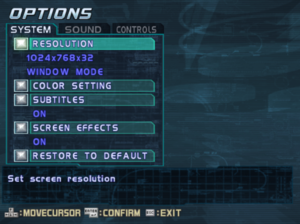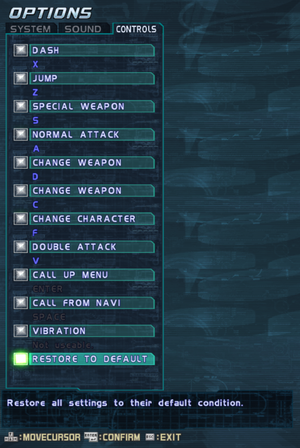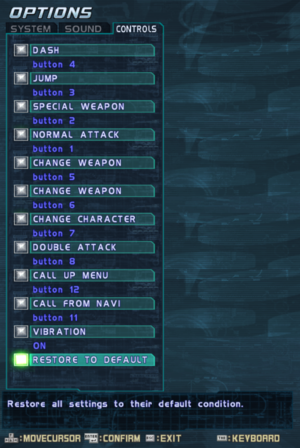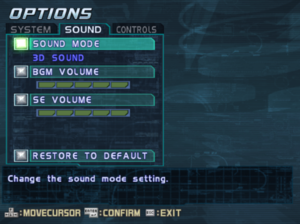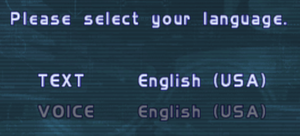Difference between revisions of "Mega Man X8"
(removed unofficial wiki link) |
m |
||
| (36 intermediate revisions by 7 users not shown) | |||
| Line 1: | Line 1: | ||
| − | |||
{{Infobox game | {{Infobox game | ||
|cover = Mega Man X8 cover.jpg | |cover = Mega Man X8 cover.jpg | ||
| Line 8: | Line 7: | ||
|release dates= | |release dates= | ||
{{Infobox game/row/date|Windows|March 10, 2005}} | {{Infobox game/row/date|Windows|March 10, 2005}} | ||
| + | |reception = | ||
| + | |taxonomy = | ||
| + | {{Infobox game/row/taxonomy/monetization | One-time game purchase }} | ||
| + | {{Infobox game/row/taxonomy/microtransactions | }} | ||
| + | {{Infobox game/row/taxonomy/modes | Singleplayer }} | ||
| + | {{Infobox game/row/taxonomy/pacing | Real-time }} | ||
| + | {{Infobox game/row/taxonomy/perspectives | Scrolling, Side view, Third-person }} | ||
| + | {{Infobox game/row/taxonomy/controls | Direct control }} | ||
| + | {{Infobox game/row/taxonomy/genres | Action, Platform }} | ||
| + | {{Infobox game/row/taxonomy/sports | }} | ||
| + | {{Infobox game/row/taxonomy/vehicles | Hovercraft, Robot }} | ||
| + | {{Infobox game/row/taxonomy/art styles | Anime }} | ||
| + | {{Infobox game/row/taxonomy/themes | Sci-fi }} | ||
| + | {{Infobox game/row/taxonomy/series | Mega Man X }} | ||
|steam appid = | |steam appid = | ||
| + | |steam appid side = | ||
|gogcom id = | |gogcom id = | ||
| + | |gogcom id side = | ||
| + | |official site= | ||
| + | |hltb = 5851 | ||
| + | |igdb = | ||
| + | |mobygames = 18142 | ||
|strategywiki = Mega Man X8 | |strategywiki = Mega Man X8 | ||
| − | |||
|wikipedia = Mega Man X8 | |wikipedia = Mega Man X8 | ||
|winehq = 6456 | |winehq = 6456 | ||
|license = commercial | |license = commercial | ||
}} | }} | ||
| − | |||
| − | ''' | + | {{Introduction |
| − | {{ | + | |introduction = '''''Mega Man X8''''' (also known as '''''Rockman X8''''' in Japan) is a {{Glossary:Sci-fi}} {{Glossary:Anime}} {{Glossary:Action}} {{Glossary:Platform}} game developed by [[Company:Capcom|Capcom Production Studio 1]] and published by Capcom. It is the eighth mainline installment in the ''[[Series:Mega Man X|Mega Man X]]'' series, which returns to the series its roots of 2D {{Glossary:Side view}}-{{Glossary:Scrolling}} run-and-gun gameplay after ''[[Rockman X7|Mega Man X7]]'' was panned by critics and players alike for its awkward transition into 3D. |
| − | {{ | + | |
| − | + | |release history = The game was originally released for the PlayStation 2 on December 7, 2004 in North America before it was later released in Europe on February 11, 2005, and in Japan on March 10, 2005. The PC version was also released in Japan the same day the PlayStation 2 version was released, and unlike the PC port of ''Rockman X7'', the PC port of ''Mega Man X8'' was developed in-house, featuring support for higher resolutions, enhanced 3D audio, and some other improvements and bugfixes compared to the North American PlayStation 2 release. It is, however, limited in terms of video settings and only supports 4:3 resolutions. The PC version was also not released physically in North America. | |
| + | |||
| + | |current state = The PlayStation 2 version served as the basis for the port of ''Mega Man X8'' featured in ''[[Mega Man X Legacy Collection 2]]''. | ||
| + | }} | ||
==Availability== | ==Availability== | ||
{{Availability| | {{Availability| | ||
| − | {{Availability/row| Retail | | Disc, | + | {{Availability/row| Retail | | Disc, Key | {{DRM|SecuROM|5}}. | | Windows }} |
}} | }} | ||
| − | {{ii}} Some releases of the game are sold on one or two discs. The | + | {{ii}} Some releases of the game are sold on one or two discs in certain regions. The two-disc versions supports multiple languages whereas the single-disc versions does not. |
| − | |||
===Demos=== | ===Demos=== | ||
| Line 36: | Line 55: | ||
===Configuration file(s) location=== | ===Configuration file(s) location=== | ||
{{Game data| | {{Game data| | ||
| − | {{Game data/config|Windows|{{p|game}}\}} | + | {{Game data/config|Windows|{{p|game}}\systemdata.wss}} |
}} | }} | ||
===Save game data location=== | ===Save game data location=== | ||
{{Game data| | {{Game data| | ||
| − | {{Game data/saves|Windows|{{p|game}}\}} | + | {{Game data/saves|Windows|{{p|game}}\gamedata.wss}} |
}} | }} | ||
| + | {{ii}} Five save slots are available. | ||
| − | ==Video | + | ==Video== |
| − | {{Video settings | + | {{Image|Mega Man X8 - Video settings.png|Video settings.}} |
| + | {{Video | ||
|wsgf link = https://www.wsgf.org/dr/mega-man-x8 | |wsgf link = https://www.wsgf.org/dr/mega-man-x8 | ||
|widescreen wsgf award = incomplete | |widescreen wsgf award = incomplete | ||
| Line 52: | Line 73: | ||
|4k ultra hd wsgf award = incomplete | |4k ultra hd wsgf award = incomplete | ||
|widescreen resolution = hackable | |widescreen resolution = hackable | ||
| − | |widescreen resolution notes= See the [https://www.wsgf.org/dr/mega-man-x8 WSGF entry]. | + | |widescreen resolution notes= 4:3 resolutions only with the exception of 1280x1024. See the [https://www.wsgf.org/dr/mega-man-x8 WSGF entry] for widescreen hacks, however, hacking non-4:3 resolutions causes visual glitches and other side-effects. Use [[#Increase rendering resolution|Increase rendering resolution]]. |
|multimonitor = false | |multimonitor = false | ||
|multimonitor notes = | |multimonitor notes = | ||
| − | |ultrawidescreen = | + | |ultrawidescreen = false |
|ultrawidescreen notes = | |ultrawidescreen notes = | ||
| − | |4k ultra hd = | + | |4k ultra hd = hackable |
| − | |4k ultra hd notes = | + | |4k ultra hd notes = See [[#Increase rendering resolution|Increase rendering resolution]]. |
|fov = n/a | |fov = n/a | ||
|fov notes = | |fov notes = | ||
|windowed = true | |windowed = true | ||
|windowed notes = | |windowed notes = | ||
| − | |borderless windowed = | + | |borderless windowed = hackable |
| − | |borderless windowed notes = | + | |borderless windowed notes = Use [[#Increase rendering resolution|dgVoodoo 2]]. |
| − | |anisotropic = | + | |anisotropic = hackable |
| − | |anisotropic notes = | + | |anisotropic notes = Can be through the GPU's control panel or [[#Increase rendering resolution|dgVoodoo 2]]. |
| − | |antialiasing = | + | |antialiasing = hackable |
| − | |antialiasing notes = | + | |antialiasing notes = Can be through the GPU's control panel. For [[SGSSAA]], see [[#Anti-aliasing (AA)|Anti-aliasing (AA)]]. |
| − | |vsync = | + | |upscaling = false |
| + | |upscaling tech = | ||
| + | |upscaling notes = | ||
| + | |vsync = always on | ||
|vsync notes = | |vsync notes = | ||
|60 fps = true | |60 fps = true | ||
|60 fps notes = | |60 fps notes = | ||
|120 fps = false | |120 fps = false | ||
| − | |120 fps notes = | + | |120 fps notes = Framerate is capped at 60 FPS. |
|hdr = false | |hdr = false | ||
|hdr notes = | |hdr notes = | ||
| Line 81: | Line 105: | ||
}} | }} | ||
| − | ==Input | + | ===Increase rendering resolution=== |
| − | {{Input | + | {{Fixbox|description=Use dgVoodoo 2|ref=<ref>{{Refcheck|user=AmethystViper|date=2021-12-09|comment=Tested with dgVoodoo 2 v2.77}}</ref>|collapsed=yes|fix= |
| − | |key remap = | + | # Download the latest stable release of dgVoodoo 2 [http://dege.freeweb.hu/dgVoodoo2/dgVoodoo2/ here], then extract the contents of {{file|dgVoodoo2_*.zip}} to its own folder in a convenient in the computer (e.g. Documents). |
| − | |key remap notes = Player movement, navigator, and menu keys cannot be remapped. | + | # Run the {{file|dgVoodooCpl.exe}}, then configure the following settings from the General tab: |
| + | #* '''Adapter(s) to use/enable:''' {{code|<video card>}} | ||
| + | #* '''Output API:''' Set to {{code|Best available one}} | ||
| + | #* '''Scaling mode:''' Set to {{code|Stretched, 4:3 Aspect Ratio}} | ||
| + | #* '''Miscellaneous:''' Check {{code|Keep window aspect ratio}} | ||
| + | # Now go to the DirectX tab and configure the following settings: | ||
| + | #* '''Videocard:''' {{code|dgVoodoo 3D Accelerated Card}} | ||
| + | #* '''Filtering:''' Set to either {{code|App driven}}, {{code|Force bilinear}}, {{code|Force trilinear}}, or {{code|Force anisotropic 2x-16x}} | ||
| + | #* '''Resolution:''' Set to either {{code|Unforced}} (use the game's default resolution) or {{code|Max}} (use the system's highest native resolution) | ||
| + | #* '''Behavior:''' Check {{code|Application controlled fullscreen/windowed state}}, uncheck {{code|Disable Alt-Enter to toggle screens state}} ({{key|Alt|Enter}} is not used by this game) | ||
| + | #* '''Antialiasing (MSAA):''' Set to either {{code|App driven}} or {{code|x2-x8}}. | ||
| + | #* '''Miscellaneous:''' Uncheck {{code|dgVoodoo Watermark}} | ||
| + | # (Optional) Right-click the dgVoodoo 2 banner and click the {{code|Show all sections of the configuration}}, go to the GeneralEx tab, and from the Fullscreen mode attributes section check {{code|Fake}} to enable borderless fullscreen windowed. | ||
| + | # Click {{code|Apply}} and dgVoodoo 2 should save the configuration file to where it was installed by default, then copy the {{file|dgVoodoo.conf}} to <code>{{p|game}}</code>. Alternatively, click the {{code|Add}} button and point the program to where the game is installed to save it there. | ||
| + | # Go into the {{file|MS/x86}} folder from where dgVoodoo 2 is installed, then copy the {{file|D3D8.dll}} file to <code>{{p|game}}</code>. | ||
| + | # Launch the game. The game should now render in a higher resolution. | ||
| + | }} | ||
| + | |||
| + | ===[[Glossary:Anti-aliasing (AA)|Anti-aliasing (AA)]]=== | ||
| + | {{++}} [[SGSSAA]] significantly improve the overall image clarity moreso than dgVoodoo2. | ||
| + | {{--}} Forced anti-aliasing via GPU control panel is incompatible with Direct3D wrappers such as dgVoodoo2 or d3d8to9 in Fullscreen mode for this game. | ||
| + | {{Fixbox|description=Force SGSSAA via Nvidia Profile Inspector|ref=<ref>{{Refcheck|user=AmethystViper|date=2021-08-06|comment=See [https://imgur.com/a/aneeXHq this comparison].}}</ref>|fix= | ||
| + | # Download and run [[Nvidia Profile Inspector]]. | ||
| + | # Create a game profile for Mega Man X8 in Nvidia Profile Inspector by following [[Nvidia Profile Inspector#First steps for tweaking driver settings|these instructions]]. | ||
| + | # Set '''Antialiasing Compatibility''' to {{code|0x080100C1}}. | ||
| + | # Set '''Antialiasing Behavior Flags''' to {{code|Override any application settings}}. | ||
| + | # Set '''Antialiasing Setting''' to {{code|Multisampling (2x, 4x, 8x)}}. | ||
| + | # Set '''Antialiasing Transparency Supersampling''' to {{code|Sparse Grid Supersampling}} to the corresponding MSAA value. | ||
| + | # Click Apply changes to save the settings. | ||
| + | }} | ||
| + | |||
| + | ==Input== | ||
| + | {{Image|Mega Man X8 - Key remapping.png|Key remapping.}} | ||
| + | {{Image|Mega Man X8 - Controller remapping.png|Controller remapping.}} | ||
| + | {{Input | ||
| + | |key remap = limited | ||
| + | |key remap notes = Player movement keys are bound to {{Key|↑}}{{Key|↓}}{{Key|←}}{{Key|→}}, answering navigator calls is bound to {{key|Space}}, and menu keys are bound to {{key|Enter}} and {{key|Esc}}, which cannot be remapped.<ref name="Key remapping">{{Refcheck|user=AmethystViper|date=2021-12-09|comment=}}</ref> | ||
|acceleration option = n/a | |acceleration option = n/a | ||
| − | |acceleration option notes = | + | |acceleration option notes = Mouse is not used in gameplay. |
|mouse sensitivity = n/a | |mouse sensitivity = n/a | ||
|mouse sensitivity notes = | |mouse sensitivity notes = | ||
| Line 93: | Line 153: | ||
|invert mouse y-axis = n/a | |invert mouse y-axis = n/a | ||
|invert mouse y-axis notes = | |invert mouse y-axis notes = | ||
| − | |touchscreen = | + | |touchscreen = false |
|touchscreen notes = | |touchscreen notes = | ||
|controller support = true | |controller support = true | ||
|controller support notes = Uses DirectInput. | |controller support notes = Uses DirectInput. | ||
| − | |full controller = | + | |full controller = limited |
| − | |full controller notes = | + | |full controller notes = Remapping controller bindings requires pressing {{key|Tab}} to switch between keyboard and controller inputs in the Controls settings. |
|controller remap = true | |controller remap = true | ||
| − | |controller remap notes = | + | |controller remap notes = Player movement is bound to the left stick and cannot be remapped. Confirm is also bound to the Dash button and Cancel is bound to the Jump button.<ref name="Controller remapping">{{Refcheck|user=AmethystViper|date=2021-07-05|comment=}}</ref> |
| − | |controller sensitivity = | + | |controller sensitivity = n/a |
|controller sensitivity notes= Digital movement. | |controller sensitivity notes= Digital movement. | ||
| − | |invert controller y-axis = | + | |invert controller y-axis = n/a |
|invert controller y-axis notes= | |invert controller y-axis notes= | ||
| − | |xinput controllers = | + | |xinput controllers = limited |
| − | |xinput controllers notes = | + | |xinput controllers notes = The game does not work D-pad or analog triggers due to using DirectInput. See [[#Controller support|Controller support]] for a workaround. |
| − | |xbox prompts = | + | |xbox prompts = false |
|xbox prompts notes = | |xbox prompts notes = | ||
| − | |impulse triggers = | + | |impulse triggers = false |
|impulse triggers notes = | |impulse triggers notes = | ||
| − | |dualshock 4 = | + | |dualshock 4 = limited |
| − | |dualshock 4 notes = | + | |dualshock 4 notes = Recognized as a generic DirectInput controller. D-pad, however, is not supported.<ref name="Controller remapping">{{Refcheck|user=AmethystViper|date=2021-07-05|comment=}}</ref> |
| − | |dualshock prompts = | + | |dualshock prompts = false |
|dualshock prompts notes = | |dualshock prompts notes = | ||
|light bar support = false | |light bar support = false | ||
|light bar support notes = | |light bar support notes = | ||
| − | |dualshock 4 modes = | + | |dualshock 4 modes = Wired |
| − | |dualshock 4 modes notes = | + | |dualshock 4 modes notes = V2 tested.<ref name="Controller remapping"/> |
| − | |tracked motion controllers= | + | |tracked motion controllers= false |
|tracked motion controllers notes = | |tracked motion controllers notes = | ||
| − | |tracked motion prompts = | + | |tracked motion prompts = false |
|tracked motion prompts notes = | |tracked motion prompts notes = | ||
| − | |other controllers = | + | |other controllers = true |
|other controllers notes = | |other controllers notes = | ||
| − | |other button prompts = | + | |other button prompts = false |
| − | |other button prompts notes= | + | |other button prompts notes= Buttons are referenced by number in the Controls screen, while in-game keyboard prompts are only shown. |
| − | + | |controller hotplug = hackable | |
| − | + | |controller hotplug notes = See [[#Controller support|Controller support]] for hotplugging support. | |
| − | |controller hotplug = | ||
| − | |controller hotplug notes = | ||
|haptic feedback = true | |haptic feedback = true | ||
|haptic feedback notes = | |haptic feedback notes = | ||
|simultaneous input = true | |simultaneous input = true | ||
|simultaneous input notes = | |simultaneous input notes = | ||
| + | |steam input api = unknown | ||
| + | |steam input api notes = | ||
| + | |steam hook input = unknown | ||
| + | |steam hook input notes = | ||
| + | |steam input presets = unknown | ||
| + | |steam input presets notes = | ||
| + | |steam controller prompts = unknown | ||
| + | |steam controller prompts notes = | ||
| + | |steam cursor detection = unknown | ||
| + | |steam cursor detection notes = | ||
| + | }} | ||
| + | |||
| + | ===[[Glossary:Controller|Controller support]]=== | ||
| + | {{++}} Xidi and Hookshot can translate XInput calls into DirectInput, haptic feedback support, and enable controller hotplugging for this game. | ||
| + | {{--}} Xidi only supports Windows 10 and 11.<ref>{{Refurl|url=https://github.com/samuelgr/Xidi#directinput-supports-force-feedback-what-about-xidi|title=Xidi: DirectInput interface for XInput controllers - Github|date=2021-12-10}}</ref> | ||
| + | {{Fixbox|description=Launch the game by using Xidi and Hookshot|ref=<ref name="XInput support">{{Refcheck|user=AmethystViper|date=2021-12-09|comment=Tested with Xidi v3.1.0 and Hookshot v.1.2.0 with an Xbox One controller via USB.}}</ref>|fix= | ||
| + | <ol> | ||
| + | <li>Ensure that [https://docs.microsoft.com/en-us/cpp/windows/latest-supported-vc-redist Visual C++ Runtime for Visual Studio 2019] (x86 and/or x64) is installed.</li> | ||
| + | <li>Download the latest versions of [https://github.com/samuelgr/Xidi/releases Xidi] and [https://github.com/samuelgr/Hookshot/releases Hookshot], then extract their respective folders to a convenient location in the computer (e.g. Documents).</li> | ||
| + | <li>Go into the {{file|Xidi-*\Win32}} folder, then copy and paste the {{file|dinput8.dll}} and {{file|Xidi.HookModule.32.dll}} files into <code>{{p|game}}</code> where the game's executable is located.</li> | ||
| + | <li>Go into the {{file|Hookshot-*}} folder, then copy and paste the {{file|Hookshot.32.exe}} and {{file|Hookshot.32.dll}} files into <code>{{p|game}}</code>.</li> | ||
| + | <li>Create a blank text file by right-clicking an empty space in File Explorer → New → Text Document, rename this text file as either {{file|MEGAMANX8.exe.hookshot}} (international versions) or {{file|ROCKMANX8.exe.hookshot}} (Asian, Chinese, and Korean versions), and then place this file into <code>{{p|game}}</code>.</li> | ||
| + | <li>Create another blank text file but this time rename this file as {{file|Xidi.ini}}, open the {{file|Xidi.ini}} file with a text editor, then paste the following configurations into its contents, and save the file (File → Save or {{key|Ctrl|S}}):</li> | ||
| + | <div class="mw-collapsible mw-collapsed"> | ||
| + | :'''Xidi.ini configuration for Mega Man X8:''' | ||
| + | <div class="mw-collapsible-content"> | ||
| + | <pre>[Mapper] | ||
| + | Type = MegaManX8 | ||
| + | |||
| + | [CustomMapper:MegaManX8] | ||
| + | Template = DigitalGamepad | ||
| + | |||
| + | ; A / B / X / Y buttons | ||
| + | ButtonA = Button(3) | ||
| + | ButtonB = Button(4) | ||
| + | ButtonX = Button(1) | ||
| + | ButtonY = Button(2) | ||
| + | |||
| + | ; Start / Back buttons | ||
| + | ButtonBack = Button(11) | ||
| + | ButtonStart = Button(12) | ||
| + | |||
| + | ; LS / RS buttons | ||
| + | ButtonLS = Button(9) | ||
| + | ButtonRS = Button(10) | ||
| + | |||
| + | ; PS2 stick weapon selection | ||
| + | StickRightX = Split( Button(6), Button(5) )</pre> | ||
| + | </div></div> | ||
| + | <li>Launch the game through {{file|Hookshot.32.exe}} with the [[Glossary:Command line arguments|command line argument]] using the full name of the game's {{file|*.exe}}.</li> | ||
| + | <li>Reset the game's controller bindings from the in-game options menu and rebind the controls. The game should now be able to register the D-pad and triggers on an XInput controller.</li> | ||
| + | </ol> | ||
}} | }} | ||
| − | ==Audio | + | ==Audio== |
| − | {{Audio settings | + | {{Image|Mega Man X8 - Audio settings.png|Audio settings.}} |
| − | |separate volume | + | {{Image|Mega Man X8 - Localization settings.png|Localization settings.}} |
| − | |separate volume notes | + | {{Audio |
| − | |surround sound | + | |separate volume = true |
| − | |surround sound notes | + | |separate volume notes = BGM, SE. |
| − | |subtitles | + | |surround sound = false |
| − | |subtitles notes | + | |surround sound notes = |
| − | |closed captions | + | |subtitles = true |
| − | |closed captions notes | + | |subtitles notes = |
| − | |mute on focus lost | + | |closed captions = false |
| − | |mute on focus lost notes = Game | + | |closed captions notes = |
| − | |eax support | + | |mute on focus lost = limited |
| − | |eax support notes = | + | |mute on focus lost notes = Game pauses when out of focus. |
| + | |eax support = | ||
| + | |eax support notes = | ||
| + | |royalty free audio = unknown | ||
| + | |royalty free audio notes = | ||
| + | |red book cd audio = | ||
| + | |red book cd audio notes = | ||
| + | |general midi audio = | ||
| + | |general midi audio notes = | ||
}} | }} | ||
| Line 193: | Line 311: | ||
{{L10n/switch | {{L10n/switch | ||
|language = Korean | |language = Korean | ||
| − | |||
| − | |||
| − | |||
| − | |||
| − | |||
| − | |||
|interface = true | |interface = true | ||
|audio = false | |audio = false | ||
| Line 210: | Line 322: | ||
|notes = [https://www.zoneofgames.ru/games/mega_man_x8/files/3744.html Fan translation by «DK team»] | |notes = [https://www.zoneofgames.ru/games/mega_man_x8/files/3744.html Fan translation by «DK team»] | ||
|fan = true | |fan = true | ||
| + | }} | ||
| + | {{L10n/switch | ||
| + | |language = Spanish | ||
| + | |interface = true | ||
| + | |audio = false | ||
| + | |subtitles = true | ||
}} | }} | ||
}} | }} | ||
| Line 236: | Line 354: | ||
|windows 32-bit exe = true | |windows 32-bit exe = true | ||
|windows 64-bit exe = false | |windows 64-bit exe = false | ||
| + | |windows arm app = unknown | ||
|windows exe notes = | |windows exe notes = | ||
| − | |macos 32-bit app | + | |macos intel 32-bit app = |
| − | |macos 64-bit app | + | |macos intel 64-bit app = |
| + | |macos arm app = unknown | ||
|macos app notes = | |macos app notes = | ||
|linux 32-bit executable= | |linux 32-bit executable= | ||
|linux 64-bit executable= | |linux 64-bit executable= | ||
| + | |linux arm app = unknown | ||
|linux executable notes = | |linux executable notes = | ||
}} | }} | ||
| Line 249: | Line 370: | ||
|physics = | |physics = | ||
|physics notes = | |physics notes = | ||
| − | |audio = | + | |audio = DirectSound3D |
| − | |audio notes = | + | |audio notes = May require [[Glossary:Sound card#DirectSound hardware path|DirectSound 3D restoration software]]. |
|interface = | |interface = | ||
|interface notes = | |interface notes = | ||
| Line 257: | Line 378: | ||
|cutscenes = | |cutscenes = | ||
|cutscenes notes = | |cutscenes notes = | ||
| + | |multiplayer = | ||
| + | |multiplayer notes= | ||
| + | |anticheat = | ||
| + | |anticheat notes = | ||
}} | }} | ||
Latest revision as of 23:22, 9 June 2023
 |
|
| Developers | |
|---|---|
| Capcom | |
| Release dates | |
| Windows | March 10, 2005 |
| Taxonomy | |
| Monetization | One-time game purchase |
| Modes | Singleplayer |
| Pacing | Real-time |
| Perspectives | Scrolling, Side view, Third-person |
| Controls | Direct control |
| Genres | Action, Platform |
| Vehicles | Hovercraft, Robot |
| Art styles | Anime |
| Themes | Sci-fi |
| Series | Mega Man X |
| ⤏ Go to series page | |
| Subseries of Mega Man | |
| Mega Man X | 1995 |
| Mega Man X3 | 1997 |
| Rockman X Math Whirlwind | 1998 |
| Mega Man X4 | 1998 |
| Mega Man X5 | 2002 |
| Mega Man X6 | 2003 |
| Rockman X7 | 2004 |
| Mega Man X8 | 2005 |
| Mega Man X Legacy Collection | 2018 |
| Mega Man X Legacy Collection 2 | 2018 |
| Rockman X Dive | 2021 |
| Mega Man X Dive Offline | 2023 |
Mega Man X8 (also known as Rockman X8 in Japan) is a sci-fi anime action platform game developed by Capcom Production Studio 1 and published by Capcom. It is the eighth mainline installment in the Mega Man X series, which returns to the series its roots of 2D side view-scrolling run-and-gun gameplay after Mega Man X7 was panned by critics and players alike for its awkward transition into 3D.
The game was originally released for the PlayStation 2 on December 7, 2004 in North America before it was later released in Europe on February 11, 2005, and in Japan on March 10, 2005. The PC version was also released in Japan the same day the PlayStation 2 version was released, and unlike the PC port of Rockman X7, the PC port of Mega Man X8 was developed in-house, featuring support for higher resolutions, enhanced 3D audio, and some other improvements and bugfixes compared to the North American PlayStation 2 release. It is, however, limited in terms of video settings and only supports 4:3 resolutions. The PC version was also not released physically in North America.
The PlayStation 2 version served as the basis for the port of Mega Man X8 featured in Mega Man X Legacy Collection 2.
Availability
- Some releases of the game are sold on one or two discs in certain regions. The two-disc versions supports multiple languages whereas the single-disc versions does not.
Demos
- A demo is available here. The demo only supports English and Japanese.
Game data
Configuration file(s) location
| System | Location |
|---|---|
| Windows | <path-to-game>\systemdata.wss[Note 1] |
Save game data location
| System | Location |
|---|---|
| Windows | <path-to-game>\gamedata.wss[Note 1] |
- Five save slots are available.
Video
| Graphics feature | State | WSGF | Notes |
|---|---|---|---|
| Widescreen resolution | 4:3 resolutions only with the exception of 1280x1024. See the WSGF entry for widescreen hacks, however, hacking non-4:3 resolutions causes visual glitches and other side-effects. Use Increase rendering resolution. | ||
| Multi-monitor | |||
| Ultra-widescreen | |||
| 4K Ultra HD | See Increase rendering resolution. | ||
| Field of view (FOV) | |||
| Windowed | |||
| Borderless fullscreen windowed | Use dgVoodoo 2. | ||
| Anisotropic filtering (AF) | Can be through the GPU's control panel or dgVoodoo 2. | ||
| Anti-aliasing (AA) | Can be through the GPU's control panel. For SGSSAA, see Anti-aliasing (AA). | ||
| High-fidelity upscaling | See the glossary page for potential workarounds. | ||
| Vertical sync (Vsync) | See the glossary page for potential workarounds. | ||
| 60 FPS | |||
| 120+ FPS | Framerate is capped at 60 FPS. | ||
| High dynamic range display (HDR) | |||
Increase rendering resolution
| Use dgVoodoo 2[1] |
|---|
|
Anti-aliasing (AA)
- SGSSAA significantly improve the overall image clarity moreso than dgVoodoo2.
- Forced anti-aliasing via GPU control panel is incompatible with Direct3D wrappers such as dgVoodoo2 or d3d8to9 in Fullscreen mode for this game.
| Force SGSSAA via Nvidia Profile Inspector[2] |
|---|
|
Input
| Keyboard and mouse | State | Notes |
|---|---|---|
| Remapping | Player movement keys are bound to ↑↓←→, answering navigator calls is bound to Space ␣, and menu keys are bound to ↵ Enter and Esc, which cannot be remapped.[3] | |
| Mouse acceleration | Mouse is not used in gameplay. | |
| Mouse sensitivity | ||
| Mouse input in menus | ||
| Mouse Y-axis inversion | ||
| Controller | ||
| Controller support | Uses DirectInput. | |
| Full controller support | Remapping controller bindings requires pressing Tab ↹ to switch between keyboard and controller inputs in the Controls settings. | |
| Controller remapping | Player movement is bound to the left stick and cannot be remapped. Confirm is also bound to the Dash button and Cancel is bound to the Jump button.[4] | |
| Controller sensitivity | Digital movement. | |
| Controller Y-axis inversion |
| Controller types |
|---|
| XInput-compatible controllers | The game does not work D-pad or analog triggers due to using DirectInput. See Controller support for a workaround. | |
|---|---|---|
| Xbox button prompts | ||
| Impulse Trigger vibration |
| PlayStation controllers | Recognized as a generic DirectInput controller. D-pad, however, is not supported.[4] | |
|---|---|---|
| PlayStation button prompts | ||
| Light bar support | ||
| Adaptive trigger support | ||
| DualSense haptic feedback support | ||
| Connection modes | Wired V2 tested.[4] |
|
| Generic/other controllers | ||
|---|---|---|
| Button prompts | Buttons are referenced by number in the Controls screen, while in-game keyboard prompts are only shown. |
| Additional information | ||
|---|---|---|
| Controller hotplugging | See Controller support for hotplugging support. | |
| Haptic feedback | ||
| Digital movement supported | ||
| Simultaneous controller+KB/M |
Controller support
- Xidi and Hookshot can translate XInput calls into DirectInput, haptic feedback support, and enable controller hotplugging for this game.
- Xidi only supports Windows 10 and 11.[5]
| Launch the game by using Xidi and Hookshot[6] |
|---|
[Mapper] Type = MegaManX8 [CustomMapper:MegaManX8] Template = DigitalGamepad ; A / B / X / Y buttons ButtonA = Button(3) ButtonB = Button(4) ButtonX = Button(1) ButtonY = Button(2) ; Start / Back buttons ButtonBack = Button(11) ButtonStart = Button(12) ; LS / RS buttons ButtonLS = Button(9) ButtonRS = Button(10) ; PS2 stick weapon selection StickRightX = Split( Button(6), Button(5) ) |
Audio
| Audio feature | State | Notes |
|---|---|---|
| Separate volume controls | BGM, SE. | |
| Surround sound | ||
| Subtitles | ||
| Closed captions | ||
| Mute on focus lost | Game pauses when out of focus. | |
| Royalty free audio |
Localizations
- Language selected during installation changes the options available in-game.
| Language | UI | Audio | Sub | Notes |
|---|---|---|---|---|
| English | ||||
| Traditional Chinese | ||||
| French | ||||
| German | ||||
| Italian | ||||
| Japanese | ||||
| Korean | ||||
| Russian | Fan translation by «DK team» | |||
| Spanish |
Other information
API
| Technical specs | Supported | Notes |
|---|---|---|
| Direct3D | 8.1 | |
| Shader Model support | 1.4 |
| Executable | 32-bit | 64-bit | Notes |
|---|---|---|---|
| Windows |
Middleware
| Middleware | Notes | |
|---|---|---|
| Audio | DirectSound3D | May require DirectSound 3D restoration software. |
System requirements
| Windows | ||
|---|---|---|
| Minimum | Recommended | |
| Operating system (OS) | 98 | ME, 2000, XP |
| Processor (CPU) | Intel Pentium III 1.0 GHz AMD Athlon 1.0 GHz |
Intel Pentium 4 2.0 GHz AMD Athlon XP 2000+ |
| System memory (RAM) | 128 MB | 256 MB |
| Hard disk drive (HDD) | 1 GB | 1.6 GB |
| Video card (GPU) | 64 MB of VRAM DirectX 8.1 compatible | 128 MB of VRAM |
Notes
- ↑ 1.0 1.1 When running this game without elevated privileges (Run as administrator option), write operations against a location below
%PROGRAMFILES%,%PROGRAMDATA%, or%WINDIR%might be redirected to%LOCALAPPDATA%\VirtualStoreon Windows Vista and later (more details).
References
- ↑ Verified by User:AmethystViper on 2021-12-09
- Tested with dgVoodoo 2 v2.77
- ↑ Verified by User:AmethystViper on 2021-08-06
- See this comparison.
- ↑ Verified by User:AmethystViper on 2021-12-09
- ↑ 4.0 4.1 4.2 Verified by User:AmethystViper on 2021-07-05
- ↑ Xidi: DirectInput interface for XInput controllers - Github - last accessed on 2021-12-10
- ↑ Verified by User:AmethystViper on 2021-12-09
- Tested with Xidi v3.1.0 and Hookshot v.1.2.0 with an Xbox One controller via USB.