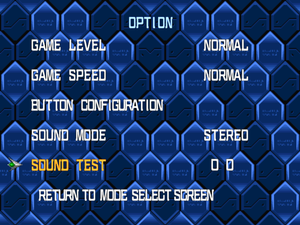Mega Man X5
 |
|
| Developers | |
|---|---|
| Capcom | |
| Publishers | |
| Capcom | |
| Dysin Interactive | |
| Ubisoft | |
| Release dates | |
| Windows | August 20, 2002 |
Warnings
- SafeDisc retail DRM does not work on Windows Vista and later (see Availability for affected versions).
| ⤏ Go to series page | |
| Subseries of Mega Man | |
| Mega Man X | 1995 |
| Mega Man X3 | 1997 |
| Rockman X Math Whirlwind | 1998 |
| Mega Man X4 | 1998 |
| Mega Man X5 | 2002 |
| Mega Man X6 | 2003 |
| Rockman X7 | 2004 |
| Mega Man X8 | 2005 |
| Mega Man X Legacy Collection | 2018 |
| Mega Man X Legacy Collection 2 | 2018 |
| Rockman X Dive | 2021 |
| Mega Man X Dive Offline | 2023 |
Mega Man X5 is a single-player sidescrolling action game in the Mega Man X series.
Originally released for the PlayStation game console, it was ported to PC between 2001 and 2002. Unlike PC ports of previous Mega Man X games, this title was localized and released in Asian territories including Korea, China and Taiwan.
Despite its popularity in Asian territories, the Simplfied Chinese and Korean releases were extremely rare products; bizarrely, the Simplfied Chinese version was published and released by UbiSoft (presumably UbiSoft, Shanghai).
Availability
- SafeDisc retail DRM does not work on Windows Vista and later (see above for affected versions).
- This game was re-released as part of Mega Man X Legacy Collection 2, but script was only in Japanese and English in the X Legacy Collection 2 version.
Game data
Configuration file(s) location
| System | Location |
|---|---|
| Windows |
Save game data location
| System | Location |
|---|---|
| Windows | <path-to-game>\[Note 2] |
Video settings
Input settings
Audio settings
Localizations
| Language | UI | Audio | Sub | Notes |
|---|---|---|---|---|
| English | PC version uses redesigned font for English and Japanese script instead of reusing original Playstation font. All PC versions use Japanese voice acting, but in the English version several voice clips being cut, just like its original Playstation counterpart. | |||
| Japanese | Japanese vocal Opening/Ending themes from Playstation version is missing; the game reuses other tracks for Opening/Ending themes instead, like International Playstation versions. | |||
| Korean | Although Japanese vocal Opening theme has been replaced in a similar manner as Japanese PC version, the vocal Ending theme was kept intact; The same applies to Traditional/Simplified Chinese. | |||
| Traditional Chinese | Traditional and Simplified Chinese uses redesigned title screen logo to reflect localization change, but automatic demonstration screen still uses Japanese logo. | |||
| Simplified Chinese |
Other information
API
| Executable | 32-bit | 64-bit | Notes |
|---|---|---|---|
| Windows |
Known Issues
- The Japanese and Asian versions cannot save certain setups including display modes and initial button mapping config, which did not happen in English version.
- The Korean version, for some reason, has Debug Invincibility functions included (presumably by accident). F12 on the keyboard serves as the Debug Invincibilty switch.
Middleware
- No middleware information; you can edit this page to add it.
System requirements
| Windows | ||
|---|---|---|
| Minimum | Recommended | |
| Operating system (OS) | 95, 98, ME, 2000, XP | |
| Processor (CPU) | Intel Pentium II 266 MHz | Intel Pentium II 350 MHz |
| System memory (RAM) | 32 MB | 64 MB |
| Hard disk drive (HDD) | 2 MB | 500 MB |
| Video card (GPU) | 4 MB of VRAM DirectX 6.0 compatible | |
Notes
- ↑ SafeDisc retail DRM does not work on Windows 10[1] or Windows 11 and is disabled by default on Windows Vista, Windows 7, Windows 8, and Windows 8.1 when the KB3086255 update is installed.[2]
- ↑ When running this game without elevated privileges (Run as administrator option), write operations against a location below
%PROGRAMFILES%,%PROGRAMDATA%, or%WINDIR%might be redirected to%LOCALAPPDATA%\VirtualStoreon Windows Vista and later (more details).
References
- ↑ Not Loading in Windows 10; this will break thousands of - Microsoft Community - last accessed on 2017-01-16
- ↑ Microsoft - MS15-097: Description of the security update for the graphics component in Windows: September 8, 2015 - last accessed on 2018-02-16