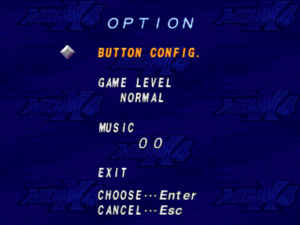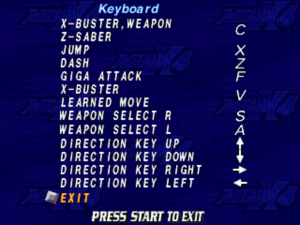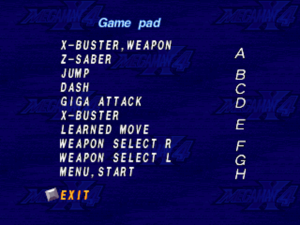Difference between revisions of "Mega Man X4"
From PCGamingWiki, the wiki about fixing PC games
(→API) |
|||
| Line 10: | Line 10: | ||
|release dates= | |release dates= | ||
{{Infobox game/row/date|Windows|December 3, 1998}} | {{Infobox game/row/date|Windows|December 3, 1998}} | ||
| + | |reception = | ||
| + | {{Infobox game/row/reception|IGDB|mega-man-x4|85}} | ||
|steam appid = | |steam appid = | ||
|gogcom id = | |gogcom id = | ||
Revision as of 23:59, 4 April 2020
This page is a stub: it lacks content and/or basic article components. You can help to expand this page
by adding an image or additional information.
 |
|
| Developers | |
|---|---|
| Capcom | |
| Publishers | |
| Capcom | |
| Virgin Interactive | |
| Release dates | |
| Windows | December 3, 1998 |
| Reception | |
| IGDB | 85 |
| ⤏ Go to series page | |
| Subseries of Mega Man | |
| Mega Man X | 1995 |
| Mega Man X3 | 1997 |
| Rockman X Math Whirlwind | 1998 |
| Mega Man X4 | 1998 |
| Mega Man X5 | 2002 |
| Mega Man X6 | 2003 |
| Rockman X7 | 2004 |
| Mega Man X8 | 2005 |
| Mega Man X Legacy Collection | 2018 |
| Mega Man X Legacy Collection 2 | 2018 |
| Rockman X Dive | 2021 |
| Mega Man X Dive Offline | 2023 |
Key points
- FMV playback requires the Indeo 5 codec. An alternative codec replacement exists for modern operating systems.
- 16-bit installer doesn't run on modern systems. 32-bit InstallShield 3 works, but the game may not create desktop or start menu shortcuts. [1]
General information
Availability
| Source | DRM | Notes | Keys | OS |
|---|---|---|---|---|
| Retail |
- This game was re-released as part of Mega Man X Legacy Collection.
Game data
Configuration file(s) location
| System | Location |
|---|---|
| Windows | HKEY_CURRENT_USER\Software\CAPCOM\MEGA MAN X4 |
Save game data location
| System | Location |
|---|---|
| Windows | <path-to-game>\[Note 1] |
Video settings
Input settings
Controller support
- A fix is required for the game to recognize XInput D-pad and analog triggers when assigning controls.
| Use XInput Plus[1] |
|---|
|
Audio settings
Localizations
| Language | UI | Audio | Sub | Notes |
|---|---|---|---|---|
| English | ||||
| Japanese |
Other information
API
| Technical specs | Supported | Notes |
|---|---|---|
| Direct3D | 5 | |
| DirectDraw | 6 |
| Executable | 32-bit | 64-bit | Notes |
|---|---|---|---|
| Windows |
Middleware
- No middleware information; you can edit this page to add it.
System requirements
| Windows | ||
|---|---|---|
| Minimum | ||
| Operating system (OS) | 95, 98 | |
| Processor (CPU) | Intel Pentium 100 MHz | |
| System memory (RAM) | 24 MB | |
| Hard disk drive (HDD) | 46 MB | |
| Video card (GPU) | DirectX 5 compatible | |
Notes
- ↑ When running this game without elevated privileges (Run as administrator option), write operations against a location below
%PROGRAMFILES%,%PROGRAMDATA%, or%WINDIR%might be redirected to%LOCALAPPDATA%\VirtualStoreon Windows Vista and later (more details).
References
- ↑ Verified by User:AmethystViper on 2019-11-17