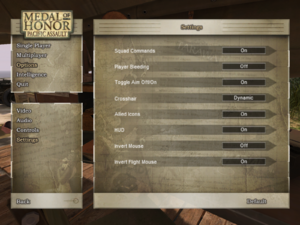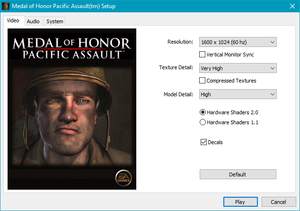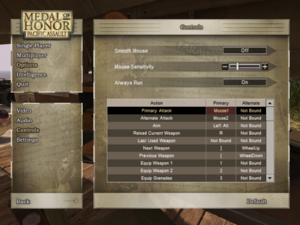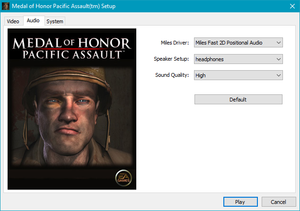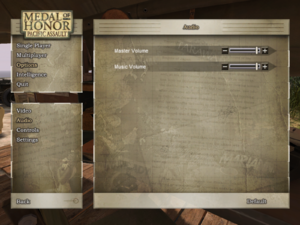Difference between revisions of "Medal of Honor: Pacific Assault"
From PCGamingWiki, the wiki about fixing PC games
m |
m |
||
| Line 2: | Line 2: | ||
|cover = Medal of Honor Pacific Assault cover.jpg | |cover = Medal of Honor Pacific Assault cover.jpg | ||
|developers = | |developers = | ||
| − | {{Infobox game/row/developer| | + | {{Infobox game/row/developer|Danger Close Games{{!}}EA Los Angeles}} |
{{Infobox game/row/developer|TKO Software|Multiplayer|ref=<ref>{{Refurl|url=https://www.gamespot.com/articles/medal-of-honor-pacific-assault-designer-diary-4/1100-6107453/|title=Medal of Honor Pacific Assault Designer Diary #4 - GameSpot|date=2018-07-14}}</ref>}} | {{Infobox game/row/developer|TKO Software|Multiplayer|ref=<ref>{{Refurl|url=https://www.gamespot.com/articles/medal-of-honor-pacific-assault-designer-diary-4/1100-6107453/|title=Medal of Honor Pacific Assault Designer Diary #4 - GameSpot|date=2018-07-14}}</ref>}} | ||
|publishers = | |publishers = | ||
Revision as of 12:38, 30 July 2021
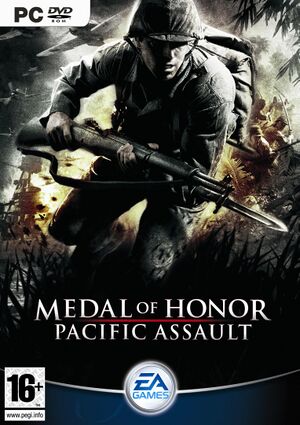 |
|
| Developers | |
|---|---|
| EA Los Angeles|Danger Close Games|EA Los Angeles | |
| Multiplayer | TKO Software[1] |
| Publishers | |
| Electronic Arts | |
| Engines | |
| Lithtech Jupiter | |
| Release dates | |
| Windows | November 4, 2004 |
| Reception | |
| Metacritic | 80 |
Warnings
General information
- GOG.com Community Discussions for game series
- GOG.com Support Page
- Medal of Honor Wiki
- Neoseeker forums for Medal of Honor: Pacific Assault
Availability
Essential improvements
Patches
- Latest version is 1.2.
Skip intro videos
Use the +set cl_playintro 0 command line argument[citation needed]
|
|---|
Game data
Configuration file(s) location
| System | Location |
|---|---|
| Windows | %USERPROFILE%\Documents\EA Games\Medal of Honor Pacific Assault(tm)\ |
Save game data location
| System | Location |
|---|---|
| Windows | %USERPROFILE%\Documents\EA Games\Medal of Honor Pacific Assault(tm)\ |
Save game cloud syncing
| System | Native | Notes |
|---|---|---|
| GOG Galaxy | ||
| Origin | ||
| OneDrive | Requires enabling backup of the Documents folder in OneDrive on all computers. |
Video settings
Widescreen resolution
- Correcting FOV for widescreen resolutions requires a DRM-free/cracked executable (version 1.1 or 1.2).
| Set resolution and FOV[4] |
|---|
|
Windowed
| Force windowed[citation needed] |
|---|
|
Anti-aliasing (AA)
| Enable 8x MSAA[citation needed] |
|---|
|
Frame rate (FPS)
| Remove FPS cap[citation needed] |
|---|
|
- Frame rate is capped to refresh rate during gameplay on AMD graphics cards while running fullscreen mode.[citation needed]
Input settings
Audio settings
Localizations
| Language | UI | Audio | Sub | Notes |
|---|---|---|---|---|
| English | ||||
| Traditional Chinese | Only available in Greater China release. | |||
| Danish | ||||
| Dutch | ||||
| French | ||||
| German | ||||
| Hungarian | Fan translation. | |||
| Italian | ||||
| Japanese | Only available in Japanese retail release. | |||
| Polish | ||||
| Spanish | ||||
| Swedish | ||||
| Korean |
VR support
| 3D modes | State | Notes | |
|---|---|---|---|
| vorpX | G3D User created game profile, see vorpx forum profile introduction. |
||
Network
Multiplayer types
| Type | Native | Notes | |
|---|---|---|---|
| LAN play | |||
| Online play | GameSpy services have been shut down;[5] see GameSpy for workarounds. | ||
Connection types
| Type | Native | Notes |
|---|---|---|
| Matchmaking | ||
| Peer-to-peer | ||
| Dedicated | ||
| Self-hosting | ||
| Direct IP |
Ports
| Protocol | Port(s) and/or port range(s) |
|---|---|
| TCP | 80, 6667, 18020, 28910, 29900, 29901, 29920 |
| UDP | 13203, 13300, 27900, 29910 |
- Universal Plug and Play (UPnP) support status is unknown.
Issues fixed
Run the game at screen refresh rate
| Override refresh rate[citation needed] |
|---|
|
Game Crashes to Desktop
On some missions, mainly the first one and at bootcamp when you hit the ragdoll, the game will crash to desktop. This happens when running 1.2 patch + fix. Play these missions running 1.0 version of the game.
InstallShield setup does not recognise valid CD key
- Run
setup\setup.exeunder compatibility mode forWindows XP (Service Pack 2)and enableRun this program as an administrator. Compatibility mode forWindows XP (Service Pack 3)will not work.
- Tested only on the "Director's Edition" version of the game.
Other information
API
| Technical specs | Supported | Notes |
|---|---|---|
| Direct3D | 9 | |
| Shader Model support | 1.1, 2.0 |
| Executable | 32-bit | 64-bit | Notes |
|---|---|---|---|
| Windows |
Middleware
| Middleware | Notes | |
|---|---|---|
| Audio | Miles Sound System | 6.6a |
| Cutscenes | Bink Video | |
| Multiplayer | GameSpy |
Enable developer console
| Enable console[citation needed] |
|---|
|
System requirements
| Windows | ||
|---|---|---|
| Minimum | Recommended | |
| Operating system (OS) | 2000, XP | |
| Processor (CPU) | Intel Pentium 4 1.5 GHz AMD Athlon XP 1.5 GHz |
Intel Pentium 4 2.0 GHz AMD Athlon XP 2.0 GHz |
| System memory (RAM) | 512 MB | 1 GB |
| Hard disk drive (HDD) | 3 GB | 4.5 GB |
| Video card (GPU) | 64 MB of VRAM DirectX 8.1 compatible | 128 MB of VRAM DirectX 9.0c compatible |
Notes
References
- ↑ Medal of Honor Pacific Assault Designer Diary #4 - GameSpot - last accessed on 2018-07-14
- ↑ Not Loading in Windows 10; this will break thousands of - Microsoft Community - last accessed on 2017-01-16
- ↑ Microsoft - MS15-097: Description of the security update for the graphics component in Windows: September 8, 2015 - last accessed on 2018-02-16
- ↑ Medal of Honor: Pacific Assault | WSGF
- ↑ Pricing | GameSpy Technology