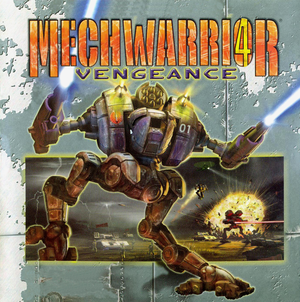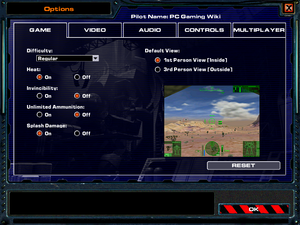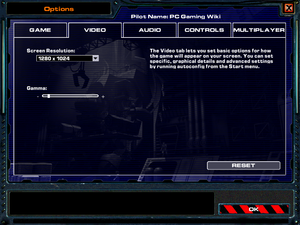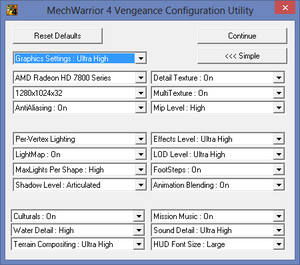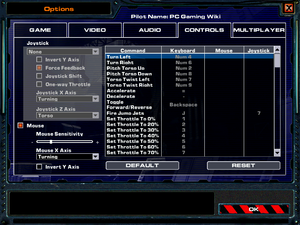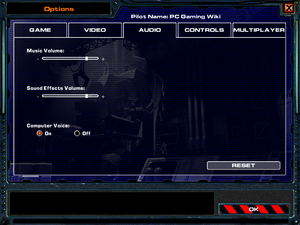The printable version is no longer supported and may have rendering errors. Please update your browser bookmarks and please use the default browser print function instead.
Warnings
- SafeDisc retail DRM does not work on Windows Vista and later (see Availability for affected versions).
MechWarrior 4: Vengeance is a singleplayer and multiplayer first-person and third-person vehicle combat game in the MechWarrior series.
The game received the Black Knight expansion pack in November 2001, and the standalone Mercenaries expansion in November 2002, both including new campaigns and 'Mechs. Two minor add-ons, the Inner Sphere 'Mech Pack and the Clan 'Mech Pack, were also released and included a smaller set of new 'Mechs, and are compatible with all versions of MechWarrior 4.
Availability
In-game general settings.
- SafeDisc retail DRM does not work on Windows Vista and later (see above for affected versions).
- Free demo versions are available from GameFront: Vengeance, Black Knight.
Monetization
DLC and expansion packs
| Name |
Notes |
|
| Black Knight |
|
|
| Inner Sphere 'Mech Pack |
|
|
| Clan 'Mech Pack |
|
|
Essential improvements
Patches
- Patches are available for the base game (Vengeance) and Black Knight.
Skip intro videos
Game data
Configuration file(s) location
Save game data location
Video
In-game general video settings.
External advanced settings.
Input
In-game controls settings.
Enhanced keyboard controls
|
Instructions[citation needed]
|
- Download the following archive and extract the files to
<path-to-game>\resource\pilots
- Launch the game, then at the splash screen select the PCGamingWiki user profile.
- Click on the Edit button, and set the desired name.
|
Audio
| Audio feature |
State |
Notes |
| Separate volume controls |
|
|
| Surround sound |
|
|
| Subtitles |
|
|
| Closed captions |
|
|
| Mute on focus lost |
|
|
| Royalty free audio |
|
|
Localizations
| Language |
UI |
Audio |
Sub |
Notes |
| English |
|
|
|
|
| French |
|
|
|
|
| German |
|
|
|
|
| Italian |
|
|
|
|
| Brazilian Portuguese |
|
|
|
|
| Spanish |
|
|
|
|
Network
Multiplayer types
| Type |
Native |
Players |
Notes |
| LAN play |
| |
| Online play |
| 16 |
The official MSN Gaming Zone service has been shut down. |
Issues fixed
Access Violation 0x72446
To resolve this issue, use the following methods, as necessary, in the order presented.
Computer stops responding when starting the game
|
Disable the default Wireless Zero configuration from the Network Connections entry in the Control Panel[citation needed]
|
Disabling the configuration utility from startup
Run the game with the -noautoconfig (Vengeance/Mercenaries) or -noautoconfigx (Black Knight)Command line arguments[citation needed]
|
Fonts are hard to read with low graphics settings and 640x480
|
Set the resolution to 800x600[citation needed]
|
EXCEPTION Stack Overflow, Cdac14na.dll or Dialog_500X450.tga File Not Found
|
Reinstall the game[citation needed]
|
STOP: Cannot Create Options.ini or STOP: This is isn't a database
To resolve this issue, run the Autoconfig configuration utility before you start the game:
|
Run the Autoconfig utility in the game directory as administrator[citation needed]
|
Stop: Failed (Dderr_CannotAttachSurface)
|
Install the latest graphics card drivers.[citation needed]
|
The game locks up with a black screen after the intro
Run the game with the /gosnovideo or /gosnosound command line arguments to determine which device's driver or codec is causing the issue[citation needed]
|
Other information
API
| Technical specs |
Supported |
Notes |
| Direct3D |
7 |
|
| Software renderer |
|
|
| Executable |
32-bit |
64-bit |
Notes |
| Windows |
|
|
|
Middleware
|
Middleware |
Notes |
| Multiplayer |
MSN Gaming Zone |
|
Command line arguments
- See command line arguments on how to use the following options.
- GOS Switches are not case sensitive.
| Parameter |
Description |
| /gosUseHW |
Overrides all checks and forces the use of 3-D acceleration. |
| /gosNoDialogs |
All PAUSE dialog boxes will run automatically but will never be displayed. |
| /gosNoJoystick |
Disables joystick enumeration and use. |
| /gosNoForceFeedback |
Disables force feedback joysticks from using forces. You can still use them as joysticks. |
| /gosNoMemory |
Disables the GameOS memory manager. |
| /gosNoBlade |
Disables the Blade software rasterizer and uses the D3D RGB rasterizer instead. |
| /gosCheckMemory |
Checks for memory overwrites/reads on all allocated memory blocks. |
| /gosAllSymbols |
All modules loaded with MechWarrior 4 will have their .PDBs loaded and will display symbols in any stack walks. |
| /gosInfo "fred.txt" |
Writes machine information to the Fred.txt file and exits without doing anything else. |
| /gosInfo |
On its own writes to the debuglog.txt file. |
| /gosnosound |
Disable sound |
| /gosnovideo |
disable the intro video |
System requirements
| Windows |
|
Minimum |
Recommended |
| Operating system (OS) |
98, 2000, ME, XP | |
| Processor (CPU) |
Intel Pentium II 300 MHz
| 700 MHz |
| System memory (RAM) |
64 MB |
128 MB |
| Hard disk drive (HDD) |
700 MB |
1 GB |
| Video card (GPU) |
8 MB of VRAM
DirectX 8 compatible
| 16 MB of VRAM |
- The game has stability issues with the Number Nine SR-9 Pro video card
Notes
- ↑ SafeDisc retail DRM does not work on Windows 10[1] or Windows 11 and is disabled by default on Windows Vista, Windows 7, Windows 8, and Windows 8.1 when the KB3086255 update is installed.[2]
- ↑ 2.0 2.1 2.2 When running this game without elevated privileges (Run as administrator option), write operations against a location below
%PROGRAMFILES%, %PROGRAMDATA%, or %WINDIR% might be redirected to %LOCALAPPDATA%\VirtualStore on Windows Vista and later (more details).
References