Difference between revisions of "MechCommander 2"
From PCGamingWiki, the wiki about fixing PC games
m (misc. fixes) |
(→Video settings: misc. fixes) |
||
| Line 62: | Line 62: | ||
|fov notes = | |fov notes = | ||
|windowed = true | |windowed = true | ||
| − | |windowed notes = Toggle with Alt | + | |windowed notes = Toggle with {{key|Alt|Enter}}. |
|borderless windowed = unknown | |borderless windowed = unknown | ||
|borderless windowed notes = | |borderless windowed notes = | ||
Revision as of 12:24, 15 February 2014
This page is a stub: it lacks content and/or basic article components. You can help to expand this page
by adding an image or additional information.
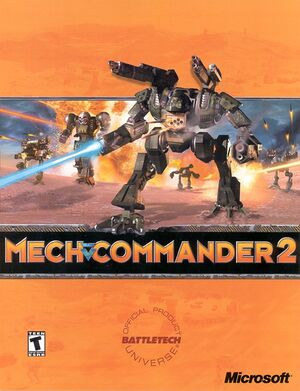 |
|
| Developers | |
|---|---|
| FASA Interactive | |
| Publishers | |
| Microsoft Studios | |
| Release dates | |
| Windows | July 17, 2001 |
| MechCommander | |
|---|---|
| Subseries of BattleTech | |
| MechCommander | 1998 |
| MechCommander 2 | 2001 |
Key points
- Re-released as a free download as part of the Shared Source Release.
- Includes a game editor.
- No widescreen support (4:3 resolutions only).
Availability
The Microsoft MechCommander 2 Shared Source Release includes the full game in its FinalBuild folder. The game is Mc2Rel.exe and the editor is EditRel.exe.
Game data
Configuration file(s) location
Template:Game data/row
| System | Location |
|---|
Save game data location
Template:Game data/row
| System | Location |
|---|
Issues fixed
Missing mouse cursor
Disable Hardware Mouse Update under Graphics. The cursor will then become visible again.
Mouse cursor trails in Encyclopedia
Launch the Encyclopedia from within the game instead of directly; the mouse cursor will then display normally.
Video settings
Input settings
Audio settings
System requirements
| Windows | ||
|---|---|---|
| Minimum | ||
| Operating system (OS) | 98, ME, 2000 | |
| Processor (CPU) | 266 MHz | |
| System memory (RAM) | ||
| Hard disk drive (HDD) | 400 MB | |
| Video card (GPU) | SVGA 2D video card 8 MB of VRAM |
|
