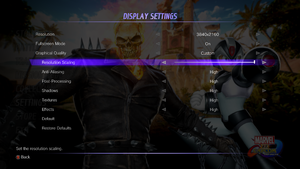The printable version is no longer supported and may have rendering errors. Please update your browser bookmarks and please use the default browser print function instead.
This page is a
stub: it lacks content and/or basic article components. You can help to
expand this page
by adding an image or additional information.
General information
- Steam Community Discussions
Availability
- Denuvo Anti-Tamper DRM was removed from the game on May 15, 2018.[1]
Game data
Configuration file(s) location
| System |
Location |
| Windows |
<Steam-folder>\MARVEL VS. CAPCOM INFINITE\MVCI\Saved\Config\WindowsNoEditor\ |
| Microsoft Store |
%LOCALAPPDATA%\Packages\F024294D.407397AB99398_8fty0by30jkny\LocalState\Duck\Saved\Config\UWP |
| Steam Play (Linux) |
<Steam-folder>/steamapps/compatdata/493840/pfx/[Note 1] |
Save game data location
Video
In-game graphics settings.
- The game engine may allow for manual configuration of the game via its variables. See the Unreal Engine 4 page for more details.
Chromatic aberration
|
Disable chromatic aberration[citation needed]
|
- Go to the configuration file(s) location.
- Open
Engine.ini.
- Add the following:
[SystemSettings]
r.SceneColorFringeQuality=0
|
Input
Audio
| Audio feature |
State |
Notes |
| Separate volume controls |
|
Battle Commentary, Music, Sound, Voice, Voice Chat Volume (Speaker) and Cutscenes |
| Surround sound |
|
7.1 |
| Subtitles |
|
|
| Closed captions |
|
|
| Mute on focus lost |
|
|
| Royalty free audio |
|
|
Localizations
| Language |
UI |
Audio |
Sub |
Notes |
| English |
|
|
|
|
| French |
|
|
|
|
| German |
|
|
|
|
| Italian |
|
|
|
|
| Japanese |
|
|
|
|
| Brazilian Portuguese |
|
|
|
|
| Russian |
|
|
|
|
| Latin American Spanish |
|
|
|
|
Network
Multiplayer types
Other information
API
| Technical specs |
Supported |
Notes |
| Direct3D |
11 |
|
| Executable |
32-bit |
64-bit |
Notes |
| Windows |
|
|
|
System requirements
| Windows |
|
Minimum |
Recommended |
| Operating system (OS) |
7, 8, 8.1, 10 | |
| Processor (CPU) |
Intel Core i3-4160 3.60 GHz
| Intel Core i5-4690K 3.50 GHz
AMD FX-9370 |
| System memory (RAM) |
6 GB |
8 GB |
| Hard disk drive (HDD) |
59 GB | |
| Video card (GPU) |
Nvidia GeForce GTX 480, GTX 570 or GTX 670
| Nvidia GeForce GTX 960
AMD Radeon R7 370 |
- A 64-bit operating system is required.
Notes
- ↑ 1.0 1.1 File/folder structure within this directory reflects the path(s) listed for Windows and/or Steam game data (use Wine regedit to access Windows registry paths). Games with Steam Cloud support may store data in
~/.steam/steam/userdata/<user-id>/493840/ in addition to or instead of this directory. The app ID (493840) may differ in some cases. Treat backslashes as forward slashes. See the glossary page for details.
References