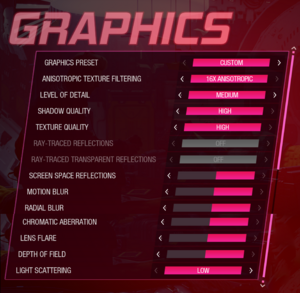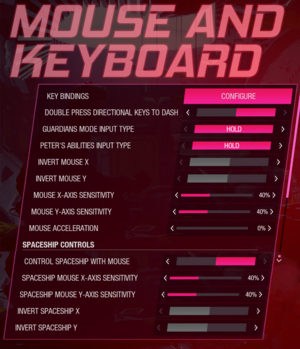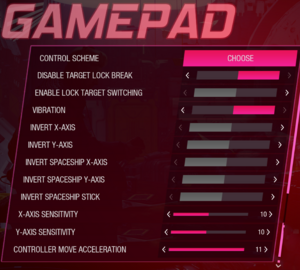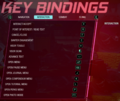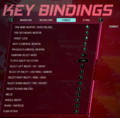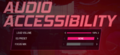Difference between revisions of "Marvel's Guardians of the Galaxy"
From PCGamingWiki, the wiki about fixing PC games
(→Input) |
|||
| (167 intermediate revisions by 62 users not shown) | |||
| Line 1: | Line 1: | ||
| − | |||
{{disambig|the 2021 action game|the Telltale series|[[Marvel's Guardians of the Galaxy: The Telltale Series]]}} | {{disambig|the 2021 action game|the Telltale series|[[Marvel's Guardians of the Galaxy: The Telltale Series]]}} | ||
{{Infobox game | {{Infobox game | ||
|cover = Marvel's Guardians of the Galaxy cover.jpg | |cover = Marvel's Guardians of the Galaxy cover.jpg | ||
|developers = | |developers = | ||
| − | {{Infobox game/row/developer|Eidos | + | {{Infobox game/row/developer|Eidos-Montréal}} |
| + | {{Infobox game/row/developer|Eidos-Sherbrooke}} | ||
{{Infobox game/row/porter|D3T|Windows}} | {{Infobox game/row/porter|D3T|Windows}} | ||
|publishers = | |publishers = | ||
| − | {{Infobox game/row/publisher|Square Enix}} | + | {{Infobox game/row/publisher|Eidos-Montréal}} |
| + | {{Infobox game/row/publisher|Square Enix|2021-2023}} | ||
|engines = | |engines = | ||
| − | {{Infobox game/row/engine|Dawn Engine|ref=<ref> | + | {{Infobox game/row/engine|Dawn Engine|ref=<ref>{{Refurl|url=https://twitter.com/GOTGTheGame/status/1442216674812313602?s=20|title=Marvel's Guardians of the Galaxy on Twitter: "Just want to clarify that they're not made on the same engine. Our game is made by the team that previously worked on Deus Ex and uses the Dawn Engine."|date=May 2023}}</ref>}} |
|release dates= | |release dates= | ||
{{Infobox game/row/date|Windows|October 26, 2021}} | {{Infobox game/row/date|Windows|October 26, 2021}} | ||
|reception = | |reception = | ||
| − | {{Infobox game/row/reception|Metacritic|marvels-guardians-of-the-galaxy| | + | {{Infobox game/row/reception|Metacritic|marvels-guardians-of-the-galaxy|78}} |
| − | {{Infobox game/row/reception|OpenCritic|11622/guardians-of-the-galaxy| | + | {{Infobox game/row/reception|OpenCritic|11622/guardians-of-the-galaxy|82}} |
| − | {{Infobox game/row/reception|IGDB| | + | {{Infobox game/row/reception|IGDB|marvels-guardians-of-the-galaxy|81}} |
|taxonomy = | |taxonomy = | ||
| − | {{Infobox game/row/taxonomy/monetization | }} | + | {{Infobox game/row/taxonomy/monetization | One-time game purchase }} |
| − | {{Infobox game/row/taxonomy/microtransactions | }} | + | {{Infobox game/row/taxonomy/microtransactions | cosmetic}} |
{{Infobox game/row/taxonomy/modes | Singleplayer }} | {{Infobox game/row/taxonomy/modes | Singleplayer }} | ||
| − | {{Infobox game/row/taxonomy/pacing | }} | + | {{Infobox game/row/taxonomy/pacing | Real-time}} |
| − | {{Infobox game/row/taxonomy/perspectives | }} | + | {{Infobox game/row/taxonomy/perspectives | Third-person}} |
| − | {{Infobox game/row/taxonomy/controls | }} | + | {{Infobox game/row/taxonomy/controls | Direct control}} |
| − | {{Infobox game/row/taxonomy/genres | Action }} | + | {{Infobox game/row/taxonomy/genres | ARPG, Action, Adventure, TPS}} |
{{Infobox game/row/taxonomy/sports | }} | {{Infobox game/row/taxonomy/sports | }} | ||
{{Infobox game/row/taxonomy/vehicles | }} | {{Infobox game/row/taxonomy/vehicles | }} | ||
| − | {{Infobox game/row/taxonomy/art styles | }} | + | {{Infobox game/row/taxonomy/art styles | Realistic}} |
| − | {{Infobox game/row/taxonomy/themes | }} | + | {{Infobox game/row/taxonomy/themes | Space}} |
{{Infobox game/row/taxonomy/series | Marvel }} | {{Infobox game/row/taxonomy/series | Marvel }} | ||
|steam appid = 1088850 | |steam appid = 1088850 | ||
| Line 34: | Line 35: | ||
|gogcom id side = | |gogcom id side = | ||
|official site= https://guardiansofthegalaxy.square-enix-games.com | |official site= https://guardiansofthegalaxy.square-enix-games.com | ||
| − | |hltb = | + | |hltb = 72584 |
|igdb = | |igdb = | ||
| − | |mobygames = | + | |mobygames = marvel-guardians-of-the-galaxy |
|strategywiki = | |strategywiki = | ||
|wikipedia = Marvel's Guardians of the Galaxy | |wikipedia = Marvel's Guardians of the Galaxy | ||
| Line 56: | Line 57: | ||
==Availability== | ==Availability== | ||
{{Availability| | {{Availability| | ||
| − | {{Availability/row| | + | {{Availability/row| Retail | | Activation, Disc, Steam | Europe only; released on 1 DVD. A disc drive is required as the Steam key is obtained by entering the key from leaflet through {{file|Redeem.exe}}.<ref>{{Refcheck|user=Itzrealkardi1|date=2023-06-26|comment=}}</ref><ref>{{Refurl|url=https://www.amazon.com/product-reviews/B096TTSYHG/ref=acr_dpx_hist_1?ie=UTF8&filterByStar=one_star&reviewerType=all_reviews#reviews-filter-bar|title=Amazon page reviews|date=2023-06-23}}</ref> | | Windows }} |
| − | {{Availability/row| Epic Games Store | marvels-guardians-of-the-galaxy | Epic Games Store | {{ | + | {{Availability/row| Epic Games Store | marvels-guardians-of-the-galaxy | Epic Games Store | | | Windows }} |
| − | {{Availability/row| | + | {{Availability/row| GamersGate | marvels-guardians-of-the-galaxy | Steam | | | Windows }} |
| − | {{Availability/row| Humble | marvels-guardians-of-the-galaxy | Steam | {{ | + | {{Availability/row| Gamesplanet | 6429-1 | Steam | | | Windows }} |
| − | {{Availability/row| Steam | 1088850 | Steam | {{store | + | {{Availability/row| GMG | marvels-guardians-of-the-galaxy-pc | Steam | | | Windows }} |
| + | {{Availability/row| Humble | marvels-guardians-of-the-galaxy | Steam | | | Windows }} | ||
| + | {{Availability/row| Microsoft Store | 9PGLL77C201J | Microsoft Store | {{store feature|Xbox Play Anywhere}}. | | Windows }} | ||
| + | {{Availability/row| Steam | 1088850 | Steam | | | Windows }} | ||
| + | {{Availability/row| publisher | https://store.na.square-enix-games.com/en_US/product/648323/marvel-s-guardians-of-the-galaxy-steam | Steam | [https://store.na.square-enix-games.com/en_US/product/648324/marvel-s-guardians-of-the-galaxy-digital-deluxe-edition-steam Deluxe Edition] was also available. | | Windows | unavailable }} | ||
}} | }} | ||
{{ii}} All versions require {{DRM|Denuvo}}. | {{ii}} All versions require {{DRM|Denuvo}}. | ||
| + | |||
| + | ==Monetization== | ||
| + | {{Monetization | ||
| + | |ad-supported = | ||
| + | |dlc = | ||
| + | |expansion pack = | ||
| + | |freeware = | ||
| + | |free-to-play = | ||
| + | |one-time game purchase = The game requires an upfront purchase to access. | ||
| + | |sponsored = | ||
| + | |subscription = | ||
| + | }} | ||
| + | |||
| + | ===Microtransactions=== | ||
| + | {{Microtransactions | ||
| + | |boost = | ||
| + | |cosmetic = | ||
| + | |currency = | ||
| + | |finite spend = | ||
| + | |infinite spend = | ||
| + | |free-to-grind = | ||
| + | |loot box = | ||
| + | |none = None | ||
| + | |player trading = | ||
| + | |time-limited = | ||
| + | |unlock = | ||
| + | }} | ||
| + | |||
| + | ==Essential improvements== | ||
| + | ===Skip intro videos=== | ||
| + | {{Fixbox|description=Remove and swap video files<ref>{{Refurl|url=https://www.reddit.com/r/PlayGOTG/comments/qksyvy/pc_is_there_anyway_to_skip_the_logosplash_screens/|title=Is there anyway to skip the logo/splash screens at the start of the game?|date=2021-11-01}}</ref>|fix= | ||
| + | # Go to {{code|{{p|game}}\runtime\}} | ||
| + | # Rename {{code|3C5412CE8B28C5D133F4024887AA8579.pc_binkvid}} to add {{code|_bak}} to the filename (i.e. {{code|3C5412CE8B28C5D133F4024887AA8579.pc_binkvid_bak}}) | ||
| + | # Make a copy of {{code|0E3B3BA8C5C9E2E58AF1AFF20B899860.pc_binkvid}} and rename the copy to {{code|3C5412CE8B28C5D133F4024887AA8579.pc_binkvid}} | ||
| + | {{ii}} This will replace the startup logos with the loading screen indicator, slightly reducing the startup time (about 8 seconds faster with an SSD). | ||
| + | }} | ||
| + | |||
| + | ===Skip Launcher=== | ||
| + | {{Fixbox|description=Use the {{code|-nosplash}} and the {{code|-nolauncher}} [[Glossary:Command line arguments|command line arguments]]|fix= | ||
| + | {{--}} Does not work on the Microsoft Store version.<ref>{{Refcheck|user=Cn9740|date=2022-07-17|comment=Tested with the [[Windows#PowerShell|PowerShell]] command {{code|Start-Process "shell:AppsFolder\39C668CD.DXM-EidosMontreal_r7bfsmp40f67j!apps.engine" -ArgumentList "-nosplash","-nolauncher"}}. There was no difference and the launcher still appears.}}</ref>}} | ||
==Game data== | ==Game data== | ||
===Configuration file(s) location=== | ===Configuration file(s) location=== | ||
{{Game data| | {{Game data| | ||
| − | {{Game data/config|Windows|}} | + | {{Game data/config|Windows|{{p|hkcu}}\Software\Eidos Montreal\Guardians of the Galaxy\}} |
| + | {{Game data/config|Steam|{{P|steam}}\userdata\{{P|uid}}\1088850\remote\}} | ||
}} | }} | ||
| Line 73: | Line 119: | ||
{{Game data| | {{Game data| | ||
{{Game data/saves|Windows|}} | {{Game data/saves|Windows|}} | ||
| + | {{Game data/saves|Epic Games Store|{{P|appdata}}\Epic\Eidos Montreal\Marvel's Guardians of the Galaxy}} | ||
| + | {{Game data/saves|Microsoft Store|{{P|localappdata}}\Packages\39C668CD.DXM-EidosMontreal_r7bfsmp40f67j\SystemAppData\wgs}} | ||
| + | |||
| + | {{Game data/saves|Steam|{{P|steam}}\userdata\{{P|uid}}\1088850\remote\}} | ||
}} | }} | ||
| Line 89: | Line 139: | ||
|ubisoft connect = | |ubisoft connect = | ||
|ubisoft connect notes = | |ubisoft connect notes = | ||
| − | |xbox cloud = | + | |xbox cloud = true |
|xbox cloud notes = | |xbox cloud notes = | ||
}} | }} | ||
==Video== | ==Video== | ||
| − | {{Image| | + | {{Image|Display GuardiansoftheGalaxy.png|Display settings}} |
| − | {{Image| | + | {{Image|Graphics GuardiansoftheGalaxy.png|Graphics settings}} |
{{Video | {{Video | ||
|wsgf link = | |wsgf link = | ||
| Line 103: | Line 153: | ||
|4k ultra hd wsgf award = | |4k ultra hd wsgf award = | ||
|widescreen resolution = true | |widescreen resolution = true | ||
| − | |widescreen resolution notes= | + | |widescreen resolution notes= See [[#Widescreen resolution|Widescreen resolution]] to fix internal resolution. |
| − | |multimonitor = | + | |multimonitor = limited |
| − | |multimonitor notes = | + | |multimonitor notes = Cutscenes are {{term|pillarboxed}}. See [[#Ultra-widescreen|Ultra-widescreen]] for a workaround. Quick-Time Event prompts during cutscenes appear partially or entirely off-screen, even after workaround. |
| − | |ultrawidescreen = limited | + | |ultrawidescreen = limited |
| − | |ultrawidescreen notes = Cutscenes are {{term|pillarboxed}}. See | + | |ultrawidescreen notes = Cutscenes are {{term|pillarboxed}}. See [[#Ultra-widescreen|Ultra-widescreen]] for a workaround. |
|4k ultra hd = true | |4k ultra hd = true | ||
|4k ultra hd notes = | |4k ultra hd notes = | ||
| − | |fov = | + | |fov = hackable |
| − | |fov notes = | + | |fov notes = See [[#Field of view (FOV)|Field of view (FOV)]]. |
|windowed = true | |windowed = true | ||
|windowed notes = | |windowed notes = | ||
| Line 118: | Line 168: | ||
|anisotropic = true | |anisotropic = true | ||
|anisotropic notes = | |anisotropic notes = | ||
| − | |antialiasing = | + | |antialiasing = always on |
| − | |antialiasing notes = [[ | + | |antialiasing notes = [[TAA]] with no option to disable in-game. See [[#Anti-aliasing (AA)|Anti-aliasing (AA)]] for a workaround. |
| + | |upscaling = true | ||
| + | |upscaling tech = DLSS 2.3, FSR 1.0 | ||
| + | |upscaling notes = | ||
|vsync = true | |vsync = true | ||
|vsync notes = | |vsync notes = | ||
|60 fps = true | |60 fps = true | ||
| − | |60 fps notes = | + | |60 fps notes = Frame rate is capped at 144 FPS. See [[#Frame rate (FPS)|Frame rate (FPS)]] to uncap. |
|120 fps = true | |120 fps = true | ||
|120 fps notes = | |120 fps notes = | ||
|hdr = true | |hdr = true | ||
| − | |hdr notes = | + | |hdr notes = Options for "Brightness" and "Maximum HDR Luminance" (0-100%). |
|ray tracing = true | |ray tracing = true | ||
| − | |ray tracing notes = | + | |ray tracing notes = Options for ray traced reflections and transparent reflections. |
|color blind = true | |color blind = true | ||
|color blind notes = | |color blind notes = | ||
}} | }} | ||
| − | + | <gallery> | |
| + | Guardiansofthegalaxyvideosettingslauncher.png|Launcher display settings | ||
| + | Guardiansofthegalaxyadvancedsettingslauncher.png|Launcher graphics settings | ||
| + | </gallery> | ||
| − | + | ===[[Glossary:Widescreen resolution|Widescreen resolution]]=== | |
| − | + | {{ii}} For some reason, the game truncates the internal resolution to multiples of 64 pixels (e.g. 1920x1080 becomes 1920x1024, 3440x2160 becomes 3392x2112, etc.), giving rise to a slightly distorted image. | |
| − | |||
| − | |||
| − | |||
| − | |||
| − | |||
| − | |||
| − | |||
| − | |||
| − | |||
| − | |||
| − | |||
| − | |||
| − | |||
| − | |||
| − | |||
| − | |||
| − | |||
| − | 32:9 | + | {{Fixbox|description=Modify the game executable to allow a native internal resolution|ref=|fix= |
| − | 39 8E 63 40 | + | # Open {{code|{{P|game}}\bin\gotg.exe}} in a hex editor (e.g. [https://mh-nexus.de/en/hxd/ HxD]). |
| − | </ | + | # Search for {{code|2C C9 83 E1 C0}} as hex. |
| + | # Replace it with {{code|2C C9 90 90 90}}. | ||
| + | # Search again for {{code|2A C8 83 E2 C0}} as hex. | ||
| + | # Replace it again with {{code|2A C8 90 90 90}}. | ||
| + | # Save the changes. | ||
| + | }} | ||
| + | |||
| + | ===[[Glossary:Ultra-widescreen|Ultra-widescreen]]=== | ||
| + | {{ii}} Cutscenes are {{term|pillarboxed}} by default. | ||
| + | |||
| + | {{Fixbox|description=Use [https://www.flawlesswidescreen.org Flawless Widescreen] to fix pillarboxing|ref=|fix= | ||
| + | }} | ||
| + | |||
| + | {{Fixbox|description=Use SUWSF (Microsoft Store)|ref=|fix= | ||
| + | # Install [https://github.com/PhantomGamers/SUWSF PhantomGamers' SUWSF]. | ||
| + | # Rename {{file|dsound.dll}} renamed to {{file|dinput8.dll}}. | ||
| + | }} | ||
| + | |||
| + | {{Fixbox|description=Modify the exe file (Steam)|ref=<ref>{{Refurl|url=https://www.reddit.com/r/widescreengamingforum/comments/qga5aw/marvels_guardians_of_the_galaxy_ultrawide/|title=Marvel's Guardians of the Galaxy Ultrawide Cutscene Fix <nowiki>[No Black Borders/Hor+]</nowiki>|date=2021-10-29}}</ref>|fix= | ||
| + | # Open {{code|{{P|game}}\bin\gotg.exe}} in a hex editor (such as [https://mh-nexus.de/en/hxd/ HxD]). | ||
| + | # Search for {{code|39 8E E3 3F}} as hex. | ||
| + | # Replace the existing hex string with one of the following hex values that matches the desired resolution: | ||
| + | #* 21:9 resolutions: | ||
| + | #** 2560x1080 = {{code|26 B4 17 40}} | ||
| + | #** 3440x1440 = {{code|8E E3 18 40}} | ||
| + | #** 3840x1440 = {{code|AB AA 2A 40}} | ||
| + | #** 3840x1600 = {{code|9A 99 19 40}} | ||
| + | #** 3840x1620 = {{code|26 B4 17 40}} | ||
| + | #** 5120x1440 = {{code|39 8E 63 40}} | ||
| + | #** 5120x2160 = {{code|26 B4 17 40}} | ||
| + | #** 6880x2880 = {{code|8E E3 18 40}} | ||
| + | #* 32:9 resolutions: {{code|39 8E 63 40}} | ||
| + | |||
| + | '''Notes''' | ||
| + | {{++}} Using this fix with conventional aspect ratio like 16:9 will increase FOV. | ||
| + | {{ii}} Pop-in or other unexpected visual glitches may appear during cutscenes. | ||
| + | }} | ||
| + | |||
| + | ===[[Glossary:Anti-aliasing (AA)|Anti-aliasing (AA)]]=== | ||
| + | {{Fixbox|description=Modify the game executable to disable anti-aliasing.|ref=|fix= | ||
| + | # Open {{code|{{P|game}}\bin\gotg.exe}} in a hex editor (e.g. [https://mh-nexus.de/en/hxd/ HxD]). | ||
| + | # Search for {{code|01 01 02 00 00 00 00 00 80 3F}} as hex. | ||
| + | # Replace it with {{code|00 01 02 00 00 00 00 00 80 3F}}. | ||
| + | # Save the changes. | ||
| + | # It is highly recommended to also apply the [[#Widescreen_resolution|native internal resolution patch]]. | ||
| + | }} | ||
| + | |||
| + | {{Fixbox|description=Modify the registry editor to disable anti-aliasing.|ref=<ref>{{Refurl|url=https://steamcommunity.com/app/1088850/discussions/0/3718314778553374858/|title=A little performance boost tip|date=2024-01-25}}</ref>|fix= | ||
| + | # Go to [[#Game data|configuration file(s) location]]. | ||
| + | # Open {{code|AntiAliasing}} and change the value data from {{code|1}} to {{code|0}}. | ||
| + | }} | ||
| + | |||
| + | ===[[wikipedia:Ambient occlusion|Ambient occlusion (AO)]]=== | ||
| + | {{Fixbox|description=Modify the registry editor to disable ambient occlusion.|ref=<ref>{{Refurl|url=https://steamcommunity.com/app/1088850/discussions/0/3718314778553374858/|title=A little performance boost tip|date=2024-01-25}}</ref>|fix= | ||
| + | # Go to [[#Game data|configuration file(s) location]]. | ||
| + | # Open {{code|AmbOcclusion}} and change the value data from {{code|1}} to {{code|0}}. | ||
| + | }} | ||
| + | |||
| + | ===[[Glossary:Frame rate (FPS)|Frame rate (FPS)]]=== | ||
| + | {{Fixbox|description=Edit the configuration file to uncap frame rate.|ref=|fix= | ||
| + | # Go to the [[#Game data|configuration file(s) location]]. | ||
| + | # Search for {{code|MaxRefreshRate}} and set the value to {{code|0}} | ||
}} | }} | ||
==Input== | ==Input== | ||
| + | {{Image|MouseandKeyboard GuardiansoftheGalaxy.png|Mouse and keyboard settings}} | ||
| + | {{Image|Gamepad GuardiansoftheGalaxy.png|Gamepad settings}} | ||
{{Input | {{Input | ||
|key remap = true | |key remap = true | ||
| − | |key remap notes = | + | |key remap notes = In-game dialog choices are hardcoded to {{key|Q}} and {{key|E}}. |
|acceleration option = true | |acceleration option = true | ||
|acceleration option notes = | |acceleration option notes = | ||
|mouse sensitivity = true | |mouse sensitivity = true | ||
| − | |mouse sensitivity notes = | + | |mouse sensitivity notes = X and Y axes. |
|mouse menu = true | |mouse menu = true | ||
|mouse menu notes = | |mouse menu notes = | ||
|invert mouse y-axis = true | |invert mouse y-axis = true | ||
| − | |invert mouse y-axis notes = | + | |invert mouse y-axis notes = Also X axis. |
|touchscreen = false | |touchscreen = false | ||
|touchscreen notes = | |touchscreen notes = | ||
|controller support = true | |controller support = true | ||
|controller support notes = | |controller support notes = | ||
| − | |full controller = | + | |full controller = hackable |
| − | |full controller notes = | + | |full controller notes = Launcher can be disabled, see [[#Skip_Launcher|Skip Launcher]]. |
| − | |controller remap = | + | |controller remap = false |
|controller remap notes = | |controller remap notes = | ||
|controller sensitivity = true | |controller sensitivity = true | ||
| − | |controller sensitivity notes= | + | |controller sensitivity notes= X and Y axes. |
|invert controller y-axis = true | |invert controller y-axis = true | ||
| − | |invert controller y-axis notes= | + | |invert controller y-axis notes= Also X axis. |
|xinput controllers = true | |xinput controllers = true | ||
|xinput controllers notes = | |xinput controllers notes = | ||
|xbox prompts = true | |xbox prompts = true | ||
|xbox prompts notes = | |xbox prompts notes = | ||
| − | |impulse triggers = | + | |impulse triggers = false |
| − | |impulse triggers notes = | + | |impulse triggers notes = <ref>{{Refcheck|user=Cn9740|date=2022-07-18|comment=Tested with an [[Controller:Xbox Wireless Controller|Xbox Wireless Controller]] in the Microsoft Store version and examining threads and module usage with [[Special K]]. The game does not appear to use the [[Glossary:Controller#Windows.Gaming.Input|Windows.Gaming.Input]] API, which is required for Impulse Trigger haptics; no such haptics were felt while playing.}}</ref> |
|dualshock 4 = true | |dualshock 4 = true | ||
| − | |dualshock 4 notes = | + | |dualshock 4 notes = Also supports the [[Controller:DualSense|DualSense]] via wired connection and through [[Store:Steam#Steam Input API|Steam Input]] wirelessly (No adaptive triggers and haptic feedback support) |
|dualshock prompts = true | |dualshock prompts = true | ||
|dualshock prompts notes = | |dualshock prompts notes = | ||
|light bar support = unknown | |light bar support = unknown | ||
|light bar support notes = | |light bar support notes = | ||
| − | |dualshock 4 modes = | + | |dualshock 4 modes = Wired |
| − | |dualshock 4 modes notes = | + | |dualshock 4 modes notes = Epic Games: Wired |
| + | Steam: Wired, Bluetooth (Steam Input needs to be enabled, correct prompts will appear) | ||
| + | Tested with V2 DS4 | ||
|tracked motion controllers= unknown | |tracked motion controllers= unknown | ||
|tracked motion controllers notes = | |tracked motion controllers notes = | ||
| Line 207: | Line 311: | ||
|other button prompts = unknown | |other button prompts = unknown | ||
|other button prompts notes= | |other button prompts notes= | ||
| − | |controller hotplug = | + | |controller hotplug = true |
|controller hotplug notes = | |controller hotplug notes = | ||
|haptic feedback = true | |haptic feedback = true | ||
|haptic feedback notes = | |haptic feedback notes = | ||
| − | |simultaneous input = | + | |simultaneous input = false |
|simultaneous input notes = | |simultaneous input notes = | ||
|steam input api = unknown | |steam input api = unknown | ||
| Line 224: | Line 328: | ||
|steam cursor detection notes = | |steam cursor detection notes = | ||
}} | }} | ||
| + | <gallery> | ||
| + | KeybindingsNavigation GuardiansoftheGalaxy.png|Navigation keybinds | ||
| + | KeybindingsInteraction GuardiansoftheGalaxy.png|Interaction keybinds | ||
| + | KeybindingsCombat GuardiansoftheGalaxy.png|Combat keybinds | ||
| + | KeybindingsFlying GuardiansoftheGalaxy.png|Flying keybinds | ||
| + | GamepadControls GuardiansoftheGalaxy.png|Gamepad controls | ||
| + | Accessibility GuardiansoftheGalaxy.png|Accessibility settings | ||
| + | </gallery> | ||
==Audio== | ==Audio== | ||
| + | {{Image|Audio GuardiansoftheGalaxy.png|Audio settings}} | ||
| + | {{Image|AudioAdvanced GuardiansoftheGalaxy.png|Advanced audio settings}} | ||
{{Audio | {{Audio | ||
| − | |separate volume = | + | |separate volume = true |
| − | |separate volume notes = | + | |separate volume notes = Options for master, sound effects, voice, and music volume. Also has a separate option to disable licensed audio. |
| − | |surround sound = | + | |surround sound = true |
| − | |surround sound notes = | + | |surround sound notes = 5.1 and 7.1 support. |
|subtitles = true | |subtitles = true | ||
| − | |subtitles notes = | + | |subtitles notes = Options for subtitle size, letter spacing, bold, background, and background opacity. |
| − | |closed captions = | + | |closed captions = true |
|closed captions notes = | |closed captions notes = | ||
| − | |mute on focus lost = | + | |mute on focus lost = true |
|mute on focus lost notes = | |mute on focus lost notes = | ||
|eax support = | |eax support = | ||
|eax support notes = | |eax support notes = | ||
| + | |royalty free audio = true | ||
| + | |royalty free audio notes = Toggleable; Replaces licensed tracks with either silence or original compositions | ||
|red book cd audio = | |red book cd audio = | ||
|red book cd audio notes = | |red book cd audio notes = | ||
| Line 244: | Line 360: | ||
|general midi audio notes = | |general midi audio notes = | ||
}} | }} | ||
| + | <gallery> | ||
| + | AudioAccessibility GuardiansoftheGalaxy.png|Audio accessibility settings | ||
| + | Language GuardiansoftheGalaxy.png|Language settings | ||
| + | SubtitleSettings GuardiansoftheGalaxy.png|Subtitle settings | ||
| + | </gallery> | ||
{{L10n|content= | {{L10n|content= | ||
| Line 256: | Line 377: | ||
}} | }} | ||
{{L10n/switch | {{L10n/switch | ||
| − | |language = | + | |language = Arabic |
|interface = true | |interface = true | ||
|audio = false | |audio = false | ||
| − | |subtitles = | + | |subtitles = true |
|notes = | |notes = | ||
|fan = | |fan = | ||
| Line 265: | Line 386: | ||
}} | }} | ||
{{L10n/switch | {{L10n/switch | ||
| − | |language = | + | |language = Simplified Chinese |
|interface = true | |interface = true | ||
|audio = false | |audio = false | ||
| − | |subtitles = | + | |subtitles = true |
|notes = | |notes = | ||
|fan = | |fan = | ||
| Line 277: | Line 398: | ||
|interface = true | |interface = true | ||
|audio = false | |audio = false | ||
| − | |subtitles = | + | |subtitles = true |
|notes = | |notes = | ||
|fan = | |fan = | ||
| Line 322: | Line 443: | ||
|interface = true | |interface = true | ||
|audio = false | |audio = false | ||
| − | |subtitles = | + | |subtitles = true |
|notes = | |notes = | ||
|fan = | |fan = | ||
| Line 372: | Line 493: | ||
|ref = | |ref = | ||
}} | }} | ||
| + | }} | ||
| + | |||
| + | ==Issues unresolved== | ||
| + | ===Stuck in reading a collection from Emporium=== | ||
| + | {{ii}} If you visit Collector's Emporium and decide to read one of his collection, you will become stuck in reading mode without an option to leave it. This can be seen after you finish reading a collection and going to read the next one, instead of showing you how it looks and giving you the option to read it, the text just appears on screen.<ref>{{Refcheck|user=Faust8|date=2024-02-08|comment=I encountered this bug on PC (EGS), pressing "R" to read again didn't do anything and pressing "F" will close entirely the reading without bringing me back to seeing the collection.}}</ref> | ||
| + | |||
| + | ===Blue filter in the last chapter=== | ||
| + | {{ii}} A blue filter may appear in the last chapter if you get hit and have low hp after finishing the boss battle. The blue filter will appear in all cutscenes until credits roll.<ref>{{Refcheck|user=Faust8|date=2024-02-16|comment=Comparison https://imgsli.com/MjQwNDI2}}</ref> | ||
| + | |||
| + | ==Issues fixed== | ||
| + | ===Audio stuttering=== | ||
| + | {{ii}} The audio may stutter.<ref>{{Refcheck|user=Aaronth07|date=2021-10-29|comment=Constant audio stutters until I unplugged my controller (dualsense)}}</ref> | ||
| + | {{Fixbox|description=Unplug any controllers or gamepads that the game might be detecting|ref=|fix= | ||
| + | }} | ||
| + | |||
| + | ===Unusually low FPS on Nvidia GTX 900 series (Maxwell) graphics cards=== | ||
| + | {{ii}} Modern drivers for the Maxell-series make the game perform at around 15fps or some reason<ref>{{Refurl|url=https://www.dsogaming.com/news/marvels-guardians-of-the-galaxy-is-completely-broken-on-nvidias-maxwell-gpus-amds-latest-drivers/|title=Marvel’s Guardians of the Galaxy is completely broken on NVIDIA’s Maxwell GPUs & AMD’s latest drivers|date=2022-07-23}}</ref> | ||
| + | {{ii}} Technically the Maxwell-series GPU's are below minimum specifications, so issues are to be expected | ||
| + | {{Fixbox|description=Revert your drivers back to version [https://www.nvidia.com/en-us/drivers/results/176645/# 471.11]|ref=<ref>{{Refurl|url=https://steamcommunity.com/app/1088850/discussions/0/3158705742086433958/|title=Can i run this game with an geforce 970?|date=2022-07-23}}</ref><ref>{{Refurl|url=https://steamcommunity.com/games/1088850/announcements/detail/4516550645584084964|title=Marvel's Guardians of the Galaxy has been updated - 11.02.2022|date=2022-07-23}}</ref>|fix= | ||
| + | {{ii}} Reports of this fix improving FPS seems to vary, but it was even advised by the developers themselves in February 2022. | ||
| + | {{--}} It's generally not advised to revert back to such an old driver as it misses out on important bug- and security-fixes. | ||
| + | }} | ||
| + | |||
| + | ===Scripting and physics issues when playing at refresh rates above 60Hz=== | ||
| + | {{ii}} Some scripts and collisions tend to break when the game is running above 60 fps.{{cn|date=2023-02-20|reason=}} | ||
| + | {{Fixbox|description=[[Glossary:Frame rate (FPS)#Frame rate capping|Cap frame rate to 60 FPS or lower]]|ref={{cn|date=2023-02-20|reason=}}|fix= | ||
| + | {{ii}} This can be done with game's own display refresh rate setting. | ||
| + | }} | ||
| + | |||
| + | ===Input delay=== | ||
| + | {{ii}} Going above or not setting your actual refresh rate in game will result in input delay.<ref>{{Refurl|url=https://steamcommunity.com/app/1088850/discussions/0/3118172724638025826/?ctp=2#c6637787280768041949|title=Input delay or inputs not registering|date=2024-01-25}}</ref> | ||
| + | {{Fixbox|description=Change refresh rate in game|ref=<ref>{{Refurl|url=https://steamcommunity.com/app/1088850/discussions/0/3118172724638025826/?ctp=2#c6637787280768041949|title=Input delay or inputs not registering|date=2024-01-25}}</ref><ref>{{Refcheck|user=Faust8|date=2024-01-25|comment=I still have a little input delay, but it's much better now I think}}</ref>|fix= | ||
| + | }} | ||
| + | |||
| + | ===Characters following you and breaking cutscenes=== | ||
| + | {{ii}} By triggering the cockpit interactions first instead of last, characters will start following you in every room and in cutscenes with other characters they will stand still.<ref>{{Refcheck|user=Faust8|date=2024-01-28|comment=It happened to me with Gamora and Drax.}}</ref><ref>{{Refurl|url=https://www.reddit.com/r/GotG/comments/qhdx2d/chapter_9_drax_glitch/|title=Chapter 9 Drax Glitch|date=2024-01-28}}</ref> | ||
| + | {{Fixbox|description=Don't trigger the cockpit interactions first|ref=|fix= | ||
| + | # In chapter 6 don't go to Gamora while she's in the cockpit, otherwise she will follow you.<ref>{{Refcheck|user=Faust8|date=2024-01-28|}}</ref> | ||
| + | # In chapter 9 don't check in on Llama standing near the cockpit, otherwise Drax will follow you.<ref>{{Refurl|url=https://www.reddit.com/r/GotG/comments/qhdx2d/comment/hsyjacv/?context=3|title=Reddit comment|date=2024-01-28}}</ref> | ||
| + | }} | ||
| + | |||
| + | ===Mouse cursor may appear in cutscenes and in battles=== | ||
| + | {{Fixbox|description=Restart game|ref=<ref>{{Refcheck|user=Faust8|date=2024-01-28|comment=In chapter 8 this bug appeared, after I finished the battle, restarting the game fixed it.}}</ref>|fix= | ||
| + | }} | ||
| + | |||
| + | ===Collector's Emporium text appears in other scenarios=== | ||
| + | {{ii}} If you visited Collector's Emporium and decided to read some of his collections, the text can reappear and overlap when you pick an object or when you read other logs.<ref>{{Refcheck|user=Faust8|date=2024-02-08|comment=}}</ref><ref>{{Refurl|url=https://www.reddit.com/r/GotG/comments/qrt5o8/does_anyone_else_have_this_bug/|title=Does anyone else have this bug|date=2024-02-08}}</ref> | ||
| + | {{Fixbox|description=Restart game|ref=<ref>{{Refcheck|user=Faust8|date=2024-02-08|comment=}}</ref>|fix= | ||
| + | }} | ||
| + | |||
| + | ===Characters disappearing from real time cutscenes=== | ||
| + | {{ii}} In some real time cutscenes characters may disappear.<ref>{{Refcheck|user=Faust8|date=2024-02-16|comment=In Chapter 8, Rocket disappeared from a cutscene, after I died and did the mission again, he reappeared. I still don't know how I triggered this bug.}}</ref> | ||
| + | {{Fixbox|description=Die in the mission and this will retrigger the cutscene|ref=<ref>{{Refcheck|user=Faust8|date=2024-02-16|comment=}}</ref>|fix= | ||
| + | }} | ||
| + | |||
| + | ===Skipping cutscenes/dialogues to fast leads to unusual bugs=== | ||
| + | {{Fixbox|description=Don't skip to fast|ref=<ref>{{Refcheck|user=Faust8|date=2024-03-15|comment=}}</ref>|fix= | ||
| + | # In chapter 3 when Peter speaks with his mom, don't skip the cutscenes/dialogues to fast otherwise the candles will not go out.<ref>{{Refcheck|user=Faust8|date=2024-03-15|comment=}}</ref> | ||
| + | # In chapter 5 don't skip the cutscenes/dialogues to fast when you land the Milano otherwise Peter will be teleported to space, back to the mission and the crew will be invisible. In order for them to be visible again, just trigger a cutscene.<ref>{{Refcheck|user=Faust8|date=2024-03-15|comment=}}</ref> | ||
| + | # In chapter 6 don't skip the cutscenes/dialogues to fast when you land the Milano otherwise audio when Peter is speaking with Gamora will still be heard in background for a little time.<ref>{{Refcheck|user=Faust8|date=2024-03-15|comment=}}</ref> | ||
}} | }} | ||
| Line 377: | Line 558: | ||
===API=== | ===API=== | ||
{{API | {{API | ||
| − | |direct3d versions = | + | |direct3d versions = 12 |
|direct3d notes = | |direct3d notes = | ||
|directdraw versions = | |directdraw versions = | ||
| Line 401: | Line 582: | ||
|windows 32-bit exe = false | |windows 32-bit exe = false | ||
|windows 64-bit exe = true | |windows 64-bit exe = true | ||
| − | |windows arm app = | + | |windows arm app = false |
|windows exe notes = | |windows exe notes = | ||
|mac os x powerpc app = | |mac os x powerpc app = | ||
| Line 417: | Line 598: | ||
===Middleware=== | ===Middleware=== | ||
{{Middleware | {{Middleware | ||
| − | |physics = | + | |physics = Havok |
|physics notes = | |physics notes = | ||
| − | |audio = | + | |audio = Wwise |
|audio notes = | |audio notes = | ||
|interface = | |interface = | ||
|interface notes = | |interface notes = | ||
| − | |input = | + | |input = libScePad |
| − | |input notes = | + | |input notes = v1.0.4.1<br>Used for PlayStation controller support. |
| − | |cutscenes = | + | |cutscenes = Bink Video |
| − | |cutscenes notes = | + | |cutscenes notes = v2.7o |
|multiplayer = | |multiplayer = | ||
|multiplayer notes= | |multiplayer notes= | ||
| Line 441: | Line 622: | ||
|minCPU2 = AMD Ryzen 5 1400 | |minCPU2 = AMD Ryzen 5 1400 | ||
|minRAM = 8 GB | |minRAM = 8 GB | ||
| − | |minHD = | + | |minHD = 80 GB |
|minGPU = Nvidia GeForce GTX 1060 | |minGPU = Nvidia GeForce GTX 1060 | ||
|minGPU2 = AMD Radeon RX 570 | |minGPU2 = AMD Radeon RX 570 | ||
Latest revision as of 05:55, 15 March 2024
This page is for the 2021 action game. For the Telltale series, see Marvel's Guardians of the Galaxy: The Telltale Series.
 |
|
| Developers | |
|---|---|
| Eidos-Montréal | |
| Eidos-Sherbrooke | |
| Windows | D3T |
| Publishers | |
| Eidos-Montréal | |
| 2021-2023 | Square Enix |
| Engines | |
| Dawn Engine[1] | |
| Release dates | |
| Windows | October 26, 2021 |
| Reception | |
| Metacritic | 78 |
| OpenCritic | 82 |
| IGDB | 81 |
| Taxonomy | |
| Monetization | One-time game purchase |
| Microtransactions | Cosmetic |
| Modes | Singleplayer |
| Pacing | Real-time |
| Perspectives | Third-person |
| Controls | Direct control |
| Genres | ARPG, Action, Adventure, TPS |
| Art styles | Realistic |
| Themes | Space |
| Series | Marvel |
| ⤏ Go to series page | |
| Fantastic Four (series) | |
| Spider-Man (series) | |
| X-Men (series) | |
| The Punisher (series) | |
| Iron Man (series) | |
| Hulk (series) | |
| Marvel: Ultimate Alliance (series) | |
| Lego Marvel (series) | |
| Marvel Trading Card Game | 2007 |
| Marvel Heroes | 2013 |
| Marvel Puzzle Quest | 2013 |
| Marvel vs. Capcom (series) | |
| Marvel's Guardians of the Galaxy: The Telltale Series | 2017 |
| Marvel End Time Arena | 2018 |
| Marvel Powers United VR | 2018 |
| Marvel's Avengers | 2020 |
| Marvel's Guardians of the Galaxy | 2021 |
| Marvel's Midnight Suns | 2022 |
| Marvel Snap | 2023 |
| Marvel Rivals | TBA |
Marvel's Guardians of the Galaxy is a singleplayer third-person ARPG, action, adventure and TPS game in the Marvel series.
General information
Availability
| Source | DRM | Notes | Keys | OS |
|---|---|---|---|---|
| Retail | Europe only; released on 1 DVD. A disc drive is required as the Steam key is obtained by entering the key from leaflet through Redeem.exe.[2][3] |
|||
| Epic Games Store | ||||
| GamersGate | ||||
| Green Man Gaming | ||||
| Humble Store | ||||
| Microsoft Store | Xbox Play Anywhere. | |||
| Steam | ||||
| Publisher website (unavailable) | Deluxe Edition was also available. |
- All versions require Denuvo Anti-Tamper DRM.
Monetization
| Type | Notes |
|---|---|
| One-time game purchase | The game requires an upfront purchase to access. |
Microtransactions
| Type | Notes |
|---|---|
| No microtransactions | None |
Essential improvements
Skip intro videos
| Remove and swap video files[4] |
|---|
|
Skip Launcher
Use the -nosplash and the -nolauncher command line arguments
|
|---|
|
Game data
Configuration file(s) location
| System | Location |
|---|---|
| Windows | HKEY_CURRENT_USER\Software\Eidos Montreal\Guardians of the Galaxy\ |
| Steam | <Steam-folder>\userdata\<user-id>\1088850\remote\ |
| Steam Play (Linux) | <SteamLibrary-folder>/steamapps/compatdata/1088850/pfx/[Note 1] |
Save game data location
| System | Location |
|---|---|
| Windows | |
| Epic Games Launcher | %APPDATA%\Epic\Eidos Montreal\Marvel's Guardians of the Galaxy |
| Microsoft Store | %LOCALAPPDATA%\Packages\39C668CD.DXM-EidosMontreal_r7bfsmp40f67j\SystemAppData\wgs |
| Steam | <Steam-folder>\userdata\<user-id>\1088850\remote\ |
| Steam Play (Linux) | <SteamLibrary-folder>/steamapps/compatdata/1088850/pfx/[Note 1] |
Save game cloud syncing
| System | Native | Notes |
|---|---|---|
| Epic Games Launcher | ||
| Steam Cloud | ||
| Xbox Cloud |
Video
| Graphics feature | State | Notes | |
|---|---|---|---|
| Widescreen resolution | See Widescreen resolution to fix internal resolution. | ||
| Multi-monitor | Cutscenes are pillarboxed. See Ultra-widescreen for a workaround. Quick-Time Event prompts during cutscenes appear partially or entirely off-screen, even after workaround. | ||
| Ultra-widescreen | Cutscenes are pillarboxed. See Ultra-widescreen for a workaround. | ||
| 4K Ultra HD | |||
| Field of view (FOV) | See Field of view (FOV). | ||
| Windowed | |||
| Borderless fullscreen windowed | |||
| Anisotropic filtering (AF) | |||
| Anti-aliasing (AA) | TAA with no option to disable in-game. See Anti-aliasing (AA) for a workaround. | ||
| High-fidelity upscaling | DLSS 2.3, FSR 1.0 |
||
| Vertical sync (Vsync) | |||
| 60 FPS and 120+ FPS | Frame rate is capped at 144 FPS. See Frame rate (FPS) to uncap. | ||
| High dynamic range display (HDR) | Options for "Brightness" and "Maximum HDR Luminance" (0-100%). | ||
| Ray tracing (RT) | Options for ray traced reflections and transparent reflections. | ||
| Color blind mode | |||
Widescreen resolution
- For some reason, the game truncates the internal resolution to multiples of 64 pixels (e.g. 1920x1080 becomes 1920x1024, 3440x2160 becomes 3392x2112, etc.), giving rise to a slightly distorted image.
| Modify the game executable to allow a native internal resolution |
|---|
|
Ultra-widescreen
- Cutscenes are pillarboxed by default.
| Use Flawless Widescreen to fix pillarboxing |
|---|
| Use SUWSF (Microsoft Store) |
|---|
|
| Modify the exe file (Steam)[6] |
|---|
Notes
|
Anti-aliasing (AA)
| Modify the game executable to disable anti-aliasing. |
|---|
|
| Modify the registry editor to disable anti-aliasing.[7] |
|---|
|
Ambient occlusion (AO)
| Modify the registry editor to disable ambient occlusion.[8] |
|---|
|
Frame rate (FPS)
| Edit the configuration file to uncap frame rate. |
|---|
|
Input
| Keyboard and mouse | State | Notes |
|---|---|---|
| Remapping | In-game dialog choices are hardcoded to Q and E. | |
| Mouse acceleration | ||
| Mouse sensitivity | X and Y axes. | |
| Mouse input in menus | ||
| Mouse Y-axis inversion | Also X axis. | |
| Controller | ||
| Controller support | ||
| Full controller support | Launcher can be disabled, see Skip Launcher. | |
| Controller remapping | See the glossary page for potential workarounds. | |
| Controller sensitivity | X and Y axes. | |
| Controller Y-axis inversion | Also X axis. |
| Controller types |
|---|
| XInput-compatible controllers | ||
|---|---|---|
| Xbox button prompts | ||
| Impulse Trigger vibration | [9] |
| PlayStation controllers | Also supports the DualSense via wired connection and through Steam Input wirelessly (No adaptive triggers and haptic feedback support) | |
|---|---|---|
| PlayStation button prompts | ||
| Light bar support | ||
| Adaptive trigger support | ||
| DualSense haptic feedback support | ||
| Connection modes | Wired Epic Games: Wired Steam: Wired, Bluetooth (Steam Input needs to be enabled, correct prompts will appear) Tested with V2 DS4 |
|
| Generic/other controllers |
|---|
| Additional information | ||
|---|---|---|
| Controller hotplugging | ||
| Haptic feedback | ||
| Digital movement supported | ||
| Simultaneous controller+KB/M |
Audio
| Audio feature | State | Notes |
|---|---|---|
| Separate volume controls | Options for master, sound effects, voice, and music volume. Also has a separate option to disable licensed audio. | |
| Surround sound | 5.1 and 7.1 support. | |
| Subtitles | Options for subtitle size, letter spacing, bold, background, and background opacity. | |
| Closed captions | ||
| Mute on focus lost | ||
| Royalty free audio | Toggleable; Replaces licensed tracks with either silence or original compositions |
Localizations
| Language | UI | Audio | Sub | Notes |
|---|---|---|---|---|
| English | ||||
| Arabic | ||||
| Simplified Chinese | ||||
| Traditional Chinese | ||||
| French | ||||
| German | ||||
| Italian | ||||
| Japanese | ||||
| Korean | ||||
| Polish | ||||
| Brazilian Portuguese | ||||
| Russian | ||||
| Spanish | ||||
| Latin American Spanish |
Issues unresolved
Stuck in reading a collection from Emporium
- If you visit Collector's Emporium and decide to read one of his collection, you will become stuck in reading mode without an option to leave it. This can be seen after you finish reading a collection and going to read the next one, instead of showing you how it looks and giving you the option to read it, the text just appears on screen.[10]
Blue filter in the last chapter
- A blue filter may appear in the last chapter if you get hit and have low hp after finishing the boss battle. The blue filter will appear in all cutscenes until credits roll.[11]
Issues fixed
Audio stuttering
- The audio may stutter.[12]
| Unplug any controllers or gamepads that the game might be detecting |
|---|
Unusually low FPS on Nvidia GTX 900 series (Maxwell) graphics cards
- Modern drivers for the Maxell-series make the game perform at around 15fps or some reason[13]
- Technically the Maxwell-series GPU's are below minimum specifications, so issues are to be expected
| Revert your drivers back to version 471.11[14][15] |
|---|
|
Scripting and physics issues when playing at refresh rates above 60Hz
- Some scripts and collisions tend to break when the game is running above 60 fps.[citation needed]
| Cap frame rate to 60 FPS or lower[citation needed] |
|---|
|
Input delay
- Going above or not setting your actual refresh rate in game will result in input delay.[16]
| Change refresh rate in game[17][18] |
|---|
Characters following you and breaking cutscenes
- By triggering the cockpit interactions first instead of last, characters will start following you in every room and in cutscenes with other characters they will stand still.[19][20]
| Don't trigger the cockpit interactions first |
|---|
Mouse cursor may appear in cutscenes and in battles
| Restart game[23] |
|---|
Collector's Emporium text appears in other scenarios
- If you visited Collector's Emporium and decided to read some of his collections, the text can reappear and overlap when you pick an object or when you read other logs.[24][25]
| Restart game[26] |
|---|
Characters disappearing from real time cutscenes
- In some real time cutscenes characters may disappear.[27]
| Die in the mission and this will retrigger the cutscene[28] |
|---|
Skipping cutscenes/dialogues to fast leads to unusual bugs
| Don't skip to fast[29] |
|---|
|
Other information
API
| Technical specs | Supported | Notes |
|---|---|---|
| Direct3D | 12 |
| Executable | 32-bit | 64-bit | Notes |
|---|---|---|---|
| Windows |
Middleware
| Middleware | Notes | |
|---|---|---|
| Physics | Havok | |
| Audio | Wwise | |
| Input | libScePad | v1.0.4.1 Used for PlayStation controller support. |
| Cutscenes | Bink Video | v2.7o |
System requirements
| Windows | ||
|---|---|---|
| Minimum | Recommended | |
| Operating system (OS) | 10 | |
| Processor (CPU) | Intel Core i5-4460 AMD Ryzen 5 1400 |
Intel Core i7-4790 AMD Ryzen 5 1600 |
| System memory (RAM) | 8 GB | 16 GB |
| Hard disk drive (HDD) | 80 GB | |
| Video card (GPU) | Nvidia GeForce GTX 1060 AMD Radeon RX 570 DirectX 12 compatible | Nvidia GeForce GTX 1660 Super AMD Radeon RX 590 |
- A 64-bit operating system is required.
Notes
- ↑ 1.0 1.1 Notes regarding Steam Play (Linux) data:
- File/folder structure within this directory reflects the path(s) listed for Windows and/or Steam game data.
- Games with Steam Cloud support may also store data in
~/.steam/steam/userdata/<user-id>/1088850/. - Use Wine's registry editor to access any Windows registry paths.
- The app ID (1088850) may differ in some cases.
- Treat backslashes as forward slashes.
- See the glossary page for details on Windows data paths.
References
- ↑ Marvel's Guardians of the Galaxy on Twitter: "Just want to clarify that they're not made on the same engine. Our game is made by the team that previously worked on Deus Ex and uses the Dawn Engine." - last accessed on May 2023
- ↑ Verified by User:Itzrealkardi1 on 2023-06-26
- ↑ Amazon page reviews - last accessed on 2023-06-23
- ↑ Is there anyway to skip the logo/splash screens at the start of the game? - last accessed on 2021-11-01
- ↑ Verified by User:Cn9740 on 2022-07-17
- Tested with the PowerShell command
Start-Process "shell:AppsFolder\39C668CD.DXM-EidosMontreal_r7bfsmp40f67j!apps.engine" -ArgumentList "-nosplash","-nolauncher". There was no difference and the launcher still appears.
- Tested with the PowerShell command
- ↑ Marvel's Guardians of the Galaxy Ultrawide Cutscene Fix [No Black Borders/Hor+] - last accessed on 2021-10-29
- ↑ A little performance boost tip - last accessed on 2024-01-25
- ↑ A little performance boost tip - last accessed on 2024-01-25
- ↑ Verified by User:Cn9740 on 2022-07-18
- Tested with an Xbox Wireless Controller in the Microsoft Store version and examining threads and module usage with Special K. The game does not appear to use the Windows.Gaming.Input API, which is required for Impulse Trigger haptics; no such haptics were felt while playing.
- ↑ Verified by User:Faust8 on 2024-02-08
- I encountered this bug on PC (EGS), pressing "R" to read again didn't do anything and pressing "F" will close entirely the reading without bringing me back to seeing the collection.
- ↑ Verified by User:Faust8 on 2024-02-16
- Comparison https://imgsli.com/MjQwNDI2
- ↑ Verified by User:Aaronth07 on 2021-10-29
- Constant audio stutters until I unplugged my controller (dualsense)
- ↑ Marvel’s Guardians of the Galaxy is completely broken on NVIDIA’s Maxwell GPUs & AMD’s latest drivers - last accessed on 2022-07-23
- ↑ Can i run this game with an geforce 970? - last accessed on 2022-07-23
- ↑ Marvel's Guardians of the Galaxy has been updated - 11.02.2022 - last accessed on 2022-07-23
- ↑ Input delay or inputs not registering - last accessed on 2024-01-25
- ↑ Input delay or inputs not registering - last accessed on 2024-01-25
- ↑ Verified by User:Faust8 on 2024-01-25
- I still have a little input delay, but it's much better now I think
- ↑ Verified by User:Faust8 on 2024-01-28
- It happened to me with Gamora and Drax.
- ↑ Chapter 9 Drax Glitch - last accessed on 2024-01-28
- ↑ Verified by User:Faust8 on 2024-01-28
- ↑ Reddit comment - last accessed on 2024-01-28
- ↑ Verified by User:Faust8 on 2024-01-28
- In chapter 8 this bug appeared, after I finished the battle, restarting the game fixed it.
- ↑ Verified by User:Faust8 on 2024-02-08
- ↑ Does anyone else have this bug - last accessed on 2024-02-08
- ↑ Verified by User:Faust8 on 2024-02-08
- ↑ Verified by User:Faust8 on 2024-02-16
- In Chapter 8, Rocket disappeared from a cutscene, after I died and did the mission again, he reappeared. I still don't know how I triggered this bug.
- ↑ Verified by User:Faust8 on 2024-02-16
- ↑ Verified by User:Faust8 on 2024-03-15
- ↑ Verified by User:Faust8 on 2024-03-15
- ↑ Verified by User:Faust8 on 2024-03-15
- ↑ Verified by User:Faust8 on 2024-03-15