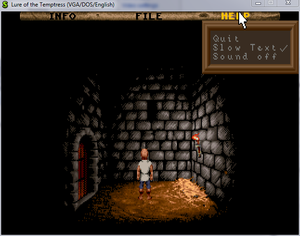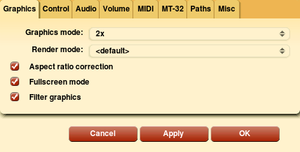Difference between revisions of "Lure of the Temptress"
From PCGamingWiki, the wiki about fixing PC games
m (updated template usage) |
|||
| Line 282: | Line 282: | ||
{{System requirements | {{System requirements | ||
|OSfamily = DOS | |OSfamily = DOS | ||
| − | + | |minOS = 2.0 | |
| + | |minCPU = 12 Mhz | ||
|minRAM = 640 KB | |minRAM = 640 KB | ||
|minHD = 28 MB | |minHD = 28 MB | ||
Revision as of 06:43, 26 June 2020
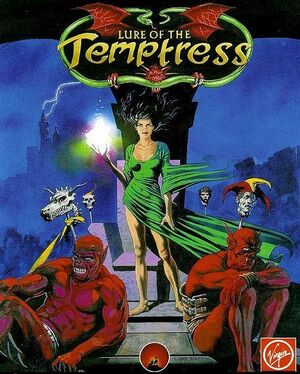 |
|
| Developers | |
|---|---|
| Revolution Software | |
| Publishers | |
| Virgin Interactive | |
| Engines | |
| Original | Virtual Theatre |
| Re-release | ScummVM |
| Release dates | |
| DOS | June 1992 |
| Windows (ScummVM) | December 18, 2008[1] |
| macOS (OS X) (ScummVM) | October 20, 2011 |
| Linux (ScummVM) | October 20, 2011 |
Key points
- Officially available as freeware.
General information
Availability
- The data files are available from the ScummVM website.
Game data
Configuration file(s) location
| System | Location |
|---|---|
| DOS | <path-to-game>\lure.ini |
| Windows | <path-to-game>\lure.ini[Note 1] |
| macOS (OS X) | |
| Linux |
- It's unknown whether this game follows the XDG Base Directory Specification on Linux. Please fill in this information.
Save game data location
| System | Location |
|---|---|
| DOS | <path-to-game>\lure.001 |
| Windows | <path-to-game>\lure.001[Note 1] |
| macOS (OS X) | |
| Linux |
Save game cloud syncing
| System | Native | Notes |
|---|---|---|
| GOG Galaxy |
- ScummVM 2.1+ supports cloud saves on third-party cloud storage services. See the ScummVM documentation for details.
Video
| Graphics feature | State | Notes | |
|---|---|---|---|
| Widescreen resolution | 320x200 only, see the ScummVM or DOSBox pages for more information. Some users may prefer to not use aspect ratio correction, due to the game using the same artwork as the 320x256 Amiga version.[2] |
||
| Multi-monitor | |||
| Ultra-widescreen | |||
| 4K Ultra HD | |||
| Field of view (FOV) | |||
| Windowed | Toggle with Alt+↵ Enter (when using DOSBox or ScummVM). | ||
| Borderless fullscreen windowed | |||
| Anisotropic filtering (AF) | |||
| Anti-aliasing (AA) | |||
| Vertical sync (Vsync) | For DOSBox use an unofficial build (see the glossary page for other workarounds). | ||
| 60 FPS and 120+ FPS | |||
Input
| Keyboard and mouse | State | Notes |
|---|---|---|
| Remapping | For DOSBox use the DOSBox Mapper (see the glossary page for other workarounds). | |
| Mouse acceleration | ||
| Mouse sensitivity | ||
| Mouse input in menus | Menu can be found in the upper part of the screen | |
| Mouse Y-axis inversion | ||
| Controller | ||
| Controller support | For DOSBox use the DOSBox Mapper (see the glossary page for other workarounds). |
| Controller types |
|---|
Audio
| Audio feature | State | Notes |
|---|---|---|
| Separate volume controls | Only sound ON/OFF | |
| Surround sound | ||
| Subtitles | Text speed can be adjusted in the Help section of the menu | |
| Closed captions | ||
| Mute on focus lost | For DOSBox change the priority background value in the DOSBox configuration file. |
- This game supports the Roland MT-32 for music, and takes advantage of the additional sound effects provided by the CM-32L/LAPC-I.[Note 2]
Localizations
| Language | UI | Audio | Sub | Notes |
|---|---|---|---|---|
| English | ||||
| French | ||||
| German | ||||
| Italian | ||||
| Russian | Fan translation by «Бюро переводов Old-Games.Ru», Download ScummVM-Build or localization files. | |||
| Spanish |
Other information
API
| Technical specs | Supported | Notes |
|---|---|---|
| DOS video modes | EGA, MCGA, VGA |
System requirements
| DOS | ||
|---|---|---|
| Minimum | ||
| Operating system (OS) | 2.0 | |
| Processor (CPU) | 12 Mhz | |
| System memory (RAM) | 640 KB | |
| Hard disk drive (HDD) | 28 MB | |
| Video card (GPU) | 16 colour VGA | |
| Windows | ||
|---|---|---|
| Minimum | Recommended | |
| Operating system (OS) | XP, Vista, 7, 8 | |
| Processor (CPU) | 1 GHz | 1.4 GHz |
| System memory (RAM) | 512 MB | 1 GB |
| Hard disk drive (HDD) | ||
| Video card (GPU) | DirectX 7 compatible | DirectX 9 compatible |
| macOS (OS X) | ||
|---|---|---|
| Minimum | ||
| Operating system (OS) | 10.6.8 | |
| Processor (CPU) | Intel Core Duo 2 GHz | |
| System memory (RAM) | 1 GB | |
| Hard disk drive (HDD) | 23 MB | |
| Video card (GPU) | 64 MB of VRAM | |
Notes
- ↑ 1.0 1.1 When running this game without elevated privileges (Run as administrator option), write operations against a location below
%PROGRAMFILES%,%PROGRAMDATA%, or%WINDIR%might be redirected to%LOCALAPPDATA%\VirtualStoreon Windows Vista and later (more details). - ↑ ScummVM adds proper General MIDI support.