Difference between revisions of "Lost Eden"
From PCGamingWiki, the wiki about fixing PC games
m (→top: updated template usage) |
(Added video/audio/input settings information and config/save data found through testing and the included manual. Also added screenshots.) |
||
| Line 1: | Line 1: | ||
| − | {{ | + | {{cleanup}} |
{{Infobox game | {{Infobox game | ||
|cover = Lost Eden cover.jpg | |cover = Lost Eden cover.jpg | ||
| Line 29: | Line 29: | ||
{{Availability| | {{Availability| | ||
{{Availability/row| Retail | | unknown | | | DOS, Mac OS }} | {{Availability/row| Retail | | unknown | | | DOS, Mac OS }} | ||
| − | {{Availability/row| GOG.com | lost_eden | DRM-free | | | Windows, OS X, Linux }} | + | {{Availability/row| GOG.com | lost_eden | DRM-free | Pre-packaged with [[DOSBox]]. | | Windows, OS X, Linux }} |
{{Availability/row| Steam | 579980 | Steam | | | Windows }} | {{Availability/row| Steam | 579980 | Steam | | | Windows }} | ||
}} | }} | ||
| Line 37: | Line 37: | ||
{{Game data| | {{Game data| | ||
{{Game data/config|DOS|}} | {{Game data/config|DOS|}} | ||
| − | {{Game data/config|Windows|}} | + | {{Game data/config|Windows|{{P|game}}\dosbox_eden.conf<br>{{P|game}}\dosbox_eden_single.conf}} |
{{Game data/config|Mac OS|}} | {{Game data/config|Mac OS|}} | ||
{{Game data/config|OS X|}} | {{Game data/config|OS X|}} | ||
| Line 48: | Line 48: | ||
{{Game data/saves|DOS|}} | {{Game data/saves|DOS|}} | ||
{{Game data/saves|Windows|}} | {{Game data/saves|Windows|}} | ||
| + | {{Game data/saves|GOG.com|{{P|game}}\cloud_saves}} | ||
{{Game data/saves|Mac OS|}} | {{Game data/saves|Mac OS|}} | ||
{{Game data/saves|OS X|}} | {{Game data/saves|OS X|}} | ||
{{Game data/saves|Linux|}} | {{Game data/saves|Linux|}} | ||
}} | }} | ||
| + | {{ii}} Up to 3 saves are allowed. | ||
===[[Glossary:Save game cloud syncing|Save game cloud syncing]]=== | ===[[Glossary:Save game cloud syncing|Save game cloud syncing]]=== | ||
| Line 68: | Line 70: | ||
==Video settings== | ==Video settings== | ||
| + | {{Image|GOG.com DOSBox Configurator v2.png|Graphics settings (GOG.com version).}} | ||
{{Video settings | {{Video settings | ||
|wsgf link = | |wsgf link = | ||
| Line 74: | Line 77: | ||
|ultrawidescreen wsgf award = | |ultrawidescreen wsgf award = | ||
|4k ultra hd wsgf award = | |4k ultra hd wsgf award = | ||
| − | |widescreen resolution = | + | |widescreen resolution = false |
| − | |widescreen resolution notes= | + | |widescreen resolution notes= 320x200 only.<ref>{{Refcheck|user=Cptmold|date=2019-07-18|comment=Verified using DOSBox's screenshot tool ({{key|Ctrl|F5}}).}}</ref> |
| − | |multimonitor = | + | |multimonitor = false |
|multimonitor notes = | |multimonitor notes = | ||
| − | |ultrawidescreen = | + | |ultrawidescreen = false |
|ultrawidescreen notes = | |ultrawidescreen notes = | ||
| − | |4k ultra hd = | + | |4k ultra hd = false |
|4k ultra hd notes = | |4k ultra hd notes = | ||
| − | |fov = | + | |fov = false |
|fov notes = | |fov notes = | ||
| − | |windowed = | + | |windowed = false |
|windowed notes = | |windowed notes = | ||
| − | |borderless windowed = | + | |borderless windowed = false |
|borderless windowed notes = | |borderless windowed notes = | ||
| − | |anisotropic = | + | |anisotropic = false |
|anisotropic notes = | |anisotropic notes = | ||
| − | |antialiasing = | + | |antialiasing = false |
|antialiasing notes = | |antialiasing notes = | ||
| − | |vsync = | + | |vsync = hackable |
| − | |vsync notes = | + | |vsync notes = Use [[DOSBox]].<br>Ensure that {{code|fulldouble}} in {{code|dosbox_eden.conf}} is set to {{code|true}}. |
|60 fps = unknown | |60 fps = unknown | ||
|60 fps notes = | |60 fps notes = | ||
| − | |120 fps = | + | |120 fps = false |
|120 fps notes = | |120 fps notes = | ||
|hdr = unknown | |hdr = unknown | ||
| Line 105: | Line 108: | ||
==Input settings== | ==Input settings== | ||
| + | {{ii}} The options menu can be accessed by right-clicking (or by clicking the character icon at the top of the screen), then clicking on the player character. | ||
{{Input settings | {{Input settings | ||
| − | |key remap = | + | |key remap = false |
| − | |key remap notes = | + | |key remap notes = Game is entirely mouse-driven.<ref>{{Refcheck|user=Cptmold|date=2019-07-18|comment=Stated in the manual (a digital scan is included in the GOG.com release). Also verified in-game.}}</ref> |
| − | |acceleration option = | + | |acceleration option = false |
|acceleration option notes = | |acceleration option notes = | ||
| − | |mouse sensitivity = | + | |mouse sensitivity = false |
|mouse sensitivity notes = | |mouse sensitivity notes = | ||
| − | |mouse menu = | + | |mouse menu = true |
|mouse menu notes = | |mouse menu notes = | ||
| − | |invert mouse y-axis = | + | |invert mouse y-axis = false |
|invert mouse y-axis notes = | |invert mouse y-axis notes = | ||
|touchscreen = unknown | |touchscreen = unknown | ||
|touchscreen notes = | |touchscreen notes = | ||
| − | |controller support = | + | |controller support = false |
|controller support notes = | |controller support notes = | ||
|full controller = unknown | |full controller = unknown | ||
| Line 169: | Line 173: | ||
==Audio settings== | ==Audio settings== | ||
| + | {{Image|Lost Eden - Audio Settings.png|Audio Settings.<br>From left to right: Music, Speech, Music during speech.}} | ||
| + | {{Image|Lost Eden - Language Settings.png|Subtitle options.}} | ||
{{Audio settings | {{Audio settings | ||
| − | |separate volume = | + | |separate volume = true |
| − | |separate volume notes = | + | |separate volume notes = Music, Speech, and background music (music during speech). |
|surround sound = unknown | |surround sound = unknown | ||
|surround sound notes = | |surround sound notes = | ||
| − | |subtitles = | + | |subtitles = true |
| − | |subtitles notes = | + | |subtitles notes = Can be disabled, but will be re-enabled on startup in the GOG.com re-release. |
|closed captions = unknown | |closed captions = unknown | ||
|closed captions notes = | |closed captions notes = | ||
| − | |mute on focus lost = | + | |mute on focus lost = false |
|mute on focus lost notes = | |mute on focus lost notes = | ||
|eax support = | |eax support = | ||
Revision as of 19:46, 18 July 2019
This page may require cleanup to meet basic quality standards. You can help by modifying
the article. The discussion page may contain useful suggestions.
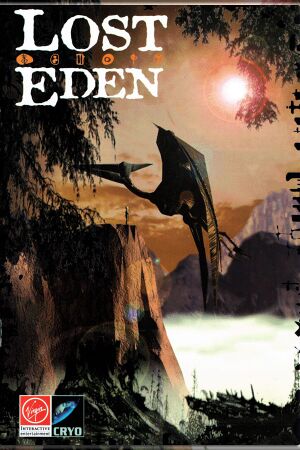 |
|
| Developers | |
|---|---|
| Cryo Interactive | |
| Publishers | |
| Interplay Entertainment | |
| Release dates | |
| DOS | January 1, 1995 |
| Mac OS (Classic) | March 1995 |
| Windows (DOSBox) | January 17, 2016[1] |
| macOS (OS X) (DOSBox) | January 17, 2016[1] |
| Linux (DOSBox) | January 17, 2016[1] |
General information
Availability
Game data
Configuration file(s) location
| System | Location |
|---|---|
| DOS | |
| Windows | <path-to-game>\dosbox_eden.conf <path-to-game>\dosbox_eden_single.conf[Note 1]<path-to-game> (mounted in DOSBox)[Note 2] |
| Mac OS (Classic) | |
| macOS (OS X) | <path-to-game> (mounted in DOSBox)[Note 2] |
| Linux | <path-to-game> (mounted in DOSBox)[Note 2] |
| Steam Play (Linux) | <Steam-folder>/steamapps/compatdata/579980/pfx/[Note 3] |
- It's unknown whether this game follows the XDG Base Directory Specification on Linux. Please fill in this information.
Save game data location
| System | Location |
|---|---|
| DOS | |
| Windows | <path-to-game> (mounted in DOSBox)[Note 2] |
| GOG.com | <path-to-game>\cloud_saves |
| Mac OS (Classic) | |
| macOS (OS X) | <path-to-game> (mounted in DOSBox)[Note 2] |
| Linux | <path-to-game> (mounted in DOSBox)[Note 2] |
| Steam Play (Linux) | <Steam-folder>/steamapps/compatdata/579980/pfx/[Note 3] |
- Up to 3 saves are allowed.
Save game cloud syncing
| System | Native | Notes |
|---|---|---|
| GOG Galaxy | ||
| Steam Cloud |
Video settings
Graphics settings (GOG.com version).
Input settings
- The options menu can be accessed by right-clicking (or by clicking the character icon at the top of the screen), then clicking on the player character.
Audio settings
Localizations
| Language | UI | Audio | Sub | Notes |
|---|---|---|---|---|
| English | ||||
| French | ||||
| Italian | ||||
| Spanish |
Other information
API
| Technical specs | Supported | Notes |
|---|---|---|
| DOS video modes |
System requirements
| Windows | ||
|---|---|---|
| Minimum | Recommended | |
| Operating system (OS) | ||
| Processor (CPU) | ||
| System memory (RAM) | 512 MB | 1 GB |
| Hard disk drive (HDD) | 357 MB | 1 MB |
| Video card (GPU) | DirectX 7 compatible | DirectX 9 compatible |
Notes
- ↑ When running this game without elevated privileges (Run as administrator option), write operations against a location below
%PROGRAMFILES%,%PROGRAMDATA%, or%WINDIR%might be redirected to%LOCALAPPDATA%\VirtualStoreon Windows Vista and later (more details). - ↑ 2.0 2.1 2.2 2.3 2.4 2.5 File/folder structure within the installation folder reflects the path(s) listed for DOS game data. For the GOG.com release, file changes in DOSBox are redirected to
<path-to-game>/cloud_saves/even if GOG Galaxy is not used (this folder contains all redirected files, so some files in thecloud_savesfolder might be temporary files or other files that do not contain saves or settings). - ↑ 3.0 3.1 File/folder structure within this directory reflects the path(s) listed for Windows and/or Steam game data (use Wine regedit to access Windows registry paths). Games with Steam Cloud support may store data in
~/.steam/steam/userdata/<user-id>/579980/in addition to or instead of this directory. The app ID (579980) may differ in some cases. Treat backslashes as forward slashes. See the glossary page for details.


