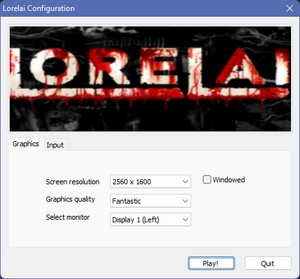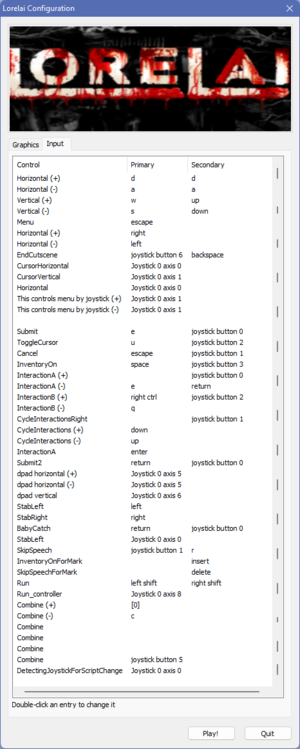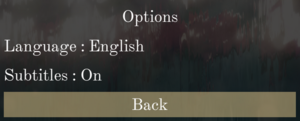Difference between revisions of "Lorelai"
From PCGamingWiki, the wiki about fixing PC games
m (updated template usage) |
Baronsmoki (talk | contribs) (→Input: Digital movement true) |
||
| (53 intermediate revisions by 9 users not shown) | |||
| Line 1: | Line 1: | ||
| − | |||
{{Infobox game | {{Infobox game | ||
|cover = Lorelai cover.jpg | |cover = Lorelai cover.jpg | ||
| Line 7: | Line 6: | ||
{{Infobox game/row/publisher|Screen 7}} | {{Infobox game/row/publisher|Screen 7}} | ||
|engines = | |engines = | ||
| − | {{Infobox game/row/engine|Unity}} | + | {{Infobox game/row/engine|Unity|name=Unity 5|ref=<ref name="engineversion">{{Refcheck|user=Baronsmoki|date=2022-07-02}}</ref>|build=5.6.0f3}} |
|release dates= | |release dates= | ||
{{Infobox game/row/date|Windows|April 26, 2019}} | {{Infobox game/row/date|Windows|April 26, 2019}} | ||
| + | |taxonomy = | ||
| + | {{Infobox game/row/taxonomy/monetization | One-time game purchase }} | ||
| + | {{Infobox game/row/taxonomy/microtransactions | None }} | ||
| + | {{Infobox game/row/taxonomy/modes | Singleplayer }} | ||
| + | {{Infobox game/row/taxonomy/pacing | }} | ||
| + | {{Infobox game/row/taxonomy/perspectives | Side view, Scrolling }} | ||
| + | {{Infobox game/row/taxonomy/controls | Direct control }} | ||
| + | {{Infobox game/row/taxonomy/genres | Adventure }} | ||
| + | {{Infobox game/row/taxonomy/sports | }} | ||
| + | {{Infobox game/row/taxonomy/vehicles | }} | ||
| + | {{Infobox game/row/taxonomy/art styles | Stylized }} | ||
| + | {{Infobox game/row/taxonomy/themes | Horror, Supernatural, Contemporary, Europe }} | ||
| + | {{Infobox game/row/taxonomy/series | Devil Came through Here }} | ||
|steam appid = 593960 | |steam appid = 593960 | ||
|steam appid side = | |steam appid side = | ||
| − | |gogcom id = | + | |gogcom id = 1128886553 |
| + | |official site= https://www.screen7.co.uk/#!/lorelai | ||
| + | |hltb = 66713 | ||
| + | |igdb = lorelai | ||
| + | |lutris = lorelai | ||
| + | |mobygames = 126009 | ||
|strategywiki = | |strategywiki = | ||
|wikipedia = | |wikipedia = | ||
| Line 18: | Line 35: | ||
|license = commercial | |license = commercial | ||
}} | }} | ||
| − | {{ | + | |
| + | {{Introduction | ||
| + | |introduction = | ||
| + | |||
| + | |release history = | ||
| + | |||
| + | |current state = | ||
| + | }} | ||
'''General information''' | '''General information''' | ||
| + | {{GOG.com links|1128886553|lorelai}} | ||
{{mm}} [https://steamcommunity.com/app/593960/discussions/ Steam Community Discussions] | {{mm}} [https://steamcommunity.com/app/593960/discussions/ Steam Community Discussions] | ||
==Availability== | ==Availability== | ||
{{Availability| | {{Availability| | ||
| − | {{Availability/row| Publisher | | + | {{Availability/row| Publisher | https://www.screen7.co.uk/#!/lorelai | DRM-free | | Steam | Windows }} |
| − | {{Availability/row| Steam | 593960 | | + | {{Availability/row| GOG.com | lorelai | DRM-free | | | Windows }} |
| + | {{Availability/row| GMG | lorelai-pc | Steam | | | Windows }} | ||
| + | {{Availability/row| Humble | lorelai | DRM-free | | Steam | Windows }} | ||
| + | {{Availability/row| Steam | 593960 | DRM-free | | | Windows }} | ||
}} | }} | ||
| Line 32: | Line 60: | ||
===Configuration file(s) location=== | ===Configuration file(s) location=== | ||
{{Game data| | {{Game data| | ||
| − | {{Game data/config|Windows|}} | + | {{Game data/config|Windows|{{p|hkcu}}\Software\Harvester Games\Lorelai\}} |
}} | }} | ||
===Save game data location=== | ===Save game data location=== | ||
{{Game data| | {{Game data| | ||
| − | {{Game data/saves|Windows|}} | + | {{Game data/saves|Windows|{{p|userprofile}}\AppData\LocalLow\Harvester Games\Lorelai\Lorelai_*.save}} |
}} | }} | ||
===[[Glossary:Save game cloud syncing|Save game cloud syncing]]=== | ===[[Glossary:Save game cloud syncing|Save game cloud syncing]]=== | ||
{{Save game cloud syncing | {{Save game cloud syncing | ||
| − | |gog galaxy | + | |discord = |
| − | |gog galaxy notes | + | |discord notes = |
| − | |origin | + | |epic games launcher = |
| − | |origin notes | + | |epic games launcher notes = |
| − | |steam cloud | + | |gog galaxy = true |
| − | |steam cloud notes | + | |gog galaxy notes = |
| − | | | + | |origin = |
| − | | | + | |origin notes = |
| − | |xbox cloud | + | |steam cloud = true |
| − | |xbox cloud notes | + | |steam cloud notes = |
| + | |ubisoft connect = | ||
| + | |ubisoft connect notes = | ||
| + | |xbox cloud = | ||
| + | |xbox cloud notes = | ||
}} | }} | ||
| − | ==Video | + | ==Video== |
| − | {{Video | + | {{Image|Lorelai - launcher video settings.png|Launcher video settings}} |
| + | {{Video | ||
|wsgf link = | |wsgf link = | ||
|widescreen wsgf award = | |widescreen wsgf award = | ||
| Line 61: | Line 94: | ||
|ultrawidescreen wsgf award = | |ultrawidescreen wsgf award = | ||
|4k ultra hd wsgf award = | |4k ultra hd wsgf award = | ||
| − | |widescreen resolution = | + | |widescreen resolution = true |
| − | |widescreen resolution notes= | + | |widescreen resolution notes= 16:10 aspect ratios are {{term|Hor-}} compared to 16:9. Button prompts are {{term|stretched}} from 16:9.<ref>{{Refcheck|user=Baronsmoki|date=2022-07-03|comment=Tested at 2560x1600 resolution}}</ref> |
| − | |multimonitor = | + | |multimonitor = false |
| − | |multimonitor notes = | + | |multimonitor notes = {{term|Hor+}} scaling, which results in visibility far past the edge of game scenes, including characters and objects intended to be off-screen. Button prompts are {{term|stretched}} from 16:9. Many user interface elements are distorted.<ref>{{Refcheck|user=Baronsmoki|date=2022-07-03|comment=Tested at 2560x480 custom resolution}}</ref> |
| − | |ultrawidescreen = | + | |ultrawidescreen = limited |
| − | |ultrawidescreen notes = | + | |ultrawidescreen notes = {{term|Hor+}} scaling, which results in visibility past the edge of game scenes, including characters and objects intended to be off-screen. Button prompts are {{term|stretched}} from 16:9.<ref>{{Refcheck|user=Baronsmoki|date=2022-07-03|comment=Tested at 2560x1080 custom resolution}}</ref> |
| − | |4k ultra hd = | + | |4k ultra hd = true |
|4k ultra hd notes = | |4k ultra hd notes = | ||
| − | |fov = | + | |fov = false |
|fov notes = | |fov notes = | ||
| − | |windowed = | + | |windowed = true |
|windowed notes = | |windowed notes = | ||
| − | |borderless windowed = | + | |borderless windowed = true |
| − | |borderless windowed notes = | + | |borderless windowed notes = Use <code>[[Glossary:Command line arguments|-window-mode exclusive]]</code> for exclusive fullscreen. |
| − | |anisotropic = | + | |anisotropic = limited |
| − | |anisotropic notes = | + | |anisotropic notes = Varies with graphics quality setting. See [[Engine:Unity#Graphical_presets|Unity graphical presets]] for details. |
| − | |antialiasing = | + | |antialiasing = limited |
| − | |antialiasing notes = | + | |antialiasing notes = 2x [[MSAA]] on '''Beautiful''' and '''Fantastic''' graphics quality. Disabled on '''Good''' or worse quality. |
| − | |vsync = | + | |upscaling = unknown |
| − | |vsync notes = | + | |upscaling tech = |
| − | |60 fps = | + | |upscaling notes = |
| + | |vsync = limited | ||
| + | |vsync notes = Enabled on '''Good''' or better graphics quality. Disabled on '''Simple''' or worse quality. | ||
| + | |60 fps = true | ||
|60 fps notes = | |60 fps notes = | ||
| − | |120 fps = | + | |120 fps = true |
|120 fps notes = | |120 fps notes = | ||
|hdr = unknown | |hdr = unknown | ||
|hdr notes = | |hdr notes = | ||
| + | |ray tracing = unknown | ||
| + | |ray tracing notes = | ||
|color blind = unknown | |color blind = unknown | ||
|color blind notes = | |color blind notes = | ||
}} | }} | ||
| − | ==Input | + | ==Input== |
| − | {{Input | + | {{Image|Lorelai - launcher input settings.png|Launcher input settings}} |
| − | |key remap = | + | {{Image|Lorelai - in-game default controls.png|In-game default controls}} |
| + | {{Input | ||
| + | |key remap = true | ||
|key remap notes = | |key remap notes = | ||
| − | |acceleration option = | + | |acceleration option = n/a |
| − | |acceleration option notes = | + | |acceleration option notes = Mouse is unsupported. |
| − | |mouse sensitivity = | + | |mouse sensitivity = n/a |
|mouse sensitivity notes = | |mouse sensitivity notes = | ||
| − | |mouse menu = | + | |mouse menu = false |
|mouse menu notes = | |mouse menu notes = | ||
| − | |invert mouse y-axis = | + | |invert mouse y-axis = n/a |
|invert mouse y-axis notes = | |invert mouse y-axis notes = | ||
|touchscreen = unknown | |touchscreen = unknown | ||
| Line 107: | Line 147: | ||
|controller support = true | |controller support = true | ||
|controller support notes = | |controller support notes = | ||
| − | |full controller = | + | |full controller = false |
| − | |full controller notes = | + | |full controller notes = The Unity launcher cannot be navigated with a controller. |
| − | |controller remap = | + | |controller remap = true |
|controller remap notes = | |controller remap notes = | ||
| − | |controller sensitivity = | + | |controller sensitivity = false |
| − | |controller sensitivity notes= | + | |controller sensitivity notes= Digital input. |
| − | |invert controller y-axis = | + | |invert controller y-axis = n/a |
|invert controller y-axis notes= | |invert controller y-axis notes= | ||
| − | |xinput controllers = | + | |xinput controllers = true |
|xinput controllers notes = | |xinput controllers notes = | ||
| − | |xbox prompts = | + | |xbox prompts = true |
|xbox prompts notes = | |xbox prompts notes = | ||
| − | |impulse triggers = | + | |impulse triggers = false |
|impulse triggers notes = | |impulse triggers notes = | ||
| − | |dualshock 4 = | + | |dualshock 4 = false |
| − | |dualshock 4 notes = | + | |dualshock 4 notes = Having a DualShock 4 connected without an [[Glossary:Controller#XInput_wrappers|XInput wrapper]] can prevent the game from starting. Players may get stuck on the '''Press Enter to start''' launch screen. (Even pressing {{key|Enter}} on the keyboard may not work.)<ref>{{Refcheck|user=Baronsmoki|date=2022-07-03}}</ref> |
|dualshock prompts = unknown | |dualshock prompts = unknown | ||
|dualshock prompts notes = | |dualshock prompts notes = | ||
| Line 137: | Line 177: | ||
|other button prompts = unknown | |other button prompts = unknown | ||
|other button prompts notes= | |other button prompts notes= | ||
| − | |controller hotplug = | + | |controller hotplug = true |
|controller hotplug notes = | |controller hotplug notes = | ||
| − | |haptic feedback = | + | |haptic feedback = false |
|haptic feedback notes = | |haptic feedback notes = | ||
| − | |simultaneous input = | + | |digital movement supported = true |
| + | |digital movement supported notes= | ||
| + | |simultaneous input = true | ||
|simultaneous input notes = | |simultaneous input notes = | ||
|steam input api = unknown | |steam input api = unknown | ||
| Line 155: | Line 197: | ||
}} | }} | ||
| − | ==Audio | + | ==Audio== |
| − | {{Audio | + | {{Image|Lorelai - in-game settings.png|In-game settings}} |
| − | |separate volume = | + | {{Audio |
| − | |separate volume notes = | + | |separate volume = false |
| − | |surround sound = | + | |separate volume notes = No volume controls. |
| − | |surround sound notes = | + | |surround sound = false |
| − | |subtitles = | + | |surround sound notes = Stereo.<ref>{{Refcheck|user=Baronsmoki|date=2022-07-05|comment=Tested with [[Special K]].}}</ref> |
| + | |subtitles = true | ||
|subtitles notes = | |subtitles notes = | ||
| − | |closed captions = | + | |closed captions = limited |
| − | |closed captions notes = | + | |closed captions notes = Subtitles include captions for nonverbal dialogue, such as crying.<br/>General sound effects and music are not captioned. |
| − | |mute on focus lost = | + | |mute on focus lost = false |
|mute on focus lost notes = | |mute on focus lost notes = | ||
|eax support = | |eax support = | ||
| − | |eax support notes = | + | |eax support notes = |
| + | |royalty free audio = unknown | ||
| + | |royalty free audio notes = | ||
}} | }} | ||
| Line 176: | Line 221: | ||
|interface = true | |interface = true | ||
|audio = true | |audio = true | ||
| + | |subtitles = true | ||
| + | |notes = | ||
| + | |fan = | ||
| + | }} | ||
| + | {{L10n/switch | ||
| + | |language = Czech | ||
| + | |interface = true | ||
| + | |audio = false | ||
| + | |subtitles = true | ||
| + | |notes = | ||
| + | |fan = | ||
| + | }} | ||
| + | {{L10n/switch | ||
| + | |language = French | ||
| + | |interface = true | ||
| + | |audio = false | ||
| + | |subtitles = true | ||
| + | |notes = | ||
| + | |fan = | ||
| + | }} | ||
| + | {{L10n/switch | ||
| + | |language = German | ||
| + | |interface = true | ||
| + | |audio = false | ||
| + | |subtitles = true | ||
| + | |notes = | ||
| + | |fan = | ||
| + | }} | ||
| + | {{L10n/switch | ||
| + | |language = Hungarian | ||
| + | |interface = true | ||
| + | |audio = false | ||
| + | |subtitles = true | ||
| + | |notes = | ||
| + | |fan = | ||
| + | }} | ||
| + | {{L10n/switch | ||
| + | |language = Italian | ||
| + | |interface = true | ||
| + | |audio = false | ||
| + | |subtitles = true | ||
| + | |notes = | ||
| + | |fan = | ||
| + | }} | ||
| + | {{L10n/switch | ||
| + | |language = Polish | ||
| + | |interface = true | ||
| + | |audio = false | ||
| + | |subtitles = true | ||
| + | |notes = | ||
| + | |fan = | ||
| + | }} | ||
| + | {{L10n/switch | ||
| + | |language = Brazilian Portuguese | ||
| + | |interface = true | ||
| + | |audio = false | ||
| + | |subtitles = true | ||
| + | |notes = | ||
| + | |fan = | ||
| + | }} | ||
| + | {{L10n/switch | ||
| + | |language = Russian | ||
| + | |interface = true | ||
| + | |audio = false | ||
| + | |subtitles = true | ||
| + | |notes = | ||
| + | |fan = | ||
| + | }} | ||
| + | {{L10n/switch | ||
| + | |language = Spanish | ||
| + | |interface = true | ||
| + | |audio = false | ||
| + | |subtitles = true | ||
| + | |notes = | ||
| + | |fan = | ||
| + | }} | ||
| + | {{L10n/switch | ||
| + | |language = Turkish | ||
| + | |interface = true | ||
| + | |audio = false | ||
|subtitles = true | |subtitles = true | ||
|notes = | |notes = | ||
| Line 185: | Line 310: | ||
===API=== | ===API=== | ||
{{API | {{API | ||
| − | |direct3d versions = | + | |direct3d versions = 11 |
|direct3d notes = | |direct3d notes = | ||
|directdraw versions = | |directdraw versions = | ||
| Line 205: | Line 330: | ||
|shader model versions = | |shader model versions = | ||
|shader model notes = | |shader model notes = | ||
| − | |64-bit | + | |windows 32-bit exe = false |
| − | |64-bit executable notes= | + | |windows 64-bit exe = true |
| + | |windows arm app = unknown | ||
| + | |windows exe notes = | ||
| + | |macos intel 32-bit app = | ||
| + | |macos intel 64-bit app = | ||
| + | |macos arm app = unknown | ||
| + | |macos app notes = | ||
| + | |linux 32-bit executable= | ||
| + | |linux 64-bit executable= | ||
| + | |linux arm app = unknown | ||
| + | |linux executable notes = | ||
}} | }} | ||
| Line 214: | Line 349: | ||
|minOS = 7, 8, 10 | |minOS = 7, 8, 10 | ||
| − | |minCPU = Quad | + | |minCPU = Quad Core |
| − | |minRAM = | + | |minRAM = 8 GB |
| − | |minHD = | + | |minHD = 11 GB |
| − | |minGPU = Nvidia GeForce | + | |minGPU = Nvidia GeForce GT 705 |
| − | |minGPU2 = | + | |minGPU2 = AMD Radeon HD 8450G |
|minVRAM = 2 GB | |minVRAM = 2 GB | ||
|minDX = 11 | |minDX = 11 | ||
| + | |minaudio = DirectX compatible | ||
|recOS = | |recOS = | ||
| − | |recCPU = | + | |recCPU = Intel Core i7-4770 3.4 GHz |
| + | |recCPU2 = AMD Ryzen 5 1600 3.2 GHz | ||
|recRAM = | |recRAM = | ||
|recHD = | |recHD = | ||
| − | |recGPU = | + | |recGPU = Nvidia GeForce GTX 960 |
| + | |recGPU2 = AMD Radeon HD 7870 | ||
| + | |recVRAM = 4 GB | ||
|recDX = | |recDX = | ||
| + | |notes = {{ii}} A 64-bit operating system is required. | ||
}} | }} | ||
{{References}} | {{References}} | ||
| + | {{GOG.com Enhancement Project}} | ||
Latest revision as of 19:45, 7 April 2024
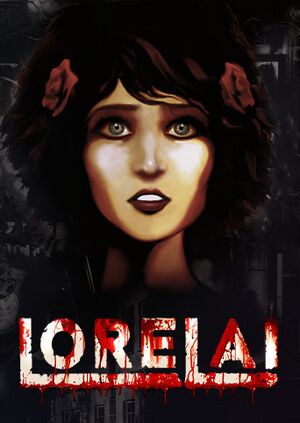 |
|
| Developers | |
|---|---|
| Harvester Games | |
| Publishers | |
| Screen 7 | |
| Engines | |
| Unity 5[Note 1] | |
| Release dates | |
| Windows | April 26, 2019 |
| Taxonomy | |
| Monetization | One-time game purchase |
| Microtransactions | None |
| Modes | Singleplayer |
| Perspectives | Side view, Scrolling |
| Controls | Direct control |
| Genres | Adventure |
| Art styles | Stylized |
| Themes | Horror, Supernatural, Contemporary, Europe |
| Series | Devil Came through Here |
| Devil Came through Here | |
|---|---|
| The Cat Lady | 2012 |
| Downfall | 2016 |
| Lorelai | 2019 |
Lorelai is a singleplayer side view and scrolling adventure game in the Devil Came through Here series.
General information
Availability
| Source | DRM | Notes | Keys | OS |
|---|---|---|---|---|
| Publisher website | ||||
| GOG.com | ||||
| Green Man Gaming | ||||
| Humble Store | ||||
| Steam |
Game data
Configuration file(s) location
| System | Location |
|---|---|
| Windows | HKEY_CURRENT_USER\Software\Harvester Games\Lorelai\ |
| Steam Play (Linux) | <Steam-folder>/steamapps/compatdata/593960/pfx/[Note 2] |
Save game data location
| System | Location |
|---|---|
| Windows | %USERPROFILE%\AppData\LocalLow\Harvester Games\Lorelai\Lorelai_*.save |
| Steam Play (Linux) | <Steam-folder>/steamapps/compatdata/593960/pfx/[Note 2] |
Save game cloud syncing
| System | Native | Notes |
|---|---|---|
| GOG Galaxy | ||
| Steam Cloud |
Video
| Graphics feature | State | Notes | |
|---|---|---|---|
| Widescreen resolution | 16:10 aspect ratios are Hor- compared to 16:9. Button prompts are stretched from 16:9.[2] | ||
| Multi-monitor | Hor+ scaling, which results in visibility far past the edge of game scenes, including characters and objects intended to be off-screen. Button prompts are stretched from 16:9. Many user interface elements are distorted.[3] | ||
| Ultra-widescreen | Hor+ scaling, which results in visibility past the edge of game scenes, including characters and objects intended to be off-screen. Button prompts are stretched from 16:9.[4] | ||
| 4K Ultra HD | |||
| Field of view (FOV) | |||
| Windowed | |||
| Borderless fullscreen windowed | Use -window-mode exclusive for exclusive fullscreen. |
||
| Anisotropic filtering (AF) | Varies with graphics quality setting. See Unity graphical presets for details. | ||
| Anti-aliasing (AA) | 2x MSAA on Beautiful and Fantastic graphics quality. Disabled on Good or worse quality. | ||
| Vertical sync (Vsync) | Enabled on Good or better graphics quality. Disabled on Simple or worse quality. | ||
| 60 FPS and 120+ FPS | |||
| High dynamic range display (HDR) | See the glossary page for potential alternatives. | ||
- The game engine may allow for manual configuration of the game via its variables. See the Unity page for more details.
Input
| Keyboard and mouse | State | Notes |
|---|---|---|
| Remapping | ||
| Mouse acceleration | Mouse is unsupported. | |
| Mouse sensitivity | ||
| Mouse input in menus | ||
| Mouse Y-axis inversion | ||
| Controller | ||
| Controller support | ||
| Full controller support | The Unity launcher cannot be navigated with a controller. | |
| Controller remapping | ||
| Controller sensitivity | Digital input. | |
| Controller Y-axis inversion |
| Controller types |
|---|
| XInput-compatible controllers | ||
|---|---|---|
| Xbox button prompts | ||
| Impulse Trigger vibration |
| PlayStation controllers | Having a DualShock 4 connected without an XInput wrapper can prevent the game from starting. Players may get stuck on the Press Enter to start launch screen. (Even pressing ↵ Enter on the keyboard may not work.)[5] |
|---|
| Generic/other controllers |
|---|
| Additional information | ||
|---|---|---|
| Controller hotplugging | ||
| Haptic feedback | ||
| Digital movement supported | ||
| Simultaneous controller+KB/M |
Audio
| Audio feature | State | Notes |
|---|---|---|
| Separate volume controls | No volume controls. | |
| Surround sound | Stereo.[6] | |
| Subtitles | ||
| Closed captions | Subtitles include captions for nonverbal dialogue, such as crying. General sound effects and music are not captioned. |
|
| Mute on focus lost | ||
| Royalty free audio |
Localizations
| Language | UI | Audio | Sub | Notes |
|---|---|---|---|---|
| English | ||||
| Czech | ||||
| French | ||||
| German | ||||
| Hungarian | ||||
| Italian | ||||
| Polish | ||||
| Brazilian Portuguese | ||||
| Russian | ||||
| Spanish | ||||
| Turkish |
Other information
API
| Technical specs | Supported | Notes |
|---|---|---|
| Direct3D | 11 |
| Executable | 32-bit | 64-bit | Notes |
|---|---|---|---|
| Windows |
System requirements
| Windows | ||
|---|---|---|
| Minimum | Recommended | |
| Operating system (OS) | 7, 8, 10 | |
| Processor (CPU) | Quad Core | Intel Core i7-4770 3.4 GHz AMD Ryzen 5 1600 3.2 GHz |
| System memory (RAM) | 8 GB | |
| Hard disk drive (HDD) | 11 GB | |
| Video card (GPU) | Nvidia GeForce GT 705 AMD Radeon HD 8450G 2 GB of VRAM DirectX 11 compatible | Nvidia GeForce GTX 960 AMD Radeon HD 7870 4 GB of VRAM |
| Sound (audio device) | DirectX compatible | |
- A 64-bit operating system is required.
Notes
- ↑ Unity engine build: 5.6.0f3[1]
- ↑ 2.0 2.1 File/folder structure within this directory reflects the path(s) listed for Windows and/or Steam game data (use Wine regedit to access Windows registry paths). Games with Steam Cloud support may store data in
~/.steam/steam/userdata/<user-id>/593960/in addition to or instead of this directory. The app ID (593960) may differ in some cases. Treat backslashes as forward slashes. See the glossary page for details.
References
- ↑ Verified by User:Baronsmoki on 2022-07-02
- ↑ Verified by User:Baronsmoki on 2022-07-03
- Tested at 2560x1600 resolution
- ↑ Verified by User:Baronsmoki on 2022-07-03
- Tested at 2560x480 custom resolution
- ↑ Verified by User:Baronsmoki on 2022-07-03
- Tested at 2560x1080 custom resolution
- ↑ Verified by User:Baronsmoki on 2022-07-03
- ↑ Verified by User:Baronsmoki on 2022-07-05
- Tested with Special K.