Difference between revisions of "Little Inferno"
From PCGamingWiki, the wiki about fixing PC games
Marioysikax (talk | contribs) |
m (updated template usage) |
||
| (43 intermediate revisions by 10 users not shown) | |||
| Line 3: | Line 3: | ||
|developers = | |developers = | ||
{{Infobox game/row/developer|Tomorrow Corporation}} | {{Infobox game/row/developer|Tomorrow Corporation}} | ||
| − | {{Infobox game/row/ | + | {{Infobox game/row/porter|Code Mystics|OS X}} |
| − | {{Infobox game/row/ | + | {{Infobox game/row/porter|Code Mystics|Linux}} |
|publishers = | |publishers = | ||
|engines = | |engines = | ||
| Line 11: | Line 11: | ||
{{Infobox game/row/date|OS X|April 15, 2013}} | {{Infobox game/row/date|OS X|April 15, 2013}} | ||
{{Infobox game/row/date|Linux|May 23, 2013}} | {{Infobox game/row/date|Linux|May 23, 2013}} | ||
| + | |reception = | ||
| + | {{Infobox game/row/reception|Metacritic|little-inferno|68}} | ||
| + | {{Infobox game/row/reception|IGDB|little-inferno|65}} | ||
|steam appid = 221260 | |steam appid = 221260 | ||
| − | |gogcom | + | |gogcom id = 1444053723 |
| − | |wikipedia = | + | |official site= https://tomorrowcorporation.com/littleinferno |
| + | |strategywiki = | ||
| + | |mobygames = little-inferno | ||
| + | |wikipedia = Little Inferno | ||
| + | |winehq = 14734 | ||
| + | |license = commercial | ||
}} | }} | ||
| Line 21: | Line 29: | ||
'''General information''' | '''General information''' | ||
| − | |||
{{mm}} [http://infernofans.com/ Unofficial website] | {{mm}} [http://infernofans.com/ Unofficial website] | ||
| − | {{mm}} [ | + | {{mm}} [https://little-inferno.wikia.com/wiki/Little_Inferno_Wiki Unofficial Wikia] |
| − | {{GOG.com links| | + | {{GOG.com links|1444053723|little_inferno}} |
| − | {{mm}} [ | + | {{mm}} [https://steamcommunity.com/app/221260/discussions/ Steam Community Discussions] |
==Availability== | ==Availability== | ||
{{Availability| | {{Availability| | ||
{{Availability/row| official | http://tomorrowcorporation.com/littleinferno#getitnow | DRM-free | Android version included. | Steam | Windows, OS X, Linux }} | {{Availability/row| official | http://tomorrowcorporation.com/littleinferno#getitnow | DRM-free | Android version included. | Steam | Windows, OS X, Linux }} | ||
| − | {{Availability/row| | + | {{Availability/row| Epic Games Store | little-inferno | DRM-free | DRM-free when launched directly from executable.<ref>{{Refcheck|user=Baronsmoki|date=2019-12-22}}</ref> | | Windows, OS X }} |
| − | {{Availability/row| GOG | little_inferno | DRM-free | | | Windows, OS X, Linux}} | + | {{Availability/row| GOG.com | little_inferno | DRM-free | | | Windows, OS X, Linux}} |
| − | {{Availability/row| Humble | | + | {{Availability/row| Humble | little-inferno | DRM-free | | Steam | Windows, OS X, Linux}} |
| + | {{Availability/row| itch.io | https://tomorrowcorporation.itch.io/little-inferno | DRM-free | | | Windows, OS X, Linux }} | ||
{{Availability/row| MacApp | id657811069 | MacApp | | | OS X}} | {{Availability/row| MacApp | id657811069 | MacApp | | | OS X}} | ||
{{Availability/row| Steam | 221260 | Steam | | | Windows, OS X, Linux }} | {{Availability/row| Steam | 221260 | Steam | | | Windows, OS X, Linux }} | ||
| Line 41: | Line 49: | ||
===Configuration file location=== | ===Configuration file location=== | ||
{{Game data| | {{Game data| | ||
| − | {{Game data/ | + | {{Game data/config|Windows|{{p|appdata}}\Little Inferno\settings.txt}} |
| − | {{Game data/ | + | {{Game data/config|OS X|~/Library/Application Support/Little Inferno/settings.txt}} |
| − | {{Game data/ | + | {{Game data/config|Linux|{{P|xdgdatahome}}/littleinferno/settings.txt}} |
}} | }} | ||
{{XDG|true}} | {{XDG|true}} | ||
| + | {{ii}} See [[#Configuration file structure and options|here]] for possible configuration options. | ||
===Save game data location=== | ===Save game data location=== | ||
{{Game data| | {{Game data| | ||
| − | {{Game data/ | + | {{Game data/saves|Windows|{{p|appdata}}\Little Inferno\profiles.bin}} |
| − | {{Game data/ | + | {{Game data/saves|OS X|~/Library/Application Support/Little Inferno/profiles.bin}} |
| − | {{Game data/ | + | {{Game data/saves|Linux|{{P|xdgdatahome}}/littleinferno/profiles.bin}} |
}} | }} | ||
===[[Glossary:Save game cloud syncing|Save game cloud syncing]]=== | ===[[Glossary:Save game cloud syncing|Save game cloud syncing]]=== | ||
{{Save game cloud syncing | {{Save game cloud syncing | ||
| − | |origin | + | |discord = |
| − | |origin notes | + | |discord notes = |
| − | |steam cloud | + | |epic games store = false |
| − | |steam cloud notes | + | |epic games store notes = |
| − | |uplay | + | |gog galaxy = false |
| − | |uplay notes | + | |gog galaxy notes = |
| + | |origin = | ||
| + | |origin notes = | ||
| + | |steam cloud = false | ||
| + | |steam cloud notes = | ||
| + | |uplay = | ||
| + | |uplay notes = | ||
| + | |xbox cloud = | ||
| + | |xbox cloud notes = | ||
}} | }} | ||
| − | ==Video | + | ==Video== |
| − | {{Video | + | {{Video |
| − | |wsgf link = | + | |wsgf link = https://www.wsgf.org/dr/little-inferno/en |
|widescreen wsgf award = gold | |widescreen wsgf award = gold | ||
| − | |multimonitor wsgf award = | + | |multimonitor wsgf award = unsupported |
|ultrawidescreen wsgf award = incomplete | |ultrawidescreen wsgf award = incomplete | ||
|4k ultra hd wsgf award = incomplete | |4k ultra hd wsgf award = incomplete | ||
| Line 75: | Line 92: | ||
|multimonitor = false | |multimonitor = false | ||
|multimonitor notes = | |multimonitor notes = | ||
| − | |ultrawidescreen = | + | |ultrawidescreen = false |
|ultrawidescreen notes = | |ultrawidescreen notes = | ||
|4k ultra hd = unknown | |4k ultra hd = unknown | ||
| Line 82: | Line 99: | ||
|fov notes = | |fov notes = | ||
|windowed = true | |windowed = true | ||
| − | |windowed notes = Toggle with {{key|F}} or {{key| | + | |windowed notes = Toggle with {{key|F}} or {{key|Alt|Enter}}. You can also change {{code|fullscreen}} to 0 in the [[#Game data|configuration file]]. |
|borderless windowed = true | |borderless windowed = true | ||
|borderless windowed notes = | |borderless windowed notes = | ||
| Line 90: | Line 107: | ||
|antialiasing notes = | |antialiasing notes = | ||
|vsync = hackable | |vsync = hackable | ||
| − | |vsync notes = | + | |vsync notes = Change {{code|vsync}} to 1 in the [[#Game data|configuration file]]. |
|60 fps = true | |60 fps = true | ||
|60 fps notes = | |60 fps notes = | ||
|120 fps = true | |120 fps = true | ||
|120 fps notes = | |120 fps notes = | ||
| + | |hdr = unknown | ||
| + | |hdr notes = | ||
|color blind = unknown | |color blind = unknown | ||
|color blind notes = | |color blind notes = | ||
}} | }} | ||
| − | + | ==Input== | |
| − | + | {{Input | |
| − | + | |key remap = false | |
| − | + | |key remap notes = Everything is controlled with the mouse and primary mouse button. | |
| − | |||
| − | |||
| − | |||
| − | |||
| − | |||
| − | |||
| − | |||
| − | |||
| − | |||
| − | |||
| − | |||
| − | |||
| − | ==Input | ||
| − | {{Input | ||
| − | |key remap = | ||
| − | |key remap notes = Everything is | ||
|acceleration option = false | |acceleration option = false | ||
|acceleration option notes = OS cursor is used. | |acceleration option notes = OS cursor is used. | ||
| Line 137: | Line 140: | ||
|invert controller y-axis = unknown | |invert controller y-axis = unknown | ||
|invert controller y-axis notes= | |invert controller y-axis notes= | ||
| − | |touchscreen = | + | |touchscreen = unknown |
| − | |touchscreen notes = Untested with actual hardware.{{ | + | |touchscreen notes = Untested with actual hardware.{{CN|date=October 2015}} |
| − | |||
| − | |||
|controller hotplug = unknown | |controller hotplug = unknown | ||
|controller hotplug notes = | |controller hotplug notes = | ||
|haptic feedback = unknown | |haptic feedback = unknown | ||
|haptic feedback notes = | |haptic feedback notes = | ||
| − | | | + | |simultaneous input = unknown |
| − | | | + | |simultaneous input notes = |
| + | |steam input api = unknown | ||
| + | |steam input api notes = | ||
| + | |steam hook input = unknown | ||
| + | |steam hook input notes = | ||
| + | |steam input presets = unknown | ||
| + | |steam input presets notes = | ||
| + | |steam controller prompts = unknown | ||
| + | |steam controller prompts notes = | ||
| + | |steam cursor detection = unknown | ||
| + | |steam cursor detection notes = | ||
}} | }} | ||
| − | ==Audio | + | ==Audio== |
| − | {{Audio | + | {{Audio |
|separate volume = hackable | |separate volume = hackable | ||
| − | |separate volume notes = | + | |separate volume notes = Change {{code|volume_music}} and {{code|volume_sfx}} between 0.0 and 1.0 values in the [[#Game data|configuration file]]. |
|surround sound = unknown | |surround sound = unknown | ||
|surround sound notes = | |surround sound notes = | ||
| Line 165: | Line 176: | ||
}} | }} | ||
| − | === | + | {{L10n|content= |
| − | {{ | + | {{L10n/switch |
| − | + | |language = English | |
| − | + | |interface = true | |
| − | + | |audio = true | |
| − | + | |subtitles = true | |
| + | |notes = Shown in settings as ''en''. | ||
| + | }} | ||
| + | {{L10n/switch | ||
| + | |language = Dutch | ||
| + | |interface = true | ||
| + | |audio = false | ||
| + | |subtitles = true | ||
| + | |notes = Shown in settings as ''nl''. | ||
| + | }} | ||
| + | {{L10n/switch | ||
| + | |language = French | ||
| + | |interface = true | ||
| + | |audio = false | ||
| + | |subtitles = true | ||
| + | |notes = Shown in settings as ''fr''. | ||
}} | }} | ||
| + | {{L10n/switch | ||
| + | |language = German | ||
| + | |interface = true | ||
| + | |audio = false | ||
| + | |subtitles = true | ||
| + | |notes = Shown in settings as ''de''. | ||
| + | }} | ||
| + | {{L10n/switch | ||
| + | |language = Italian | ||
| + | |interface = true | ||
| + | |audio = false | ||
| + | |subtitles = true | ||
| + | |notes = Shown in settings as ''it''. | ||
| + | }} | ||
| + | {{L10n/switch | ||
| + | |language = Brazilian Portuguese | ||
| + | |interface = true | ||
| + | |audio = false | ||
| + | |subtitles = true | ||
| + | |notes = Shown in settings as ''pt''. | ||
| + | }} | ||
| + | {{L10n/switch | ||
| + | |language = Russian | ||
| + | |interface = true | ||
| + | |audio = false | ||
| + | |subtitles = true | ||
| + | |notes = Included with the GOG.com version | ||
| + | }} | ||
| + | {{L10n/switch | ||
| + | |language = Spanish | ||
| + | |interface = true | ||
| + | |audio = false | ||
| + | |subtitles = true | ||
| + | |notes = Shown in settings as ''sp''. | ||
| + | }} | ||
| + | }} | ||
| + | {{ii}} To change the language of the Steam version, you have to use the Steam properties for the application. For the DRM-free version, you have to modify the [[#Configuration file location|configuration file]]. | ||
==Other information== | ==Other information== | ||
| Line 180: | Line 243: | ||
|directdraw versions = | |directdraw versions = | ||
|directdraw notes = | |directdraw notes = | ||
| − | |opengl versions = | + | |wing = |
| + | |wing notes = | ||
| + | |opengl versions = 2.1 | ||
|opengl notes = | |opengl notes = | ||
|glide versions = | |glide versions = | ||
| Line 188: | Line 253: | ||
|mantle support = | |mantle support = | ||
|mantle support notes = | |mantle support notes = | ||
| + | |metal support = | ||
| + | |metal support notes = | ||
| + | |vulkan versions = | ||
| + | |vulkan notes = | ||
|dos modes = | |dos modes = | ||
|dos modes notes = | |dos modes notes = | ||
|shader model versions = | |shader model versions = | ||
|shader model notes = | |shader model notes = | ||
| − | |64-bit | + | |windows 32-bit exe = true |
| − | |64-bit executable notes= | + | |windows 64-bit exe = false |
| + | |windows exe notes = | ||
| + | |mac os x powerpc app = | ||
| + | |macos intel 32-bit app = false | ||
| + | |macos intel 64-bit app = true | ||
| + | |macos app notes = | ||
| + | |linux powerpc app = | ||
| + | |linux 32-bit executable= true | ||
| + | |linux 64-bit executable= false | ||
| + | |linux executable notes = | ||
}} | }} | ||
| + | |||
| + | ===Configuration file structure and options=== | ||
| + | {{Standard table|2=Setting|collapsed=no|content= | ||
| + | {{Standard table/row| fullscreen | Enables fullscreen. Can be set to ''1'' (enabled) or ''0'' (disabled). }} | ||
| + | {{Standard table/row| language | Sets the game language. Uses the system language when set to ''system''. Use language codes from the [[#Localizations|localizations]] table. }} | ||
| + | {{Standard table/row| volume_music | Sets the volume of game music. Ranges from ''0'' to ''1.0'' (full volume). }} | ||
| + | {{Standard table/row| volume_sfx | Sets the volume of game sound effects. Ranges from ''0'' to ''1.0'' (full volume). }} | ||
| + | {{Standard table/row| vsync | Enables [[Glossary:Vertical sync (Vsync)|vertical synchronization]]. Can be set to ''1'' (enabled) or ''0'' (disabled). }} | ||
| + | }} | ||
| + | {{ii}} See [[#Game data|here]] for the location of the {{File|settings.txt}} file on each system. | ||
| + | {{ii}} An example structure of the configuration file: | ||
| + | fullscreen = 1 | ||
| + | language = system | ||
| + | volume_music = 1.0 | ||
| + | volume_sfx = 1.0 | ||
| + | vsync = 1 | ||
==System requirements== | ==System requirements== | ||
| Line 200: | Line 294: | ||
|OSfamily = Windows | |OSfamily = Windows | ||
| − | |minOS = XP | + | |minOS = XP, Vista, 7 |
| − | |minCPU = | + | |minCPU = 1.5 GHz |
| − | |minCPU2 = | + | |minCPU2 = |
| − | |minRAM = | + | |minRAM = 1 GB |
| − | |minHD = | + | |minHD = 200 MB |
| + | |minGPU = | ||
| + | |minSM = 2.0 | ||
|minDX = 9.0c | |minDX = 9.0c | ||
| + | |ref = <ref name="steam reqs">{{Refurl|url=https://store.steampowered.com/app/221260|title=Little Inferno on Steam|date=2019-12-22}}</ref> | ||
}} | }} | ||
| Line 216: | Line 313: | ||
|minHD = 200 MB | |minHD = 200 MB | ||
|minOGL = 2.1 | |minOGL = 2.1 | ||
| + | |ref = <ref name="steam reqs"/> | ||
}} | }} | ||
{{System requirements | {{System requirements | ||
|OSfamily = Linux | |OSfamily = Linux | ||
| − | + | ||
|minCPU = 1.5 GHz | |minCPU = 1.5 GHz | ||
|minRAM = 1 GB | |minRAM = 1 GB | ||
|minHD = 200 MB | |minHD = 200 MB | ||
|minOGL = 2.1 | |minOGL = 2.1 | ||
| + | |ref = <ref name="steam reqs"/> | ||
}} | }} | ||
| + | |||
| + | {{References}} | ||
Revision as of 11:29, 15 May 2020
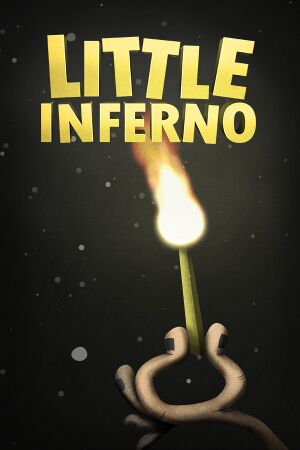 |
|
| Developers | |
|---|---|
| Tomorrow Corporation | |
| macOS (OS X) | Code Mystics |
| Linux | Code Mystics |
| Release dates | |
| Windows | November 18, 2012 |
| macOS (OS X) | April 15, 2013 |
| Linux | May 23, 2013 |
| Reception | |
| Metacritic | 68 |
| IGDB | 65 |
Key points
- Works great with low-end systems
- No settings menu is present in the game and all the settings are only available in configuration file.
General information
- Unofficial website
- Unofficial Wikia
- GOG.com Community Discussions
- GOG.com Support Page
- Steam Community Discussions
Availability
| Source | DRM | Notes | Keys | OS |
|---|---|---|---|---|
| Official website | Android version included. | |||
| Epic Games Store | DRM-free when launched directly from executable.[1] | |||
| GOG.com | ||||
| Humble Store | ||||
| itch.io | ||||
| Mac App Store | ||||
| Steam |
- The soundtrack can be downloaded for free from the official website.
Game data
Configuration file location
| System | Location |
|---|---|
| Windows | %APPDATA%\Little Inferno\settings.txt |
| macOS (OS X) | ~/Library/Application Support/Little Inferno/settings.txt |
| Linux | $XDG_DATA_HOME/littleinferno/settings.txt |
- This game follows the XDG Base Directory Specification on Linux.
- See here for possible configuration options.
Save game data location
| System | Location |
|---|---|
| Windows | %APPDATA%\Little Inferno\profiles.bin |
| macOS (OS X) | ~/Library/Application Support/Little Inferno/profiles.bin |
| Linux | $XDG_DATA_HOME/littleinferno/profiles.bin |
Save game cloud syncing
| System | Native | Notes |
|---|---|---|
| Epic Games Launcher | ||
| GOG Galaxy | ||
| Steam Cloud |
Video
| Graphics feature | State | WSGF | Notes |
|---|---|---|---|
| Widescreen resolution | Uses desktop resolution. | ||
| Multi-monitor | |||
| Ultra-widescreen | |||
| 4K Ultra HD | |||
| Field of view (FOV) | |||
| Windowed | Toggle with F or Alt+↵ Enter. You can also change fullscreen to 0 in the configuration file. |
||
| Borderless fullscreen windowed | |||
| Anisotropic filtering (AF) | See the glossary page for potential workarounds. | ||
| Anti-aliasing (AA) | See the glossary page for potential workarounds. | ||
| Vertical sync (Vsync) | Change vsync to 1 in the configuration file. |
||
| 60 FPS and 120+ FPS | |||
| High dynamic range display (HDR) | See the glossary page for potential alternatives. | ||
Input
| Keyboard and mouse | State | Notes |
|---|---|---|
| Remapping | Everything is controlled with the mouse and primary mouse button. | |
| Mouse acceleration | OS cursor is used. | |
| Mouse sensitivity | ||
| Mouse input in menus | ||
| Mouse Y-axis inversion | ||
| Controller | ||
| Controller support |
Audio
| Audio feature | State | Notes |
|---|---|---|
| Separate volume controls | Change volume_music and volume_sfx between 0.0 and 1.0 values in the configuration file. |
|
| Surround sound | ||
| Subtitles | ||
| Closed captions | ||
| Mute on focus lost |
Localizations
| Language | UI | Audio | Sub | Notes |
|---|---|---|---|---|
| English | Shown in settings as en. | |||
| Dutch | Shown in settings as nl. | |||
| French | Shown in settings as fr. | |||
| German | Shown in settings as de. | |||
| Italian | Shown in settings as it. | |||
| Brazilian Portuguese | Shown in settings as pt. | |||
| Russian | Included with the GOG.com version | |||
| Spanish | Shown in settings as sp. |
- To change the language of the Steam version, you have to use the Steam properties for the application. For the DRM-free version, you have to modify the configuration file.
Other information
API
| Technical specs | Supported | Notes |
|---|---|---|
| Direct3D | 9 | |
| OpenGL | 2.1 |
| Executable | 32-bit | 64-bit | Notes |
|---|---|---|---|
| Windows | |||
| macOS (OS X) | |||
| Linux |
Configuration file structure and options
| Setting | |
|---|---|
| fullscreen | Enables fullscreen. Can be set to 1 (enabled) or 0 (disabled). |
| language | Sets the game language. Uses the system language when set to system. Use language codes from the localizations table. |
| volume_music | Sets the volume of game music. Ranges from 0 to 1.0 (full volume). |
| volume_sfx | Sets the volume of game sound effects. Ranges from 0 to 1.0 (full volume). |
| vsync | Enables vertical synchronization. Can be set to 1 (enabled) or 0 (disabled). |
- See here for the location of the
settings.txtfile on each system. - An example structure of the configuration file:
fullscreen = 1 language = system volume_music = 1.0 volume_sfx = 1.0 vsync = 1
System requirements
| Windows | ||
|---|---|---|
| Minimum[2] | ||
| Operating system (OS) | XP, Vista, 7 | |
| Processor (CPU) | 1.5 GHz | |
| System memory (RAM) | 1 GB | |
| Hard disk drive (HDD) | 200 MB | |
| Video card (GPU) | DirectX 9.0c compatible Shader model 2.0 support |
|
| macOS (OS X) | ||
|---|---|---|
| Minimum[2] | ||
| Operating system (OS) | 10.6 | |
| Processor (CPU) | 1.5 GHz | |
| System memory (RAM) | 1 GB | |
| Hard disk drive (HDD) | 200 MB | |
| Video card (GPU) | OpenGL 2.1 compatible | |
- A 64-bit operating system is required.
| Linux | ||
|---|---|---|
| Minimum[2] | ||
| Operating system (OS) | ||
| Processor (CPU) | 1.5 GHz | |
| System memory (RAM) | 1 GB | |
| Hard disk drive (HDD) | 200 MB | |
| Video card (GPU) | OpenGL 2.1 compatible | |
References
- ↑ Verified by User:Baronsmoki on 2019-12-22
- ↑ 2.0 2.1 2.2 Little Inferno on Steam - last accessed on 2019-12-22
