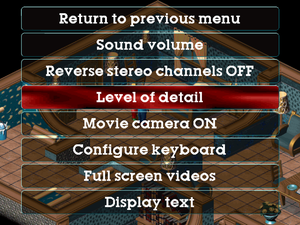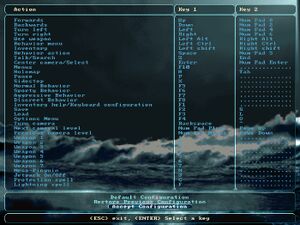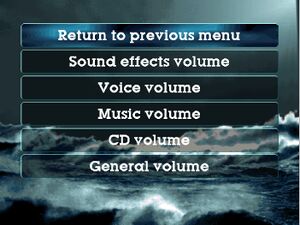Little Big Adventure 2
From PCGamingWiki, the wiki about fixing PC games
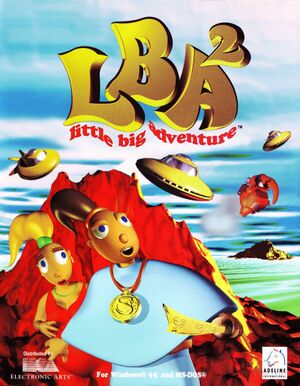 |
|
| Developers | |
|---|---|
| Adeline Software International | |
| Publishers | |
| Electronic Arts | |
| Activision | |
| DotEmu | |
| Release dates | |
| DOS | May 31, 1997 |
| Windows (DOSBox) | October 20, 2011[1] |
| macOS (OS X) (DOSBox) | October 18, 2012 |
Key points
- Released as Twinsen's Odyssey in North America and Brazil.
General information
- Little Big Adventure Wiki
- Magicball Network - A huge fan site for the series
- GOG.com Community Discussions for game series
- GOG.com Support Page
- Steam Community Discussions
Availability
| Source | DRM | Notes | Keys | OS |
|---|---|---|---|---|
| Retail | ||||
| Amazon.com | DotEmu Version | |||
| GamersGate | ||||
| GOG.com | Pre-packaged with DOSBox.[2] | |||
| Green Man Gaming | ||||
| Steam | DotEmu Version.[3] |
Essential improvements
Peixoto's patch
- Unfiltered scaling: the game will look less blurry
- Solves some audio bugs
- Better support for XInput gamepads with screen relative analog movement, some bugs fixed and all buttons/axes correctly recognized by the game
- An installer for-64 bit systems
Game data
Configuration file(s) location
| System | Location |
|---|---|
| DOS | <path-to-game>\LBA2.cfg |
| Windows | <path-to-game>\LBA2.cfg[Note 1]<path-to-game> (mounted in DOSBox)[Note 2] |
| macOS (OS X) | <path-to-game> (mounted in DOSBox)[Note 2] |
| Steam Play (Linux) | <Steam-folder>/steamapps/compatdata/398000/pfx/[Note 3] |
Save game data location
| System | Location |
|---|---|
| DOS | <path-to-game>\SAVE\ |
| Windows | <path-to-game>\SAVE\[Note 1] <path-to-game> (mounted in DOSBox)[Note 2] |
| macOS (OS X) | <path-to-game> (mounted in DOSBox)[Note 2] |
| Steam Play (Linux) | <Steam-folder>/steamapps/compatdata/398000/pfx/[Note 3] |
Save game cloud syncing
| System | Native | Notes |
|---|---|---|
| GOG Galaxy | ||
| Steam Cloud |
Video settings
Input settings
Audio settings
Localizations
| Language | UI | Audio | Sub | Notes |
|---|---|---|---|---|
| English | ||||
| French | ||||
| German | ||||
| Hebrew | Fan translation. Details missing—please edit this page and add it. | |||
| Italian | ||||
| Portuguese | ||||
| Spanish |
Other information
API
| Technical specs | Supported | Notes |
|---|---|---|
| DOS video modes | SVGA |
Middleware
| Middleware | Notes | |
|---|---|---|
| Audio | Miles Sound System | |
| Cutscenes | Smacker Video Technology |
System requirements
| DOS | ||
|---|---|---|
| Minimum | Recommended | |
| Operating system (OS) | ||
| Processor (CPU) | Intel Pentium | |
| System memory (RAM) | 8 MB | 16 MB |
| Hard disk drive (HDD) | 35 MB | |
| Video card (GPU) | SVGA VLB/PCI | |
Notes
- ↑ 1.0 1.1 When running this game without elevated privileges (Run as administrator option), write operations against a location below
%PROGRAMFILES%,%PROGRAMDATA%, or%WINDIR%might be redirected to%LOCALAPPDATA%\VirtualStoreon Windows Vista and later (more details). - ↑ 2.0 2.1 2.2 2.3 File/folder structure within the installation folder reflects the path(s) listed for DOS game data. For the GOG.com release, file changes in DOSBox are redirected to
<path-to-game>/cloud_saves/even if GOG Galaxy is not used (this folder contains all redirected files, so some files in thecloud_savesfolder might be temporary files or other files that do not contain saves or settings). - ↑ 3.0 3.1 File/folder structure within this directory reflects the path(s) listed for Windows and/or Steam game data (use Wine regedit to access Windows registry paths). Games with Steam Cloud support may store data in
~/.steam/steam/userdata/<user-id>/398000/in addition to or instead of this directory. The app ID (398000) may differ in some cases. Treat backslashes as forward slashes. See the glossary page for details.