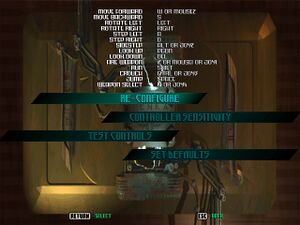Lifeforce Tenka
From PCGamingWiki, the wiki about fixing PC games
Revision as of 04:51, 16 July 2020 by Mtkennerly (talk | contribs) (Remove non-standard data path styling)
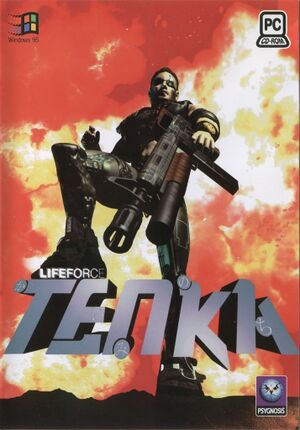 |
|
| Developers | |
|---|---|
| Psygnosis | |
| Publishers | |
| Psygnosis | |
| Release dates | |
| Windows | January 22, 1998 |
| Reception | |
| IGDB | 70 |
Key points
- Released as Lifeforce Tenka in Europe and Codename: Tenka in North America.
- Poor compatibility with modern systems.
Availability
| Source | DRM | Notes | Keys | OS |
|---|---|---|---|---|
| Retail |
- This game is not available digitally.
Game data
Configuration file(s) location
| System | Location |
|---|---|
| Windows | HKEY_CURRENT_USER\Software\Psygnosis\Tenka\ |
Save game data location
| System | Location |
|---|---|
| Windows | <path-to-game>\save\tenka.sav[Note 1] |
- All saves are stored in
tenka.sav. - Information on how to edit the file with an hexadecimal editor can be found here.
Video
| Graphics feature | State | Notes | |
|---|---|---|---|
| Widescreen resolution | Up to 720p. | ||
| Multi-monitor | |||
| Ultra-widescreen | |||
| 4K Ultra HD | |||
| Field of view (FOV) | |||
| Windowed | Alt-tabbing will cause the game to flicker and freeze on the last frame it displayed before losing focus. | ||
| Borderless fullscreen windowed | See the glossary page for potential workarounds. | ||
| Anisotropic filtering (AF) | See the glossary page for potential workarounds. | ||
| Anti-aliasing (AA) | See the glossary page for potential workarounds. | ||
| Vertical sync (Vsync) | |||
| 60 FPS | A frame rate above 30 FPS will cause the game to run too fast and render timed missions impossible to complete. See Game runs too fast. | ||
| 120+ FPS | |||
| High dynamic range display (HDR) | |||
Input
| Keyboard and mouse | State | Notes |
|---|---|---|
| Remapping | ||
| Mouse acceleration | ||
| Mouse sensitivity | ||
| Mouse input in menus | ||
| Mouse Y-axis inversion | ||
| Controller | ||
| Controller support | ||
| Full controller support | ||
| Controller remapping | ||
| Controller sensitivity | ||
| Controller Y-axis inversion | Toggleable by pressing F1. |
| Controller types |
|---|
| XInput-compatible controllers | ||
|---|---|---|
| Xbox button prompts | ||
| Impulse Trigger vibration |
| PlayStation controllers |
|---|
| Generic/other controllers |
|---|
| Additional information | ||
|---|---|---|
| Controller hotplugging | ||
| Haptic feedback | ||
| Digital movement supported | ||
| Simultaneous controller+KB/M |
Audio
| Audio feature | State | Notes |
|---|---|---|
| Separate volume controls | Sound effects, Music, Speech | |
| Surround sound | ||
| Subtitles | ||
| Closed captions | ||
| Mute on focus lost | ||
| Red Book CD audio | See Background music doesn't play. |
Localizations
| Language | UI | Audio | Sub | Notes |
|---|---|---|---|---|
| English | ||||
| French | ||||
| German | ||||
| Italian | ||||
| Spanish |
Issues fixed
Installer won't run on 64-bit operating systems
| Use a 32-bit executable[1][2] |
|---|
|
Game runs too fast
| Cap the frame rate at 30 FPS[2] |
|---|
|
Mouse controls are nearly unresponsive
| Decrease mouse polling rate to 125 Hz[2] |
|---|
Background music doesn't play
| Patch the executable with _inmm.dll[2] |
|---|
|
Cutscenes don't play
| Set Windows compatibility mode on "Windows 95"[2] |
|---|
Other information
API
| Technical specs | Supported | Notes |
|---|---|---|
| Direct3D | 3 |
| Executable | 32-bit | 64-bit | Notes |
|---|---|---|---|
| Windows |
System requirements
| Windows | ||
|---|---|---|
| Minimum | Recommended | |
| Operating system (OS) | 95 | |
| Processor (CPU) | Intel Pentium 100 | Intel Pentium 166 |
| System memory (RAM) | 16 MB | |
| Hard disk drive (HDD) | 40 MB | |
| Video card (GPU) | SVGA 1 MB of VRAM | |
Notes
- ↑ When running this game without elevated privileges (Run as administrator option), write operations against a location below
%PROGRAMFILES%,%PROGRAMDATA%, or%WINDIR%might be redirected to%LOCALAPPDATA%\VirtualStoreon Windows Vista and later (more details).
References
- ↑ Installing 32-bit programs with 16-bit setup launcher stubs - ReactOS Website - last accessed on November 18, 2018
- ↑ 2.0 2.1 2.2 2.3 2.4 Verified by User:Azatoth on November 29, 2018