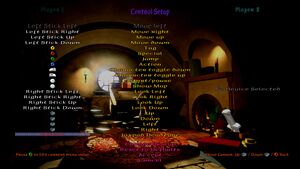Difference between revisions of "Lego The Hobbit"
From PCGamingWiki, the wiki about fixing PC games
Justnathan (talk | contribs) |
m (→API: updated template usage) |
||
| (4 intermediate revisions by 3 users not shown) | |||
| Line 67: | Line 67: | ||
{{DLC/row| {{store link|Steam|292712|The Battle Pack}} | | Windows, OS X }} | {{DLC/row| {{store link|Steam|292712|The Battle Pack}} | | Windows, OS X }} | ||
}} | }} | ||
| + | {{--}} "The Armory Pack" is only available for console versions and was not released on PC. | ||
==Game data== | ==Game data== | ||
| Line 85: | Line 86: | ||
===[[Glossary:Save game cloud syncing|Save game cloud syncing]]=== | ===[[Glossary:Save game cloud syncing|Save game cloud syncing]]=== | ||
{{Save game cloud syncing | {{Save game cloud syncing | ||
| − | |discord | + | |discord = |
| − | |discord notes | + | |discord notes = |
| − | |epic games | + | |epic games launcher = |
| − | |epic games | + | |epic games launcher notes = |
| − | |gog galaxy | + | |gog galaxy = |
| − | |gog galaxy notes | + | |gog galaxy notes = |
| − | |origin | + | |origin = |
| − | |origin notes | + | |origin notes = |
| − | |steam cloud | + | |steam cloud = true |
| − | |steam cloud notes | + | |steam cloud notes = Approx. 8 MB available. |
| − | |ubisoft connect | + | |ubisoft connect = |
| − | |ubisoft connect notes | + | |ubisoft connect notes = |
| − | |xbox cloud | + | |xbox cloud = |
| − | |xbox cloud notes | + | |xbox cloud notes = |
}} | }} | ||
| Line 127: | Line 128: | ||
|anisotropic notes = unknown fixed amount | |anisotropic notes = unknown fixed amount | ||
|antialiasing = true | |antialiasing = true | ||
| − | |antialiasing notes = [[FSAA]] (Edge AA).<br/>Nvidia users can force [[SGSSAA]] in [[Nvidia Profile Inspector]] with the {{code|0x004010C1}} anti-aliasing flag and the "AA Fix"; no LOD adjustment is necessary<ref>[https://docs.google.com/spreadsheets/d/1ekUZsK2YXgd5XjjH1M7QkHIQgKO_i4bHCUdPeAd6OCo/pub?output=html NVidia Profile Inspector - AA Flags]</ref> | + | |antialiasing notes = [[FSAA]] (Edge AA).<br/>Nvidia users can force [[SGSSAA]] in [[Nvidia Profile Inspector]] with the {{code|0x004010C1}} anti-aliasing flag and the "AA Fix"; no LOD adjustment is necessary.<ref>[https://docs.google.com/spreadsheets/d/1ekUZsK2YXgd5XjjH1M7QkHIQgKO_i4bHCUdPeAd6OCo/pub?output=html NVidia Profile Inspector - AA Flags]</ref> |
|vsync = true | |vsync = true | ||
|vsync notes = | |vsync notes = | ||
| Line 366: | Line 367: | ||
|macos intel 32-bit app = unknown | |macos intel 32-bit app = unknown | ||
|macos intel 64-bit app = unknown | |macos intel 64-bit app = unknown | ||
| + | |macos arm app = | ||
|macos app notes = | |macos app notes = | ||
|linux powerpc app = | |linux powerpc app = | ||
| Line 376: | Line 378: | ||
{{ii}} See the [https://www.rockraidersunited.com/topic/6593-modding-tt-lego-games-beginners-preparationsetup/ beginners setup guide] for instructions on how to configure the game for mod support. | {{ii}} See the [https://www.rockraidersunited.com/topic/6593-modding-tt-lego-games-beginners-preparationsetup/ beginners setup guide] for instructions on how to configure the game for mod support. | ||
| − | {{--}} Setting up mods requires extracting the game's .DAT files, which noticeably increases file size. | + | {{--}} Setting up mods requires extracting the game's .DAT files, which noticeably increases file size and may disable achievements. |
'''Bug-fixes/Improvements''' | '''Bug-fixes/Improvements''' | ||
| − | * [https://cdn.discordapp.com/attachments/830147770806960188/889461341398634526/autosave_dxt5.zip DXT5 save icon by SirYodaJedi] - Replaces the DXT1 save icon with a DXT5 version found from the map screen assets as well as adding mipmaps. | + | * [https://cdn.discordapp.com/attachments/830147770806960188/889461341398634526/autosave_dxt5.zip DXT5 save icon by SirYodaJedi] - Replaces the DXT1 save icon with a DXT5 version found from the map screen assets as well as adding mipmaps. Place the contained folder in {{code|{{p|game}}}}. |
==System requirements== | ==System requirements== | ||
Revision as of 03:41, 13 November 2021
 |
|
| Developers | |
|---|---|
| Traveller's Tales | |
| Publishers | |
| Warner Bros. Interactive Entertainment | |
| OS X | Feral Interactive |
| Engines | |
| Nu2 | |
| Release dates | |
| Windows | April 8, 2014 |
| macOS (OS X) | December 19, 2014 |
| Reception | |
| Metacritic | 68 |
| OpenCritic | 71 |
| IGDB | 72 |
| Taxonomy | |
| Monetization | DLC |
| Microtransactions | None |
| Modes | Singleplayer, Multiplayer |
| Pacing | Real-time |
| Perspectives | Cinematic camera, Third-person |
| Controls | Direct control |
| Genres | Action, Adventure, Open world |
| Themes | Fantasy, Medieval |
| Series | Lego Middle-earth |
| Lego Middle-earth | |
|---|---|
| Subseries of Lego | |
| Subseries of Middle-earth | |
| Lego The Lord of the Rings | 2012 |
| Lego The Hobbit | 2014 |
Warnings
- The macOS (OS X) version of this game does not work on macOS Catalina (version 10.15) or later due to the removal of support for 32-bit-only apps.
Lego The Hobbit is a singleplayer and multiplayer cinematic camera and third-person action, adventure and open world game in the Lego Middle-earth series.
Key points
- Graphical fidelity is mildly pared back compared to the PS4 and Xbox One versions.[1]
General information
Availability
| Source | DRM | Notes | Keys | OS |
|---|---|---|---|---|
| Retail | ||||
| Steam |
DLC and expansion packs
- "The Armory Pack" is only available for console versions and was not released on PC.
Game data
Configuration file(s) location
| System | Location |
|---|---|
| Windows | %APPDATA%\Warner Bros. Interactive Entertainment\LEGO The Hobbit\pcconfig.txt |
| macOS (OS X) | |
| Steam Play (Linux) | <Steam-folder>/steamapps/compatdata/285160/pfx/[Note 1] |
Save game data location
| System | Location |
|---|---|
| macOS (OS X) | |
| Steam | <Steam-folder>/userdata/<user-id>/285160/remote/savedgames/ |
| Steam Play (Linux) | <Steam-folder>/steamapps/compatdata/285160/pfx/[Note 1] |
Save game cloud syncing
| System | Native | Notes |
|---|---|---|
| Steam Cloud | Approx. 8 MB available. |
Video
| Graphics feature | State | WSGF | Notes |
|---|---|---|---|
| Widescreen resolution | |||
| Multi-monitor | |||
| Ultra-widescreen | Change aspect ratio to From Screen-Res.Cutscenes are framed for 2.35:1 and are Vert- at wider ratios. Actual gameplay is Hor+. |
||
| 4K Ultra HD | |||
| Field of view (FOV) | |||
| Windowed | See the glossary page for potential workarounds. | ||
| Borderless fullscreen windowed | See the glossary page for potential workarounds. | ||
| Anisotropic filtering (AF) | unknown fixed amount | ||
| Anti-aliasing (AA) | FSAA (Edge AA). Nvidia users can force SGSSAA in Nvidia Profile Inspector with the 0x004010C1 anti-aliasing flag and the "AA Fix"; no LOD adjustment is necessary.[2] |
||
| Vertical sync (Vsync) | |||
| 60 FPS and 120+ FPS | No frame rate or refresh rate cap.[3] | ||
| High dynamic range display (HDR) | See the glossary page for potential alternatives. | ||
Input
| Keyboard and mouse | State | Notes |
|---|---|---|
| Remapping | ||
| Mouse acceleration | No mouse support. | |
| Mouse sensitivity | ||
| Mouse input in menus | ||
| Mouse Y-axis inversion | ||
| Controller | ||
| Controller support | ||
| Full controller support | ||
| Controller remapping | ||
| Controller sensitivity | ||
| Controller Y-axis inversion |
| Controller types |
|---|
| XInput-compatible controllers | ||
|---|---|---|
| Xbox button prompts | ||
| Impulse Trigger vibration |
| PlayStation controllers | ||
|---|---|---|
| PlayStation button prompts | ||
| Light bar support | ||
| Adaptive trigger support | ||
| DualSense haptic feedback support | ||
| Connection modes | ||
| Generic/other controllers |
|---|
| Additional information | ||
|---|---|---|
| Controller hotplugging | ||
| Haptic feedback | ||
| Digital movement supported | ||
| Simultaneous controller+KB/M |
Audio
| Audio feature | State | Notes |
|---|---|---|
| Separate volume controls | ||
| Surround sound | ||
| Subtitles | ||
| Closed captions | ||
| Mute on focus lost |
Localizations
| Language | UI | Audio | Sub | Notes |
|---|---|---|---|---|
| English | ||||
| Danish | ||||
| Dutch | ||||
| French | ||||
| German | ||||
| Italian | ||||
| Polish | ||||
| Brazilian Portuguese | ||||
| Russian | ||||
| Spanish |
Network
Multiplayer types
| Type | Native | Players | Notes | |
|---|---|---|---|---|
| Local play | 2 | Co-op |
||
| LAN play | ||||
| Online play | ||||
Issues fixed
Fixing black screen on game launch
- The game may launch into a black screen that doesn't change but the sound of the opening cutscenes will still be playing.
| Editing pcconfig.txt[citation needed] |
|---|
|
Other information
API
| Technical specs | Supported | Notes |
|---|---|---|
| Direct3D | 9 | Although a DirectX 11 executable is included, it doesn’t actually work. |
| Executable | 32-bit | 64-bit | Notes |
|---|---|---|---|
| Windows | |||
| macOS (OS X) |
Mods
- See the beginners setup guide for instructions on how to configure the game for mod support.
- Setting up mods requires extracting the game's .DAT files, which noticeably increases file size and may disable achievements.
Bug-fixes/Improvements
- DXT5 save icon by SirYodaJedi - Replaces the DXT1 save icon with a DXT5 version found from the map screen assets as well as adding mipmaps. Place the contained folder in
<path-to-game>.
System requirements
| Windows | ||
|---|---|---|
| Minimum | Recommended | |
| Operating system (OS) | Vista, 7, 8 | |
| Processor (CPU) | AMD Athlon 64 X2 EE 3800+ Intel Pentium Dual Core E2180 |
Intel Core i5 Quad Core 2.6 GHz AMD Quad Core 2.6 GHz |
| System memory (RAM) | 2 GB | 4 GB |
| Hard disk drive (HDD) | 10 GB | |
| Video card (GPU) | Nvidia GeForce 7600 GS ATI Radeon X1950 Pro 256 MB of VRAM DirectX 9.0c compatible | Nvidia GeForce GTX 480 ATI Radeon HD 5850 1 GB of VRAM DirectX 11 compatible |
- Windows XP does work, but is not officially supported.
| macOS (OS X) | ||
|---|---|---|
| Minimum | Recommended | |
| Operating system (OS) | 10.9.5 | 10.10.1 |
| Processor (CPU) | 1.8 GHz | 2.4 GHz |
| System memory (RAM) | 4 GB | 8 GB |
| Hard disk drive (HDD) | 10 GB | |
| Video card (GPU) | 256 MB of VRAM | 512 MB of VRAM |
- This game is not currently supported on volumes formatted as Mac OS Extended (Case Sensitive).
Notes
- ↑ 1.0 1.1 File/folder structure within this directory reflects the path(s) listed for Windows and/or Steam game data (use Wine regedit to access Windows registry paths). Games with Steam Cloud support may store data in
~/.steam/steam/userdata/<user-id>/285160/in addition to or instead of this directory. The app ID (285160) may differ in some cases. Treat backslashes as forward slashes. See the glossary page for details.
References
- ↑ Face-Off: Lego The Hobbit • Eurogamer.net
- ↑ NVidia Profile Inspector - AA Flags
- ↑ Verified by User:Keith on 2020-10-19
- Tested at 1920x1080 120 Hz