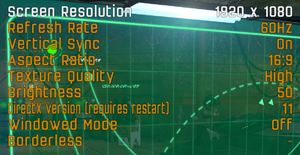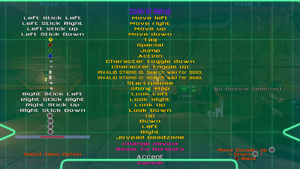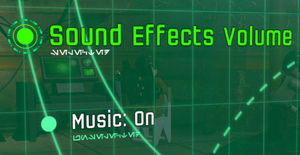Difference between revisions of "Lego Star Wars: The Force Awakens"
From PCGamingWiki, the wiki about fixing PC games
m (→Availability: Attempting to replace broken GamersGate links with AutoWikiBrowser in Bot mode) |
Justnathan (talk | contribs) |
||
| Line 62: | Line 62: | ||
{{DLC| | {{DLC| | ||
{{DLC/row| Season Pass | Included in Deluxe Edition. | Windows, OS X }} | {{DLC/row| Season Pass | Included in Deluxe Edition. | Windows, OS X }} | ||
| − | {{DLC/row| The Jedi Character Pack | | + | {{DLC/row| The Jedi Character Pack | Exclusive to the season pass. | Windows, OS X }} |
{{DLC/row| Prequel Trilogy Character Pack | | Windows, OS X }} | {{DLC/row| Prequel Trilogy Character Pack | | Windows, OS X }} | ||
{{DLC/row| The Freemaker Adventures Character Pack | | Windows, OS X }} | {{DLC/row| The Freemaker Adventures Character Pack | | Windows, OS X }} | ||
Revision as of 16:35, 14 August 2021
 |
|
| Developers | |
|---|---|
| TT Fusion | |
| Publishers | |
| Warner Bros. Interactive Entertainment | |
| OS X | Feral Interactive[1] |
| Engines | |
| Nu2 | |
| Release dates | |
| Windows | June 28, 2016 |
| macOS (OS X) | June 30, 2016[1] |
| Reception | |
| Metacritic | 72 |
| OpenCritic | 77 |
| IGDB | 76 |
| Taxonomy | |
| Modes | Singleplayer, Multiplayer |
| Pacing | Real-time |
| Perspectives | Cinematic camera, Third-person |
| Controls | Direct control |
| Genres | Action, Adventure |
| Vehicles | Space flight, Hovercraft |
| Themes | Space, Sci-fi |
| Series | Lego Star Wars |
| Lego Star Wars | |
|---|---|
| Subseries of Lego | |
| Subseries of Star Wars | |
| Lego Star Wars: The Video Game | 2005 |
| Lego Star Wars II: The Original Trilogy | 2006 |
| Lego Star Wars: The Complete Saga | 2009 |
| Lego Star Wars III: The Clone Wars | 2011 |
| Lego Star Wars: The Force Awakens | 2016 |
| Lego Star Wars Battles | 2021 |
| Lego Star Wars: Castaways | 2021 |
| Lego Star Wars: The Skywalker Saga | 2022 |
Warnings
- The macOS (OS X) version of this game does not work on macOS Catalina (version 10.15) or later due to the removal of support for 32-bit-only apps.
Lego Star Wars: The Force Awakens is a singleplayer and multiplayer cinematic camera and third-person action and adventure game in the Lego Star Wars series.
General information
Availability
| Source | DRM | Notes | Keys | OS |
|---|---|---|---|---|
| Publisher website | ||||
| GamersGate | Deluxe Edition | |||
| Green Man Gaming | ||||
| Humble Store | Deluxe Edition | |||
| Mac App Store | ||||
| Steam | Deluxe Edition also available. |
DLC and expansion packs
| Name | Notes | |
|---|---|---|
| Season Pass | Included in Deluxe Edition. | |
| The Jedi Character Pack | Exclusive to the season pass. | |
| Prequel Trilogy Character Pack | ||
| The Freemaker Adventures Character Pack | ||
| The Empire Strikes Back Character Pack | ||
| Jabba's Palace Character Pack | ||
| The Clone Wars Character Pack | ||
| Rebels Character Pack | ||
| Droid Character Pack | Not included in Season Pass. | |
| Jakku: Poe's Quest for Survival Level Pack | ||
| First Order Siege of Takodana Level Pack | ||
| Escape From Starkiller Base Level Pack | ||
| The Phantom Limb Level Pack | Not included in season pass. |
Game data
Configuration file(s) location
| System | Location |
|---|---|
| Windows | %APPDATA%\Warner Bros. Interactive Entertainment\LEGO STAR WARS The Force Awakens\ |
| macOS (OS X) | |
| Steam Play (Linux) | <SteamLibrary-folder>/steamapps/compatdata/438640/pfx/[Note 1] |
-
Mappings.datstores Keyboard and Controller mappings -
pcconfig.txtstores all general settings
Save game data location
| System | Location |
|---|---|
| macOS (OS X) | |
| Steam | <Steam-folder>/userdata/<user-id>/438640/remote/savedgames/ |
| Steam Play (Linux) | <SteamLibrary-folder>/steamapps/compatdata/438640/pfx/[Note 1] |
Save game cloud syncing
| System | Native | Notes |
|---|---|---|
| Steam Cloud |
Video settings
Input settings
Audio settings
Localizations
| Language | UI | Audio | Sub | Notes |
|---|---|---|---|---|
| English | ||||
| Danish | ||||
| Dutch | ||||
| French | ||||
| German | ||||
| Hungarian | Fan made translation. | |||
| Italian | ||||
| Polish | ||||
| Brazilian Portuguese | ||||
| Russian | ||||
| Spanish |
VR support
| 3D modes | State | Notes | |
|---|---|---|---|
| Nvidia 3D Vision | See Helix Mod: LEGO STAR WARS: The Force Awakens (DX11). | ||
Network
Multiplayer types
| Type | Native | Players | Notes | |
|---|---|---|---|---|
| Local play | 2 | |||
| LAN play | ||||
| Online play | ||||
Issues fixed
Refresh rate resets to 60 Hz on startup
| Set refresh rate manually[citation needed] |
|---|
|
Other information
API
| Technical specs | Supported | Notes |
|---|---|---|
| Direct3D | 9, 11 |
| Executable | 32-bit | 64-bit | Notes |
|---|---|---|---|
| Windows | |||
| macOS (OS X) |
System requirements
| Windows | ||
|---|---|---|
| Minimum | Recommended | |
| Operating system (OS) | XP, Vista, 7, 8, 10 | |
| Processor (CPU) | Intel Core 2 Quad Q6600 2.4 GHz AMD Phenom X4 9850 2.5 GHz |
Intel Core i5 Quad Core 2.6 GHz AMD equivalent |
| System memory (RAM) | 4 GB | |
| Hard disk drive (HDD) | 14 GB | |
| Video card (GPU) | Nvidia GeForce GT 430 ATI Radeon HD 5850 1 GB of VRAM DirectX 9.0c compatible | Nvidia GeForce GTX 480 AMD Radeon HD 6850 DirectX 11 compatible |
| Sound (audio device) | DirectX compatible | |
- Windows XP and DirectX 9.0b and below not supported.
| macOS (OS X) | ||
|---|---|---|
| Minimum | Recommended | |
| Operating system (OS) | 10.10.5 | 10.11.5 |
| Processor (CPU) | Intel 1.8 GHz | Intel 2.4 GHz |
| System memory (RAM) | 4 GB | 8 GB |
| Hard disk drive (HDD) | 18 GB | |
| Video card (GPU) | Intel HD 5000 ATI Radeon HD 4850 Nvidia GeForce 600 Series 512 MB of VRAM | Intel Iris Pro AMD Radeon R9 300 Series Nvidia GeForce 700 Series 1 GB of VRAM |
Notes
- ↑ 1.0 1.1 Notes regarding Steam Play (Linux) data:
- File/folder structure within this directory reflects the path(s) listed for Windows and/or Steam game data.
- Games with Steam Cloud support may also store data in
~/.steam/steam/userdata/<user-id>/438640/. - Use Wine's registry editor to access any Windows registry paths.
- The app ID (438640) may differ in some cases.
- Treat backslashes as forward slashes.
- See the glossary page for details on Windows data paths.