Difference between revisions of "Lego Racers"
From PCGamingWiki, the wiki about fixing PC games
m (Updating infobox with StrategyWiki guide link) |
Baronsmoki (talk | contribs) m (Added MobyGames) |
||
| (44 intermediate revisions by 15 users not shown) | |||
| Line 1: | Line 1: | ||
| − | {{ | + | {{stub}} |
{{Infobox game | {{Infobox game | ||
|cover = Lego Racers cover.jpeg | |cover = Lego Racers cover.jpeg | ||
| Line 10: | Line 10: | ||
{{Infobox game/row/date|Windows|July 31, 1999}} | {{Infobox game/row/date|Windows|July 31, 1999}} | ||
|steam appid = | |steam appid = | ||
| − | |gogcom | + | |gogcom id = |
|strategywiki = Lego Racers | |strategywiki = Lego Racers | ||
| + | |mobygames = lego-racers | ||
|wikipedia = Lego Racers (video game) | |wikipedia = Lego Racers (video game) | ||
|winehq = 6114 | |winehq = 6114 | ||
| + | |license = commercial | ||
}} | }} | ||
{{Series|Lego Racers}} | {{Series|Lego Racers}} | ||
| − | |||
'''Key points''' | '''Key points''' | ||
| − | {{ii}} The installer may not work on modern systems (see [[# | + | {{ii}} The installer may not work on modern systems (see [[#Installer doesn't run|Installer doesn't run]]). |
{{--}} For the original 1999 release, when installed on a modern OS, the game will crash when attempting to change controls. | {{--}} For the original 1999 release, when installed on a modern OS, the game will crash when attempting to change controls. | ||
'''General information''' | '''General information''' | ||
| − | {{mm}} [http://www.rockraidersunited. | + | {{mm}} [http://lego.wikia.com/wiki/LEGO_Racers_(Game) Unofficial Lego Wiki] |
| + | {{mm}} [http://en.brickimedia.org/wiki/LEGO_Racers_(game) Brickipedia] | ||
| + | {{mm}} [http://www.rockraidersunited.com/topic/7900-index-of-helpfulinteresting-topics/ Rock Raiders United] - Unofficial game forum | ||
==Availability== | ==Availability== | ||
{{Availability| | {{Availability| | ||
| − | {{Availability/row| Retail | | disc, DRM-free | The original 1999 release contains SafeDisc V1 | + | {{Availability/row| Retail | | disc, DRM-free | The original 1999 release contains {{DRM|SafeDisc|V1}}. The 2001 and later re-releases removed this, and can be run without the disc once installed as a result. | | Windows }} |
}} | }} | ||
{{ii}} This game is not available digitally. | {{ii}} This game is not available digitally. | ||
| Line 34: | Line 37: | ||
===Configuration file(s) location=== | ===Configuration file(s) location=== | ||
{{Game data| | {{Game data| | ||
| − | {{Game data/ | + | {{Game data/config|Windows|}} |
}} | }} | ||
===Save game data location=== | ===Save game data location=== | ||
{{Game data| | {{Game data| | ||
| − | {{Game data/ | + | {{Game data/saves|Windows|{{p|game}}\Save\}} |
}} | }} | ||
==Video settings== | ==Video settings== | ||
{{Video settings | {{Video settings | ||
| − | |wsgf link = | + | |wsgf link = https://www.wsgf.org/dr/lego-racers |
|widescreen wsgf award = unsupported | |widescreen wsgf award = unsupported | ||
|multimonitor wsgf award = unsupported | |multimonitor wsgf award = unsupported | ||
|ultrawidescreen wsgf award = unsupported | |ultrawidescreen wsgf award = unsupported | ||
|4k ultra hd wsgf award = unsupported | |4k ultra hd wsgf award = unsupported | ||
| − | |widescreen resolution = | + | |widescreen resolution = hackable |
| − | |widescreen resolution notes= | + | |widescreen resolution notes= See [[#Widescreen resolution|Widescreen resolution]]. |
|multimonitor = false | |multimonitor = false | ||
|multimonitor notes = | |multimonitor notes = | ||
| − | |ultrawidescreen = | + | |ultrawidescreen = hackable |
| − | |ultrawidescreen notes = | + | |ultrawidescreen notes = See [[#Widescreen resolution|Widescreen resolution]]. |
| − | |4k ultra hd = | + | |4k ultra hd = hackable |
| − | |4k ultra hd notes = | + | |4k ultra hd notes = Use WillKirkby's launcher for high resolutions. The game crashes if the resolution is not 4:3. https://www.rockraidersunited.com/topic/4354-lr1-launcher/ |
|fov = false | |fov = false | ||
| − | |fov notes = | + | |fov notes = |
|windowed = hackable | |windowed = hackable | ||
| − | |windowed notes = | + | |windowed notes = Use [http://dege.freeweb.hu/dgVoodoo2/dgVoodoo2.html dgVoodoo]. |
|borderless windowed = false | |borderless windowed = false | ||
|borderless windowed notes = | |borderless windowed notes = | ||
| − | |anisotropic = | + | |anisotropic = false |
|anisotropic notes = | |anisotropic notes = | ||
| − | |antialiasing = | + | |antialiasing = false |
|antialiasing notes = | |antialiasing notes = | ||
| − | |vsync = | + | |vsync = false |
|vsync notes = | |vsync notes = | ||
|60 fps = true | |60 fps = true | ||
|60 fps notes = | |60 fps notes = | ||
|120 fps = false | |120 fps = false | ||
| − | |120 fps notes = | + | |120 fps notes = Frame rate is capped at 83 FPS. |
| + | |hdr = unknown | ||
| + | |hdr notes = | ||
|color blind = false | |color blind = false | ||
|color blind notes = | |color blind notes = | ||
| Line 78: | Line 83: | ||
===[[Glossary:Widescreen resolution|Widescreen resolution]]=== | ===[[Glossary:Widescreen resolution|Widescreen resolution]]=== | ||
| − | + | {{Fixbox|description=Widescreen fix|ref=<ref>{{Refurl|url=https://www.youtube.com/watch?v=he9labheIBk|title=LEGO Racers - HD/Widescreen Tutorial (NEW) - YouTube|date=2017-03-02}}</ref>|fix= | |
| − | + | # Download [https://drive.google.com/file/d/0B4L0ztH1T3BYdkFJb09yZFhxUkU/view LegoRacers.exe] and copy it to the installation folder. | |
| − | <code> | + | # Download and extract [http://dege.freeweb.hu/dgVoodoo2/dgVoodoo2.html dgVoodoo]. |
| − | + | # Open <code>MS</code> folder and copy its content to the installation folder. | |
| − | + | # Run {{file|dgVoodooSetup.exe}}. | |
| − | + | # Click "Add" and set the game folder. | |
| − | + | # Set "Scaling mode" to "Stretched". | |
| − | + | # Go to "DirectX" tab. | |
| − | + | # Select your resolution and uncheck the "dgVoodoo watermark" option. | |
| − | + | # Apply your changes. | |
| + | # Right-click {{file|LegoRacers.exe}} and open its properties. | ||
| + | # Make sure the "Read only" option is unchecked. | ||
| + | # Go to "Compatibility" tab and set compatibility with Windows XP SP3. | ||
| + | # Open {{file|LegoRacers.exe}} with a hex editor such as [https://mh-nexus.de/en/downloads.php?product=HxD HxD]. | ||
| + | # Press {{key|Ctrl|F}} and set '''Datatype''' to '''Hex-values'''. | ||
| + | # Search for {{code|ABAAAA3F}} and replace it with: | ||
| + | #* <code>0000A03F</code> for 5:4 screens | ||
| + | #* <code>0000C83F</code> for 25:16 screens | ||
| + | #* <code>CDCCCC3F</code> for 16:10 screens | ||
| + | #* <code>5555D53F</code> for 15:9 screens | ||
| + | #* <code>398EE33F</code> for 16:9 screens | ||
| + | #* <code>26B41740</code> for 21:9 screens | ||
| + | # Press {{key|Ctrl|F}} and search for <code>C9400000803F</code>. | ||
| + | # Replace the <code>0000803F</code> value with: | ||
| + | #* <code>0000703F</code> for 5:4 screens | ||
| + | #* <code>0000963F</code> for 25:16 screens | ||
| + | #* <code>9A99993F</code> for 16:10 screens | ||
| + | #* <code>0000A03F</code> for 15:9 screens | ||
| + | #* <code>ABAAAA3F</code> for 16:9 screens | ||
| + | #* <code>398EE33F</code> for 21:9 screens | ||
| + | # Save your changes. | ||
| + | }} | ||
==Input settings== | ==Input settings== | ||
{{Input settings | {{Input settings | ||
|key remap = true | |key remap = true | ||
| − | |key remap notes = | + | |key remap notes = |
| − | |acceleration option = | + | |acceleration option = n/a |
|acceleration option notes = | |acceleration option notes = | ||
| − | |mouse sensitivity = | + | |mouse sensitivity = n/a |
|mouse sensitivity notes = | |mouse sensitivity notes = | ||
|mouse menu = true | |mouse menu = true | ||
| Line 101: | Line 128: | ||
|invert mouse y-axis = n/a | |invert mouse y-axis = n/a | ||
|invert mouse y-axis notes = | |invert mouse y-axis notes = | ||
| + | |touchscreen = unknown | ||
| + | |touchscreen notes = | ||
|controller support = true | |controller support = true | ||
| − | |controller support notes = | + | |controller support notes = DirectInput only. |
| − | |full controller = | + | |full controller = false |
| − | |full controller notes = | + | |full controller notes = |
|controller remap = true | |controller remap = true | ||
|controller remap notes = | |controller remap notes = | ||
| − | |controller sensitivity = | + | |controller sensitivity = false |
|controller sensitivity notes= | |controller sensitivity notes= | ||
|invert controller y-axis = n/a | |invert controller y-axis = n/a | ||
|invert controller y-axis notes= | |invert controller y-axis notes= | ||
| − | | | + | |xinput controllers = unknown |
| − | | | + | |xinput controllers notes = |
| − | |button prompts | + | |xbox prompts = unknown |
| − | |button prompts notes | + | |xbox prompts notes = |
| + | |impulse triggers = unknown | ||
| + | |impulse triggers notes = | ||
| + | |dualshock 4 = unknown | ||
| + | |dualshock 4 notes = | ||
| + | |dualshock prompts = unknown | ||
| + | |dualshock prompts notes = | ||
| + | |light bar support = unknown | ||
| + | |light bar support notes = | ||
| + | |dualshock 4 modes = unknown | ||
| + | |dualshock 4 modes notes = | ||
| + | |tracked motion controllers= unknown | ||
| + | |tracked motion controllers notes = | ||
| + | |tracked motion prompts = unknown | ||
| + | |tracked motion prompts notes = | ||
| + | |other controllers = unknown | ||
| + | |other controllers notes = | ||
| + | |other button prompts = unknown | ||
| + | |other button prompts notes= | ||
|controller hotplug = unknown | |controller hotplug = unknown | ||
|controller hotplug notes = | |controller hotplug notes = | ||
|haptic feedback = unknown | |haptic feedback = unknown | ||
|haptic feedback notes = | |haptic feedback notes = | ||
| − | | | + | |simultaneous input = unknown |
| − | | | + | |simultaneous input notes = |
| + | |steam input api = unknown | ||
| + | |steam input api notes = | ||
| + | |steam hook input = unknown | ||
| + | |steam hook input notes = | ||
| + | |steam input presets = unknown | ||
| + | |steam input presets notes = | ||
| + | |steam controller prompts = unknown | ||
| + | |steam controller prompts notes = | ||
| + | |steam cursor detection = unknown | ||
| + | |steam cursor detection notes = | ||
}} | }} | ||
| Line 131: | Line 188: | ||
|subtitles = true | |subtitles = true | ||
|subtitles notes = | |subtitles notes = | ||
| − | |closed captions = | + | |closed captions = false |
|closed captions notes = | |closed captions notes = | ||
|mute on focus lost = true | |mute on focus lost = true | ||
| Line 137: | Line 194: | ||
|eax support = | |eax support = | ||
|eax support notes = | |eax support notes = | ||
| + | }} | ||
| + | |||
| + | {{L10n|content= | ||
| + | {{L10n/switch | ||
| + | |language = English | ||
| + | |interface = true | ||
| + | |audio = n/a | ||
| + | |subtitles = true | ||
| + | |notes = | ||
| + | |fan = | ||
| + | }} | ||
| + | {{L10n/switch | ||
| + | |language = Czech | ||
| + | |interface = true | ||
| + | |audio = n/a | ||
| + | |subtitles = true | ||
| + | |notes = | ||
| + | |fan = | ||
| + | }} | ||
| + | {{L10n/switch | ||
| + | |language = Danish | ||
| + | |interface = true | ||
| + | |audio = n/a | ||
| + | |subtitles = true | ||
| + | |notes = | ||
| + | |fan = | ||
| + | }} | ||
| + | {{L10n/switch | ||
| + | |language = Dutch | ||
| + | |interface = true | ||
| + | |audio = n/a | ||
| + | |subtitles = true | ||
| + | |notes = | ||
| + | |fan = | ||
| + | }} | ||
| + | {{L10n/switch | ||
| + | |language = Finnish | ||
| + | |interface = true | ||
| + | |audio = n/a | ||
| + | |subtitles = true | ||
| + | |notes = | ||
| + | |fan = | ||
| + | }} | ||
| + | {{L10n/switch | ||
| + | |language = French | ||
| + | |interface = true | ||
| + | |audio = n/a | ||
| + | |subtitles = true | ||
| + | |notes = | ||
| + | |fan = | ||
| + | }} | ||
| + | {{L10n/switch | ||
| + | |language = German | ||
| + | |interface = true | ||
| + | |audio = n/a | ||
| + | |subtitles = true | ||
| + | |notes = | ||
| + | |fan = | ||
| + | }} | ||
| + | {{L10n/switch | ||
| + | |language = Italian | ||
| + | |interface = true | ||
| + | |audio = n/a | ||
| + | |subtitles = true | ||
| + | |notes = | ||
| + | |fan = | ||
| + | }} | ||
| + | {{L10n/switch | ||
| + | |language = Japanese | ||
| + | |interface = true | ||
| + | |audio = n/a | ||
| + | |subtitles = true | ||
| + | |notes = | ||
| + | |fan = | ||
| + | }} | ||
| + | {{L10n/switch | ||
| + | |language = Norwegian | ||
| + | |interface = true | ||
| + | |audio = n/a | ||
| + | |subtitles = true | ||
| + | |notes = | ||
| + | |fan = | ||
| + | }} | ||
| + | {{L10n/switch | ||
| + | |language = Polish | ||
| + | |interface = true | ||
| + | |audio = n/a | ||
| + | |subtitles = true | ||
| + | |notes = | ||
| + | |fan = | ||
| + | }} | ||
| + | {{L10n/switch | ||
| + | |language = Russian | ||
| + | |interface = true | ||
| + | |audio = n/a | ||
| + | |subtitles = true | ||
| + | |notes = | ||
| + | |fan = | ||
| + | }} | ||
| + | {{L10n/switch | ||
| + | |language = Spanish | ||
| + | |interface = true | ||
| + | |audio = n/a | ||
| + | |subtitles = true | ||
| + | |notes = | ||
| + | |fan = | ||
| + | }} | ||
| + | {{L10n/switch | ||
| + | |language = Swedish | ||
| + | |interface = true | ||
| + | |audio = n/a | ||
| + | |subtitles = true | ||
| + | |notes = | ||
| + | |fan = | ||
| + | }} | ||
}} | }} | ||
| Line 158: | Line 330: | ||
==Issues fixed== | ==Issues fixed== | ||
| − | === | + | ===Installer doesn't run=== |
| − | + | {{Fixbox|description=Install using a fan-made installer|ref={{cn|date=July 2016}}|fix= | |
| − | {{Fixbox| | ||
| − | |||
# Insert the CD. | # Insert the CD. | ||
| − | # Download the | + | # Download the [https://github.com/le717/Racers-Alternate-Installer/releases Lego Racers Alternate Installer]. |
| − | # Run the alternate installer and follow the instructions. | + | # Run the alternate installer and follow the instructions. |
| − | + | }} | |
| − | + | ||
| − | + | ===Unable to set message drain=== | |
| − | + | {{Fixbox|description=Disable startup videos|ref={{cn|date=March 2017}}|fix= | |
| − | + | * First try to set compatability to windows xp | |
| + | * Launch with <code>-novideo</code> [[Glossary:Command line arguments|parameter]]. | ||
| + | * Issue occurs as the Indeo Video codecs are disabled by default due to known security flaws that will not be patched.<ref>{{Refurl|url=https://support.microsoft.com/en-us/help/954157/microsoft-security-advisory-vulnerabilities-in-the-indeo-codec-could-a|title=Microsoft Security Advisory: Vulnerabilities in the Indeo codec could allow remote code execution: December 8, 2009}}</ref> The codecs can be manually re-enabled at the risk of system security. | ||
| + | }} | ||
| − | + | ===Unable to open the video file lmicmp.avi=== | |
| − | {{ | + | {{Fixbox|description=Disable startup videos|ref={{cn|date=March 2017}}|fix= |
| + | * Launch with <code>-novideo</code> [[Glossary:Command line arguments|parameter]]. | ||
| + | }} | ||
| + | |||
| + | ===Out of memory error occurred=== | ||
| + | {{Fixbox|description=Instructions|ref={{cn|date=March 2017}}|fix= | ||
| + | * Set the executable to run in compatibility mode for Windows XP SP3. | ||
}} | }} | ||
===Game crashes when trying to set controls=== | ===Game crashes when trying to set controls=== | ||
| − | {{Fixbox| | + | {{Fixbox|description=Instructions|ref={{cn|date=July 2016}}|fix= |
| − | + | * Set the executable to run in compatibility mode for Windows Vista. | |
}} | }} | ||
===-horzres and -vertres commands don't work=== | ===-horzres and -vertres commands don't work=== | ||
| − | {{Fixbox| | + | {{Fixbox|description=Instructions|ref={{cn|date=July 2016}}|fix= |
| − | + | * Run the game once without them, then exit the game and re-apply them. | |
| + | }} | ||
| + | |||
| + | ===Transparent textures do not display correctly=== | ||
| + | {{Fixbox|description=Instructions|ref={{cn|date=June 2019}}|fix= | ||
| + | * Launch with <code>-alphatrans</code><ref>{{Refurl|url=https://www.rockraidersunited.com/topic/7291-help-lego-racers-graphics-problem/|title=HELP! Lego Racers Graphics Problem! - Game Support - Rock Raiders United}}</ref> [[Glossary:Command line arguments|parameter]]. | ||
}} | }} | ||
==Other information== | ==Other information== | ||
| − | === | + | ===API=== |
| − | + | {{API | |
| − | + | |direct3d versions = | |
| − | + | |direct3d notes = | |
| − | + | |directdraw versions = | |
| − | + | |directdraw notes = | |
| − | + | |opengl versions = | |
| − | + | |opengl notes = | |
| − | + | |glide versions = | |
| − | + | |glide notes = | |
| − | + | |software mode = | |
| − | + | |software mode notes = | |
| − | + | |mantle support = | |
| − | + | |mantle support notes = | |
| + | |metal support = | ||
| + | |metal support notes = | ||
| + | |vulkan versions = | ||
| + | |vulkan notes = | ||
| + | |dos modes = | ||
| + | |dos modes notes = | ||
| + | |shader model versions = | ||
| + | |shader model notes = | ||
| + | |windows 32-bit exe = true | ||
| + | |windows 64-bit exe = false | ||
| + | |windows exe notes = | ||
| + | |macos 32-bit app = | ||
| + | |macos 64-bit app = | ||
| + | |macos app notes = | ||
| + | |linux 32-bit executable= | ||
| + | |linux 64-bit executable= | ||
| + | |linux executable notes = | ||
| + | }} | ||
| + | |||
| + | ===[[Glossary:Command line arguments|Command line arguments]]=== | ||
| + | {{Help|Commandline}}<ref>[http://www.rockraidersunited.com/topic/5256-lego-racers-1-exe-parameters/ LEGO Racers 1 EXE Parameters - Discussion - Rock Raiders United]</ref> | ||
| + | |||
| + | {{Standard table|Parameter|Description|content= | ||
| + | {{Standard table/row|-novideo | Disables startup videos}} | ||
| + | {{Standard table/row|-window | Run in windowed mode (16-bit depth only). However, it minimizes if it is clicked out of.}} | ||
| + | {{Standard table/row|-primary | Force use of primary display device}} | ||
| + | {{Standard table/row|-alphatrans | Force use of alpha transparency}} | ||
| + | {{Standard table/row|-horzres | Set horizontal resolution}} | ||
| + | {{Standard table/row|-vertres | Set vertical resolution}} | ||
| + | }} | ||
==System requirements== | ==System requirements== | ||
| Line 205: | Line 419: | ||
|OSfamily = Windows | |OSfamily = Windows | ||
| − | |minOS = | + | |minOS = 95 |
| − | |minCPU = | + | |minCPU = Intel Pentium 166 MMX |
| − | |minRAM = | + | |minRAM = 32 MB |
| − | |minHD = | + | |minHD = 210 MB |
|minGPU = | |minGPU = | ||
| + | |minVRAM = 4 MB | ||
| + | |minaudio = DirectX-compatible | ||
| + | |minother = 4x CD-ROM drive | ||
| − | |recOS = | + | |recOS = 98 |
|recCPU = | |recCPU = | ||
|recRAM = | |recRAM = | ||
Revision as of 15:29, 8 January 2020
This page is a stub: it lacks content and/or basic article components. You can help to expand this page
by adding an image or additional information.
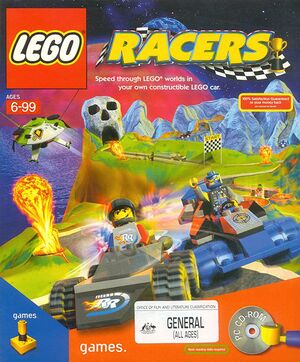 |
|
| Developers | |
|---|---|
| High Voltage Software | |
| Publishers | |
| Lego Media | |
| Release dates | |
| Windows | July 31, 1999 |
Warnings
- SafeDisc retail DRM does not work on Windows Vista and later (see Availability for affected versions).
| Lego Racers | |
|---|---|
| Subseries of Lego | |
| Lego Racers | 1999 |
| Lego Racers 2 | 2001 |
| Drome Racers | 2002 |
| Lego Portal Racers | 2015 |
Key points
- The installer may not work on modern systems (see Installer doesn't run).
- For the original 1999 release, when installed on a modern OS, the game will crash when attempting to change controls.
General information
- Unofficial Lego Wiki
- Brickipedia
- Rock Raiders United - Unofficial game forum
Availability
| Source | DRM | Notes | Keys | OS |
|---|---|---|---|---|
| Retail | The original 1999 release contains SafeDisc V1 DRM[Note 1]. The 2001 and later re-releases removed this, and can be run without the disc once installed as a result. |
- SafeDisc retail DRM does not work on Windows Vista and later (see above for affected versions).
- This game is not available digitally.
Game data
Configuration file(s) location
| System | Location |
|---|---|
| Windows |
Save game data location
| System | Location |
|---|---|
| Windows | <path-to-game>\Save\[Note 2] |
Video settings
Widescreen resolution
| Widescreen fix[3] |
|---|
|
Input settings
Audio settings
Localizations
| Language | UI | Audio | Sub | Notes |
|---|---|---|---|---|
| English | ||||
| Czech | ||||
| Danish | ||||
| Dutch | ||||
| Finnish | ||||
| French | ||||
| German | ||||
| Italian | ||||
| Japanese | ||||
| Norwegian | ||||
| Polish | ||||
| Russian | ||||
| Spanish | ||||
| Swedish |
Network
Multiplayer types
| Type | Native | Players | Notes | |
|---|---|---|---|---|
| Local play | 2 | Split-screen. Requires a controller. | ||
| LAN play | ||||
| Online play | ||||
Issues fixed
Installer doesn't run
| Install using a fan-made installer[citation needed] |
|---|
|
Unable to set message drain
| Disable startup videos[citation needed] |
|---|
Unable to open the video file lmicmp.avi
| Disable startup videos[citation needed] |
|---|
|
Out of memory error occurred
| Instructions[citation needed] |
|---|
|
Game crashes when trying to set controls
| Instructions[citation needed] |
|---|
|
-horzres and -vertres commands don't work
| Instructions[citation needed] |
|---|
|
Transparent textures do not display correctly
| Instructions[citation needed] |
|---|
Other information
API
| Executable | 32-bit | 64-bit | Notes |
|---|---|---|---|
| Windows |
Command line arguments
- See command line arguments on how to use the following options.[6]
| Parameter | Description |
|---|---|
| -novideo | Disables startup videos |
| -window | Run in windowed mode (16-bit depth only). However, it minimizes if it is clicked out of. |
| -primary | Force use of primary display device |
| -alphatrans | Force use of alpha transparency |
| -horzres | Set horizontal resolution |
| -vertres | Set vertical resolution |
System requirements
| Windows | ||
|---|---|---|
| Minimum | Recommended | |
| Operating system (OS) | 95 | 98 |
| Processor (CPU) | Intel Pentium 166 MMX | |
| System memory (RAM) | 32 MB | |
| Hard disk drive (HDD) | 210 MB | |
| Video card (GPU) | 4 MB of VRAM | |
| Sound (audio device) | DirectX-compatible | |
| Other | 4x CD-ROM drive | |
Notes
- ↑ SafeDisc retail DRM does not work on Windows 10[1] or Windows 11 and is disabled by default on Windows Vista, Windows 7, Windows 8, and Windows 8.1 when the KB3086255 update is installed.[2]
- ↑ When running this game without elevated privileges (Run as administrator option), write operations against a location below
%PROGRAMFILES%,%PROGRAMDATA%, or%WINDIR%might be redirected to%LOCALAPPDATA%\VirtualStoreon Windows Vista and later (more details).
References
- ↑ Not Loading in Windows 10; this will break thousands of - Microsoft Community - last accessed on 2017-01-16
- ↑ Microsoft - MS15-097: Description of the security update for the graphics component in Windows: September 8, 2015 - last accessed on 2018-02-16
- ↑ LEGO Racers - HD/Widescreen Tutorial (NEW) - YouTube - last accessed on 2017-03-02
- ↑ Microsoft Security Advisory: Vulnerabilities in the Indeo codec could allow remote code execution: December 8, 2009 - last accessed on [unknown]
- ↑ HELP! Lego Racers Graphics Problem! - Game Support - Rock Raiders United - last accessed on [unknown]
- ↑ LEGO Racers 1 EXE Parameters - Discussion - Rock Raiders United
