Difference between revisions of "Lego Racers"
From PCGamingWiki, the wiki about fixing PC games
m (updated template usage) |
|||
| Line 65: | Line 65: | ||
|borderless windowed = false | |borderless windowed = false | ||
|borderless windowed notes = | |borderless windowed notes = | ||
| − | |anisotropic = | + | |anisotropic = false |
| − | |anisotropic notes = | + | |anisotropic notes = |
| − | |antialiasing = | + | |antialiasing = false |
| − | |antialiasing notes = | + | |antialiasing notes = |
|vsync = false | |vsync = false | ||
|vsync notes = | |vsync notes = | ||
| Line 75: | Line 75: | ||
|120 fps = false | |120 fps = false | ||
|120 fps notes = Frame rate is capped at 83 FPS. | |120 fps notes = Frame rate is capped at 83 FPS. | ||
| + | |hdr = unknown | ||
| + | |hdr notes = | ||
|color blind = false | |color blind = false | ||
|color blind notes = | |color blind notes = | ||
| Line 143: | Line 145: | ||
|haptic feedback = unknown | |haptic feedback = unknown | ||
|haptic feedback notes = | |haptic feedback notes = | ||
| + | |simultaneous input = unknown | ||
| + | |simultaneous input notes = | ||
|light bar support = unknown | |light bar support = unknown | ||
|light bar support notes = | |light bar support notes = | ||
Revision as of 01:11, 7 January 2018
This page is a stub: it lacks content and/or basic article components. You can help to expand this page
by adding an image or additional information.
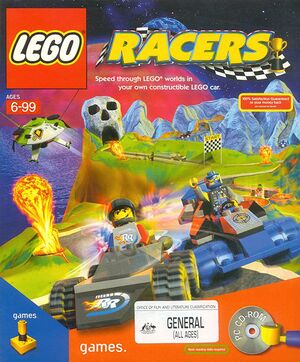 |
|
| Developers | |
|---|---|
| High Voltage Software | |
| Publishers | |
| Lego Media | |
| Release dates | |
| Windows | July 31, 1999 |
Warnings
- SafeDisc retail DRM does not work on Windows Vista and later (see Availability for affected versions).
| Lego Racers | |
|---|---|
| Subseries of Lego | |
| Lego Racers | 1999 |
| Lego Racers 2 | 2001 |
| Drome Racers | 2002 |
| Lego Portal Racers | 2015 |
| ⤏ Go to series page | |
| Lego Island (series) | |
| Lego Loco | 1998 |
| Lego Chess | 1998 |
| Lego Creator (series) | |
| Legoland | 1999 |
| Lego Friends | 1999 |
| Lego Racers (series) | |
| Lego Rock Raiders | 1999 |
| Lego My Style (series) | |
| Lego Alpha Team | 2000 |
| Lego Stunt Rally | 2000 |
| Soccer Mania | 2002 |
| Bionicle (series) | |
| Galidor: Defenders of the Outer Dimension | 2003 |
| Lego Star Wars (series) | |
| Lego Indiana Jones (series) | |
| Lego Batman (series) | |
| Lego Harry Potter (series) | |
| Lego Universe | 2010 |
| Lego Pirates of the Caribbean: The Video Game | 2011 |
| Lego Middle-earth (series) | |
| Lego Legends of Chima Online | 2013 |
| Lego Marvel (series) | |
| The Lego Movie (series) | |
| Lego Minifigures Online | 2014 |
| Lego Jurassic World | 2015 |
| Lego Worlds | 2017 |
| Lego City Undercover | 2017 |
| Lego The Incredibles | 2018 |
| Lego Legacy: Heroes Unboxed | 2019 |
| Lego Brawls | 2019 |
| Lego Builder's Journey | 2019 |
| Lego Bricktales | 2022 |
| Lego 2K Drive | 2023 |
Key points
- The installer may not work on modern systems (see Installer doesn't run).
- For the original 1999 release, when installed on a modern OS, the game will crash when attempting to change controls.
General information
- Unofficial Lego Wiki
- Brickipedia
- Rock Raiders United - Unofficial game forum
Availability
| Source | DRM | Notes | Keys | OS |
|---|---|---|---|---|
| Retail | The original 1999 release contains SafeDisc V1 DRM[Note 1]. The 2001 re-release removed this, and can be run without the disc once installed as a result. |
- SafeDisc retail DRM does not work on Windows Vista and later (see above for affected versions).
- This game is not available digitally.
Game data
Configuration file(s) location
Template:Game data/row
| System | Location |
|---|
Save game data location
Template:Game data/row
| System | Location |
|---|
Video settings
Widescreen resolution
| Widescreen fix[3] |
|---|
|
Input settings
Audio settings
Network
Multiplayer types
| Type | Native | Players | Notes | |
|---|---|---|---|---|
| Local play | 2 | Split-screen. Requires a controller. | ||
| LAN play | ||||
| Online play | ||||
Issues fixed
Installer doesn't run
| Install using a fan-made installer[citation needed] |
|---|
|
Unable to set message drain
| Disable startup videos[citation needed] |
|---|
|
Unable to open the video file lmicmp.avi
| Disable startup videos[citation needed] |
|---|
|
Out of memory error occurred
| Instructions[citation needed] |
|---|
|
Game crashes when trying to set controls
| Instructions[citation needed] |
|---|
|
-horzres and -vertres commands don't work
| Instructions[citation needed] |
|---|
|
Other information
API
| Executable | 32-bit | 64-bit | Notes |
|---|---|---|---|
| Windows |
Command line arguments
- See command line arguments on how to use the following options.[4]
| Parameter | Description |
|---|---|
| -novideo | Disables startup videos |
| -window | Run in windowed mode (16-bit depth only). However, it minimizes if it is clicked out of. |
| -primary | Force use of primary display device |
| -alphatrans | Force use of alpha transparency |
| -horzres | Set horizontal resolution |
| -vertres | Set vertical resolution |
System requirements
| Windows | ||
|---|---|---|
| Minimum | Recommended | |
| Operating system (OS) | 95 | 98 |
| Processor (CPU) | Intel Pentium 166 MMX | |
| System memory (RAM) | 32 MB | |
| Hard disk drive (HDD) | 210 MB | |
| Video card (GPU) | 4 MB of VRAM | |
| Sound (audio device) | DirectX-compatible | |
| Other | 4x CD-ROM drive | |
Notes
References
- ↑ Not Loading in Windows 10; this will break thousands of - Microsoft Community - last accessed on 2017-01-16
- ↑ Microsoft - MS15-097: Description of the security update for the graphics component in Windows: September 8, 2015 - last accessed on 2018-02-16
- ↑ LEGO Racers - HD/Widescreen Tutorial (NEW) - YouTube - last accessed on 2017-03-02
- ↑ LEGO Racers 1 EXE Parameters - Discussion - Rock Raiders United
