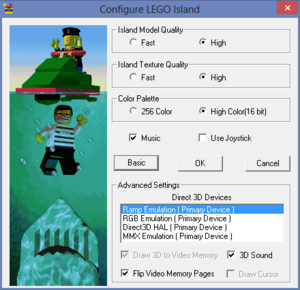Difference between revisions of "Lego Island"
From PCGamingWiki, the wiki about fixing PC games
(→Video) |
|||
| Line 49: | Line 49: | ||
{{++}} Runs on hardware near-contemporaneous with the original release; see [[#Frame rate (FPS)|Frame rate (FPS)]] | {{++}} Runs on hardware near-contemporaneous with the original release; see [[#Frame rate (FPS)|Frame rate (FPS)]] | ||
{{++}} Works without administrator privileges. | {{++}} Works without administrator privileges. | ||
| − | + | {{ii}} Game freezes when beeing placed on the secondary monitor of an extended desktop. Game continues when being moved back to the primary desktop. | |
====Erorr: "Lego Island failed to start"<ref>{{Refurl|url=https://github.com/itsmattkc/LEGOIslandRebuilder/issues/23 |title=Github - LEGOIslandRebuilder Issues - Erorr: "LEGO Island failed to start"|date=03.12.2021}}</ref>==== | ====Erorr: "Lego Island failed to start"<ref>{{Refurl|url=https://github.com/itsmattkc/LEGOIslandRebuilder/issues/23 |title=Github - LEGOIslandRebuilder Issues - Erorr: "LEGO Island failed to start"|date=03.12.2021}}</ref>==== | ||
Revision as of 16:48, 3 December 2021
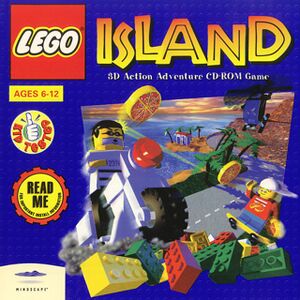 |
|
| Developers | |
|---|---|
| Mindscape | |
| Release dates | |
| Windows | September 26, 1997 |
| Taxonomy | |
| Modes | Singleplayer |
| Pacing | Real-time |
| Perspectives | First-person |
| Controls | Direct control |
| Genres | Action, Adventure |
| Vehicles | Automobile, Bicycle, Helicopter, Track racing, Truck |
| Art styles | Stylized |
| Themes | Contemporary, Comedy |
| Series | Lego Island |
| Lego Island | |
|---|---|
| Subseries of Lego | |
| Lego Island | 1997 |
| Lego Island 2: The Brickster's Revenge | 2001 |
| Island Xtreme Stunts | 2002 |
Key points
- Modern systems need workarounds for some compatibility problems; see Installing on modern versions of Windows.
- Keyboard control is extremely twitchy due to the game being programmed for low framerates. Using the LEGO Island Rebuilder is recommended.
General information
- Unofficial Lego Wiki
- Brickimedia
- Rock Raiders United - A fan forum for all of the classic Lego games.
Availability
| Source | DRM | Notes | Keys | OS |
|---|---|---|---|---|
| Retail | See Run without a CD |
- An official release of the soundtrack was never made. A project to restore the soundtrack to 44.1 kHz stereo from the original composer's backup tapes (compared to the 11.025 kHz mono found in-game[1]) can be found on the Project Island website.
- The Italian release uses SecuROM DRM copy protection.[2]
- This game is not available digitally.
Essential improvements
LEGO Island Rebuilder
- Allows for frame rate capping, patching the notoriously-twitchy keyboard controls, and music replacement.
- Runs on hardware near-contemporaneous with the original release; see Frame rate (FPS)
- Works without administrator privileges.
- Game freezes when beeing placed on the secondary monitor of an extended desktop. Game continues when being moved back to the primary desktop.
Erorr: "Lego Island failed to start"[3]
Run the game's CONFIG.EXE as administrator
|
|---|
|
If you are not logged in as administrator on your computer, the game cannot write the initial keys to the registry.
Therefore, start
|
Game data
Configuration file(s) location
| System | Location |
|---|---|
| Windows | HKEY_LOCAL_MACHINE\SOFTWARE\Wow6432Node\Mindscape\LEGO Island[Note 1] |
Save game data location
| System | Location |
|---|---|
| Windows | <path-to-game>\[Note 2] |
Video
| Graphics feature | State | Notes | |
|---|---|---|---|
| Widescreen resolution | Use dgVoodoo 2.53 to force wide screen resolution | ||
| Multi-monitor | |||
| Ultra-widescreen | |||
| 4K Ultra HD | Use dgVoodoo 2.53 to force wide screen resolution. | ||
| Field of view (FOV) | |||
| Windowed | Edit the registry or use ICU Windower. This feature is incomplete; it always uses the same rendering mode regardless of what is chosen. | ||
| Borderless fullscreen windowed | See the glossary page for potential workarounds. | ||
| Anisotropic filtering (AF) | See the glossary page for potential workarounds. | ||
| Anti-aliasing (AA) | See the glossary page for potential workarounds. | ||
| Vertical sync (Vsync) | See the glossary page for potential workarounds. | ||
| 60 FPS | |||
| 120+ FPS | See Frame rate (FPS). | ||
Frame rate (FPS)
- The game locks its framerate 90 FPS when exploring the world and either 30 or 90 FPS in certain indoor environments.
- Since the game was never intended to run this fast (it was designed with 10 FPS in mind), many timer issues also arise as a result; for example, turning is very sensitive and many of the animations run too fast. A 30FPS cap is recommended, to prevent animations from running too fast.
| Cap the framerate |
|---|
| Use LEGO Island Rebuilder |
|---|
|
Input
| Keyboard and mouse | State | Notes |
|---|---|---|
| Remapping | See the glossary page for potential workarounds. | |
| Mouse acceleration | ||
| Mouse sensitivity | ||
| Mouse input in menus | ||
| Mouse Y-axis inversion | ||
| Controller | ||
| Controller support | ||
| Full controller support | ||
| Controller remapping | ||
| Controller sensitivity | ||
| Controller Y-axis inversion |
| Controller types |
|---|
| XInput-compatible controllers |
|---|
| PlayStation controllers |
|---|
| Generic/other controllers |
|---|
| Additional information | ||
|---|---|---|
| Controller hotplugging | ||
| Haptic feedback | ||
| Digital movement supported | ||
| Simultaneous controller+KB/M |
Audio
| Audio feature | State | Notes |
|---|---|---|
| Separate volume controls | ||
| Surround sound | ||
| Subtitles | ||
| Closed captions | ||
| Mute on focus lost |
Localizations
| Language | UI | Audio | Sub | Notes |
|---|---|---|---|---|
| English | ||||
| Danish | ||||
| French | ||||
| German | ||||
| Japanese | ||||
| Korean | ||||
| Brazilian Portuguese | ||||
| Russian | Published by Noviy Disk in 2002 | |||
| Spanish |
Issues fixed
Installing on modern versions of Windows
| Use alternate installer[citation needed] |
|---|
|
| Install with workarounds[citation needed] |
|---|
|
Progress Doesn't Save
| Close the game with Alt+F4[citation needed] |
|---|
|
Run without a CD
| Change the cdpath registry value[citation needed] |
|---|
Notes
|
Other information
API
| Executable | 32-bit | 64-bit | Notes |
|---|---|---|---|
| Windows |
System requirements
| Windows | ||
|---|---|---|
| Minimum | Recommended | |
| Operating system (OS) | 95 | 98 |
| Processor (CPU) | Intel Pentium 120 MHz | |
| System memory (RAM) | 16 MB | 32 MB |
| Hard disk drive (HDD) | 20 MB | |
| Video card (GPU) | Direct3D-compatible DirectX 5 compatible | |
Notes
- ↑ Applications writing to
HKEY_LOCAL_MACHINE\SOFTWAREwill be redirected to other locations based on various criterias, see the glossary page for more details. - ↑ When running this game without elevated privileges (Run as administrator option), write operations against a location below
%PROGRAMFILES%,%PROGRAMDATA%, or%WINDIR%might be redirected to%LOCALAPPDATA%\VirtualStoreon Windows Vista and later (more details).