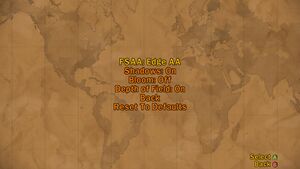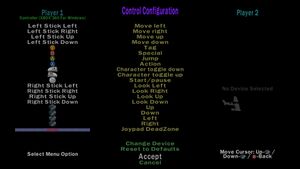Difference between revisions of "Lego Indiana Jones: The Original Adventures"
From PCGamingWiki, the wiki about fixing PC games
Mrpenguinb (talk | contribs) (→Input) |
|||
| (42 intermediate revisions by 15 users not shown) | |||
| Line 1: | Line 1: | ||
{{Infobox game | {{Infobox game | ||
| + | |title = Lego Indiana Jones:<br/>The Original Adventures | ||
|cover = Lego Indiana Jones The Original Adventures - cover.png | |cover = Lego Indiana Jones The Original Adventures - cover.png | ||
|developers = | |developers = | ||
| Line 9: | Line 10: | ||
{{Infobox game/row/publisher|Disney Interactive Studios}} | {{Infobox game/row/publisher|Disney Interactive Studios}} | ||
|engines = | |engines = | ||
| + | {{Infobox game/row/engine|Nu2}} | ||
|release dates= | |release dates= | ||
{{Infobox game/row/date|Windows|June 3, 2008}} | {{Infobox game/row/date|Windows|June 3, 2008}} | ||
{{Infobox game/row/date|OS X|December 9, 2008}} | {{Infobox game/row/date|OS X|December 9, 2008}} | ||
| + | |reception = | ||
| + | {{Infobox game/row/reception|Metacritic|lego-indiana-jones-the-original-adventures|78}} | ||
| + | {{Infobox game/row/reception|IGDB|lego-indiana-jones-the-original-adventures|69}} | ||
| + | |taxonomy = | ||
| + | {{Infobox game/row/taxonomy/monetization | }} | ||
| + | {{Infobox game/row/taxonomy/microtransactions | None }} | ||
| + | {{Infobox game/row/taxonomy/modes | Singleplayer, Multiplayer }} | ||
| + | {{Infobox game/row/taxonomy/pacing | Real-time }} | ||
| + | {{Infobox game/row/taxonomy/perspectives | Cinematic camera }} | ||
| + | {{Infobox game/row/taxonomy/controls | Direct control }} | ||
| + | {{Infobox game/row/taxonomy/genres | Action, Adventure }} | ||
| + | {{Infobox game/row/taxonomy/sports | }} | ||
| + | {{Infobox game/row/taxonomy/vehicles | Automobile, Motorcycle }} | ||
| + | {{Infobox game/row/taxonomy/art styles | Stylized }} | ||
| + | {{Infobox game/row/taxonomy/themes | Interwar }} | ||
| + | {{Infobox game/row/taxonomy/series | Lego Indiana Jones }} | ||
|steam appid = 32330 | |steam appid = 32330 | ||
|gogcom id = 1194227151 | |gogcom id = 1194227151 | ||
| − | |strategywiki = | + | |hltb = 5253 |
| + | |strategywiki = LEGO Indiana Jones: The Original Adventures | ||
| + | |mobygames = lego-indiana-jones-the-original-adventures | ||
|wikipedia = Lego Indiana Jones: The Original Adventures | |wikipedia = Lego Indiana Jones: The Original Adventures | ||
|winehq = 7317 | |winehq = 7317 | ||
|license = commercial | |license = commercial | ||
}} | }} | ||
| − | {{ | + | |
| + | {{Introduction | ||
| + | |introduction = | ||
| + | |||
| + | |release history = | ||
| + | |||
| + | |current state = | ||
| + | }} | ||
'''General information''' | '''General information''' | ||
| − | |||
{{GOG.com links|1194227151|legor_indiana_jones_series|for game series}} | {{GOG.com links|1194227151|legor_indiana_jones_series|for game series}} | ||
{{mm}} [https://steamcommunity.com/app/32330/discussions/ Steam Community Discussions] | {{mm}} [https://steamcommunity.com/app/32330/discussions/ Steam Community Discussions] | ||
| Line 29: | Line 55: | ||
{{Availability| | {{Availability| | ||
{{Availability/row| Retail | | disc check | {{DRM|SecuROM|7}} disc check | | Windows }} | {{Availability/row| Retail | | disc check | {{DRM|SecuROM|7}} disc check | | Windows }} | ||
| − | {{Availability/row| GamersGate | | + | {{Availability/row| Retail | | disc, key | | | OS X }} |
| + | {{Availability/row| GamersGate | lego-indiana-jones-the-original-adventures | Steam | | | Windows }} | ||
{{Availability/row| GOG.com | lego_indiana_jones_the_original_adventures | DRM-free | | | Windows }} | {{Availability/row| GOG.com | lego_indiana_jones_the_original_adventures | DRM-free | | | Windows }} | ||
{{Availability/row| Steam | 32330 | Steam | | | Windows }} | {{Availability/row| Steam | 32330 | Steam | | | Windows }} | ||
| Line 52: | Line 79: | ||
===[[Glossary:Save game cloud syncing|Save game cloud syncing]]=== | ===[[Glossary:Save game cloud syncing|Save game cloud syncing]]=== | ||
{{Save game cloud syncing | {{Save game cloud syncing | ||
| − | |gog galaxy | + | |discord = |
| − | |gog galaxy notes | + | |discord notes = |
| − | |origin | + | |epic games store = |
| − | |origin notes | + | |epic games store notes = |
| − | |steam cloud | + | |gog galaxy = true |
| − | |steam cloud notes | + | |gog galaxy notes = |
| − | |uplay | + | |origin = |
| − | |uplay notes | + | |origin notes = |
| − | |xbox cloud | + | |steam cloud = true |
| − | |xbox cloud notes | + | |steam cloud notes = |
| + | |uplay = | ||
| + | |uplay notes = | ||
| + | |xbox cloud = | ||
| + | |xbox cloud notes = | ||
}} | }} | ||
| − | ==Video | + | ==Video== |
{{Image|Lego Indiana Jones The Original Adventures Video.jpg|In-game video settings.}} | {{Image|Lego Indiana Jones The Original Adventures Video.jpg|In-game video settings.}} | ||
{{Image|Lego Indiana Jones The Original Adventures Effects.jpg|In-game effects settings.}} | {{Image|Lego Indiana Jones The Original Adventures Effects.jpg|In-game effects settings.}} | ||
| − | {{Video | + | {{Video |
| − | |wsgf link = | + | |wsgf link = https://www.wsgf.org/dr/lego-indiana-jones-original-adventures |
|widescreen wsgf award = gold | |widescreen wsgf award = gold | ||
|multimonitor wsgf award = gold | |multimonitor wsgf award = gold | ||
| Line 74: | Line 105: | ||
|4k ultra hd wsgf award = incomplete | |4k ultra hd wsgf award = incomplete | ||
|widescreen resolution = true | |widescreen resolution = true | ||
| − | |widescreen resolution notes= | + | |widescreen resolution notes= |
|multimonitor = true | |multimonitor = true | ||
|multimonitor notes = | |multimonitor notes = | ||
| − | |ultrawidescreen = | + | |ultrawidescreen = true |
|ultrawidescreen notes = | |ultrawidescreen notes = | ||
|4k ultra hd = true | |4k ultra hd = true | ||
| Line 87: | Line 118: | ||
|borderless windowed = false | |borderless windowed = false | ||
|borderless windowed notes = | |borderless windowed notes = | ||
| − | |anisotropic = | + | |anisotropic = always on |
| − | |anisotropic notes = | + | |anisotropic notes = Unknown fixed amount |
|antialiasing = true | |antialiasing = true | ||
| − | |antialiasing notes = Edge AA with Enhanced Graphics enabled.<br/>Up to | + | |antialiasing notes = Selective blurring "Edge AA" with Enhanced Graphics enabled.<br/>Up to 16x [[FSAA]] with Enhanced Graphics disabled.<br/>For [[MSAA]] or [[SGSSAA]] with Enhanced Graphics enabled on Nvidia cards, see [[#Anti-aliasing|Anti-aliasing]]. |
|vsync = true | |vsync = true | ||
|vsync notes = | |vsync notes = | ||
|60 fps = true | |60 fps = true | ||
|60 fps notes = | |60 fps notes = | ||
| − | |120 fps = | + | |120 fps = false |
| − | |120 fps notes = Game | + | |120 fps notes = Capped at 120 FPS, but with [[#Game breaking bugs at high frame rate|game breaking bugs at higher than 60 FPS]]. |
|hdr = false | |hdr = false | ||
|hdr notes = | |hdr notes = | ||
| Line 103: | Line 134: | ||
}} | }} | ||
| − | ===[[Glossary: | + | ===[[Glossary:Anti-aliasing (AA)|Anti-aliasing (AA)]]=== |
| − | {{ | + | {{Fixbox|description=Force [[MSAA]] or [[SGSSAA]] (Nvidia only)|ref=<ref name="sgssaa">{{Refcheck|user=SirYodaJedi|date=2020-04-04|comment=}}</ref><ref>[[List of anti-aliasing compatibility flags for Nvidia]]</ref>|fix= |
| + | # Download and run [[Nvidia Profile Inspector]]. | ||
| + | # Open the '''LEGO Indiana Jones: The Original Adventures''' game profile. | ||
| + | # Set '''Antialiasing Compatibility''' to {{code|0x004010C1}}.{{note|This step can be skipped if Enhanced Graphics is disabled.}} | ||
| + | # Set '''Antialiasing - Behavior Flags''' to {{code|None}} | ||
| + | # Set '''Antialiasing - Mode''' to {{code|Override any application setting}}. | ||
| + | # Set '''Antialiasing - Setting''' to {{code|2x}}, {{code|4x}}, or {{code|8xQ}}. | ||
| + | # If SGSSAA is desired instead of MSAA, set '''Antialiasing - Transparency Supersampling''' to the same level of {{code|Sparse Grid Supersampling}} as the Antialiasing Setting. | ||
| + | # Apply changes. | ||
| − | + | '''Notes''' | |
| − | + | {{--}} Depth of Field does not work properly when the compatibility bit is set. | |
| − | + | {{ii}} LOD adjustment is not necessary for this game.<ref name="sgssaa" /> | |
| − | |||
| − | {{ii}} | ||
}} | }} | ||
| − | + | ==Input== | |
| − | |||
| − | |||
| − | |||
| − | |||
| − | |||
| − | |||
| − | ==Input | ||
{{Image|Lego Indiana Jones The Original Adventures Input.jpg|In-game Control Setup settings.}} | {{Image|Lego Indiana Jones The Original Adventures Input.jpg|In-game Control Setup settings.}} | ||
| − | {{Input | + | {{Input |
|key remap = true | |key remap = true | ||
|key remap notes = | |key remap notes = | ||
| Line 141: | Line 171: | ||
|controller remap = true | |controller remap = true | ||
|controller remap notes = | |controller remap notes = | ||
| − | |controller sensitivity = | + | |controller sensitivity = false |
|controller sensitivity notes= | |controller sensitivity notes= | ||
| − | |invert controller y-axis = | + | |invert controller y-axis = limited |
| − | |invert controller y-axis notes= | + | |invert controller y-axis notes= Camera can be inverted by swapping analog stick directions in control configuration. |
| − | |xinput controllers = | + | |xinput controllers = true |
|xinput controllers notes = | |xinput controllers notes = | ||
| − | |xbox prompts = | + | |xbox prompts = true |
|xbox prompts notes = | |xbox prompts notes = | ||
|impulse triggers = unknown | |impulse triggers = unknown | ||
| Line 163: | Line 193: | ||
|tracked motion prompts = unknown | |tracked motion prompts = unknown | ||
|tracked motion prompts notes = | |tracked motion prompts notes = | ||
| − | |other controllers = | + | |other controllers = true |
| − | |other controllers notes = | + | |other controllers notes = DInput and XInput devices supported. |
|other button prompts = unknown | |other button prompts = unknown | ||
|other button prompts notes= | |other button prompts notes= | ||
| − | |button prompts = Xbox | + | |button prompts = Xbox, Generic |
|button prompts notes = | |button prompts notes = | ||
| − | |controller hotplug = | + | |controller hotplug = limited |
| − | |controller hotplug notes = | + | |controller hotplug notes = Must go to control configuration to switch input methods in-game. |
| − | |haptic feedback = | + | |haptic feedback = true |
| − | |haptic feedback notes = | + | |haptic feedback notes = Can be changed in <code>pcconfig.txt</code> |
| − | |simultaneous input = | + | |simultaneous input = true |
| − | |simultaneous input notes = | + | |simultaneous input notes = Used for separate players. |
}} | }} | ||
| − | ==Audio | + | ==Audio== |
{{Image|Lego Indiana Jones The Original Adventures Options.jpg|In-game options menu.}} | {{Image|Lego Indiana Jones The Original Adventures Options.jpg|In-game options menu.}} | ||
| − | {{Audio | + | {{Audio |
|separate volume = false | |separate volume = false | ||
|separate volume notes = | |separate volume notes = | ||
| Line 202: | Line 232: | ||
|notes = | |notes = | ||
|fan = | |fan = | ||
| − | + | }} | |
| − | }} | ||
{{L10n/switch | {{L10n/switch | ||
|language = Danish | |language = Danish | ||
| Line 211: | Line 240: | ||
|notes = | |notes = | ||
|fan = | |fan = | ||
| − | + | }} | |
| − | }} | ||
{{L10n/switch | {{L10n/switch | ||
|language = French | |language = French | ||
| Line 220: | Line 248: | ||
|notes = | |notes = | ||
|fan = | |fan = | ||
| − | + | }} | |
| − | }} | ||
{{L10n/switch | {{L10n/switch | ||
|language = German | |language = German | ||
| Line 229: | Line 256: | ||
|notes = | |notes = | ||
|fan = | |fan = | ||
| − | + | }} | |
| − | }} | ||
{{L10n/switch | {{L10n/switch | ||
|language = Hungarian | |language = Hungarian | ||
| − | |interface = | + | |interface = hackable |
|audio = n/a | |audio = n/a | ||
|subtitles = n/a | |subtitles = n/a | ||
|notes = [https://magyaritasok.hu/magyaritasok/lego-indiana-jones/lego-indiana-jones/2349 Fan made translation]. | |notes = [https://magyaritasok.hu/magyaritasok/lego-indiana-jones/lego-indiana-jones/2349 Fan made translation]. | ||
| − | |fan = | + | |fan = true |
}} | }} | ||
{{L10n/switch | {{L10n/switch | ||
| Line 246: | Line 272: | ||
|notes = | |notes = | ||
|fan = | |fan = | ||
| − | + | }} | |
| − | }} | ||
{{L10n/switch | {{L10n/switch | ||
|language = Spanish | |language = Spanish | ||
| Line 255: | Line 280: | ||
|notes = | |notes = | ||
|fan = | |fan = | ||
| − | |fan | + | }} |
| + | {{L10n/switch | ||
| + | |language = Polish | ||
| + | |interface = hackable | ||
| + | |audio = n/a | ||
| + | |subtitles = n/a | ||
| + | |notes = [https://grajpopolsku.pl/download/lego-indiana-jones/ Fan made translation]. | ||
| + | |fan = true | ||
}} | }} | ||
}} | }} | ||
| Line 275: | Line 307: | ||
|asynchronous = | |asynchronous = | ||
|asynchronous notes = | |asynchronous notes = | ||
| + | }} | ||
| + | |||
| + | ==Issues fixed== | ||
| + | ===Game uses incorrect refresh rate=== | ||
| + | {{--}} Some resolutions only accept 60 Hz with no way to change it. | ||
| + | |||
| + | {{Fixbox|description=Override refresh rate set by game|ref=<ref>{{Refcheck|user=Keith|date=2020-10-05|comment=}}</ref>|fix= | ||
| + | # Download [http://helixmod.blogspot.com/2013/02/chiris-force-certain-resolutionhertz.html Chiri's resolution forcing tool]. | ||
| + | # Extract <code>d3d9.dll</code> and <code>d3dx.ini</code> to the installation folder. | ||
| + | # Open <code>d3dx.ini</code>. | ||
| + | # Change <code>refresh_rate=60</code> to desired hertz; e.g. <code>refresh_rate=120</code>. | ||
| + | }} | ||
| + | |||
| + | ===Game breaking bugs at high frame rate=== | ||
| + | {{ii}} High frame rates will cause characters to not jump over certain obstacles.'''<ref>{{Refurl|url=https://steamcommunity.com/app/32330/discussions/0/2906376154317991654/|title=Unncomon bug :: LEGOⓇ Indiana Jones™: The Original Adventures :: Steam Discussions|date=2017-12-15}}</ref> | ||
| + | |||
| + | {{Fixbox|description=Run RivaTuner Statistics Server in the background |fix= | ||
| + | {{ii}} Set Framerate limit to 60 FPS by adding the game's .exe. | ||
| + | }} | ||
| + | |||
| + | {{Fixbox|description=Nvidia specific solution - NVIDIA Profile Inspector|ref=<ref>{{Refcheck|user=Hawaii_Beach|date=2017-01-09|comment=}}</ref>|fix= | ||
| + | # Download and run [[Nvidia Profile Inspector]]. | ||
| + | # Select LEGO Indiana Jones: The Original Adventures. | ||
| + | # Set '''Frame Rate Limiter''' to 60 FPS. | ||
| + | # Apply the changes. | ||
}} | }} | ||
| Line 280: | Line 337: | ||
===API=== | ===API=== | ||
{{API | {{API | ||
| − | |direct3d versions = | + | |direct3d versions = 9 |
|direct3d notes = | |direct3d notes = | ||
|directdraw versions = | |directdraw versions = | ||
| Line 300: | Line 357: | ||
|shader model versions = | |shader model versions = | ||
|shader model notes = | |shader model notes = | ||
| − | |64-bit executable | + | |windows 32-bit exe = true |
| − | |64-bit executable notes= | + | |windows 64-bit exe = false |
| + | |windows exe notes = | ||
| + | |macos 32-bit app = unknown | ||
| + | |macos 64-bit app = unknown | ||
| + | |macos app notes = | ||
| + | |linux 32-bit executable= unknown | ||
| + | |linux 64-bit executable= unknown | ||
| + | |linux executable notes = | ||
}} | }} | ||
| + | |||
| + | ===Mods=== | ||
| + | |||
| + | {{ii}} See the [https://www.rockraidersunited.com/topic/6593-modding-tt-lego-games-beginners-preparationsetup/ beginners setup guide] for instructions on how to configure the game for mod support. | ||
| + | {{--}} Setting up mods requires extracting the game's .DAT files, which noticeably increases file size. | ||
| + | |||
| + | '''Fixes/Improvements''' | ||
| + | |||
| + | * [https://cdn.discordapp.com/attachments/587344389068685317/693314213514575882/HANSOLO_PC.GHG Fixed Han Solo by Suso] - High-poly Han Solo, but his head doesn't stick through his mouth. Place in {{code|{{p|game}}\CHARS\HANSOLO}}. | ||
| + | |||
| + | * [https://drive.google.com/open?id=1D7-lzbhhanxyAcipnc6dW3d5zHdWn3B4 Level and Cutscene Fixes by PiPPiN] - Fixes some visual inconsistencies between levels and cutscenes, as well as outfit differences between cutscenes and the movies. Place files in {{code|{{p|game}}}}. | ||
| + | |||
| + | '''Expanded content''' | ||
| + | |||
| + | * [https://gamebanana.com/gamefiles/15145 The Roster Expanded by legorunnerkid] - Adds 35 new characters that were previously unused or unplayable. Requires starting a new save. | ||
==System requirements== | ==System requirements== | ||
| Line 309: | Line 388: | ||
|minOS = XP, Vista | |minOS = XP, Vista | ||
| − | |minCPU = Intel Pentium | + | |minCPU = Intel Pentium III 1.0 GHz |
|minCPU2 = AMD Athlon XP | |minCPU2 = AMD Athlon XP | ||
|minRAM = 256 MB (XP)<br/>512 MB (Vista) | |minRAM = 256 MB (XP)<br/>512 MB (Vista) | ||
Revision as of 06:25, 27 July 2021
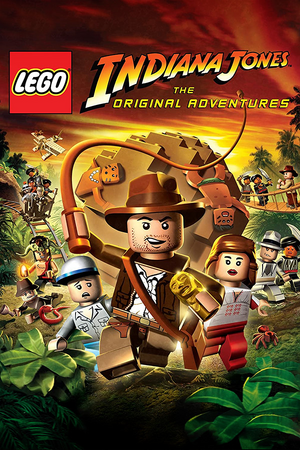 |
|
| Developers | |
|---|---|
| Traveller's Tales | |
| macOS (OS X) | Robosoft Technologies[1] |
| Publishers | |
| LucasArts | |
| OS X | Feral Interactive |
| Disney Interactive Studios | |
| Engines | |
| Nu2 | |
| Release dates | |
| Windows | June 3, 2008 |
| macOS (OS X) | December 9, 2008 |
| Reception | |
| Metacritic | 78 |
| IGDB | 69 |
| Taxonomy | |
| Microtransactions | None |
| Modes | Singleplayer, Multiplayer |
| Pacing | Real-time |
| Perspectives | Cinematic camera |
| Controls | Direct control |
| Genres | Action, Adventure |
| Vehicles | Automobile, Motorcycle |
| Art styles | Stylized |
| Themes | Interwar |
| Series | Lego Indiana Jones |
| Lego Indiana Jones | |
|---|---|
| Subseries of Indiana Jones | |
| Subseries of Lego | |
| Lego Indiana Jones: The Original Adventures | 2008 |
| Lego Indiana Jones 2: The Adventure Continues | 2009 |
Warnings
- The macOS (OS X) version of this game does not work on macOS Catalina (version 10.15) or later due to the removal of support for 32-bit-only apps.
Lego Indiana Jones: The Original Adventures is a singleplayer and multiplayer cinematic camera action and adventure game in the Lego Indiana Jones series.
General information
Availability
| Source | DRM | Notes | Keys | OS |
|---|---|---|---|---|
| Retail | SecuROM 7 DRM disc check | |||
| Retail | ||||
| GamersGate | ||||
| GOG.com | ||||
| Steam |
- A demo is available.
Game data
Configuration file(s) location
| System | Location |
|---|---|
| Windows | %LOCALAPPDATA%\LucasArts\LEGOIndianaJones\ |
| macOS (OS X) | |
| Steam Play (Linux) | <Steam-folder>/steamapps/compatdata/32330/pfx/[Note 1] |
-
Mappings.datstores Keyboard and Controller mappings -
pcconfig.txtstores all general settings
Save game data location
| System | Location |
|---|---|
| Windows | %LOCALAPPDATA%\LucasArts\LEGOIndianaJones\SavedGames\ |
| macOS (OS X) | |
| Steam Play (Linux) | <Steam-folder>/steamapps/compatdata/32330/pfx/[Note 1] |
Save game cloud syncing
| System | Native | Notes |
|---|---|---|
| GOG Galaxy | ||
| Steam Cloud |
Video
| Graphics feature | State | WSGF | Notes |
|---|---|---|---|
| Widescreen resolution | |||
| Multi-monitor | |||
| Ultra-widescreen | |||
| 4K Ultra HD | |||
| Field of view (FOV) | Uses fixed camera angles | ||
| Windowed | See the glossary page for potential workarounds. | ||
| Borderless fullscreen windowed | See the glossary page for potential workarounds. | ||
| Anisotropic filtering (AF) | Unknown fixed amount | ||
| Anti-aliasing (AA) | Selective blurring "Edge AA" with Enhanced Graphics enabled. Up to 16x FSAA with Enhanced Graphics disabled. For MSAA or SGSSAA with Enhanced Graphics enabled on Nvidia cards, see Anti-aliasing. |
||
| Vertical sync (Vsync) | |||
| 60 FPS | |||
| 120+ FPS | Capped at 120 FPS, but with game breaking bugs at higher than 60 FPS. | ||
| High dynamic range display (HDR) | See the glossary page for potential alternatives. | ||
Anti-aliasing (AA)
| Force MSAA or SGSSAA (Nvidia only)[2][3] |
|---|
Notes
|
Input
| Keyboard and mouse | State | Notes |
|---|---|---|
| Remapping | ||
| Mouse acceleration | Mouse not used in game. | |
| Mouse sensitivity | ||
| Mouse input in menus | Scroll wheel and LMB/RMB can be used to browse menu | |
| Mouse Y-axis inversion | ||
| Controller | ||
| Controller support | ||
| Full controller support | ||
| Controller remapping | ||
| Controller sensitivity | ||
| Controller Y-axis inversion | Camera can be inverted by swapping analog stick directions in control configuration. |
| Controller types |
|---|
| XInput-compatible controllers | ||
|---|---|---|
| Xbox button prompts | ||
| Impulse Trigger vibration |
| PlayStation controllers |
|---|
| Generic/other controllers | DInput and XInput devices supported. | |
|---|---|---|
| Button prompts |
| Additional information | ||
|---|---|---|
| Button prompts | ||
| Controller hotplugging | Must go to control configuration to switch input methods in-game. | |
| Haptic feedback | Can be changed in pcconfig.txt |
|
| Digital movement supported | ||
| Simultaneous controller+KB/M | Used for separate players. |
Audio
| Audio feature | State | Notes |
|---|---|---|
| Separate volume controls | ||
| Surround sound | 5.1 only. The rear channels are barely notable, and when they are used, they only reproduce interface sound effects. | |
| Subtitles | There is no dialogues. | |
| Closed captions | ||
| Mute on focus lost |
Localizations
| Language | UI | Audio | Sub | Notes |
|---|---|---|---|---|
| English | ||||
| Danish | ||||
| French | ||||
| German | ||||
| Hungarian | Fan made translation. | |||
| Italian | ||||
| Spanish | ||||
| Polish | Fan made translation. |
Network
Multiplayer types
| Type | Native | Players | Notes | |
|---|---|---|---|---|
| Local play | 2 | Co-op |
||
| LAN play | ||||
| Online play | ||||
Issues fixed
Game uses incorrect refresh rate
- Some resolutions only accept 60 Hz with no way to change it.
| Override refresh rate set by game[4] |
|---|
|
Game breaking bugs at high frame rate
- High frame rates will cause characters to not jump over certain obstacles.[5]
| Run RivaTuner Statistics Server in the background |
|---|
|
| Nvidia specific solution - NVIDIA Profile Inspector[6] |
|---|
|
Other information
API
| Technical specs | Supported | Notes |
|---|---|---|
| Direct3D | 9 |
| Executable | 32-bit | 64-bit | Notes |
|---|---|---|---|
| Windows | |||
| macOS (OS X) |
Mods
- See the beginners setup guide for instructions on how to configure the game for mod support.
- Setting up mods requires extracting the game's .DAT files, which noticeably increases file size.
Fixes/Improvements
- Fixed Han Solo by Suso - High-poly Han Solo, but his head doesn't stick through his mouth. Place in
<path-to-game>\CHARS\HANSOLO.
- Level and Cutscene Fixes by PiPPiN - Fixes some visual inconsistencies between levels and cutscenes, as well as outfit differences between cutscenes and the movies. Place files in
<path-to-game>.
Expanded content
- The Roster Expanded by legorunnerkid - Adds 35 new characters that were previously unused or unplayable. Requires starting a new save.
System requirements
| Windows | ||
|---|---|---|
| Minimum | ||
| Operating system (OS) | XP, Vista | |
| Processor (CPU) | Intel Pentium III 1.0 GHz AMD Athlon XP |
|
| System memory (RAM) | 256 MB (XP) 512 MB (Vista) |
|
| Hard disk drive (HDD) | 4 GB | |
| Video card (GPU) | 128 MB of VRAM DirectX 9.0c compatible Shader model 2.0 support |
|
| macOS (OS X) | ||
|---|---|---|
| Minimum | Recommended | |
| Operating system (OS) | 10.4.10 | 10.5 |
| Processor (CPU) | Intel 1.8 GHz | Intel 2.2 GHz |
| System memory (RAM) | 512 MB | 1 GB |
| Hard disk drive (HDD) | 5 GB | |
| Video card (GPU) | 128 MB of VRAM | 256 MB of VRAM |
Notes
- ↑ 1.0 1.1 File/folder structure within this directory reflects the path(s) listed for Windows and/or Steam game data (use Wine regedit to access Windows registry paths). Games with Steam Cloud support may store data in
~/.steam/steam/userdata/<user-id>/32330/in addition to or instead of this directory. The app ID (32330) may differ in some cases. Treat backslashes as forward slashes. See the glossary page for details. - ↑ This step can be skipped if Enhanced Graphics is disabled.
References
- ↑ Feral Support | LEGO Indiana Jones: The Original Adventures
- ↑ 2.0 2.1 Verified by User:SirYodaJedi on 2020-04-04
- ↑ List of anti-aliasing compatibility flags for Nvidia
- ↑ Verified by User:Keith on 2020-10-05
- ↑ Unncomon bug :: LEGOⓇ Indiana Jones™: The Original Adventures :: Steam Discussions - last accessed on 2017-12-15
- ↑ Verified by User:Hawaii_Beach on 2017-01-09