Lego Creator: Harry Potter
From PCGamingWiki, the wiki about fixing PC games
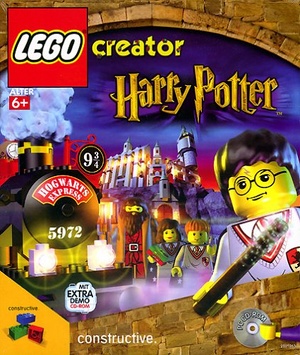 |
|
| Developers | |
|---|---|
| Superscape | |
| Publishers | |
| Lego Media | |
| Engines | |
| Superscape Virtual Reality toolkit | |
| Release dates | |
| Windows | November 5, 2001 |
| Taxonomy | |
| Monetization | One-time game purchase |
| Microtransactions | None |
| Modes | Singleplayer |
| Pacing | Real-time |
| Perspectives | Free-roaming camera |
| Controls | Menu-based |
| Genres | Building |
| Series | Lego Creator |
| Lego Creator | |
|---|---|
| Subseries of Lego | |
| Lego Creator | 1998 |
| Lego Creator: Knights' Kingdom | 2000 |
| Lego Creator: Harry Potter | 2002 |
| Creator: Harry Potter and the Chamber of Secrets | 2002 |
Key points
- Has problems running on Windows Vista and above. See Issues fixed and Issues unresolved.
General information
- Brickipedia - A detailed wiki for everything Lego-related.
- Rock Raiders United - A fan forum for all of the classic Lego games.
Availability
| Source | DRM | Notes | Keys | OS |
|---|---|---|---|---|
| Retail | Simple disc check. |
- This game is not available digitally.
Essential improvements
Skip intro video
| Delete or rename intro video file |
|---|
|
Game data
Configuration file(s) location
| System | Location |
|---|---|
| Windows | <path-to-game>\options.ocf[Note 1] |
Save game data location
| System | Location |
|---|---|
| Windows | <path-to-game>\Players\[Note 1] |
Video
| Graphics feature | State | Notes | |
|---|---|---|---|
| Widescreen resolution | Forced 800x600 resolution. | ||
| Multi-monitor | |||
| Ultra-widescreen | |||
| 4K Ultra HD | |||
| Field of view (FOV) | |||
| Windowed | See the glossary page for potential workarounds. | ||
| Borderless fullscreen windowed | See the glossary page for potential workarounds. | ||
| Anisotropic filtering (AF) | See the glossary page for potential workarounds. | ||
| Anti-aliasing (AA) | Install dgVoodoo2 to the 3D Control folder. |
||
| High-fidelity upscaling | See the glossary page for potential workarounds. | ||
| Vertical sync (Vsync) | See the glossary page for potential workarounds. | ||
| 60 FPS and 120+ FPS | |||
| High dynamic range display (HDR) | |||
Input
| Keyboard and mouse | State | Notes |
|---|---|---|
| Remapping | See the glossary page for potential workarounds. | |
| Mouse acceleration | ||
| Mouse sensitivity | ||
| Mouse input in menus | ||
| Mouse Y-axis inversion | ||
| Controller | ||
| Controller support |
| Controller types |
|---|
Audio
| Audio feature | State | Notes |
|---|---|---|
| Separate volume controls | ||
| Surround sound | ||
| Subtitles | Only during levels. | |
| Closed captions | ||
| Mute on focus lost | ||
| Royalty free audio |
Localizations
| Language | UI | Audio | Sub | Notes |
|---|---|---|---|---|
| English | ||||
| Portuguese | ||||
| Brazilian Portuguese | ||||
| Swedish | ||||
| German |
Issues unresolved
- Forced 800x600 resolution.
- Cutscenes often don't work, setting 16-bit colour compatibility can help. (Alt+F4 skips cutscenes).
- Screen can go black when clicking ActiveX objects (for e.g. minifigs or cannons).
- ClearType is often turned off when starting the game, making text pixelated in Windows. ClearType has to be re-enabled manually.
Issues fixed
Graphical issues on newer versions of Windows
| Use dgVoodoo 2 |
|---|
|
Game crashes upon launch
| Run game as administrator |
|---|
|
Windows XP on Modern Hardware Installation Problem
| Limit MaxMem |
|---|
|
Other information
API
| Technical specs | Supported | Notes |
|---|---|---|
| Direct3D | 2, 3 | The game loads d3d8.dll but apparently only uses its interfaces when exiting the game.[1] |
| DirectDraw | 7 | |
| Software renderer |
| Executable | 32-bit | 64-bit | Notes |
|---|---|---|---|
| Windows |
Middleware
| Middleware | Notes | |
|---|---|---|
| Interface | ActiveX |
System requirements
| Windows | ||
|---|---|---|
| Minimum | Recommended | |
| Operating system (OS) | 95 | 98 |
| Processor (CPU) | Intel Pentium II 266 MHz | Intel Pentium II 300 MHz |
| System memory (RAM) | 64 MB | |
| Hard disk drive (HDD) | 500 MB | |
| Video card (GPU) | 8 MB of VRAM DirectX 8 compatible | |
| Sound (audio device) | DirectX 8 compatible | |
| Other | 4x CD-ROM drive | DirectMusic-compatible Software Synthesizer 8x CD-ROM drive |
Notes
- ↑ 1.0 1.1 When running this game without elevated privileges (Run as administrator option), write operations against a location below
%PROGRAMFILES%,%PROGRAMDATA%, or%WINDIR%might be redirected to%LOCALAPPDATA%\VirtualStoreon Windows Vista and later (more details).
References
- ↑ Verified by User:Eddmanx on 2024-03-13
