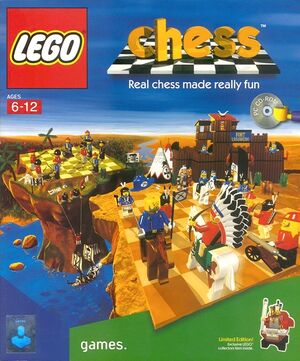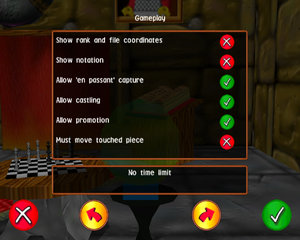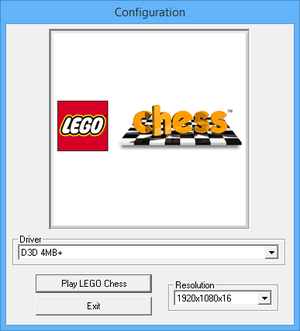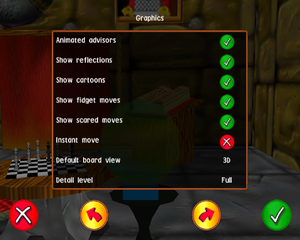Warnings
- SafeDisc retail DRM does not work on Windows Vista and later (see Availability for affected versions).
Key points
- Installer is 16-bit only, but a workaround is available. See Running the game on 64-bit Windows.
General information
- Lego Wiki
- Brickimedia
- Rock Raiders United - A fan forum for all of the classic Lego games.
Availability
| Source |
DRM |
Notes |
Keys |
OS |
| Retail |
|
Requires disc to be present. |
|
|
Essential improvements
Patches
- Two official patches are available. Install the Version 2.06B_int Update Patch and then ChessCDFix.exe.
Game data
In-game general settings.
Configuration file(s) location
Save game data location
Video settings
External options screen (only accessible via the
/video command line argument).
Template:Video settings
Input settings
Template:Input settings
Audio settings
Template:Audio settings
Localizations
| Language |
UI |
Audio |
Sub |
Notes |
| English |
|
|
|
|
Network
Multiplayer types
Connection types
Issues fixed
Running the game on 64-bit Windows
Although the game installer is 16-bit, the actual game is 32-bit. The only way to play it is to use an alternate installer:
Installing the game via alternate installer
|
Setting up the game with an alternate installer[citation needed]
|
- Somewhere on the computer (ex. the Desktop), create a new folder called "SETUP".
- Copy the contents of the Lego Chess CD and paste them into the folder that was created before.
- When everything has finished copying, go to
<Setup Folder> and delete the SETUP.EXE file.
- Download the generic 32-bit installer and add it to the folder.
- Run the installer and follow the on-screen instructions.
- Once the installer has finished, download the missing text file and add it to
<path-to-game>.
- Run the
Lego Chess.exe file to play the game.
|
Game crashes on startup
Other information
API
| Technical specs |
Supported |
Notes |
| Direct3D |
|
|
| Glide |
|
|
| Software renderer |
|
|
| Executable |
32-bit |
64-bit |
Notes |
| Windows |
|
|
|
System requirements
| Windows |
|
Minimum |
Recommended |
| Operating system (OS) |
95 |
98 |
| Processor (CPU) |
Intel Pentium 166 MHz
| Intel Pentium II |
| System memory (RAM) |
16 MB |
32 MB |
| Hard disk drive (HDD) |
25 MB |
200 MB |
| Video card (GPU) |
SVGA video card
4 MB of VRAM | |
Notes
References