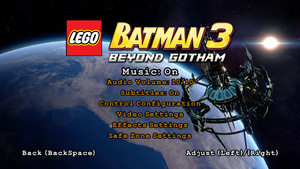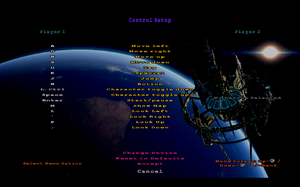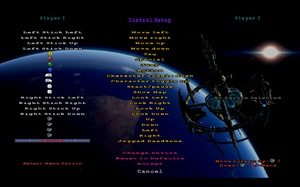Lego Batman 3: Beyond Gotham
From PCGamingWiki, the wiki about fixing PC games
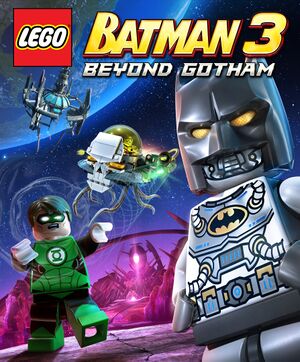 |
|
| Developers | |
|---|---|
| Traveller's Tales | |
| Publishers | |
| Warner Bros. Interactive Entertainment | |
| OS X | Feral Interactive |
| Release dates | |
| Windows | November 11, 2014 |
| macOS (OS X) | November 28, 2014 |
Warnings
- The macOS (OS X) version of this game does not work on macOS Catalina (version 10.15) or later due to the removal of support for 32-bit-only apps.
| Lego Batman | |
|---|---|
| Subseries of Batman | |
| Subseries of Lego | |
| Lego Batman: The Videogame | 2008 |
| Lego Batman 2: DC Super Heroes | 2012 |
| Lego Batman 3: Beyond Gotham | 2014 |
| Lego DC Super-Villains | 2018 |
General information
- Official website
- Batman Wiki
- Brickipedia - Game page on LEGO Wiki
- Steam Community Discussions
Availability
| Source | DRM | Notes | Keys | OS |
|---|---|---|---|---|
| Retail | ||||
| Epic Games Store | Premium Edition; includes all DLC. DRM-free when launched directly from executable. |
|||
| GamersGate | ||||
| Green Man Gaming | ||||
| Humble Store | Premium Edition also available. | |||
| Origin | Included with EA Play. | |||
| Steam |
- The Mac OS X version is no longer sold digitally.
DLC and expansion packs
| Name | Notes | |
|---|---|---|
| Season Pass | ||
| Batman 75th Anniversary | ||
| Dark Knight | ||
| Man of Steel | ||
| Arrow | ||
| Bizarro | ||
| The Squad | ||
| Batman of the Future Character Pack | Not included in Season Pass. | |
| Rainbow Character Pack | Available for free. | |
| Heroines and Villainesses Character Pack | Available for free. |
Game data
Configuration file(s) location
| System | Location |
|---|---|
| Windows | %APPDATA%\Warner Bros. Interactive Entertainment\LEGO Batman 3 Beyond Gotham\ |
| macOS (OS X) | |
| Steam Play (Linux) | <Steam-folder>/steamapps/compatdata/313690/pfx/[Note 1] |
Save game data location
| System | Location |
|---|---|
| Windows | %APPDATA%\Warner Bros. Interactive Entertainment\LEGO Batman 3 Beyond Gotham\SavedGames\ |
| Steam | <Steam-folder>\userdata\<user-id>\313690\remote\savedgames\ |
| macOS (OS X) | |
| Steam Play (Linux) | <Steam-folder>/steamapps/compatdata/313690/pfx/[Note 1] |
Save game cloud syncing
| System | Native | Notes |
|---|---|---|
| Epic Games Launcher | ||
| Origin | ||
| Steam Cloud |
Video settings
Windowed
| Force windowed[citation needed] |
|---|
Notes
|
Input settings
Audio settings
Localizations
| Language | UI | Audio | Sub | Notes |
|---|---|---|---|---|
| English | ||||
| Brazilian Portuguese | ||||
| Danish | ||||
| Dutch | ||||
| French | ||||
| Italian | ||||
| German | ||||
| Polish | ||||
| Russian | ||||
| Spanish |
Network
Multiplayer types
| Type | Native | Players | Notes | |
|---|---|---|---|---|
| Local play | 2 | Co-op |
||
| LAN play | ||||
| Online play | ||||
Issues fixed
Run the game at screen refresh rate
- Fullscreen mode defaults to 60 Hz on startup. The config file must be manually edited to set the refresh rate permanently.
| Set screen refresh rate[citation needed] |
|---|
|
Other information
API
| Technical specs | Supported | Notes |
|---|---|---|
| Direct3D | 9, 11 | |
| OpenGL | 2.0 | OS X only. |
| Shader Model support | 3, 5 |
| Executable | 32-bit | 64-bit | Notes |
|---|---|---|---|
| Windows | DirectX 9 mode is 32-bit. DirectX 11 mode is 64-bit. | ||
| macOS (OS X) | 32-bit only.[1] |
System requirements
| Windows | ||
|---|---|---|
| Minimum | Recommended | |
| Operating system (OS) | XP SP3 | Vista, 7, 8, 8.1 |
| Processor (CPU) | Intel Core 2 Duo | Intel Core i5 2.6 GHz |
| System memory (RAM) | 2 GB | 4 GB |
| Hard disk drive (HDD) | 10 GB | |
| Video card (GPU) | Nvidia GeForce 7600 GTS ATI Radeon X1950 256 MB of VRAM DirectX 9.0c compatible | Nvidia GeForce GTX 480 ATI Radeon HD 5850 1 GB of VRAM DirectX 11 compatible |
| macOS (OS X) | ||
|---|---|---|
| Minimum | Recommended | |
| Operating system (OS) | 10.9.5 | |
| Processor (CPU) | Intel 1.8 GHz | Intel 2.4 GHz |
| System memory (RAM) | 4 GB | 8 GB |
| Hard disk drive (HDD) | 8 GB | |
| Video card (GPU) | 256 MB of VRAM | 512 MB of VRAM |
Notes
- ↑ 1.0 1.1 File/folder structure within this directory reflects the path(s) listed for Windows and/or Steam game data (use Wine regedit to access Windows registry paths). Games with Steam Cloud support may store data in
~/.steam/steam/userdata/<user-id>/313690/in addition to or instead of this directory. The app ID (313690) may differ in some cases. Treat backslashes as forward slashes. See the glossary page for details.