Legacy of Kain: Soul Reaver
From PCGamingWiki, the wiki about fixing PC games
Revision as of 11:32, 14 July 2020 by Istvanszabo890629 (talk | contribs)
This page may require cleanup to meet basic quality standards. The specific problem is: Would be nice to get rid of everything that is now covered by SR1Patch.. You can help by modifying
the article. The discussion page may contain useful suggestions.
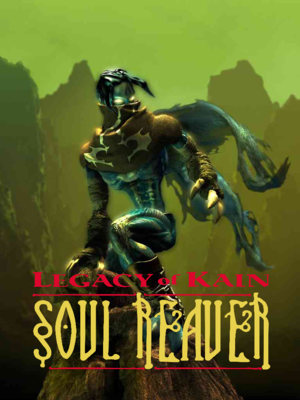 |
|
| Developers | |
|---|---|
| Crystal Dynamics | |
| Publishers | |
| Eidos Interactive | |
| Engines | |
| Gex Engine | |
| Release dates | |
| Windows | September 8, 1999 |
| Taxonomy | |
| Series | Legacy of Kain |
| Legacy of Kain | |
|---|---|
| Blood Omen: Legacy of Kain | 1997 |
| Legacy of Kain: Soul Reaver | 1999 |
| Legacy of Kain: Soul Reaver 2 | 2001 |
| Legacy of Kain: Blood Omen 2 | 2002 |
| Legacy of Kain: Defiance | 2003 |
| Nosgoth | Cancelled |
Key points
- A straight conversion of the PlayStation version, with none of the enhancements of the Dreamcast port.
- Frame rate is capped at 30 FPS; use SRHook to fix.[1]
General information
Availability
| Source | DRM | Notes | Keys | OS |
|---|---|---|---|---|
| Retail | SafeDisc DRM[Note 1] | |||
| Includes Legacy of Kain: Soul Reaver 2, Legacy of Kain: Blood Omen 2 and Legacy of Kain: Defiance. | ||||
| GOG.com | ||||
| Green Man Gaming | ||||
| Humble Store | ||||
| Steam |
Essential improvements
Skip intro videos
| Delete/rename video files[citation needed] |
|---|
|
Wrace's SR1 Patch
- Fan patch created by Wrace that improves compatibility with modern versions of Windows, fixing various bugs, adding subtitles, several graphical updates, unlocking 60 frames per second, adding a map and in-game achievements.
| Installation of Wrace's SR1 Patch[citation needed] |
|---|
|
Game data
Configuration file(s) location
| System | Location |
|---|---|
| Windows | |
| Steam Play (Linux) | <SteamLibrary-folder>/steamapps/compatdata/224920/pfx/[Note 2] |
Save game data location
| System | Location |
|---|---|
| Windows | <path-to-game>\savegame.her[Note 3] |
| Steam Play (Linux) | <SteamLibrary-folder>/steamapps/compatdata/224920/pfx/[Note 2] |
Save game cloud syncing
| System | Native | Notes |
|---|---|---|
| GOG Galaxy | ||
| Steam Cloud |
Video
| Graphics feature | State | Notes | |
|---|---|---|---|
| Widescreen resolution | See Widescreen resolution. | ||
| Multi-monitor | |||
| Ultra-widescreen | See Widescreen resolution. | ||
| 4K Ultra HD | |||
| Field of view (FOV) | |||
| Windowed | Use D3DWindower. | ||
| Borderless fullscreen windowed | Use Borderless Gaming. | ||
| Anisotropic filtering (AF) | See the glossary page for potential workarounds. | ||
| Anti-aliasing (AA) | See the glossary page for potential workarounds. | ||
| Vertical sync (Vsync) | See the glossary page for potential workarounds. | ||
| 60 FPS | Frame rate is capped at 30 FPS; use SRHook to fix. | ||
| 120+ FPS | Frame rate is capped at 30 FPS; use SRHook to fix. | ||
Widescreen resolution
- This fix causes disappearing textures on the sides of the screen, which becomes progressively worse with wider aspect ratios.
| Hor+ widescreen support[4] |
|---|
|
Input
| Keyboard and mouse | State | Notes |
|---|---|---|
| Remapping | ||
| Mouse acceleration | ||
| Mouse sensitivity | ||
| Mouse input in menus | ||
| Mouse Y-axis inversion | ||
| Controller | ||
| Controller support | Use Peixoto's patch to add support for XInput controllers. | |
| Full controller support | ||
| Controller remapping | Use Peixoto's patch for more options. | |
| Controller sensitivity | ||
| Controller Y-axis inversion |
| Controller types |
|---|
| XInput-compatible controllers |
|---|
| PlayStation controllers |
|---|
| Generic/other controllers |
|---|
| Additional information | ||
|---|---|---|
| Button prompts | ||
| Controller hotplugging | ||
| Haptic feedback | ||
| Digital movement supported | ||
| Simultaneous controller+KB/M |
Audio
| Audio feature | State | Notes |
|---|---|---|
| Separate volume controls | Sound, Music, and Speech. | |
| Surround sound | ||
| Subtitles | Use Wrace's SR1 Patch. | |
| Closed captions | ||
| Mute on focus lost |
Localizations
| Language | UI | Audio | Sub | Notes |
|---|---|---|---|---|
| English | Use Wrace's SR1 Patch. | |||
| German | ||||
| Hungarian | Fan translation | |||
| Russian | Use Wrace's SR1 Patch. | |||
| Spanish | Retail only. Download. |
VR support
| 3D modes | State | Notes | |
|---|---|---|---|
| Nvidia 3D Vision | See Helix Mod: Legacy of Kain: Soul Reaver. | ||
| vorpX | Z3D User created profile, requires DGVoodoo2 v 2.6, see profile introdution. Note: Profile may not work with the latest wrapper, in case of issues please report to the vorpx forum. |
||
Issues unresolved
Cutscenes skipped if SRHook is installed
- If you use SRHook to be able to play at >30fps, the game will skip all prerendered cutscenes.[5]
Game crashes when reaching Melchiah gates after loading a game
- After doing all the puzzles before Melchiah, if you load the game again and try to reach the gates before the boss battle, it'll crash.
- It's strongly recommended to save only after finishing the elevator puzzle and defeating Melchiah past this point, without reloading (you won't need to go back there anyway).[6]
Issues fixed
Raziel runs in circles if a gamepad is connected
| Use theafien's soulreaver-gamepad-fix[citation needed] |
|---|
| Use Peixoto's patch[citation needed] |
|---|
Crashes with resolutions larger than 640x480
| Use Winplay DLL[citation needed] |
|---|
Crash when the game starts
| Use Peixoto's patch[citation needed] |
|---|
Gamma calibration not working
| Use Peixoto's patch[citation needed] |
|---|
Low frame rate on Windows 8
| Use windowed mode[citation needed] |
|---|
|
Set up D3DWindower to run the game in windowed mode. |
| Use DLL fix[citation needed] |
|---|
|
Hardware acceleration not available
| Delete atiumdag.dll[citation needed] |
|---|
|
Go to the installation folder and delete or rename the file Notes
|
Audio issues
- On modern computers, audio may have issues such as dialogue skipping at some points. In this case, to solve the issue you have to set the sampling frequency from the control panel of your audio card to a lower level (44.1 kHz should be fine).[citation needed]
Other information
API
| Executable | 32-bit | 64-bit | Notes |
|---|---|---|---|
| Windows |
System requirements
| Windows | ||
|---|---|---|
| Minimum | Recommended | |
| Operating system (OS) | 98, XP, Vista, 7 | |
| Processor (CPU) | Intel Pentium III AMD Athlon MP | |
| System memory (RAM) | 32 MB | |
| Hard disk drive (HDD) | 512 MB | |
| Video card (GPU) | DirectX 7 compatible | DirectX 9 compatible |
Notes
- ↑ SafeDisc retail DRM does not work on Windows 10[2] or Windows 11 and is disabled by default on Windows Vista, Windows 7, Windows 8, and Windows 8.1 when the KB3086255 update is installed.[3]
- ↑ 2.0 2.1 Notes regarding Steam Play (Linux) data:
- File/folder structure within this directory reflects the path(s) listed for Windows and/or Steam game data.
- Use Wine's registry editor to access any Windows registry paths.
- The app ID (224920) may differ in some cases.
- Treat backslashes as forward slashes.
- See the glossary page for details on Windows data paths.
- ↑ When running this game without elevated privileges (Run as administrator option), write operations against a location below
%PROGRAMFILES%,%PROGRAMDATA%, or%WINDIR%might be redirected to%LOCALAPPDATA%\VirtualStoreon Windows Vista and later (more details).
References
- ↑ Widescreen hack/framerate uncapper for SR1 - Square Enix Forums
- ↑ Not Loading in Windows 10; this will break thousands of - Microsoft Community - last accessed on 2017-01-16
- ↑ Microsoft - MS15-097: Description of the security update for the graphics component in Windows: September 8, 2015 - last accessed on 2018-02-16
- ↑ Legacy of Kain: Soul Reaver - Widescreen Tutorial - YouTube
- ↑ Helix Mod: Legacy of Kain: Soul Reaver
- ↑ Game crshes on elevator to before Melchiah
