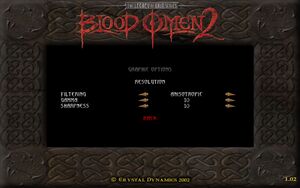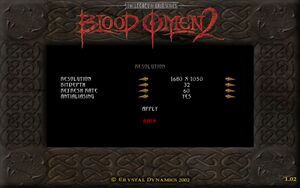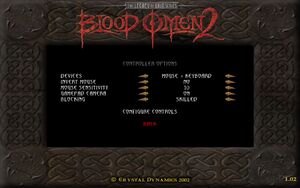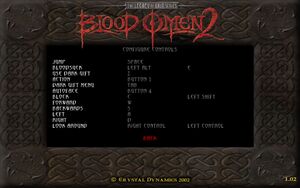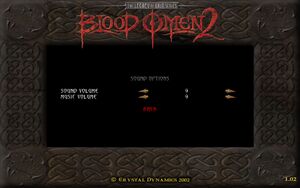Legacy of Kain: Blood Omen 2
From PCGamingWiki, the wiki about fixing PC games
This page is a stub: it lacks content and/or basic article components. You can help to expand this page
by adding an image or additional information.
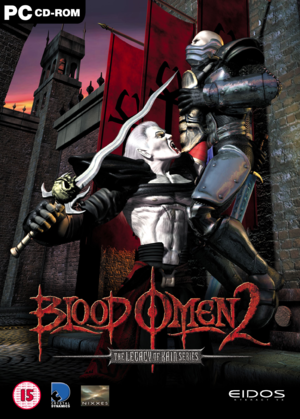 |
|
| Developers | |
|---|---|
| Crystal Dynamics | |
| Windows | Nixxes Software |
| Publishers | |
| Square Enix | |
| Release dates | |
| Windows | March 29, 2002 |
| Legacy of Kain | |
|---|---|
| Blood Omen: Legacy of Kain | 1997 |
| Legacy of Kain: Soul Reaver | 1999 |
| Legacy of Kain: Soul Reaver 2 | 2001 |
| Legacy of Kain: Blood Omen 2 | 2002 |
| Legacy of Kain: Defiance | 2003 |
| Nosgoth | Cancelled |
General information
Availability
| Source | DRM | Notes | Keys | OS |
|---|---|---|---|---|
| Retail | Simple disc check. | |||
| Includes Legacy of Kain: Soul Reaver, Legacy of Kain: Soul Reaver 2 and Legacy of Kain: Defiance. | ||||
| GOG.com | ||||
| Green Man Gaming | ||||
| Humble Store | ||||
| Steam |
Game data
Configuration file(s) location
| System | Location |
|---|---|
| Windows | |
| Steam Play (Linux) | <Steam-folder>/steamapps/compatdata/242960/pfx/[Note 1] |
Save game data location
| System | Location |
|---|---|
| Windows | %USERPROFILE%\Documents\Blood Omen 2\ |
| Steam Play (Linux) | <Steam-folder>/steamapps/compatdata/242960/pfx/[Note 1] |
Save game cloud syncing
| System | Native | Notes |
|---|---|---|
| GOG Galaxy | ||
| OneDrive | Requires enabling backup of the Documents folder in OneDrive on all computers. | |
| Steam Cloud |
Video settings
Input settings
Audio settings
Localizations
| Language | UI | Audio | Sub | Notes |
|---|---|---|---|---|
| English |
VR support
| 3D modes | State | Notes | |
|---|---|---|---|
| Nvidia 3D Vision | See Helix Mod: Legacy of Kain: Blood Omen 2. | ||
| vorpX | Game crashing after intro on windows 7. Unknown if Windows 10 patch above will work with vorpx. | ||
Issues fixed
| Use dgVoodoo wrapper[1] |
|---|
|
Random freezes and crashes
| Use Windows 10 patch[citation needed] |
|---|
|
| Set Affinity to single processor core[2] |
|---|
Notes
|
Other information
API
| Executable | 32-bit | 64-bit | Notes |
|---|---|---|---|
| Windows |
System requirements
| Windows | ||
|---|---|---|
| Minimum | Recommended | |
| Operating system (OS) | XP | Vista, 7 |
| Processor (CPU) | 1.8 GHz | |
| System memory (RAM) | 512 MB | |
| Hard disk drive (HDD) | 2 GB | |
| Video card (GPU) | DirectX 7.0 compatible | DirectX 9 compatible |
Notes
- ↑ 1.0 1.1 File/folder structure within this directory reflects the path(s) listed for Windows and/or Steam game data (use Wine regedit to access Windows registry paths). Games with Steam Cloud support may store data in
~/.steam/steam/userdata/<user-id>/242960/in addition to or instead of this directory. The app ID (242960) may differ in some cases. Treat backslashes as forward slashes. See the glossary page for details.