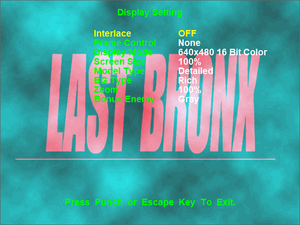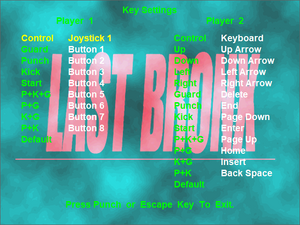Difference between revisions of "Last Bronx"
From PCGamingWiki, the wiki about fixing PC games
Brownderby (talk | contribs) (Created page with "{{stub}} {{Infobox game |cover = Last Bronx cover.jpg |developers = {{Infobox game/row/developer|Sega AM3}} |publishers = {{Infobox game/row/publisher|Sega}} |eng...") |
|||
| (9 intermediate revisions by 6 users not shown) | |||
| Line 1: | Line 1: | ||
| − | |||
{{Infobox game | {{Infobox game | ||
|cover = Last Bronx cover.jpg | |cover = Last Bronx cover.jpg | ||
|developers = | |developers = | ||
{{Infobox game/row/developer|Sega AM3}} | {{Infobox game/row/developer|Sega AM3}} | ||
| + | {{Infobox game/row/porter|Sega PC|Windows}} | ||
|publishers = | |publishers = | ||
{{Infobox game/row/publisher|Sega}} | {{Infobox game/row/publisher|Sega}} | ||
| + | {{Infobox game/row/publisher|Expert Software|North American re-release}} | ||
| + | {{Infobox game/row/publisher|Empire Interactive|European re-release}} | ||
|engines = | |engines = | ||
|release dates= | |release dates= | ||
| Line 14: | Line 16: | ||
{{Infobox game/row/reception|IGDB|last-bronx|rating}} | {{Infobox game/row/reception|IGDB|last-bronx|rating}} | ||
|taxonomy = | |taxonomy = | ||
| − | {{Infobox game/row/taxonomy/monetization | }} | + | {{Infobox game/row/taxonomy/monetization | One-time game purchase }} |
| − | {{Infobox game/row/taxonomy/microtransactions | }} | + | {{Infobox game/row/taxonomy/microtransactions | None }} |
| − | {{Infobox game/row/taxonomy/modes | Singleplayer, Multiplayer}} | + | {{Infobox game/row/taxonomy/modes | Singleplayer, Multiplayer }} |
| − | {{Infobox game/row/taxonomy/pacing | Real-time}} | + | {{Infobox game/row/taxonomy/pacing | Real-time }} |
| − | {{Infobox game/row/taxonomy/perspectives | Side view}} | + | {{Infobox game/row/taxonomy/perspectives | Side view }} |
| − | {{Infobox game/row/taxonomy/controls | Direct control}} | + | {{Infobox game/row/taxonomy/controls | Direct control }} |
| − | {{Infobox game/row/taxonomy/genres | Arcade, Fighting}} | + | {{Infobox game/row/taxonomy/genres | Arcade, Fighting }} |
{{Infobox game/row/taxonomy/sports | }} | {{Infobox game/row/taxonomy/sports | }} | ||
{{Infobox game/row/taxonomy/vehicles | }} | {{Infobox game/row/taxonomy/vehicles | }} | ||
| − | {{Infobox game/row/taxonomy/art styles | Anime}} | + | {{Infobox game/row/taxonomy/art styles | Anime }} |
| − | {{Infobox game/row/taxonomy/themes | Japan}} | + | {{Infobox game/row/taxonomy/themes | Japan }} |
{{Infobox game/row/taxonomy/series | }} | {{Infobox game/row/taxonomy/series | }} | ||
|steam appid = | |steam appid = | ||
| Line 31: | Line 33: | ||
|gogcom id side = | |gogcom id side = | ||
|official site= | |official site= | ||
| − | |hltb = | + | |hltb = 14880 |
|mobygames = last-bronx | |mobygames = last-bronx | ||
|strategywiki = Last Bronx | |strategywiki = Last Bronx | ||
| Line 49: | Line 51: | ||
==Availability== | ==Availability== | ||
{{Availability| | {{Availability| | ||
| − | {{Availability/row| retail | | | + | {{Availability/row| retail | | Disc| Simple disc check | | Windows }} |
| + | }} | ||
| + | |||
| + | ==Monetization== | ||
| + | {{Monetization | ||
| + | |ad-supported = | ||
| + | |dlc = | ||
| + | |expansion pack = | ||
| + | |freeware = | ||
| + | |free-to-play = | ||
| + | |one-time game purchase = Last Bronx requires an upfront purchase to access. | ||
| + | |sponsored = | ||
| + | |subscription = | ||
| + | }} | ||
| + | |||
| + | ===Microtransactions=== | ||
| + | {{Microtransactions | ||
| + | |boost = | ||
| + | |cosmetic = | ||
| + | |currency = | ||
| + | |finite spend = | ||
| + | |infinite spend = | ||
| + | |free-to-grind = | ||
| + | |loot box = | ||
| + | |none = Last Bronx has no microtransactions. | ||
| + | |player trading = | ||
| + | |time-limited = | ||
| + | |unlock = | ||
}} | }} | ||
| Line 55: | Line 84: | ||
===Configuration file(s) location=== | ===Configuration file(s) location=== | ||
{{Game data| | {{Game data| | ||
| − | {{Game data/config|Windows|}} | + | {{Game data/config|Windows|{{p|hkcu}}\Software\SEGA\LBRONX\OPTION}} |
}} | }} | ||
===Save game data location=== | ===Save game data location=== | ||
{{Game data| | {{Game data| | ||
| − | {{Game data/saves|Windows|}} | + | {{Game data/saves|Windows|{{p|game}}\LASTBRONX.DAT}} |
}} | }} | ||
==Video== | ==Video== | ||
| + | {{Image|Last Bronx Display Settings.png|Display settings}} | ||
{{Video | {{Video | ||
|wsgf link = | |wsgf link = | ||
| Line 71: | Line 101: | ||
|4k ultra hd wsgf award = | |4k ultra hd wsgf award = | ||
|widescreen resolution = false | |widescreen resolution = false | ||
| − | |widescreen resolution notes= | + | |widescreen resolution notes= Options for 640x480 and 320x240 only. |
|multimonitor = false | |multimonitor = false | ||
|multimonitor notes = | |multimonitor notes = | ||
| Line 80: | Line 110: | ||
|fov = false | |fov = false | ||
|fov notes = | |fov notes = | ||
| − | |windowed = | + | |windowed = false |
|windowed notes = | |windowed notes = | ||
| − | |borderless windowed = | + | |borderless windowed = false |
|borderless windowed notes = | |borderless windowed notes = | ||
|anisotropic = false | |anisotropic = false | ||
| Line 88: | Line 118: | ||
|antialiasing = false | |antialiasing = false | ||
|antialiasing notes = | |antialiasing notes = | ||
| − | |vsync = | + | |upscaling = false |
| + | |upscaling tech = | ||
| + | |upscaling notes = | ||
| + | |vsync = always on | ||
|vsync notes = | |vsync notes = | ||
|60 fps = true | |60 fps = true | ||
|60 fps notes = | |60 fps notes = | ||
| − | |120 fps = | + | |120 fps = false |
| − | |120 fps notes = | + | |120 fps notes = Game logic is tied to the framerate, resulting in speed-ups at values higher than 60 FPS. There is no framerate cap; it is managed through Vsync.<br>Either set the display's refresh rate to 60 Hz, or [[Glossary:Frame_rate_(FPS)#Frame_rate_capping|cap]] the framerate.<br>The '''"Frame Control"''' option in '''"Display Settings"''' skips frames which increases game speed; set it to <code>None</code>. |
|hdr = false | |hdr = false | ||
|hdr notes = | |hdr notes = | ||
| − | |ray tracing = | + | |ray tracing = false |
|ray tracing notes = | |ray tracing notes = | ||
| − | |color blind = | + | |color blind = false |
|color blind notes = | |color blind notes = | ||
}} | }} | ||
| + | |||
| + | <gallery> | ||
| + | Last Bronx Game Settings.png|General settings | ||
| + | </gallery> | ||
==Input== | ==Input== | ||
| + | {{Image|Last Bronx Key Settings.png|Gamepad and keyboard bindings}} | ||
{{Input | {{Input | ||
| − | |key remap = | + | |key remap = true |
|key remap notes = | |key remap notes = | ||
| − | |acceleration option = | + | |acceleration option = n/a |
|acceleration option notes = | |acceleration option notes = | ||
| − | |mouse sensitivity = | + | |mouse sensitivity = n/a |
|mouse sensitivity notes = | |mouse sensitivity notes = | ||
| − | |mouse menu = | + | |mouse menu = false |
|mouse menu notes = | |mouse menu notes = | ||
| − | |invert mouse y-axis = | + | |invert mouse y-axis = n/a |
|invert mouse y-axis notes = | |invert mouse y-axis notes = | ||
|touchscreen = unknown | |touchscreen = unknown | ||
| Line 118: | Line 156: | ||
|controller support = true | |controller support = true | ||
|controller support notes = | |controller support notes = | ||
| − | |full controller = | + | |full controller = false |
| − | |full controller notes = | + | |full controller notes = {{key|Esc}} is used to access the pause menu in-game. |
| − | |controller remap = | + | |controller remap = true |
|controller remap notes = | |controller remap notes = | ||
| − | |controller sensitivity = | + | |controller sensitivity = n/a |
|controller sensitivity notes= | |controller sensitivity notes= | ||
| − | |invert controller y-axis = | + | |invert controller y-axis = n/a |
|invert controller y-axis notes= | |invert controller y-axis notes= | ||
| − | |xinput controllers = | + | |xinput controllers = true |
|xinput controllers notes = | |xinput controllers notes = | ||
| − | |xbox prompts = | + | |xbox prompts = false |
|xbox prompts notes = | |xbox prompts notes = | ||
| − | |impulse triggers = | + | |impulse triggers = false |
|impulse triggers notes = | |impulse triggers notes = | ||
| − | | | + | |playstation controllers = false |
| − | | | + | |playstation controller models = |
| − | | | + | |playstation controllers notes = |
| − | | | + | |playstation prompts = false |
| − | |light bar support = | + | |playstation prompts notes = |
| + | |light bar support = false | ||
|light bar support notes = | |light bar support notes = | ||
| − | | | + | |dualsense adaptive trigger support = false |
| − | | | + | |dualsense adaptive trigger support notes = |
| + | |dualsense haptics support = false | ||
| + | |dualsense haptics support notes = | ||
| + | |playstation connection modes = | ||
| + | |playstation connection modes notes = | ||
|tracked motion controllers= unknown | |tracked motion controllers= unknown | ||
|tracked motion controllers notes = | |tracked motion controllers notes = | ||
| Line 148: | Line 191: | ||
|other button prompts = unknown | |other button prompts = unknown | ||
|other button prompts notes= | |other button prompts notes= | ||
| − | |controller hotplug = | + | |controller hotplug = false |
|controller hotplug notes = | |controller hotplug notes = | ||
| − | |haptic feedback = | + | |haptic feedback = false |
|haptic feedback notes = | |haptic feedback notes = | ||
| − | |simultaneous input = | + | |digital movement supported = false |
| − | |simultaneous input notes = | + | |digital movement supported notes= The game uses the analog stick for movement and menu navigation. |
| + | |simultaneous input = false | ||
| + | |simultaneous input notes = Each input can be set to one of two Player slots. | ||
|steam input api = unknown | |steam input api = unknown | ||
|steam input api notes = | |steam input api notes = | ||
| Line 168: | Line 213: | ||
==Audio== | ==Audio== | ||
{{Audio | {{Audio | ||
| − | |separate volume = | + | |separate volume = false |
|separate volume notes = | |separate volume notes = | ||
| − | |surround sound = | + | |surround sound = false |
| − | |surround sound notes = | + | |surround sound notes = Stereo only.<ref>{{Refcheck|user=MasterBlaster|date=2024-03-31|comment=Tested in 7.1 using Orban Loudness Meter in conjunction with Razer Surround.}}</ref> |
| − | |subtitles = | + | |subtitles = always on |
| − | |subtitles notes = | + | |subtitles notes = Subtitles are forced on during in-game and {{term|FMV}} cutscenes and cannot be disabled. |
| − | |closed captions = | + | |closed captions = false |
|closed captions notes = | |closed captions notes = | ||
| − | |mute on focus lost = | + | |mute on focus lost = always on |
| − | |mute on focus lost notes = | + | |mute on focus lost notes = Game stops when focus is lost. |
|eax support = | |eax support = | ||
|eax support notes = | |eax support notes = | ||
| − | |red book cd audio = | + | |royalty free audio = false |
| + | |royalty free audio notes = A licensed song, "''Jaggy Love''" by D'Secrets, plays during the opening FMV. | ||
| + | |red book cd audio = true | ||
|red book cd audio notes = | |red book cd audio notes = | ||
|general midi audio = | |general midi audio = | ||
| Line 205: | Line 252: | ||
|ref = | |ref = | ||
}} | }} | ||
| + | }} | ||
| + | |||
| + | ==Issues fixed== | ||
| + | ===Installer Error: Cannot run on Windows NT=== | ||
| + | {{Fixbox|description=Change the compatibility setting|ref=|fix= | ||
| + | # Open the CD and locate {{file|SETUP.EXE}}. | ||
| + | # Right-click on it, go to <code>Properties</code> and on the <code>Compatibility</code> tab set it to <code>Windows 98 / Windows Me</code>. | ||
}} | }} | ||
| Line 210: | Line 264: | ||
{{Network/Multiplayer | {{Network/Multiplayer | ||
|local play = true | |local play = true | ||
| − | |local play players = | + | |local play players = 2 |
| − | |local play modes = | + | |local play modes = Versus |
|local play notes = | |local play notes = | ||
|lan play = true | |lan play = true | ||
|lan play players = | |lan play players = | ||
| − | |lan play modes = | + | |lan play modes = Versus |
|lan play notes = TCP/IP, IPX, modem, serial link | |lan play notes = TCP/IP, IPX, modem, serial link | ||
|online play = unknown | |online play = unknown | ||
| Line 245: | Line 299: | ||
|direct3d versions = | |direct3d versions = | ||
|direct3d notes = | |direct3d notes = | ||
| − | |directdraw versions = | + | |directdraw versions = true |
|directdraw notes = | |directdraw notes = | ||
|wing = | |wing = | ||
Latest revision as of 21:29, 1 April 2024
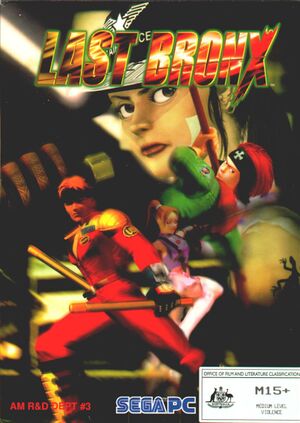 |
|
| Developers | |
|---|---|
| Sega AM3 | |
| Windows | Sega PC |
| Publishers | |
| Sega | |
| North American re-release | Expert Software |
| European re-release | Empire Interactive |
| Release dates | |
| Windows | 1998 |
| Taxonomy | |
| Monetization | One-time game purchase |
| Microtransactions | None |
| Modes | Singleplayer, Multiplayer |
| Pacing | Real-time |
| Perspectives | Side view |
| Controls | Direct control |
| Genres | Arcade, Fighting |
| Art styles | Anime |
| Themes | Japan |
Last Bronx is a singleplayer and multiplayer side view arcade and fighting game.
Availability
| Source | DRM | Notes | Keys | OS |
|---|---|---|---|---|
| Retail | Simple disc check |
Monetization
| Type | Notes |
|---|---|
| One-time game purchase | Last Bronx requires an upfront purchase to access. |
Microtransactions
| Type | Notes |
|---|---|
| No microtransactions | Last Bronx has no microtransactions. |
Game data
Configuration file(s) location
| System | Location |
|---|---|
| Windows | HKEY_CURRENT_USER\Software\SEGA\LBRONX\OPTION |
Save game data location
| System | Location |
|---|---|
| Windows | <path-to-game>\LASTBRONX.DAT[Note 1] |
Video
| Graphics feature | State | Notes | |
|---|---|---|---|
| Widescreen resolution | Options for 640x480 and 320x240 only. | ||
| Multi-monitor | |||
| Ultra-widescreen | |||
| 4K Ultra HD | |||
| Field of view (FOV) | |||
| Windowed | See the glossary page for potential workarounds. | ||
| Borderless fullscreen windowed | See the glossary page for potential workarounds. | ||
| Anisotropic filtering (AF) | See the glossary page for potential workarounds. | ||
| Anti-aliasing (AA) | See the glossary page for potential workarounds. | ||
| High-fidelity upscaling | See the glossary page for potential workarounds. | ||
| Vertical sync (Vsync) | See the glossary page for potential workarounds. | ||
| 60 FPS | |||
| 120+ FPS | Game logic is tied to the framerate, resulting in speed-ups at values higher than 60 FPS. There is no framerate cap; it is managed through Vsync. Either set the display's refresh rate to 60 Hz, or cap the framerate. The "Frame Control" option in "Display Settings" skips frames which increases game speed; set it to None. |
||
| High dynamic range display (HDR) | |||
| Ray tracing (RT) | |||
Input
| Keyboard and mouse | State | Notes |
|---|---|---|
| Remapping | ||
| Mouse acceleration | ||
| Mouse sensitivity | ||
| Mouse input in menus | ||
| Mouse Y-axis inversion | ||
| Controller | ||
| Controller support | ||
| Full controller support | Esc is used to access the pause menu in-game. | |
| Controller remapping | ||
| Controller sensitivity | ||
| Controller Y-axis inversion |
| Controller types |
|---|
| XInput-compatible controllers | ||
|---|---|---|
| Xbox button prompts | ||
| Impulse Trigger vibration |
| PlayStation controllers | See the glossary page for potential workarounds. |
|---|
| Generic/other controllers |
|---|
| Additional information | ||
|---|---|---|
| Controller hotplugging | ||
| Haptic feedback | ||
| Digital movement supported | The game uses the analog stick for movement and menu navigation. | |
| Simultaneous controller+KB/M | Each input can be set to one of two Player slots. |
Audio
| Audio feature | State | Notes |
|---|---|---|
| Separate volume controls | ||
| Surround sound | Stereo only.[1] | |
| Subtitles | Subtitles are forced on during in-game and FMV cutscenes and cannot be disabled. | |
| Closed captions | ||
| Mute on focus lost | Game stops when focus is lost. | |
| Royalty free audio | A licensed song, "Jaggy Love" by D'Secrets, plays during the opening FMV. | |
| Red Book CD audio | On Windows, CD music might not play correctly; see the troubleshooting guide for solutions. |
Localizations
| Language | UI | Audio | Sub | Notes |
|---|---|---|---|---|
| English | ||||
| Japanese |
Issues fixed
Installer Error: Cannot run on Windows NT
| Change the compatibility setting |
|---|
|
Network
Multiplayer types
| Type | Native | Players | Notes | |
|---|---|---|---|---|
| Local play | 2 | Versus |
||
| LAN play | Versus TCP/IP, IPX, modem, serial link |
|||
| Online play | ||||
Other information
API
| Technical specs | Supported | Notes |
|---|---|---|
| DirectDraw |
| Executable | 32-bit | 64-bit | Notes |
|---|---|---|---|
| Windows |
Middleware
- No middleware information; you can edit this page to add it.
System requirements
| Windows | ||
|---|---|---|
| Minimum | Recommended | |
| Operating system (OS) | 95 | |
| Processor (CPU) | Intel Pentium 133 MHz | Intel Pentium 166 MHz |
| System memory (RAM) | 16 MB | 32 MB |
| Hard disk drive (HDD) | 35 MB | 60 MB |
| Video card (GPU) | DirectX 5 compatible | |
Notes
- ↑ When running this game without elevated privileges (Run as administrator option), write operations against a location below
%PROGRAMFILES%,%PROGRAMDATA%, or%WINDIR%might be redirected to%LOCALAPPDATA%\VirtualStoreon Windows Vista and later (more details).
References
- ↑ Verified by User:MasterBlaster on 2024-03-31
- Tested in 7.1 using Orban Loudness Meter in conjunction with Razer Surround.