Difference between revisions of "Land of the Dead: Road to Fiddler's Green"
From PCGamingWiki, the wiki about fixing PC games
(→Video) |
|||
| Line 43: | Line 43: | ||
{{Game data/saves|Windows|{{p|game}}\Saves\}} | {{Game data/saves|Windows|{{p|game}}\Saves\}} | ||
}} | }} | ||
| + | {{ii}} 8 save slots + 1 autosave slot available | ||
| + | {{ii}} Additional save slots can be created by creating a new profile | ||
| + | {{ii}} On modern systems, save slots may not be limited properly; saves beyond 8 can be made, but these save files contain no level data and will not load properly. | ||
==Video== | ==Video== | ||
Revision as of 20:43, 14 October 2020
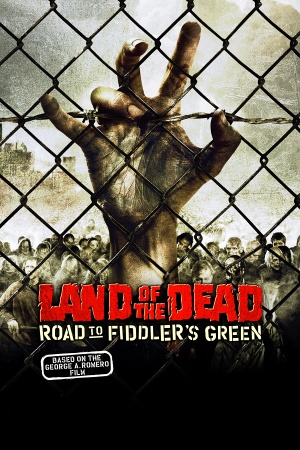 |
|
| Developers | |
|---|---|
| Brainbox Games | |
| Publishers | |
| Groove Games | |
| Engines | |
| Unreal Engine 2 | |
| Release dates | |
| Windows | October 18, 2005 |
| Reception | |
| Metacritic | 36 |
Warnings
General information
Availability
| Source | DRM | Notes | Keys | OS |
|---|---|---|---|---|
| Retail |
Essential improvements
Patches
- See Patches.
Game data
Configuration file(s) location
| System | Location |
|---|---|
| Windows | <path-to-game>\System\[Note 1] |
Save game data location
| System | Location |
|---|---|
| Windows | <path-to-game>\Saves\[Note 1] |
- 8 save slots + 1 autosave slot available
- Additional save slots can be created by creating a new profile
- On modern systems, save slots may not be limited properly; saves beyond 8 can be made, but these save files contain no level data and will not load properly.
Video
| Graphics feature | State | WSGF | Notes |
|---|---|---|---|
| Widescreen resolution | See Widescreen resolution. | ||
| Multi-monitor | See Widescreen resolution. | ||
| Ultra-widescreen | See Widescreen resolution. | ||
| 4K Ultra HD | See Widescreen resolution. | ||
| Field of view (FOV) | See Field of view (FOV). Default is 65°. | ||
| Windowed | See Windowed. | ||
| Borderless fullscreen windowed | See Borderless fullscreen windowed. | ||
| Anisotropic filtering (AF) | See Anisotropic filtering (AF). | ||
| Anti-aliasing (AA) | See the glossary page for potential workarounds. | ||
| Vertical sync (Vsync) | See Vertical sync (Vsync). | ||
| 60 FPS and 120+ FPS | Set in configuration file(s) location "DesiredRefreshRate" | ||
Widescreen resolution
- Custom resolutions can be set manually. Note that image is Vert- and FOV should be increased to compensate.
| Set custom resolution in-game[1] |
|---|
|
| Set custom resolution with an .ini edit |
|---|
|
Field of view (FOV)
| Set default FOV in-game[1] |
|---|
|
| Set default FOV with an .ini edit |
|---|
|
Windowed
| Start in windowed[1] |
|---|
|
Borderless fullscreen windowed
| Use SRWE[citation needed] |
|---|
|
Anisotropic filtering (AF)
| Increase AF samples[1] |
|---|
|
Vertical sync (Vsync)
| Enable Vsync[1] |
|---|
|
Input
| Keyboard and mouse | State | Notes |
|---|---|---|
| Remapping | ||
| Mouse acceleration | ||
| Mouse sensitivity | ||
| Mouse input in menus | ||
| Mouse Y-axis inversion | ||
| Controller | ||
| Controller support | Needs to be set via LOTD.ini. See Enabling gamepad controls. | |
| Full controller support | ||
| Controller remapping | Needs to be mapped via User.ini. See Mapping gamepad controls. | |
| Controller sensitivity | Needs to be mapped via User.ini. See Mapping gamepad controls. | |
| Controller Y-axis inversion | Needs to be mapped via User.ini. See Mapping gamepad controls. |
| Controller types |
|---|
| XInput-compatible controllers |
|---|
| PlayStation controllers |
|---|
| Generic/other controllers |
|---|
| Additional information | ||
|---|---|---|
| Controller hotplugging | ||
| Haptic feedback | ||
| Digital movement supported | ||
| Simultaneous controller+KB/M |
Enabling gamepad controls
| Edit LOTD.ini[1] |
|---|
|
Mapping gamepad controls
| Edit User.ini[1] |
|---|
XBox 360 controller
Joy1=Jump Joy2=Toggle bDuck Joy3=Action Joy4=ForceReload Joy5=AltFire Joy6=Fire Joy7=ToggleObjectivesDisplay Joy8=ClientPause Joy9=Walking Joy10= Joy11= Joy12= Joy13=SwitchWeapon 9 Joy14=NextWeapon Joy15=SwitchWeapon 8 Joy16=PrevWeapon JoyX=Axis aStrafe SpeedBase=750 DeadZone=0.1 Invert=+1 JoyY=Axis aBaseY SpeedBase=1000 DeadZone=0.1 Invert=-1 JoyZ= JoyR=Axis aBaseX SpeedBase=0.5 DeadZone=0.1 JoyU=Axis aLookUp SpeedBase=0.5 DeadZone=0.1 Invert=-1 JoyV= JoySlider1= JoySlider2=
|
XBox 360 controller input reference table
| Input entry | Controller button |
|---|---|
| Joy1 | A |
| Joy2 | B |
| Joy3 | X |
| Joy4 | Y |
| Joy5 | LB |
| Joy6 | RB |
| Joy7 | Back |
| Joy8 | Start |
| Joy9 | Left stick (pressed) |
| Joy10 | Right stick (pressed) |
| Joy11 | Unknown |
| Joy12 | Unknown |
| Joy13 | D-Pad up |
| Joy14 | D-Pad right |
| Joy15 | D-Pad down |
| Joy16 | D-Pad left |
| JoyX | Left stick's X-axis |
| JoyY | Left stick's Y-axis |
| JoyZ | Unknown |
| JoyR | Right stick's X-axis |
| JoyU | Right stick's Y-axis |
| JoyV | Unknown Must be left blank. |
| JoySlider1 | Unknown Must be left blank. |
| JoySlider2 | Unknown |
Audio
| Audio feature | State | Notes |
|---|---|---|
| Separate volume controls | Music and sound effects. | |
| Surround sound | Up to 7.0 output with DirectSound3D restoration software. | |
| Subtitles | ||
| Closed captions | ||
| Mute on focus lost | ||
| EAX support | EAX 3.0. |
- DefOpenAL32.dll is a DirectSound3D driver that can be used with DSOAL to restore EAX effects & 3D audio.[3]
Localizations
| Language | UI | Audio | Sub | Notes |
|---|---|---|---|---|
| English |
Network
Multiplayer types
| Type | Native | Players | Notes | |
|---|---|---|---|---|
| Local play | ||||
| LAN play | 8 | Co-op, Versus |
||
| Online play | 8 | Co-op, Versus See GameSpy alternatives. |
||
Connection types
| Type | Native | Notes |
|---|---|---|
| Matchmaking | ||
| Peer-to-peer | ||
| Dedicated | ||
| Self-hosting | ||
| Direct IP |
Ports
| Protocol | Port(s) and/or port range(s)[4] |
|---|---|
| TCP | 7777-7781, 4343, 28902-28909 |
| UDP | 7777-7781, 4343, 28902-28909 |
- Universal Plug and Play (UPnP) support status is unknown.
GameSpy alternatives
| Community server list[5] |
|---|
|
Other information
API
| Technical specs | Supported | Notes |
|---|---|---|
| Direct3D | 8 |
| Executable | 32-bit | 64-bit | Notes |
|---|---|---|---|
| Windows |
Middleware
| Middleware | Notes | |
|---|---|---|
| Cutscenes | Bink Video | |
| Multiplayer | GameSpy | Service is now defunct. See GameSpy alternatives. |
System requirements
| Windows[4] | ||
|---|---|---|
| Minimum | Recommended | |
| Operating system (OS) | 98 | |
| Processor (CPU) | Intel Pentium III | |
| System memory (RAM) | 256 MB | 512 MB |
| Hard disk drive (HDD) | 2 GB | |
| Video card (GPU) | Nvidia GeForce or ATI Radeon class card 64 MB of VRAM DirectX 9 compatible | AMD Radeon 9000 Nvidia GeForce FX |
| Sound (audio device) | 16-bit DirectX 9.0 compatible sound card | |
Notes
- ↑ 1.0 1.1 When running this game without elevated privileges (Run as administrator option), write operations against a location below
%PROGRAMFILES%,%PROGRAMDATA%, or%WINDIR%might be redirected to%LOCALAPPDATA%\VirtualStoreon Windows Vista and later (more details).
References
- ↑ 1.0 1.1 1.2 1.3 1.4 1.5 1.6 Verified by User:Azatoth on May 5, 2018
- ↑ How to enable the right analog stick in UT2K4 on your XBox 360 controller - Hardware Heaven Forums - last accessed on May 5, 2018
- ↑ Land of the Dead: Road to Fiddler's Green w/ EAX & 3D spatial sound (OpenAL Soft HRTF audio)
- ↑ 4.0 4.1 1.1 patch note (see "I. System Requirements" in the description) - FilePlanet - last accessed on May 5, 2018
- ↑ lotd.is-great.org thread - Rising Dead LOTD Community Forums - last accessed on May 5, 2018



