La-Mulana (2006)
From PCGamingWiki, the wiki about fixing PC games
Revision as of 04:52, 21 October 2020 by AmethystViper (talk | contribs) (Adding the official La-Mulana Jukebox tool link for those interested into listening to the game's music at their leisure.)
This page is a stub: it lacks content and/or basic article components. You can help to expand this page
by adding an image or additional information.
This page is for the original game. For the 2012 remake, see La-Mulana.
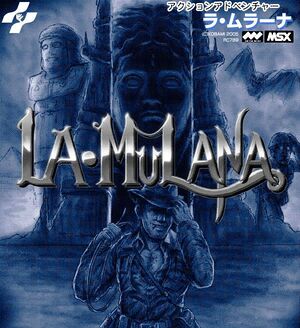 |
|
| Developers | |
|---|---|
| GR3 Project | |
| Release dates | |
| Windows | June 27, 2005 |
| Reception | |
| IGDB | 80 |
| Taxonomy | |
| Monetization | Freeware |
| Modes | Singleplayer |
| Pacing | Real-time |
| Perspectives | Flip screen, Side view |
| Controls | Direct control |
| Genres | Metroidvania, Platform, Puzzle |
| Art styles | Pixel art |
| Themes | Contemporary |
| Series | La-Mulana |
| La-Mulana | |
|---|---|
| La-Mulana (2006) | 2006 |
| La-Mulana | 2012 |
| La-Mulana 2 | 2018 |
Warnings
- This game is only playable in English with a fan translation (see Localizations for details and other supported languages).
Key points
- A fan translation patch is required to play the game in English. See Localizations.
- Poor compatibility with Windows 8 and later.
General information
Availability
- Available for download from PCGamingWiki. Aeon Genesis, the English fan translators of the game, also has a download of the game along with its English patch.
- The official La-Mulana Jukebox tool is a program allows users to listen to the game's SSCC (default chiptune) and SC88 (MIDI) music. Entering a password into the tool, which can be found in-game, will unlock more music tracks and (Japanese only) developer commentaries. It can be downloaded from the Internet Archive here.
Game data
Configuration file(s) location
| System | Location |
|---|---|
| Windows | <path-to-game>\lamulana.ini[Note 1] |
- Configuration file is encrypted.[1]
Save game data location
| System | Location |
|---|---|
| Windows | <path-to-game>\lamulana.sa*[Note 1] |
- Saving the game requires purchasing the Game Master MSX cartridge, which can be found in the shop of the Surface area, then equipping the Game Master MSX cartridge when talking to Elder Xelud to save on Slot 0. A Game Master 2 cartridge, which allows saving the game on Slots 1-4, can be found later into the game.
Video
| Graphics feature | State | Notes | |
|---|---|---|---|
| Widescreen resolution | Runs at a base resolution of 256x192, which is than doubled to 512x384 and 1024x768 with F7 in Windowed mode.[2] | ||
| Multi-monitor | |||
| Ultra-widescreen | |||
| 4K Ultra HD | |||
| Field of view (FOV) | |||
| Windowed | Can be toggled with Alt+↵ Enter.[2] | ||
| Borderless fullscreen windowed | See the glossary page for potential workarounds. | ||
| Anisotropic filtering (AF) | |||
| Anti-aliasing (AA) | |||
| Vertical sync (Vsync) | See the glossary page for potential workarounds. | ||
| 60 FPS and 120+ FPS | Capped at 30 FPS.[3] | ||
| High dynamic range display (HDR) | |||
Input
| Keyboard and mouse | State | Notes |
|---|---|---|
| Remapping | F1 is used to pause the game, F2-F4 to open sub-screens, F5 for Options, F6 to toggle hardware/software stretching, and F7 for window sizes.[2] | |
| Mouse acceleration | Mouse is not used at all. | |
| Mouse sensitivity | ||
| Mouse input in menus | ||
| Mouse Y-axis inversion | ||
| Controller | ||
| Controller support | Uses DirectInput. | |
| Full controller support | Certain in-game actions and exiting the game, requires keyboard. | |
| Controller remapping | ||
| Controller sensitivity | Digital movement. | |
| Controller Y-axis inversion |
| Controller types |
|---|
| XInput-compatible controllers |
|---|
| PlayStation controllers |
|---|
| Generic/other controllers |
|---|
| Additional information | ||
|---|---|---|
| Controller hotplugging | ||
| Haptic feedback | ||
| Digital movement supported | ||
| Simultaneous controller+KB/M |
Audio
| Audio feature | State | Notes |
|---|---|---|
| Separate volume controls | ||
| Surround sound | ||
| Subtitles | All dialogue is text-based. | |
| Closed captions | ||
| Mute on focus lost |
- This game and the La-Mulana Jukebox tool supports General MIDI, which can be enabled by setting their respective music device to SC88.
Localizations
| Language | UI | Audio | Sub | Notes |
|---|---|---|---|---|
| English | Fan translation by Aeon Genesis. | |||
| Japanese |
Issues resolved
- Trouble shooting common issues with the game can be found here.
Other information
API
| Technical specs | Supported | Notes |
|---|---|---|
| Direct3D | 7 |
| Executable | 32-bit | 64-bit | Notes |
|---|---|---|---|
| Windows |
System requirements
| Windows[4] | ||
|---|---|---|
| Minimum | ||
| Operating system (OS) | XP | |
| Processor (CPU) | Intel Pentium 166 MHz | |
| System memory (RAM) | 32 MB | |
| Hard disk drive (HDD) | 70 MB | |
| Video card (GPU) | One that support 8-bit colors. | |
Notes
- ↑ 1.0 1.1 When running this game without elevated privileges (Run as administrator option), write operations against a location below
%PROGRAMFILES%,%PROGRAMDATA%, or%WINDIR%might be redirected to%LOCALAPPDATA%\VirtualStoreon Windows Vista and later (more details).
References
- ↑ Verified by User:AmethystViper on 2020-10-21
- ↑ 2.0 2.1 2.2 Verified by User:AmethystViper on 2020-10-21
- Told in the game's manual.
- ↑ Verified by User:AmethystViper on 2020-10-21
- Tested with Steam Overlay's FPS counter.
- ↑ La-Mulana for Windows (2005) Tech Info - MobyGames - last accessed on 2020-05-07
