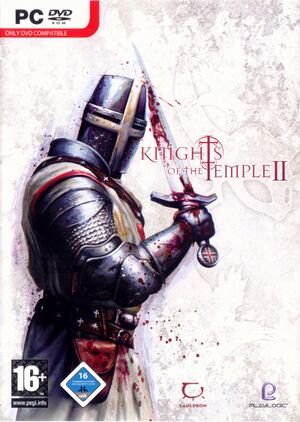This page is a
stub: it lacks content and/or basic article components. You can help to
expand this page
by adding an image or additional information.
Warnings
- GameSpy online services have been shut down (see Network for solutions).
Availability
- StarForce DRM for this game does not work on modern versions of Windows (see above for affected versions).
- Demo version is available here
Its working on Win10 or at least it could be bypased, so info above its not accurate.
Essential improvements
Skip intro videos
|
Delete or Rename
|
- Go to <path-to-game>\Video
- Delete or Rename:
cauldron.wlt, playlogic.wlt, tdk.wlt
|
3D Anaglyph GamePlay
|
Use launch parameter
|
- Add
-sv to the game's launch parameter.
Notes
- For information how to use launch parameters, see Command line arguments.
|
Remove Logo
|
Instructions
|
|
Notes
- If you want to edit with manually:
- Open
KOTT2.exe with a hex editor.
- On offset
00045AE0 change 7B to EB and save.
|
Game data
Configuration file(s) location
Save game data location
Video
Issues fixed
|
Permanently patch
|
- Download Patch and extract to <path-to-game>
- Start the game, change game resolution to
640x480
- Its just stretch picture, its breaking aspect ratio.
Notes
- If you want to edit it manually, download this file and follow the instructions.
- More values available here
|
StarForce Protection Technology
|
Install FrontLine Drivers Update Tool
|
- Download StarForce Protection Update Tool SFUPDATE
- Run
sfdrvup.exe and follow the displayed instructions
- When the computer turns on, run game as administrator
Notes
- If you want to delete all the StarForce Protection components on the system:
- Download StarForce Protection Removal Tool SFREMOVE
- Run
sfdrvrem.exe and follow the displayed instructions.
|
Input
Audio
| Audio feature |
State |
Notes |
| Separate volume controls |
|
Separate settings for sound and music. |
| Surround sound |
|
|
| Subtitles |
|
|
| Closed captions |
|
|
| Mute on focus lost |
|
|
| EAX support |
|
|
Localizations
Network
Multiplayer types
Other information
API
| Executable |
32-bit |
64-bit |
Notes |
| Windows |
|
|
|
System requirements
| Windows |
|
Minimum |
Recommended |
| Operating system (OS) |
98SE |
ME, 2000, XP |
| Processor (CPU) |
Intel Pentium 4 1.5 GHz
| Intel Pentium 4 2.4
Athlon XP 2400+ |
| System memory (RAM) |
| |
| Hard disk drive (HDD) |
2.2 GB | |
| Video card (GPU) |
ATI Radeon 8500
Nvidia GeForce 3
64 MB of VRAM
DirectX 9 compatible
| ATI Radeon 9800
Nvidia GeForce FX 5900 |
| Other |
DVD ROM (game is on DVD no CD) | |
Notes
References