Difference between revisions of "Knights and Merchants"
From PCGamingWiki, the wiki about fixing PC games
m (fixed release date) |
Baronsmoki (talk | contribs) m (Added MobyGames) |
||
| (4 intermediate revisions by 2 users not shown) | |||
| Line 18: | Line 18: | ||
|gogcom id = 1207658772 | |gogcom id = 1207658772 | ||
|strategywiki = | |strategywiki = | ||
| + | |mobygames = knights-and-merchants-the-shattered-kingdom | ||
|wikipedia = Knights and Merchants: The Shattered Kingdom | |wikipedia = Knights and Merchants: The Shattered Kingdom | ||
|winehq = | |winehq = | ||
| Line 61: | Line 62: | ||
{{Game data/config|Mac OS|}} | {{Game data/config|Mac OS|}} | ||
{{Game data/config|OS X|}} | {{Game data/config|OS X|}} | ||
| − | {{Game data/config|Linux|}} | + | {{Game data/config|Linux|~/.steam/steam/steamapps/common/Knights\ and\ Merchants\ Historical\ Version/Game/KAM/setup.cfg}} |
| + | {{Game data/config|Linux|~/.steam/steam/steamapps/common/Knights\ and\ Merchants\ Historical\ Version/Game/KAMRemake/KaM_Remake_Settings.ini}} | ||
}} | }} | ||
{{XDG|unknown}} | {{XDG|unknown}} | ||
| Line 70: | Line 72: | ||
{{Game data/saves|Mac OS|~/Library/Containers/com.rune-soft.knightsandmerchants/Data/Library/Application Support/com.rune-soft.knightsandmerchants/}} | {{Game data/saves|Mac OS|~/Library/Containers/com.rune-soft.knightsandmerchants/Data/Library/Application Support/com.rune-soft.knightsandmerchants/}} | ||
{{Game data/saves|OS X|~/Library/Containers/com.rune-soft.knightsandmerchants/Data/Library/Application Support/com.rune-soft.knightsandmerchants/}} | {{Game data/saves|OS X|~/Library/Containers/com.rune-soft.knightsandmerchants/Data/Library/Application Support/com.rune-soft.knightsandmerchants/}} | ||
| − | {{Game data/ | + | {{Game data/config|Linux|~/.steam/steam/steamapps/common/Knights\ and\ Merchants\ Historical\ Version/Game/KAM/data/save}} |
| + | {{Game data/config|Linux|~/.steam/steam/steamapps/common/Knights\ and\ Merchants\ Historical\ Version/Game/KAMRemake/Saves}} | ||
}} | }} | ||
===[[Glossary:Save game cloud syncing|Save game cloud syncing]]=== | ===[[Glossary:Save game cloud syncing|Save game cloud syncing]]=== | ||
{{Save game cloud syncing | {{Save game cloud syncing | ||
| − | |gog galaxy | + | |discord = |
| − | |gog galaxy notes | + | |discord notes = |
| − | |origin | + | |epic games store = |
| − | |origin notes | + | |epic games store notes = |
| − | |steam cloud | + | |gog galaxy = false |
| − | |steam cloud notes | + | |gog galaxy notes = |
| − | |uplay | + | |origin = |
| − | |uplay notes | + | |origin notes = |
| − | |xbox cloud | + | |steam cloud = false |
| − | |xbox cloud notes | + | |steam cloud notes = |
| + | |uplay = | ||
| + | |uplay notes = | ||
| + | |xbox cloud = | ||
| + | |xbox cloud notes = | ||
}} | }} | ||
Revision as of 15:18, 4 January 2020
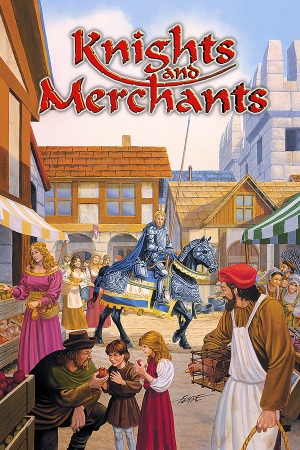 |
|
| Developers | |
|---|---|
| Joymania Entertainment | |
| Publishers | |
| North America | Interactive Magic |
| Europe | TopWare Interactive |
| Linux | Linux Game Publishing |
| Release dates | |
| Windows | September 18, 1998 |
| Mac OS (Classic) | 2001 |
| Linux | March 13, 2007 |
| macOS (OS X) (Cider) | February 4, 2013 |
| Linux (Wine) | March 22, 2016[1] |
General information
- Official website
- Knights and Merchants NET - A fan site for the game
- GOG.com Community Discussions
- GOG.com Support Page
- Steam Community Discussions
Availability
| Source | DRM | Notes | Keys | OS |
|---|---|---|---|---|
| Retail | ||||
| GamersGate | ||||
| GOG.com | ||||
| Green Man Gaming | ||||
| Humble Store | ||||
| Mac App Store | ||||
| Steam |
- Digital versions include the Peasants Rebellion expansion
DLC and expansion packs
| Name | Notes | |
|---|---|---|
| The Peasants Rebellion | A standalone expansion, but includes all the content from the base game. |
Essential improvements
Skip intro videos
| Delete/rename KAMLOGO.AVI[citation needed] |
|---|
|
KaM Remake
- KaM Remake adds widescreen support and fixes various issues.
Game data
Configuration file location
| System | Location |
|---|---|
| Windows | <path-to-game>\setup.cfg[Note 1] |
| Mac OS (Classic) | |
| macOS (OS X) | |
| Linux | ~/.steam/steam/steamapps/common/Knights\ and\ Merchants\ Historical\ Version/Game/KAM/setup.cfg |
| Linux | ~/.steam/steam/steamapps/common/Knights\ and\ Merchants\ Historical\ Version/Game/KAMRemake/KaM_Remake_Settings.ini |
- It's unknown whether this game follows the XDG Base Directory Specification on Linux. Please fill in this information.
Save game data location
| System | Location |
|---|---|
| Windows | <path-to-game>\data\save[Note 1] |
| Mac OS (Classic) | ~/Library/Containers/com.rune-soft.knightsandmerchants/Data/Library/Application Support/com.rune-soft.knightsandmerchants/ |
| macOS (OS X) | ~/Library/Containers/com.rune-soft.knightsandmerchants/Data/Library/Application Support/com.rune-soft.knightsandmerchants/ |
| Linux | ~/.steam/steam/steamapps/common/Knights\ and\ Merchants\ Historical\ Version/Game/KAM/data/save |
| Linux | ~/.steam/steam/steamapps/common/Knights\ and\ Merchants\ Historical\ Version/Game/KAMRemake/Saves |
Save game cloud syncing
| System | Native | Notes |
|---|---|---|
| GOG Galaxy | ||
| Steam Cloud |
Video settings
Input settings
Audio settings
Localizations
| Language | UI | Audio | Sub | Notes |
|---|---|---|---|---|
| English | ||||
| Czech | ||||
| Dutch | ||||
| French | ||||
| German | ||||
| Hungarian | ||||
| Polish | Audio localization is only available in the retail version | |||
| Russian | ||||
| Spanish |
Network
Multiplayer types
| Type | Native | Players | Notes | |
|---|---|---|---|---|
| LAN play | 6 | |||
| Online play | 6 | Official servers are offline; use KaM Remake. | ||
Connection types
| Type | Native | Notes |
|---|---|---|
| Matchmaking | ||
| Peer-to-peer | ||
| Dedicated | Use KaM Remake. | |
| Self-hosting | ||
| Direct IP |
Other information
API
| Technical specs | Supported | Notes |
|---|---|---|
| Direct3D | 9 | |
| DirectDraw | 5, 7 | [citation needed] |
| OpenGL | Mac OS, OS X, and Linux only. |
| Executable | PPC | 16-bit | 32-bit | 64-bit | Notes |
|---|---|---|---|---|---|
| Windows | |||||
| macOS (OS X) | |||||
| Linux | |||||
| Mac OS (Classic) |
Middleware
| Middleware | Notes | |
|---|---|---|
| Audio | FMOD | |
| Cutscenes | Bink Video |
System requirements
| Windows | ||
|---|---|---|
| Minimum | Recommended | |
| Operating system (OS) | 95 | 98, ME |
| Processor (CPU) | Intel Pentium 233 MHz | Intel Pentium 300 MHz |
| System memory (RAM) | 64 MB | 128 MB |
| Hard disk drive (HDD) | 90 MB | 300 MB |
| Video card (GPU) | 4 MB of VRAM DirectX 8 compatible | 8 MB of VRAM |
| Mac OS | ||
|---|---|---|
| Minimum | ||
| Operating system (OS) | 8.6 | |
| Processor (CPU) | PowerPC G3 | |
| System memory (RAM) | 64 MB | |
| Hard disk drive (HDD) | ||
| macOS (OS X) | ||
|---|---|---|
| Minimum | Recommended | |
| Operating system (OS) | 10.7 | 10.8 |
| Processor (CPU) | Single core | Single core 2.0 GHz |
| System memory (RAM) | 512 MB | 1 GB |
| Hard disk drive (HDD) | 500 MB | 500 MB |
| Video card (GPU) | 128 MB of VRAM | 128 MB of VRAM |
| Linux | ||
|---|---|---|
| Minimum | ||
| Operating system (OS) | 2.2.x or better Linux kernel with glibc-2.1 or later and X-Windows (XFree86 3.3.5 or later) | |
| Processor (CPU) | 400 MHz x86 | |
| System memory (RAM) | 200 MB | |
| Hard disk drive (HDD) | 450 MB | |
| Video card (GPU) | 16 MB of VRAM | |
Notes
- ↑ 1.0 1.1 When running this game without elevated privileges (Run as administrator option), write operations against a location below
%PROGRAMFILES%,%PROGRAMDATA%, or%WINDIR%might be redirected to%LOCALAPPDATA%\VirtualStoreon Windows Vista and later (more details).

