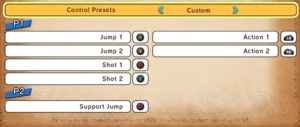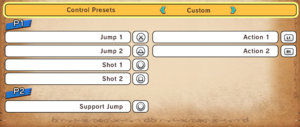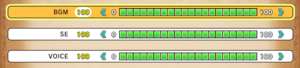The printable version is no longer supported and may have rendering errors. Please update your browser bookmarks and please use the default browser print function instead.
Klonoa Phantasy Reverie Series is a remastered collection of both mainline Klonoa games: Klonoa for Nintendo Wii (a remake of the original Klonoa: Door to Phantomile for PlayStation) and Klonoa 2: Lunatea's Veil for PlayStation 2, released in 2008 and 2001 respectively.
Availability
- All versions require Steam DRM.
Monetization
| Type |
Notes |
| DLC
| Several cosmetic costumes, a digital artbook, and music are available for purchase to be utilized in-game. |
| One-time game purchase
| Klonoa Phantasy Reverie Series requires an upfront purchase to access. |
DLC and expansion packs
| Name |
Notes |
|
| Special Bundle |
Contains a collection of five outfits, a digital artbook, and a 143-track soundtrack containing the music from Door to Phantomile and Lunatea's Veil. |
|
Microtransactions
Essential improvements
Restore facial animations in Klonoa 2: Lunatea's Veil
- Restores facial animations from the PS2 version that are absent here.[1]
|
Instructions
|
- Download
BepInEx_UnityMono_x64_6.0.0-pre.1.zip or equilevant.[2]
- Extract the files to the game's installation directory.
- Run the game once to generate the folders and configuration files for BepInEx, that is needed to install the mod.
- Download the latest version of the
RestoreBShapeAnimations.dll file from here.
- Place the file in
<path-to-game>\BepInEx\plugins\.
|
SettingsFix
- Modifies the non-functional anti-aliasing option by forcing the game to use Unity's built-in MSAA,[3] as well as providing fixes to resolution selection on certain displays.[4]
- MSAA is bugged for Klonoa: Door to Phantomile; certain effects are broken or won't display outright,[3][5] e.g. pause menu background turns completely white and some objects have red outline.[6] Only behaves properly for Klonoa 2: Lunatea's Veil.
|
Instructions
|
- Download
BepInEx_UnityMono_x64_6.0.0-pre.1.zip or equilevant.[2]
- Extract the files to the game's installation directory.
- Run the game once to generate the folders and configuration files for BepInEx, that is needed to install the mod.
- Download the latest version of the
SettingsFix.dll file from here.
- Place the file in
<path-to-game>\BepInEx\plugins\.
|
Game data
Configuration file(s) location
Save game data location
Video
- The game engine may allow for manual configuration of the game via its variables. See the Unity page for more details.
Input
Keyboard and mouse bindings (example for both titles)
[Note 3]
Gamepad settings (Xbox One layout, example for both titles)
Gamepad settings (DS4 and DualSense layout, example for both titles)
Audio
| Audio feature |
State |
Notes |
| Separate volume controls |
|
Sliders for Music, Sound Effects, and Voice. |
| Surround sound |
|
Stereo only.[13] |
| Subtitles |
|
Text boxes, accompanied with voice acting, are utilized. |
| Closed captions |
|
|
| Mute on focus lost |
|
|
| Royalty free audio |
|
|
Localizations
- The multilingual voice options that was in Klonoa are not used in this remaster of Door to Phantomile.
| Language |
UI |
Audio |
Sub |
Notes |
| English |
|
|
|
|
| Simplified Chinese |
|
|
|
|
| Traditional Chinese |
|
|
|
|
| French |
|
|
|
|
| German |
|
|
|
|
| Italian |
|
|
|
|
| Japanese |
|
|
|
Both games in this collection uses a fictional language, referred to as "Phantomile" in Klonoa, for voice dialogue and are voiced by the Japanese voice cast. |
| Korean |
|
|
|
|
| Spanish |
|
|
|
|
| Russian |
|
|
|
Fan translation by "Delusional Moonlight" |
| Latin American Spanish |
|
|
|
|
Network
Multiplayer types
Other information
API
| Technical specs |
Supported |
Notes |
| Direct3D |
11 |
|
| Executable |
32-bit |
64-bit |
Notes |
| Windows |
|
|
|
Middleware
- No middleware information; you can edit this page to add it.
System requirements
| Windows |
|
Minimum |
Recommended |
| Operating system (OS) |
10 | |
| Processor (CPU) |
Intel Core i3-2100
AMD Phenom II X4 965 |
Intel Core i5-2300
AMD FX-8350 |
| System memory (RAM) |
6 GB |
8 GB |
| Hard disk drive (HDD) |
10 GB | |
| Video card (GPU) |
Nvidia GeForce GTX 650
AMD Radeon HD 7790
2 GB of VRAM
| Nvidia GeForce GTX 660
AMD Radeon HD 7850 |
- A 64-bit operating system is required.
Notes
- ↑ Unity engine build: 2020.3.25
- ↑ 2.0 2.1 File/folder structure within this directory reflects the path(s) listed for Windows and/or Steam game data (use Wine regedit to access Windows registry paths). Games with Steam Cloud support may store data in
~/.steam/steam/userdata/<user-id>/1730680/ in addition to or instead of this directory. The app ID (1730680) may differ in some cases. Treat backslashes as forward slashes. See the glossary page for details.
- ↑ The Action keys are only available in Lunatea's Veil.
References
- ↑ Verified by User:TremiRodomi on 2022-08-02
- ↑ 2.0 2.1 Verified by User:Marioysikax on 2024-01-07
- I spend like an hour on Discord call just trying to get this to work and after trying all stable 5.0 builds and several BE builds. 6.0.0-pre.1 tried as last resort and it just worked without hitch. Considering gamebanana lists requirement as BepInEx BE build and comments are full of people saying it doesn't work, I must not be the only one. Leaving BE link just in case something breaks in future and some BE works in future.
- ↑ 3.0 3.1 SettingsFix - last accessed on 2023-07-18
- "Fixes the anti-aliasing setting (properly uses MSAA rather than Beautify's anti-aliasing; note: this is mildly buggy in DtP)"
- ↑ Verified by User:TremiRodomi on 2022-09-19
- ↑ Verified by User:Fds29 on 2023-07-18
- ↑ Verified by User:Marioysikax on 2024-01-07
- Specifying that even if broken, it's less problematic than article first makes it sound as I didn't encounter any other issues than the pause menu and two times slight red outline on objects againts water.
- ↑ Verified by User:MasterBlaster on 2022-07-11
- Tested by playing the game at 1680x1050 and 1920x1200.
- ↑ Verified by User:MasterBlaster on 2022-07-11
- Tested on a multi-monitor setup.
- ↑ Verified by User:MasterBlaster on 2022-07-11
- Tested by playing the game with a 2560x1080 resolution, and adjusting the in-game resolution.
- ↑ Verified by User:MasterBlaster on 2022-07-11
- Tested by playing the game at 3840x2160 resolution.
- ↑ Verified by User:MasterBlaster on 2022-07-11
- Tested by playing the game and switching between the variable options for AA and disabling it. I noticed no difference between any of the options.
- ↑ Klonoa 2 frame pacing issues? :: Klonoa Phantasy Reverie Series General Discussion, post #2 - last accessed on 2024-01-08
- ↑ Verified by User:MasterBlaster on 2022-07-11
- Tested in 7.1 using Orban Loudness Meter in conjunction with Razer Surround.
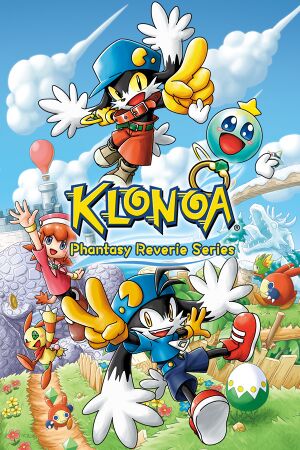

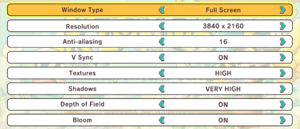
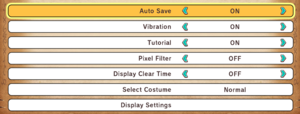
![Keyboard and mouse bindings (example for both titles) [Note 3]](https://thumbnails.pcgamingwiki.com/e/e3/Klonoa_PRS_Keyboard_and_Mouse_Bindings_%28Custom_Preset%29.png/300px-Klonoa_PRS_Keyboard_and_Mouse_Bindings_%28Custom_Preset%29.png)