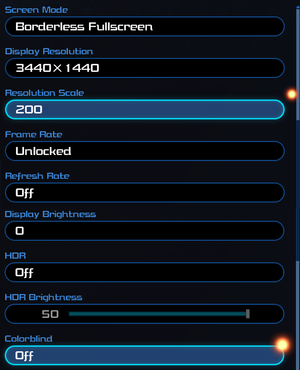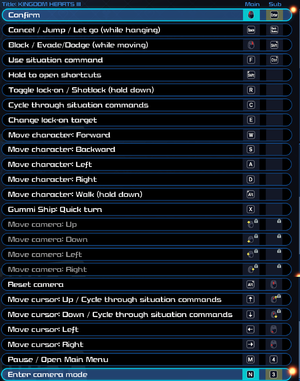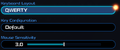Kingdom Hearts III
From PCGamingWiki, the wiki about fixing PC games
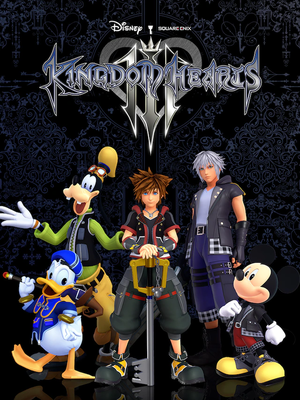 |
|
| Developers | |
|---|---|
| Square Enix | |
| Engines | |
| Unreal Engine 4[1] | |
| Release dates | |
| Windows | March 30, 2021 |
| Reception | |
| OpenCritic | 85 |
| IGDB | 90 |
| Taxonomy | |
| Modes | Singleplayer |
| Pacing | Real-time |
| Perspectives | Third-person |
| Controls | Direct control |
| Genres | ARPG, JRPG |
| Art styles | Anime, Cartoon |
| Themes | Fantasy |
| Series | Kingdom Hearts |
| Kingdom Hearts | |
|---|---|
| Subseries of Disney | |
| Kingdom Hearts HD 1.5 + 2.5 ReMIX | 2021 |
| Kingdom Hearts HD 2.8 Final Chapter Prologue | 2021 |
| Kingdom Hearts III | 2021 |
| Kingdom Hearts Melody of Memory | 2021 |
Kingdom Hearts III is a singleplayer third-person ARPG and JRPG game in the Kingdom Hearts series.
Availability
| Source | DRM | Notes | Keys | OS |
|---|---|---|---|---|
| Epic Games Store | Includes the Re Mind DLC. |
Game data
Configuration file(s) location
| System | Location |
|---|---|
| Windows | %USERPROFILE%\Documents\KINGDOM HEARTS III\Epic Games Store\<user-id>\Config |
Save game data location
| System | Location |
|---|---|
| Windows | %USERPROFILE%\Documents\KINGDOM HEARTS III\Epic Games Store\<user-id>\SaveGames |
Save game cloud syncing
| System | Native | Notes |
|---|---|---|
| Epic Games Launcher |
Video
| Graphics feature | State | Notes | |
|---|---|---|---|
| Widescreen resolution | |||
| Multi-monitor | Pillarboxed to 16:9.[2] See Ultra-widescreen for a workaround. | ||
| Ultra-widescreen | Pillarboxed to 16:9.[3] See Ultra-widescreen for a workaround. | ||
| 4K Ultra HD | |||
| Field of view (FOV) | |||
| Windowed | |||
| Borderless fullscreen windowed | |||
| Anisotropic filtering (AF) | |||
| Anti-aliasing (AA) | Supports FXAA, TAA, and FXAA+TAA. Also supports supersampling through the "Resolution Scale" option. | ||
| Vertical sync (Vsync) | Refresh rate option refers to vsync | ||
| 60 FPS and 120+ FPS | Framerate options include "30", "60", "120", and "Unlocked". | ||
| High dynamic range display (HDR) | |||
| Ray tracing (RT) | |||
| Color blind mode | Protanopia, Deuteranopia, and Tritanopia filters are available. A strength slider is also available and can be set in intervals of 1, from 1 to 10. |
||
- The game engine may allow for manual configuration of the game via its variables. See the Unreal Engine 4 page for more details.
Ultra-widescreen
Edit KINGDOM HEARTS III.exe with a hex editor[4][5]
|
|---|
Pillarbox fix
UI and FMV stretching fix
Field of view fix
|
Input
| Keyboard and mouse | State | Notes |
|---|---|---|
| Remapping | QWERTY, AZERTY and QWERTZ layouts available. | |
| Mouse acceleration | Mouse acceleration seems to be always enabled with mouse input.[6] | |
| Mouse sensitivity | A slider is available and can be set in intervals of 0.1, from 1.0 to 5.0. | |
| Mouse input in menus | ||
| Mouse Y-axis inversion | Also has X-axis inversion. | |
| Controller | ||
| Controller support | ||
| Full controller support | ||
| Controller remapping | Two presets, which only affect cycling through Situation Commands. Type A uses LT while Type B uses up and down on the D-pad. Rebinding the menu Confirm/Cancel buttons also affects the Attack/Jump bindings. |
|
| Controller sensitivity | Camera sensitivity with separate values for the Y-axis and the X-axis. | |
| Controller Y-axis inversion | Also has X-axis inversion. |
| Controller types |
|---|
| XInput-compatible controllers | ||
|---|---|---|
| Xbox button prompts | Set Button Icons to Type 1 in Gamepad settings. On by default. |
|
| Impulse Trigger vibration |
| PlayStation controllers | ||
|---|---|---|
| PlayStation button prompts | Set Button Icons to Type 2 in Gamepad settings. | |
| Light bar support | Static blue. | |
| Adaptive trigger support | ||
| DualSense haptic feedback support | ||
| Connection modes | , |
|
| Generic/other controllers | ||
|---|---|---|
| Button prompts | Set Button Icons to Type 3 in Gamepad settings. Generic gamepad prompts without any letters or numbers on the face buttons. |
| Additional information | ||
|---|---|---|
| Controller hotplugging | ||
| Haptic feedback | ||
| Digital movement supported | ||
| Simultaneous controller+KB/M | Controller and Keyboard/Mouse button prompts rapidly flash based on the last input method used.[7] |
Audio
| Audio feature | State | Notes |
|---|---|---|
| Separate volume controls | Sliders for "Master Volume", "BGM". "Sound Effects", and "Voices". | |
| Surround sound | Plays up to 7.1.[8] | |
| Subtitles | ||
| Closed captions | ||
| Mute on focus lost |
Localizations
| Language | UI | Audio | Sub | Notes |
|---|---|---|---|---|
| English | ||||
| Traditional Chinese | ||||
| French | ||||
| German | ||||
| Italian | ||||
| Japanese | ||||
| Korean | ||||
| Spanish |
Other information
API
| Technical specs | Supported | Notes |
|---|---|---|
| Direct3D |
| Executable | 32-bit | 64-bit | Notes |
|---|---|---|---|
| Windows |
Middleware
| Middleware | Notes | |
|---|---|---|
| Audio | Criware | |
| Interface | Autodesk Scaleform | |
| Cutscenes | Criware |
System requirements
| Windows | ||
|---|---|---|
| Minimum | Recommended | |
| Operating system (OS) | 10 (1909) | |
| Processor (CPU) | Intel Core i5-3330 3.0GHz AMD Ryzen 3 1200 3.1GHz |
Intel Core i5-7500 3.4GHz AMD Ryzen 3 3100 3.1GHz |
| System memory (RAM) | 8 GB | |
| Hard disk drive (HDD) | 75 GB | |
| Video card (GPU) | Nvidia GeForce GTX 760 AMD Radeon R7 260X 2 GB of VRAM DirectX 11 compatible | Nvidia GeForce GTX 1070 AMD Radeon RX Vega 56 8 GB of VRAM |
- A 64-bit operating system is required.
- Also runs on Windows 7 despite minimum requirements on the store page.
References
- ↑ Unreal Engine Spotlight: KINGDOM HEARTS III - last accessed on 2021-02-11
- ↑ Verified by User:KingKrouch on 2021-04-05
- Tested with 2560x1080 and 5120x2160 resolutions.
- ↑ Verified by User:KingKrouch on 2021-04-05
- Tested with 2560x1080 and 5120x2160 resolutions.
- ↑ Verified by User:KingKrouch on 2021-04-05
- Checked hex values and modified functions inside of Cheat Engine to come to these values.
- ↑ Verified by User:Luhako on 2021-04-05
- ↑ Verified by User:KingKrouch on 2021-03-30
- Tested Keyboard/Mouse controls.
- ↑ Verified by User:KingKrouch on 2021-03-30
- Tested by using XInput controller at the same time as using the mouse.
- ↑ Verified by User:MasterBlaster on 2021-04-01
- Tested in 7.1 using Orban Loudness Meter in conjunction with Razer Surround.
- ↑ Verified by User:KingKrouch on 2021-03-30
- Checked by looking at the used API in Special K.