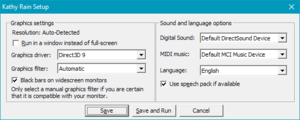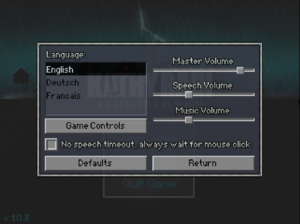Difference between revisions of "Kathy Rain"
From PCGamingWiki, the wiki about fixing PC games
(→Video settings: screenshot) |
(→Video settings: info) |
||
| Line 70: | Line 70: | ||
|4k ultra hd wsgf award = | |4k ultra hd wsgf award = | ||
|widescreen resolution = false | |widescreen resolution = false | ||
| − | |widescreen resolution notes= | + | |widescreen resolution notes= 4:3 only, 320x240 or multiples of it. Set via <code>{{p|game}}\winsetup.exe</code>. |
|multimonitor = false | |multimonitor = false | ||
|multimonitor notes = | |multimonitor notes = | ||
| Line 79: | Line 79: | ||
|fov = n/a | |fov = n/a | ||
|fov notes = | |fov notes = | ||
| − | |windowed = | + | |windowed = true |
| − | |windowed notes = | + | |windowed notes = Set via <code>{{p|game}}\winsetup.exe</code> or see [[#Windowed|Windowed]]. |
|borderless windowed = false | |borderless windowed = false | ||
|borderless windowed notes = | |borderless windowed notes = | ||
| Line 89: | Line 89: | ||
|vsync = false | |vsync = false | ||
|vsync notes = | |vsync notes = | ||
| − | |60 fps = | + | |60 fps = false |
| − | |60 fps notes = | + | |60 fps notes = Capped at 40 FPS. |
| − | |120 fps = | + | |120 fps = false |
|120 fps notes = | |120 fps notes = | ||
| − | |hdr = | + | |hdr = false |
|hdr notes = | |hdr notes = | ||
|color blind = false | |color blind = false | ||
Revision as of 21:32, 9 March 2019
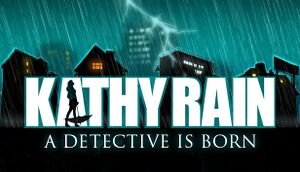 |
|
| Developers | |
|---|---|
| Clifftop Games | |
| Publishers | |
| Raw Fury | |
| Engines | |
| Adventure Game Studio | |
| Release dates | |
| Windows | May 5, 2016 |
| macOS (OS X) | May 5, 2016 |
General information
Availability
| Source | DRM | Notes | Keys | OS |
|---|---|---|---|---|
| GOG.com | ||||
| Humble Store | ||||
| Steam |
Game data
Configuration file(s) location
| System | Location |
|---|---|
| Windows | <path-to-game>\acsetup.cfg[Note 1] |
| macOS (OS X) | ~/Applications/Kathy Rain/KathyRain.app/Contents/Resources/acsetup.cfg |
| Steam Play (Linux) | <SteamLibrary-folder>/steamapps/compatdata/370910/pfx/[Note 2] |
Save game data location
| System | Location |
|---|---|
| Windows | <path-to-game>\agssave.*[Note 1] |
| macOS (OS X) | ~/Applications/Kathy Rain/KathyRain.app/Contents/Resources/ |
| Steam Play (Linux) | <SteamLibrary-folder>/steamapps/compatdata/370910/pfx/[Note 2] |
- The saved games from the Demo version of Kathy Rain are not interchangeable with the saves of the full game.[1]
Save game cloud syncing
| System | Native | Notes |
|---|---|---|
| GOG Galaxy | ||
| Steam Cloud |
Video settings
Graphics options accessed through
<path-to-game>\winsetup.exe.Windowed
- Use this method to force windowed mode.
- Game can be played in different sized windows.
- Mouse cursor is not restricted to the game window and can move into the desktop.
| Forcing windowed mode[2][3] |
|---|
|
Input settings
Audio settings
Localizations
| Language | UI | Audio | Sub | Notes |
|---|---|---|---|---|
| English | ||||
| French | ||||
| German | ||||
| Italian | ||||
| Polish | ||||
| Spanish |
Other information
API
| Technical specs | Supported | Notes |
|---|---|---|
| Direct3D | 9 | |
| DirectDraw | 5 |
| Executable | 32-bit | 64-bit | Notes |
|---|---|---|---|
| Windows | |||
| macOS (OS X) |
System requirements
| Windows | ||
|---|---|---|
| Minimum | Recommended | |
| Operating system (OS) | XP, Vista | 7, 8, 10 |
| Processor (CPU) | 300 MHz | 1 GHz (32 or 64-bit) |
| System memory (RAM) | 128 MB | 2 GB |
| Hard disk drive (HDD) | 1 GB | 1 GB |
| Video card (GPU) | 320x240 32 bit DirectX 9.0 compatible | WDDM 1.0 or higher driver DirectX 9.0 compatible |
| macOS (OS X) | ||
|---|---|---|
| Minimum | Recommended | |
| Operating system (OS) | 10.9 | 10.10 |
| Processor (CPU) | Intel processor | Intel processor |
| System memory (RAM) | 1 GB | 4 GB |
| Hard disk drive (HDD) | 1 GB | 1 GB |
| Video card (GPU) | Nvidia GeForce 9400M, GeForce 9600M GT, GeForce 8600M GT, GeForce GT 120, GeForce GT 130, GeForce GTX 285, GeForce 8800 GT, GeForce 8800 GS, Quadro FX 4800, Quadro FX5600 ATI Radeon 4850, Radeon 4870 | Nvidia GeForce 9400M, GeForce 9600M GT, GeForce 8600M GT, GeForce GT 120, GeForce GT 130, GeForce GTX 285, GeForce 8800 GT, GeForce 8800 GS, Quadro FX 4800, Quadro FX5600 ATI Radeon 4850, Radeon 4870 |
Notes
- ↑ 1.0 1.1 When running this game without elevated privileges (Run as administrator option), write operations against a location below
%PROGRAMFILES%,%PROGRAMDATA%, or%WINDIR%might be redirected to%LOCALAPPDATA%\VirtualStoreon Windows Vista and later (more details). - ↑ 2.0 2.1 Notes regarding Steam Play (Linux) data:
- File/folder structure within this directory reflects the path(s) listed for Windows and/or Steam game data.
- Games with Steam Cloud support may also store data in
~/.steam/steam/userdata/<user-id>/370910/. - Use Wine's registry editor to access any Windows registry paths.
- The app ID (370910) may differ in some cases.
- Treat backslashes as forward slashes.
- See the glossary page for details on Windows data paths.
References
- ↑ Saves from Demo can't be used in full game - GOG.com Forum - last accessed on 2017-12-16
- ↑ Verified by User:CHibizoid on 2017-12-12
- ↑ Windowed Mode - GOG.com Forum