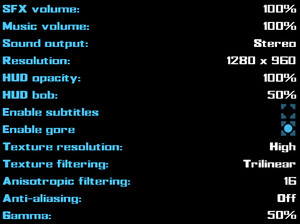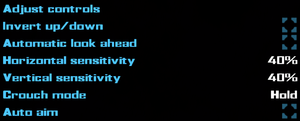Judge Dredd: Dredd vs. Death
From PCGamingWiki, the wiki about fixing PC games
Revision as of 13:52, 29 May 2020 by Paynamia (talk | contribs) (→Difficulty jumping on modern systems: Added more information, changed the new step added in Feb, as changing your monitor should not be the only option provided for capping FPS.)
 |
|
| Developers | |
|---|---|
| Rebellion Developments | |
| Publishers | |
| Evolved Games | |
| Rebellion Developments | |
| Engines | |
| Asura | |
| Release dates | |
| Windows | October 17, 2003 |
Warnings
| Judge Dredd | |
|---|---|
| Judge Dredd | 1997 |
| Judge Dredd Pinball | 1998 |
| Judge Dredd: Dredd vs. Death | 2003 |
| Judge Dredd vs. Zombies | 2013 |
| Judge Dredd: Countdown Sector 106 | 2015 |
General information
Availability
| Source | DRM | Notes | Keys | OS |
|---|---|---|---|---|
| Retail | SecuROM DRM disc check | |||
| GamersGate | ||||
| GOG.com | ||||
| Green Man Gaming | ||||
| Steam |
Essential improvements
Skip intro videos
| Delete/rename FMVs folder[citation needed] |
|---|
|
Game data
Configuration file(s) location
| System | Location |
|---|---|
| Windows | <path-to-game>\save\save.dsg[Note 1] |
| Steam Play (Linux) | <Steam-folder>/steamapps/compatdata/3710/pfx/[Note 2] |
Save game data location
| System | Location |
|---|---|
| Windows | <path-to-game>\save\save.dsg[Note 1] |
| Steam Play (Linux) | <Steam-folder>/steamapps/compatdata/3710/pfx/[Note 2] |
Save game cloud syncing
| System | Native | Notes |
|---|---|---|
| GOG Galaxy | ||
| Steam Cloud |
Video
| Graphics feature | State | WSGF | Notes |
|---|---|---|---|
| Widescreen resolution | See Widescreen resolution. | ||
| Multi-monitor | |||
| Ultra-widescreen | See Widescreen resolution. | ||
| 4K Ultra HD | |||
| Field of view (FOV) | See Widescreen resolution. Default is 75. | ||
| Windowed | Use the -subwindow parameter. |
||
| Borderless fullscreen windowed | |||
| Anisotropic filtering (AF) | 16x samples | ||
| Anti-aliasing (AA) | 8x samples | ||
| Vertical sync (Vsync) | Enable by default (Tested by dgvoodo) | ||
| 60 FPS and 120+ FPS | See Difficulty jumping on modern systems. | ||
Widescreen resolution
| Use Custom Resolution Tool[citation needed] |
|---|
Notes
|
Input
| Keyboard and mouse | State | Notes |
|---|---|---|
| Remapping | ||
| Mouse acceleration | No acceleration present. However, mouse lag is present. | |
| Mouse sensitivity | ||
| Mouse input in menus | ||
| Mouse Y-axis inversion | ||
| Controller | ||
| Controller support |
| Controller types |
|---|
Audio
| Audio feature | State | Notes |
|---|---|---|
| Separate volume controls | Music and SFX. | |
| Surround sound | ||
| Subtitles | ||
| Closed captions | ||
| Mute on focus lost |
Localizations
| Language | UI | Audio | Sub | Notes |
|---|---|---|---|---|
| English |
VR support
| 3D modes | State | Notes | |
|---|---|---|---|
| vorpX | G3D User created profile, requires DGVoodoo2 v 2.55.4, see profile introdution. Note: Profile may not work with the latest wrapper, in case of issues please report to the vorpx forum. |
||
Network
Multiplayer types
| Type | Native | Players | Notes | |
|---|---|---|---|---|
| Local play | Xbox version only.[1] | |||
| LAN play | 32 | Versus, Co-op |
||
| Online play | 32 | Versus, Co-op GameSpy services have been shut down;[2] see GameSpy for workarounds. |
||
Issues fixed
Difficulty jumping on modern systems
- When running at high FPS, it becomes difficult to impossible to jump.
- This is due to the movement physics being tied to FPS and DirectX 8's vsync not working on modern systems.
- The game will crash if anti-aliasing is enabled with this fix.[3]
| Download a Direct3D8 to Direct3D9 wrapper and set 60hz monitor[3] |
|---|
|
Other information
API
| Technical specs | Supported | Notes |
|---|---|---|
| Direct3D | 8 |
| Executable | 32-bit | 64-bit | Notes |
|---|---|---|---|
| Windows |
Middleware
| Middleware | Notes | |
|---|---|---|
| Cutscenes | Bink Video | |
| Multiplayer | GameSpy |
System requirements
| Windows | ||
|---|---|---|
| Minimum | Recommended | |
| Operating system (OS) | XP, Vista | |
| Processor (CPU) | 1.8 GHz | |
| System memory (RAM) | 512 MB | 1 GB |
| Hard disk drive (HDD) | 4 GB | |
| Video card (GPU) | 128 MB of VRAM DirectX 7 compatible | DirectX 9 compatible |
Notes
- ↑ 1.0 1.1 When running this game without elevated privileges (Run as administrator option), write operations against a location below
%PROGRAMFILES%,%PROGRAMDATA%, or%WINDIR%might be redirected to%LOCALAPPDATA%\VirtualStoreon Windows Vista and later (more details). - ↑ 2.0 2.1 File/folder structure within this directory reflects the path(s) listed for Windows and/or Steam game data (use Wine regedit to access Windows registry paths). Games with Steam Cloud support may store data in
~/.steam/steam/userdata/<user-id>/3710/in addition to or instead of this directory. The app ID (3710) may differ in some cases. Treat backslashes as forward slashes. See the glossary page for details.