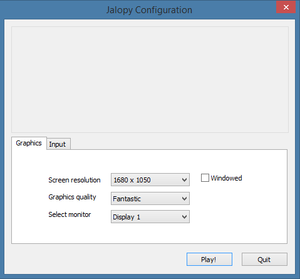Difference between revisions of "Jalopy"
From PCGamingWiki, the wiki about fixing PC games
m (→[[Glossary:Save game cloud syncing|Save game cloud syncing]]: updated template usage) |
|||
| (One intermediate revision by one other user not shown) | |||
| Line 68: | Line 68: | ||
===[[Glossary:Save game cloud syncing|Save game cloud syncing]]=== | ===[[Glossary:Save game cloud syncing|Save game cloud syncing]]=== | ||
{{Save game cloud syncing | {{Save game cloud syncing | ||
| − | |discord | + | |discord = |
| − | |discord notes | + | |discord notes = |
| − | |epic games | + | |epic games launcher = |
| − | |epic games | + | |epic games launcher notes = |
| − | |gog galaxy | + | |gog galaxy = false |
| − | |gog galaxy notes | + | |gog galaxy notes = |
| − | |origin | + | |origin = |
| − | |origin notes | + | |origin notes = |
| − | |steam cloud | + | |steam cloud = false |
| − | |steam cloud notes | + | |steam cloud notes = |
| − | | | + | |ubisoft connect = |
| − | | | + | |ubisoft connect notes = |
| − | |xbox cloud | + | |xbox cloud = |
| − | |xbox cloud notes | + | |xbox cloud notes = |
}} | }} | ||
| Line 243: | Line 243: | ||
|play area room-scale = | |play area room-scale = | ||
|play area room-scale notes = | |play area room-scale notes = | ||
| + | }} | ||
| + | |||
| + | ==Issues fixed== | ||
| + | ===Fuel canister does not fill with fuel at the fuel station=== | ||
| + | {{ii}} In most cases, this is a non-serious issue. | ||
| + | |||
| + | {{Fixbox|description=Fuel canister does not fill with fuel at the fuel station|ref={{cn|date=September 2021}}|fix= | ||
| + | # Continue to fill the fuel canister, until the nozzle will no longer go in to the fuel tank. | ||
| + | # Attempt to use the fuel canister to fill the fuel tank, without applying an oil directly in to the canister. | ||
| + | # If above step doesn't work, sell the fuel canister and purchase a new one. If not enough cash, hit {{key|Esc}} and choose 'Return Home' (THIS WILL RESET PROGRESS). | ||
}} | }} | ||
| Line 299: | Line 309: | ||
|recDX = | |recDX = | ||
|notes = {{ii}} A 64-bit system is required. | |notes = {{ii}} A 64-bit system is required. | ||
| − | |||
| − | |||
| − | |||
| − | |||
| − | |||
| − | |||
| − | |||
| − | |||
| − | |||
}} | }} | ||
{{References}} | {{References}} | ||
Revision as of 12:14, 15 September 2021
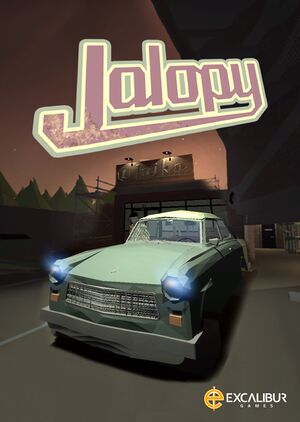 |
|
| Developers | |
|---|---|
| Minskworks | |
| Publishers | |
| Excalibur Publishing | |
| Engines | |
| Former | Unity 4[Note 1] |
| Unity 2017[Note 2] | |
| Release dates | |
| Windows | March 28, 2018[3] |
| Reception | |
| Metacritic | 65 |
| IGDB | 45 |
| Taxonomy | |
| Modes | Singleplayer |
| Perspectives | First-person |
| Controls | Direct control |
| Genres | Driving, Vehicle simulator |
| Vehicles | Automobile |
| Art styles | Stylized |
| Themes | Cold War, Eastern Europe |
Key points
- Game has ended active development, despite long-standing bugs from Early Access versions still causing issues.
General information
Availability
| Source | DRM | Notes | Keys | OS |
|---|---|---|---|---|
| Publisher website | ||||
| GamersGate | ||||
| GOG.com | ||||
| Green Man Gaming | ||||
| Humble Store | ||||
| Steam |
Game data
Configuration file(s) location
| System | Location |
|---|---|
| Windows | HKEY_CURRENT_USER\Software\MinskWorks\Jalopy\ |
| Steam Play (Linux) | <Steam-folder>/steamapps/compatdata/446020/pfx/[Note 3] |
Save game data location
| System | Location |
|---|---|
| Windows | %USERPROFILE%\AppData\LocalLow\MinskWorks\Jalopy\ |
| Steam Play (Linux) | <Steam-folder>/steamapps/compatdata/446020/pfx/[Note 3] |
Save game cloud syncing
| System | Native | Notes |
|---|---|---|
| GOG Galaxy | ||
| Steam Cloud |
Video
| Graphics feature | State | Notes | |
|---|---|---|---|
| Widescreen resolution | |||
| Multi-monitor | |||
| Ultra-widescreen | Hor+. | ||
| 4K Ultra HD | |||
| Field of view (FOV) | |||
| Windowed | |||
| Borderless fullscreen windowed | |||
| Anisotropic filtering (AF) | See the glossary page for potential workarounds. | ||
| Anti-aliasing (AA) | On/off toggle. | ||
| Vertical sync (Vsync) | Can be turned off in settings | ||
| 60 FPS and 120+ FPS | |||
| High dynamic range display (HDR) | See the glossary page for potential alternatives. | ||
- The game engine may allow for manual configuration of the game via its variables. See the Unity page for more details.
Input
| Keyboard and mouse | State | Notes |
|---|---|---|
| Remapping | ||
| Mouse acceleration | ||
| Mouse sensitivity | ||
| Mouse input in menus | ||
| Mouse Y-axis inversion | ||
| Controller | ||
| Controller support | ||
| Full controller support | ||
| Controller remapping | ||
| Controller sensitivity | Changing mouse sensitivity affects controller | |
| Controller Y-axis inversion | Changing mouse y-axis affects controller |
| Additional information | ||
|---|---|---|
| Controller hotplugging | ||
| Haptic feedback | ||
| Digital movement supported | ||
| Simultaneous controller+KB/M |
Audio
| Audio feature | State | Notes |
|---|---|---|
| Separate volume controls | ||
| Surround sound | ||
| Subtitles | ||
| Closed captions | ||
| Mute on focus lost |
Localizations
| Language | UI | Audio | Sub | Notes |
|---|---|---|---|---|
| English | ||||
| German |
VR support
| 3D modes | State | Notes | |
|---|---|---|---|
| Nvidia 3D Vision | See Helix Mod: 3D Vision fix Jalopy. | ||
Issues fixed
Fuel canister does not fill with fuel at the fuel station
- In most cases, this is a non-serious issue.
| Fuel canister does not fill with fuel at the fuel station[citation needed] |
|---|
|
Other information
API
| Technical specs | Supported | Notes |
|---|---|---|
| Direct3D | 11 | |
| OpenGL | 4.5 |
| Executable | 32-bit | 64-bit | Notes |
|---|---|---|---|
| Windows |
System requirements
| Windows | ||
|---|---|---|
| Minimum | Recommended | |
| Operating system (OS) | 7 | 8, 10 |
| Processor (CPU) | Intel Core i3 2 GHz | |
| System memory (RAM) | 4 GB | |
| Hard disk drive (HDD) | 2 GB | |
| Video card (GPU) | 1 GB of VRAM DirectX 9.0 compatible | |
- A 64-bit system is required.
Notes
- ↑ Unity engine build: 4.5.3f3[1]
- ↑ Unity engine build: 2017.4.23f1[2]
- ↑ 3.0 3.1 File/folder structure within this directory reflects the path(s) listed for Windows and/or Steam game data (use Wine regedit to access Windows registry paths). Games with Steam Cloud support may store data in
~/.steam/steam/userdata/<user-id>/446020/in addition to or instead of this directory. The app ID (446020) may differ in some cases. Treat backslashes as forward slashes. See the glossary page for details.
References
- ↑ Verified by User:Faalagorn on 2017-12-10
- ↑ Verified by User:Baronsmoki on 2019-05-09
- ↑ Jalopy Leaves Early Access On 28th March 2018 - Steam Community :: Group Announcements :: Jalopy - last accessed on 2018-03-23