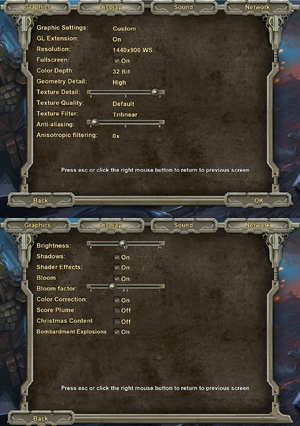Difference between revisions of "Iron Grip: Warlord"
From PCGamingWiki, the wiki about fixing PC games
m (Update template usage.) |
(→API: Game is 32-bit only, while game uses OpenGL 2.1 based on official GPU requirements.) |
||
| Line 228: | Line 228: | ||
|directdraw versions = | |directdraw versions = | ||
|directdraw notes = | |directdraw notes = | ||
| − | |opengl versions = | + | |opengl versions = 2.1 |
|opengl notes = | |opengl notes = | ||
|glide versions = | |glide versions = | ||
| Line 244: | Line 244: | ||
|shader model versions = | |shader model versions = | ||
|shader model notes = | |shader model notes = | ||
| − | |windows 32-bit exe = | + | |windows 32-bit exe = true |
| − | |windows 64-bit exe = | + | |windows 64-bit exe = false |
|windows exe notes = | |windows exe notes = | ||
|macos 32-bit app = | |macos 32-bit app = | ||
Revision as of 14:16, 27 March 2020
This page is a stub: it lacks content and/or basic article components. You can help to expand this page
by adding an image or additional information.
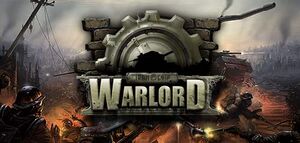 |
|
| Developers | |
|---|---|
| ISOTX | |
| Engines | |
| id Tech 3 | |
| Release dates | |
| Windows | December 5, 2008 |
General information
Availability
| Name | Notes | |
|---|---|---|
| Scorched Earth |
Game data
Configuration file(s) location
| System | Location |
|---|---|
| Windows | <path-to-game>\base\config.cfg[Note 1] |
| Steam Play (Linux) | <SteamLibrary-folder>/steamapps/compatdata/31700/pfx/[Note 2] |
- This game is multiplayer only - it doesn't save games at all.
Save game cloud syncing
| System | Native | Notes |
|---|---|---|
| Steam Cloud |
Video settings
Input settings
Mouse acceleration
- Mouse Smoothing option available directly in menu.
- Use command
cl_mouseAccel 1to enable mouse acceleration.cl_mouseAccel 0to disable it.
Audio settings
Localizations
| Language | UI | Audio | Sub | Notes |
|---|---|---|---|---|
| English |
Network
- The netcode can receive around ~3 MB a minute, or 60KB a second. As such, your connection needs to be at least ~533 KBps. The netcode also transmits ~175KB/minute or 2KB/second.
- During game, you may receive "Connection Interrupted" while still receiving real-time updates of enemy movement (but the character is frozen and unresponsive). You can try adjusting the rate variable within the console to find the best match.
Multiplayer types
| Type | Native | Players | Notes | |
|---|---|---|---|---|
| LAN play | 8 | Co-op |
||
| Online play | 8 | Co-op |
||
Connection types
| Type | Native | Notes |
|---|---|---|
| Peer-to-peer | ||
| Dedicated | ||
| Self-hosting | Install the Iron Grip: Warlord Dedicated Server. | |
| Direct IP |
Other information
API
| Technical specs | Supported | Notes |
|---|---|---|
| OpenGL | 2.1 |
| Executable | 32-bit | 64-bit | Notes |
|---|---|---|---|
| Windows |
System requirements
| Windows | ||
|---|---|---|
| Minimum | ||
| Operating system (OS) | 2000, XP, Vista, 7 | |
| Processor (CPU) | 2.0 GHz - Pentium 4 AMD Athlon XP 2000+ |
|
| System memory (RAM) | 512 MB | |
| Hard disk drive (HDD) | 550 MB | |
| Video card (GPU) | Nvidia GeForce FX 5200 AMD Radeon 8500 128 MB of VRAM |
|
Notes
- ↑ When running this game without elevated privileges (Run as administrator option), write operations against a location below
%PROGRAMFILES%,%PROGRAMDATA%, or%WINDIR%might be redirected to%LOCALAPPDATA%\VirtualStoreon Windows Vista and later (more details). - ↑ Notes regarding Steam Play (Linux) data:
- File/folder structure within this directory reflects the path(s) listed for Windows and/or Steam game data.
- Use Wine's registry editor to access any Windows registry paths.
- The app ID (31700) may differ in some cases.
- Treat backslashes as forward slashes.
- See the glossary page for details on Windows data paths.