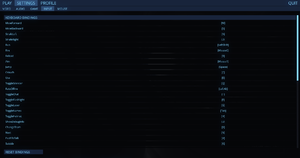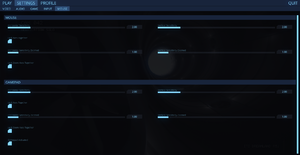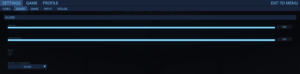Interstellar Marines
From PCGamingWiki, the wiki about fixing PC games
This product is unreleased but remains under active development - information may change frequently and could be outdated or irrelevant.
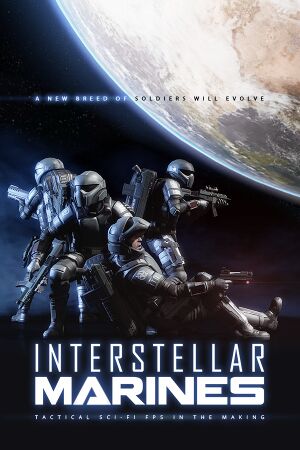 |
|
| Developers | |
|---|---|
| Zero Point Software | |
| Engines | |
| Unity 5[Note 1] | |
| Release dates | |
| Windows | Early access |
| macOS (OS X) | Early access |
| Linux | Early access |
Key points
- 1 map, Neurogen Incident, temporarily requires 64-bit OS and 4 GB RAM until it is optimized[3]
- Updates are extremely infrequent.[4]
General information
Availability
| Source | DRM | Notes | Keys | OS |
|---|---|---|---|---|
| Developer website | ||||
| Humble Store | ||||
| Steam |
Game data
Configuration file(s) location
| System | Location |
|---|---|
| Windows | HKEY_CURRENT_USER\Software\Zero Point Software\Interstellar Marines |
| macOS (OS X) | |
| Linux | ~/.config/unity3d/Zero Point Software/Interstellar Marines |
- It's unknown whether this game follows the XDG Base Directory Specification on Linux. Please fill in this information.
Save game data location
| System | Location |
|---|---|
| Steam | <path-to-game>\SavedStats.sav |
Save game cloud syncing
| System | Native | Notes |
|---|---|---|
| Steam Cloud |
Video settings
Input settings
Audio settings
Localizations
| Language | UI | Audio | Sub | Notes |
|---|---|---|---|---|
| English |
Network
Multiplayer types
| Type | Native | Notes | |
|---|---|---|---|
| LAN play | Planned for future updates.[citation needed] Currently not available. | ||
| Online play | Versus, Co-op "The NeuroGen Incident" co-op campaign.[5] |
||
Connection types
| Type | Native | Notes |
|---|---|---|
| Matchmaking | ||
| Peer-to-peer | Currently not available. | |
| Dedicated | ||
| Self-hosting | Planned for a future update.[6] | |
| Direct IP |
Other information
API
| Executable | 32-bit | 64-bit | Notes |
|---|---|---|---|
| Windows | |||
| macOS (OS X) | |||
| Linux |
System requirements
| Windows | ||
|---|---|---|
| Minimum | Recommended | |
| Operating system (OS) | XP SP3, Vista | 7 or later |
| Processor (CPU) | 2.4 GHz Dual Core | 2.4 GHz Quad Core |
| System memory (RAM) | 2 GB | 4 GB |
| Hard disk drive (HDD) | 1 GB | |
| Video card (GPU) | ATI Radeon HD 4770 Nvidia GeForce 8800 GT | ATI Radeon HD 5830 Nvidia GeForce GTX 280 |
| macOS (OS X) | ||
|---|---|---|
| Minimum | Recommended | |
| Operating system (OS) | 10.7.5 (Lion) | 10.8.2 (Mountain Lion) |
| Processor (CPU) | 2.2 GHz Intel Core 2 Duo | 2.4 GHz Intel Quad Core |
| System memory (RAM) | 2 GB | 4 GB |
| Hard disk drive (HDD) | 1 GB | |
| Video card (GPU) | ATI Radeon HD 3850 Nvidia GeForce 8800 | ATI Radeon HD 4870 Nvidia GeForce GT 120 |
| Linux | ||
|---|---|---|
| Minimum | Recommended | |
| Operating system (OS) | Latest version of Ubuntu (14.04) | |
| Processor (CPU) | 2.4 GHz Dual Core | 2.4 GHz Quad Core |
| System memory (RAM) | 2 GB | 4 GB |
| Hard disk drive (HDD) | 1 GB | |
| Video card (GPU) | ATI Radeon HD 4770 Nvidia GeForce 8800 GT | ATI Radeon HD 5830 Nvidia GeForce GTX 280 |
Notes
References
- ↑ Verified by User:Marioysikax on 2018-05-13
- ↑ Update 20: Unity 5 Upgrade - Steam Community :: Group Announcements :: Interstellar Marines
- ↑ Steam Store Page - Look at System Requirements
- ↑ Steam Community Official Announcements
- ↑ The NeuroGen Incident Survival Co-op Update - Steam Community :: Group Announcements :: Interstellar Marines
- ↑ Host a server :: Interstellar Marines General Discussions