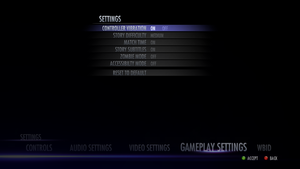Difference between revisions of "Injustice: Gods Among Us"
From PCGamingWiki, the wiki about fixing PC games
m (updated template usage) |
m (updated template usage) |
||
| Line 197: | Line 197: | ||
|notes = | |notes = | ||
|fan = | |fan = | ||
| − | |||
}} | }} | ||
{{L10n/switch | {{L10n/switch | ||
| Line 206: | Line 205: | ||
|notes = | |notes = | ||
|fan = | |fan = | ||
| − | |||
}} | }} | ||
{{L10n/switch | {{L10n/switch | ||
| Line 215: | Line 213: | ||
|notes = | |notes = | ||
|fan = | |fan = | ||
| − | |||
}} | }} | ||
{{L10n/switch | {{L10n/switch | ||
| Line 224: | Line 221: | ||
|notes = | |notes = | ||
|fan = | |fan = | ||
| − | |||
}} | }} | ||
{{L10n/switch | {{L10n/switch | ||
| Line 233: | Line 229: | ||
|notes = | |notes = | ||
|fan = | |fan = | ||
| − | |||
}} | }} | ||
{{L10n/switch | {{L10n/switch | ||
| Line 242: | Line 237: | ||
|notes = | |notes = | ||
|fan = | |fan = | ||
| − | |||
}} | }} | ||
{{L10n/switch | {{L10n/switch | ||
| Line 251: | Line 245: | ||
|notes = | |notes = | ||
|fan = | |fan = | ||
| − | |||
}} | }} | ||
{{L10n/switch | {{L10n/switch | ||
| Line 260: | Line 253: | ||
|notes = Depends on Windows Language preferences, for Spain Windows Language must be on any configuration of Spanish. Spanish translation is only subbed. | |notes = Depends on Windows Language preferences, for Spain Windows Language must be on any configuration of Spanish. Spanish translation is only subbed. | ||
|fan = | |fan = | ||
| − | |||
}} | }} | ||
{{L10n/switch | {{L10n/switch | ||
| Line 269: | Line 261: | ||
|notes = Depends on Windows Language preferences, for Latin America, Windows language must be on Español (México). Latin America translation is dubbed. | |notes = Depends on Windows Language preferences, for Latin America, Windows language must be on Español (México). Latin America translation is dubbed. | ||
|fan = | |fan = | ||
| − | |||
}} | }} | ||
}} | }} | ||
| Line 307: | Line 298: | ||
|tcp = 27014-27050 | |tcp = 27014-27050 | ||
|udp = 3478, 4379, 4380, 27000-27030 | |udp = 3478, 4379, 4380, 27000-27030 | ||
| − | |upnp = | + | |upnp = unknown |
}} | }} | ||
Revision as of 05:25, 22 September 2018
| Cover image missing, please upload it | |
| Developers | |
|---|---|
| NetherRealm Studios | |
| Windows | High Voltage Software |
| Publishers | |
| Warner Bros. Interactive Entertainment | |
| Engines | |
| Unreal Engine 3 | |
| Release dates | |
| Windows | November 12, 2013 |
| Injustice | |
|---|---|
| Subseries of DC | |
| Injustice: Gods Among Us | 2013 |
| Injustice 2 | 2017 |
Key points
- Using a controller is highly recommended over keyboard and mouse controls.
- Quality port.
- Region unlocked online multiplayer.
General information
- Official site
- DC Comics Database - A huge wiki for the DC Comics universe
- Steam Community Discussions
Availability
| Source | DRM | Notes | Keys | OS |
|---|---|---|---|---|
| Amazon.com | Ultimate Edition | |||
| GamersGate | Ultimate Edition | |||
| Green Man Gaming | Ultimate Edition | |||
| Steam | Ultimate Edition |
Essential improvements
Skip intro videos
| Remove the video file[citation needed] |
|---|
|
Game data
Configuration file(s) location
| System | Location |
|---|---|
| Windows | %APPDATA%\Injustice |
| Steam Play (Linux) | <Steam-folder>/steamapps/compatdata/242700/pfx/[Note 1] |
Save game data location
| System | Location |
|---|---|
| Windows | <Steam-folder>\userdata\<user-id>\242700\remote\user\ |
| Steam Play (Linux) | <Steam-folder>/steamapps/compatdata/242700/pfx/[Note 1] |
Save game cloud syncing
| System | Native | Notes |
|---|---|---|
| Steam Cloud |
Video settings
Input settings
Audio settings
Localizations
| Language | UI | Audio | Sub | Notes |
|---|---|---|---|---|
| English | ||||
| Brazilian Portuguese | ||||
| French | ||||
| German | ||||
| Italian | ||||
| Polish | ||||
| Russian | ||||
| Spanish | Depends on Windows Language preferences, for Spain Windows Language must be on any configuration of Spanish. Spanish translation is only subbed. | |||
| Latin American Spanish | Depends on Windows Language preferences, for Latin America, Windows language must be on Español (México). Latin America translation is dubbed. |
Network
Multiplayer types
| Type | Native | Players | Notes | |
|---|---|---|---|---|
| Local play | 2 | Versus |
||
| LAN play | ||||
| Online play | 2 | Versus |
||
Connection types
| Type | Native | Notes |
|---|---|---|
| Matchmaking | ||
| Peer-to-peer | ||
| Dedicated | ||
| Self-hosting | ||
| Direct IP |
Ports
| Protocol | Port(s) and/or port range(s) |
|---|---|
| TCP | 27014-27050 |
| UDP | 3478, 4379, 4380, 27000-27030 |
- Universal Plug and Play (UPnP) support status is unknown.
Issues fixed
Slowdown and stuttering with Vertical Sync
There is also some issues since the game release, which can be simple fixed by turning it off in the graphics control panel or program. If it continues, then change into windowed mode, if you are in fullscreen.
Other information
API
| Technical specs | Supported | Notes |
|---|---|---|
| Direct3D | 9 | |
| Shader Model support | 3 |
| Executable | 32-bit | 64-bit | Notes |
|---|---|---|---|
| Windows |
Middleware
| Middleware | Notes | |
|---|---|---|
| Physics | Havok | |
| Audio | FMOD | |
| Interface | Scaleform | |
| Cutscenes | Bink Video | |
| Multiplayer | Steamworks |
Accessibility Mode
- Accessibility Mode makes interactive objects play audio cues when the player character is within interaction range.[1][2]
System requirements
| Windows | ||
|---|---|---|
| Minimum | Recommended | |
| Operating system (OS) | Vista, 7, 8 | |
| Processor (CPU) | Intel Core 2 Duo 2.4 GHz AMD Athlon X2 2.8 GHz |
Intel Core i5-750, 2.67 GHz AMD Phenom II X4 965, 3.4 GHz or better |
| System memory (RAM) | 2 GB | 4 GB |
| Hard disk drive (HDD) | 21 GB | 22 GB |
| Video card (GPU) | Nvidia GeForce 8800 GTS AMD Radeon HD 3850 DirectX 9.0c compatible | Nvidia GeForce GTX 560 AMD Radeon HD 6950 DirectX 11 compatible |
Notes
- ↑ 1.0 1.1 File/folder structure within this directory reflects the path(s) listed for Windows and/or Steam game data (use Wine regedit to access Windows registry paths). Games with Steam Cloud support may store data in
~/.steam/steam/userdata/<user-id>/242700/in addition to or instead of this directory. The app ID (242700) may differ in some cases. Treat backslashes as forward slashes. See the glossary page for details.