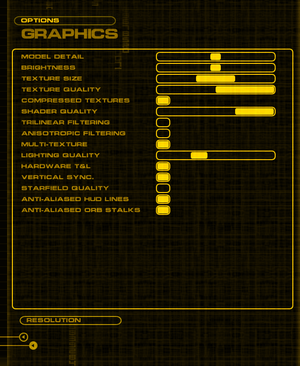Independence War 2: Edge of Chaos
From PCGamingWiki, the wiki about fixing PC games
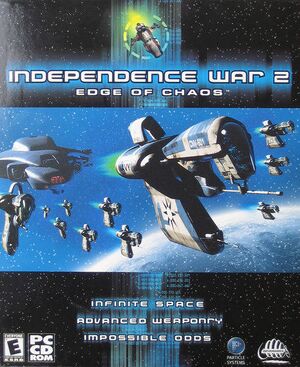 |
|
| Developers | |
|---|---|
| Particle Systems | |
| Publishers | |
| 2001-2003 | Infogrames |
| 2003-present | Atari |
| Release dates | |
| Windows | June 28, 2001 |
| Taxonomy | |
| Modes | Singleplayer, Multiplayer |
| Pacing | Real-time |
| Perspectives | First-person |
| Controls | Direct control |
| Genres | Vehicle combat, Sandbox |
| Vehicles | Space flight |
| Art styles | Realistic |
| Themes | Sci-fi, Space |
| Series | Independence War |
| Independence War | |
|---|---|
| Independence War | 1997 |
| Independence War 2: Edge of Chaos | 2001 |
Key points
- For Windows 8 and later apply the low frame rate fix.
- To run the game, you need to have an optical drive or simulate one (e.g. with WinCDEmu). See here for more info.
General information
- Released as Edge of Chaos: Independence War 2 in Europe and Galaxy Commander: Edge of Chaos for the German re-release.
- GOG.com Community Discussions for game series
- GOG.com Support Page
- Steam Community Discussions
- Technical FAQ
Availability
| Source | DRM | Notes | Keys | OS |
|---|---|---|---|---|
| Retail | Simple disc check. | |||
| GamersGate | Includes the GOG.com installer. | |||
| GOG.com | ||||
| Green Man Gaming | ||||
| Steam |
- A free demo can be downloaded from Archive.org.
Game data
Configuration file(s) location
| System | Location |
|---|---|
| Windows | <path-to-game>\flux.ini[Note 1] |
| Steam Play (Linux) | <Steam-folder>/steamapps/compatdata/359630/pfx/[Note 2] |
Save game data location
| System | Location |
|---|---|
| Windows | <path-to-game>\saves\[Note 1] |
| Steam Play (Linux) | <Steam-folder>/steamapps/compatdata/359630/pfx/[Note 2] |
- Saving is only possible at main base. Dock at the base, then hit Esc to save. If saving there does not work, use the solution in the FAQ.
Save game cloud syncing
| System | Native | Notes |
|---|---|---|
| GOG Galaxy | ||
| Steam Cloud |
Video
| Graphics feature | State | WSGF | Notes |
|---|---|---|---|
| Widescreen resolution | See Widescreen resolution | ||
| Multi-monitor | |||
| Ultra-widescreen | See Ultra-widescreen | ||
| 4K Ultra HD | |||
| Field of view (FOV) | See the WSGF entry. | ||
| Windowed | See Windowed. | ||
| Borderless fullscreen windowed | |||
| Anisotropic filtering (AF) | |||
| Anti-aliasing (AA) | On/off only; only applies to HUD lines and orb stalks. For advanced AA, see Anti-aliasing (AA). | ||
| Vertical sync (Vsync) | |||
| 60 FPS and 120+ FPS | For Windows 8 and later apply the low frame rate fix. | ||
Widescreen resolution
- Resolution can be raised up to 1920x1080.
- FOV needs to be adjusted (otherwise it is Vert-). See the WSGF entry or the technical FAQ.
- Cutscenes are heavily stretched. 16:9 cutscenes can be downloaded here. Use them to replace the default ones in
<path-to-game>\movies, and back up the original ones.- New AI upscaled cinematics and other FMV elements can be downloaded here. Resolution is limited to a maximum of 1080p due to the limitations of the used Bink Video version.
- HUD becomes very small at high resolutions.
Anti-aliasing (AA)
- By default, the game's AA can only be toggled on/off for the in-game HUD lines and orb stalks.
| Force Anti-aliasing (AA) using either the Nvidia Control Panel or AMD Catalyst Control Center[1] |
|---|
Windowed
| Set windowed mode in flux.ini[citation needed] |
|---|
|
Ultra-widescreen
| Use DDrawCompat[citation needed] |
|---|
Note
|
Input
| Keyboard and mouse | State | Notes |
|---|---|---|
| Remapping | Edit configs\default.ini. |
|
| Mouse acceleration | ||
| Mouse sensitivity | ||
| Mouse input in menus | ||
| Mouse Y-axis inversion | ||
| Controller | ||
| Controller support | ||
| Full controller support | ||
| Controller remapping | Edit configs\default.ini. |
|
| Controller sensitivity | ||
| Controller Y-axis inversion |
| Controller types |
|---|
| XInput-compatible controllers |
|---|
| PlayStation controllers |
|---|
| Generic/other controllers |
|---|
| Additional information | ||
|---|---|---|
| Button prompts | ||
| Controller hotplugging | ||
| Haptic feedback | ||
| Digital movement supported | ||
| Simultaneous controller+KB/M |
- Advanced keybinds can be found in the
<path-to-game>\readme.htmlunderCONTROLS. - Additional settings, like setting up joystick deadzones, can be found in the
<path-to-game>\technical_faq.html. - Keyboard reference card
- Joystick and cockpit reference card
- Cutscenes and dialogues can be skipped with Space ␣.
Audio
| Audio feature | State | Notes |
|---|---|---|
| Separate volume controls | Speech, Music, Movie, and Effects. | |
| Surround sound | ||
| Subtitles | ||
| Closed captions | ||
| Mute on focus lost | Alt-tabbing crashes the game in fullscreen mode. | |
| Royalty free audio |
Localizations
| Language | UI | Audio | Sub | Notes |
|---|---|---|---|---|
| English | ||||
| Russian | Fan translation based on unofficial translation by Fargus Multimedia |
Network
Multiplayer types
| Type | Native | Notes | |
|---|---|---|---|
| LAN play | |||
| Online play | The official multiplayer service has been shut down. | ||
Issues fixed
- Check the official FAQ for more bug fixes.
Low frame rate in fullscreen mode on Windows 8 and later
| Apply the low frame rate fix |
|---|
Other information
API
| Technical specs | Supported | Notes |
|---|---|---|
| Direct3D | 7 |
| Executable | 32-bit | 64-bit | Notes |
|---|---|---|---|
| Windows | Game runs with: "<path-to-game>\bin\release\loader.exe" -ac iwar2.icGame -dl 3 |
Middleware
| Middleware | Notes | |
|---|---|---|
| Input | DirectInput | |
| Cutscenes | Bink Video |
System requirements
| Windows | ||
|---|---|---|
| Minimum | ||
| Operating system (OS) | 95, 98 | |
| Processor (CPU) | Intel Pentium III 400 MHz | |
| System memory (RAM) | 64 MB | |
| Hard disk drive (HDD) | 1 GB | |
| Video card (GPU) | Riva TNT 2 or better DirectX 8.0 compatible |
|
Notes
- ↑ 1.0 1.1 When running this game without elevated privileges (Run as administrator option), write operations against a location below
%PROGRAMFILES%,%PROGRAMDATA%, or%WINDIR%might be redirected to%LOCALAPPDATA%\VirtualStoreon Windows Vista and later (more details). - ↑ 2.0 2.1 File/folder structure within this directory reflects the path(s) listed for Windows and/or Steam game data (use Wine regedit to access Windows registry paths). Games with Steam Cloud support may store data in
~/.steam/steam/userdata/<user-id>/359630/in addition to or instead of this directory. The app ID (359630) may differ in some cases. Treat backslashes as forward slashes. See the glossary page for details.
References
- ↑ Verified by User:Stuttgart on 2021-11-16