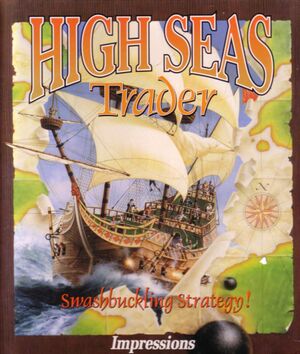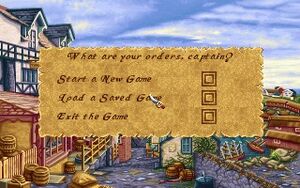The printable version is no longer supported and may have rendering errors. Please update your browser bookmarks and please use the default browser print function instead.
Availability
| Source |
DRM |
Notes |
Keys |
OS |
| Retail |
|
Use DOSBox. |
|
|
Essential improvements
Sound effects + General MIDI
Make the game use Sound Blaster 16 for digital sound effects and General MIDI for music, even though SETUP.EXE allows selecting only one or the other.
|
Replace file[1]
|
- Delete or rename
<path-to-game>\DRIVERS\SBPRO2.MDI.
- Make a copy of
MPU401.MDI and rename it to SBPRO2.MDI
- Run
SETUP.EXE and select Sound Blaster Pro 16.
|
Game data
Configuration file(s) location
Save game data location
Video
Input
Audio
| Audio feature |
State |
Notes |
| Separate volume controls |
|
|
| Surround sound |
|
|
| Subtitles |
|
|
| Closed captions |
|
|
| Mute on focus lost |
|
For DOSBox change the priority background value in the DOSBox configuration file. |
| Royalty free audio |
|
|
| General MIDI audio |
|
|
Localizations
| Language |
UI |
Audio |
Sub |
Notes |
| English |
|
|
|
|
Issues fixed
Game runs too fast
The game runs much too fast to be playable.
|
Use command line argument[citation needed]
|
|
Run HST.EXE with the -P parameter.
Notes
- The port animations will still be extremely fast, but gameplay (i.e. sailing) will be normal.
|
Other information
API
| Technical specs |
Supported |
Notes |
| DOS video modes |
VGA |
320x200 |
System requirements
| DOS |
|
Minimum |
| Operating system (OS) |
3.0 |
| Processor (CPU) |
Intel 386 |
| System memory (RAM) |
4 MB |
| Hard disk drive (HDD) |
10 MB |
| Video card (GPU) |
VGA |
References