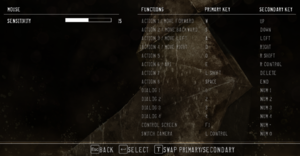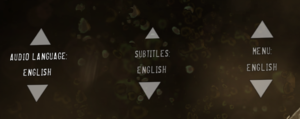Difference between revisions of "Heavy Rain"
From PCGamingWiki, the wiki about fixing PC games
m (Small clear up) |
|||
| (40 intermediate revisions by 17 users not shown) | |||
| Line 5: | Line 5: | ||
{{Infobox game/row/porter|Virtuos|Windows|ref=<ref>{{Refcheck|user=Rose|date=2019-07-16|comment=Virtuos Ltd. appears under Heavy Rain PC edition at the ending credits.}}</ref>}} | {{Infobox game/row/porter|Virtuos|Windows|ref=<ref>{{Refcheck|user=Rose|date=2019-07-16|comment=Virtuos Ltd. appears under Heavy Rain PC edition at the ending credits.}}</ref>}} | ||
|publishers = | |publishers = | ||
| + | {{Infobox game/row/publisher|Quantic Dream}} | ||
|engines = | |engines = | ||
|release dates= | |release dates= | ||
| Line 13: | Line 14: | ||
{{Infobox game/row/reception|IGDB|heavy-rain|80}} | {{Infobox game/row/reception|IGDB|heavy-rain|80}} | ||
|taxonomy = | |taxonomy = | ||
| + | {{Infobox game/row/taxonomy/monetization | One-time game purchase }} | ||
{{Infobox game/row/taxonomy/microtransactions | None }} | {{Infobox game/row/taxonomy/microtransactions | None }} | ||
{{Infobox game/row/taxonomy/modes | Singleplayer }} | {{Infobox game/row/taxonomy/modes | Singleplayer }} | ||
| Line 19: | Line 21: | ||
{{Infobox game/row/taxonomy/controls | Direct control }} | {{Infobox game/row/taxonomy/controls | Direct control }} | ||
{{Infobox game/row/taxonomy/genres | Adventure, Quick time events }} | {{Infobox game/row/taxonomy/genres | Adventure, Quick time events }} | ||
| + | {{Infobox game/row/taxonomy/sports | }} | ||
| + | {{Infobox game/row/taxonomy/vehicles | }} | ||
| + | {{Infobox game/row/taxonomy/art styles | Realistic }} | ||
{{Infobox game/row/taxonomy/themes | Detective/mystery }} | {{Infobox game/row/taxonomy/themes | Detective/mystery }} | ||
| + | {{Infobox game/row/taxonomy/series | }} | ||
|steam appid = 960910 | |steam appid = 960910 | ||
|steam appid side = | |steam appid side = | ||
| − | |gogcom id = | + | |gogcom id = 2055511884 |
|official site= https://www.quanticdream.com/en/heavy-rain | |official site= https://www.quanticdream.com/en/heavy-rain | ||
|hltb = 4377 | |hltb = 4377 | ||
| + | |lutris = heavy-rain | ||
|strategywiki = Heavy Rain | |strategywiki = Heavy Rain | ||
| − | |mobygames = | + | |mobygames = 45449 |
|wikipedia = Heavy Rain | |wikipedia = Heavy Rain | ||
|winehq = | |winehq = | ||
| Line 32: | Line 39: | ||
}} | }} | ||
| − | + | {{Introduction | |
| − | {{ | + | |introduction = |
| + | |||
| + | |release history = | ||
| + | |||
| + | |current state = | ||
| + | }} | ||
'''General information''' | '''General information''' | ||
{{mm}} [https://www.quanticdream.com/en/heavy-rain-support Official support page] | {{mm}} [https://www.quanticdream.com/en/heavy-rain-support Official support page] | ||
{{mm}} [https://www.reddit.com/r/HeavyRain/ Community subreddit] | {{mm}} [https://www.reddit.com/r/HeavyRain/ Community subreddit] | ||
| + | {{GOG.com links|2055511884|}} | ||
{{mm}} [https://steamcommunity.com/app/960910/discussions/ Steam Community Discussions] | {{mm}} [https://steamcommunity.com/app/960910/discussions/ Steam Community Discussions] | ||
==Availability== | ==Availability== | ||
{{Availability| | {{Availability| | ||
| − | {{Availability/row| Epic Games Store | heavy-rain | DRM-free | | + | {{Availability/row| Developer | https://shop.quanticdream.com/collections/all-products/products/heavy-rain-pc-retail-box-with-egs-key | Epic Games Store | Box version containing an artbook and stickers. | | Windows }} |
| − | {{Availability/row| Steam | 960910 | Steam | | + | {{Availability/row| Epic Games Store | heavy-rain | DRM-free | | | Windows }} |
| + | {{Availability/row| GamersGate | heavy-rain | Steam | | | Windows }} | ||
| + | {{Availability/row| Gamesplanet | 4814-1 | Steam | | | Windows }} | ||
| + | {{Availability/row| GOG.com | heavy_rain | DRM-free | | | Windows }} | ||
| + | {{Availability/row| Humble | heavy-rain | Steam | | | Windows }} | ||
| + | {{Availability/row| Steam | 960910 | Steam | | | Windows }} | ||
| + | {{Availability/row| GMG | heavy-rain-pc | Steam | | | Windows | unavailable }} | ||
}} | }} | ||
| + | {{ii}} {{Removed DRM|Denuvo Anti-Tamper}} was removed from the Epic Games Store version on June 24, 2020.<ref>{{Refcheck|user=Rose|date=2020-06-24|comment=Closed Epic Games Launcher, renamed its app and %LOCALAPPDATA% folders, checked for Windows Credentials, and launched the game from its .exe without issues.}}</ref> | ||
| + | {{ii}} Based on the PlayStation 4 version; ''The Taxidermist'' DLC released for PlayStation 3 is not included in the PC version, due to the PS4 version omitting it as well.<ref>{{Refurl|url=https://www.gamerevolution.com/review/559309-heavy-rain-pc-review|title=Heavy Rain PC Review - A new way to press for the same Jason|date=2019-06-27}}</ref>{{note|''The Taxidermist'' was to be the first part of a series of DLC scenarios called ''The Heavy Rain Chronicles''. Only the first episode was completed; development for the rest was later cancelled.}} | ||
| + | |||
| + | ===Demo=== | ||
| + | {{ii}} Demo versions providing access to the first act of the game are available on [https://www.epicgames.com/store/product/heavy-rain/demo Epic Games Store] and Steam. | ||
==Essential improvements== | ==Essential improvements== | ||
===Skip intro videos=== | ===Skip intro videos=== | ||
{{Fixbox|description=Remove the video file|ref=<ref>{{Refcheck|user=Rose|date=2019-06-26|comment=}}</ref>|fix= | {{Fixbox|description=Remove the video file|ref=<ref>{{Refcheck|user=Rose|date=2019-06-26|comment=}}</ref>|fix= | ||
| − | # Go to {{ | + | # Go to {{folder|{{p|game}}\Videos}} |
# Delete or rename {{file|HR_SCREEN_US.BIK}} | # Delete or rename {{file|HR_SCREEN_US.BIK}} | ||
{{ii}} A game update may restore the file. | {{ii}} A game update may restore the file. | ||
}} | }} | ||
| + | |||
| + | ===[https://www.nexusmods.com/heavyrain/mods/1 Neural 1080p Enhanced Cutscenes]=== | ||
| + | {{ii}} Improves cutscenes in game, applying strong anti-aliasing, sharpness and cleaning artifacts. | ||
| + | {{++}} Weight of new videos only 25% more than the originals. | ||
==Game data== | ==Game data== | ||
| Line 68: | Line 96: | ||
===[[Glossary:Save game cloud syncing|Save game cloud syncing]]=== | ===[[Glossary:Save game cloud syncing|Save game cloud syncing]]=== | ||
{{Save game cloud syncing | {{Save game cloud syncing | ||
| − | |discord | + | |discord = |
| − | |discord notes | + | |discord notes = |
| − | |epic games | + | |epic games launcher = false |
| − | |epic games | + | |epic games launcher notes = |
| − | |gog galaxy | + | |gog galaxy = true |
| − | |gog galaxy notes | + | |gog galaxy notes = |
| − | |origin | + | |origin = |
| − | |origin notes | + | |origin notes = |
| − | |steam cloud | + | |steam cloud = true |
| − | |steam cloud notes | + | |steam cloud notes = |
| − | | | + | |ubisoft connect = |
| − | | | + | |ubisoft connect notes = |
| − | |xbox cloud | + | |xbox cloud = |
| − | |xbox cloud notes | + | |xbox cloud notes = |
}} | }} | ||
| Line 94: | Line 122: | ||
|4k ultra hd wsgf award = | |4k ultra hd wsgf award = | ||
|widescreen resolution = true | |widescreen resolution = true | ||
| − | |widescreen resolution notes= | + | |widescreen resolution notes= 16:10 resolutions are {{term|letterboxed}}. Use the [https://community.pcgamingwiki.com/files/file/1327-heavy-rain-ultrawide-superwide-widescreen-fix/ related PCGW community tool]. |
|multimonitor = false | |multimonitor = false | ||
|multimonitor notes = {{term|Pillarboxed}}. | |multimonitor notes = {{term|Pillarboxed}}. | ||
|ultrawidescreen = hackable | |ultrawidescreen = hackable | ||
| − | |ultrawidescreen notes = Pillarboxed.<ref>{{Refcheck|user=Rose|date=2019-06-24|comment=Ran the release version at 2560x1080 and a custom 3840x1080 resolution.}}</ref> Use the [https://community.pcgamingwiki.com/files/file/1327-heavy-rain-ultrawide-superwide-54-fix/ PCGW community | + | |ultrawidescreen notes = Pillarboxed.<ref>{{Refcheck|user=Rose|date=2019-06-24|comment=Ran the release version at 2560x1080 and a custom 3840x1080 resolution.}}</ref> Use the [https://community.pcgamingwiki.com/files/file/1327-heavy-rain-ultrawide-superwide-54-fix/ related PCGW community tool] for up to 32:9. |
|4k ultra hd = true | |4k ultra hd = true | ||
|4k ultra hd notes = <ref>{{Refcheck|user=Rose|date=2019-06-24|comment=Tested the release version at the custom resolution of 3840x2160.}}</ref> | |4k ultra hd notes = <ref>{{Refcheck|user=Rose|date=2019-06-24|comment=Tested the release version at the custom resolution of 3840x2160.}}</ref> | ||
| Line 111: | Line 139: | ||
|antialiasing = true | |antialiasing = true | ||
|antialiasing notes = [[FXAA]] or [[SMAA]], and 2x, 4x, 8x [[MSAA]]. | |antialiasing notes = [[FXAA]] or [[SMAA]], and 2x, 4x, 8x [[MSAA]]. | ||
| + | |upscaling = unknown | ||
| + | |upscaling tech = | ||
| + | |upscaling notes = | ||
|vsync = always on | |vsync = always on | ||
|vsync notes = Enabled by default. See [[#Vertical sync (Vsync)|Vertical sync (Vsync)]] to disable it. | |vsync notes = Enabled by default. See [[#Vertical sync (Vsync)|Vertical sync (Vsync)]] to disable it. | ||
| Line 119: | Line 150: | ||
|hdr = false | |hdr = false | ||
|hdr notes = | |hdr notes = | ||
| + | |ray tracing = unknown | ||
| + | |ray tracing notes = | ||
|color blind = false | |color blind = false | ||
|color blind notes = | |color blind notes = | ||
| Line 149: | Line 182: | ||
|touchscreen notes = | |touchscreen notes = | ||
|controller support = true | |controller support = true | ||
| − | |controller support notes = | + | |controller support notes = GOG Release does not support controllers, despite the description stating otherwise. |
|full controller = true | |full controller = true | ||
|full controller notes = | |full controller notes = | ||
| Line 159: | Line 192: | ||
|invert controller y-axis notes= | |invert controller y-axis notes= | ||
|xinput controllers = true | |xinput controllers = true | ||
| − | |xinput controllers notes = <ref | + | |xinput controllers notes = Steam version relies on [[Steam Input]].<ref>{{Refcheck|user=Rose|date=2020-09-17|comment=Forcing Steam Input off for the game results in the game failing to recognize the controller.}}</ref> |
|xbox prompts = true | |xbox prompts = true | ||
| − | |xbox prompts notes = <ref name="onza"/> | + | |xbox prompts notes = <ref name="onza">{{Refcheck|user=Rose|date=2019-06-24|comment=Tested with an Xbox 360 Razer Onza controller.}}</ref> |
|impulse triggers = false | |impulse triggers = false | ||
|impulse triggers notes = | |impulse triggers notes = | ||
| Line 187: | Line 220: | ||
|simultaneous input notes = <ref name="onza"/> | |simultaneous input notes = <ref name="onza"/> | ||
|steam input api = true | |steam input api = true | ||
| − | |steam input api notes = Gyro is supported for Steam Controller and DualShock 4. | + | |steam input api notes = Gyro is supported for Steam Controller and DualShock 4. There are issues with in-game actions using the Right Analog stick. See [[#Rotation moves don't work (Steam Input)|here for solution]]. |
|steam hook input = unknown | |steam hook input = unknown | ||
|steam hook input notes = | |steam hook input notes = | ||
| − | |steam input presets = | + | |steam input presets = true |
| − | |steam input presets notes = | + | |steam input presets notes = <ref>{{Refcheck|user=Rose|date=2020-09-17|comment=Official configurations by Quantic Dream for Steam Controller, Xbox 360 and PlayStation 4 controllers are present.}}</ref> |
|steam controller prompts = true | |steam controller prompts = true | ||
|steam controller prompts notes = | |steam controller prompts notes = | ||
| Line 212: | Line 245: | ||
|mute on focus lost notes = | |mute on focus lost notes = | ||
|eax support = | |eax support = | ||
| − | |eax support notes = | + | |eax support notes = |
| + | |royalty free audio = unknown | ||
| + | |royalty free audio notes = | ||
}} | }} | ||
{{Image|Heavy Rain Language settings.png|Language settings.}} | {{Image|Heavy Rain Language settings.png|Language settings.}} | ||
| Line 421: | Line 456: | ||
#Under Audio channels, select '''Stereo''' and go through the steps to save the selection. | #Under Audio channels, select '''Stereo''' and go through the steps to save the selection. | ||
}} | }} | ||
| − | === | + | |
| − | {{Fixbox|description= | + | ===Rotation moves don't work (Steam Input)=== |
| + | {{Fixbox|description=Steam Input template|ref=<ref>{{Refcheck|user=Blackbird|date=2021-12-04|comment=Using emulated DS4V1 pad this worked fine.}}</ref>|fix= | ||
| + | # Download the community template '''Should fix the right stick problem''' | ||
| + | }} | ||
| + | {{Fixbox|description=Steam Input configuration|ref=<ref>{{Refurl|url=https://steamcommunity.com/app/960910/discussions/0/4402812641358824877/#c4402812641366922404|title=Rotation Moves With PS4 Controller not Working :: Heavy Rain General Discussions|date=2021-12-04}}</ref>|fix= | ||
| + | # Click on the game cover in library | ||
| + | # Select '''Controller Configuration''' | ||
| + | # Select '''Right Stick ABS''' and then '''ADDITIONAL SETTINGS''' | ||
| + | # Change '''Enable Deadzone''' to '''Configuration''' | ||
| + | # Set '''Dead Zone Inner''' to minimum value '''Dead Zone Outer''' to maximum value | ||
| + | # Export the config | ||
| + | }} | ||
==Other information== | ==Other information== | ||
| Line 449: | Line 495: | ||
|windows 32-bit exe = false | |windows 32-bit exe = false | ||
|windows 64-bit exe = true | |windows 64-bit exe = true | ||
| + | |windows arm app = unknown | ||
|windows exe notes = | |windows exe notes = | ||
| − | |macos 32-bit app | + | |macos intel 32-bit app = |
| − | |macos 64-bit app | + | |macos intel 64-bit app = |
| + | |macos arm app = unknown | ||
|macos app notes = | |macos app notes = | ||
|linux 32-bit executable= | |linux 32-bit executable= | ||
|linux 64-bit executable= | |linux 64-bit executable= | ||
| + | |linux arm app = unknown | ||
|linux executable notes = | |linux executable notes = | ||
}} | }} | ||
| Line 478: | Line 527: | ||
|minOS = 7 | |minOS = 7 | ||
|minCPU = Intel Core i5-4430 3 GHz | |minCPU = Intel Core i5-4430 3 GHz | ||
| + | |minCPU2 = AMD FX-6300 3.5 GHz | ||
|minRAM = 4 GB | |minRAM = 4 GB | ||
|minHD = 35 GB | |minHD = 35 GB | ||
| Line 488: | Line 538: | ||
|recOS = | |recOS = | ||
|recCPU = Intel Core i5-6600K 3.5 GHz | |recCPU = Intel Core i5-6600K 3.5 GHz | ||
| + | |recCPU2 = AMD Ryzen 3 1300X 3.4 GHz | ||
|recRAM = 8 GB | |recRAM = 8 GB | ||
|recHD = | |recHD = | ||
Latest revision as of 23:46, 17 March 2024
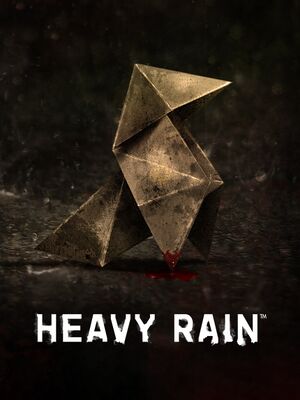 |
|
| Developers | |
|---|---|
| Quantic Dream | |
| Windows | Virtuos[1] |
| Publishers | |
| Quantic Dream | |
| Release dates | |
| Windows | June 24, 2019 |
| Reception | |
| Metacritic | 75 |
| OpenCritic | 73 |
| IGDB | 80 |
| Taxonomy | |
| Monetization | One-time game purchase |
| Microtransactions | None |
| Modes | Singleplayer |
| Pacing | Real-time |
| Perspectives | Cinematic camera |
| Controls | Direct control |
| Genres | Adventure, Quick time events |
| Art styles | Realistic |
| Themes | Detective/mystery |
Heavy Rain is a singleplayer cinematic camera adventure and quick time events game.
General information
Availability
| Source | DRM | Notes | Keys | OS |
|---|---|---|---|---|
| Developer website | Box version containing an artbook and stickers. | |||
| Epic Games Store | ||||
| GamersGate | ||||
| GOG.com | ||||
| Humble Store | ||||
| Steam | ||||
| Green Man Gaming (unavailable) |
- Denuvo Anti-Tamper DRM was removed from the Epic Games Store version on June 24, 2020.[2]
- Based on the PlayStation 4 version; The Taxidermist DLC released for PlayStation 3 is not included in the PC version, due to the PS4 version omitting it as well.[3][Note 1]
Demo
- Demo versions providing access to the first act of the game are available on Epic Games Store and Steam.
Essential improvements
Skip intro videos
| Remove the video file[4] |
|---|
|
Neural 1080p Enhanced Cutscenes
- Improves cutscenes in game, applying strong anti-aliasing, sharpness and cleaning artifacts.
- Weight of new videos only 25% more than the originals.
Game data
Configuration file(s) location
| System | Location |
|---|---|
| Windows | <path-to-game>\user_setting.ini[Note 2] |
| Steam Play (Linux) | <SteamLibrary-folder>/steamapps/compatdata/960910/pfx/[Note 3] |
Save game data location
| System | Location |
|---|---|
| Epic Games Launcher | %USERPROFILE%\Saved Games\HeavyRainNS\ |
| Steam | %USERPROFILE%\Saved Games\HeavyRain\ |
| Steam Play (Linux) | <SteamLibrary-folder>/steamapps/compatdata/960910/pfx/[Note 3] |
Save game cloud syncing
| System | Native | Notes |
|---|---|---|
| Epic Games Launcher | ||
| GOG Galaxy | ||
| Steam Cloud |
Video
| Graphics feature | State | Notes | |
|---|---|---|---|
| Widescreen resolution | 16:10 resolutions are letterboxed. Use the related PCGW community tool. | ||
| Multi-monitor | Pillarboxed. | ||
| Ultra-widescreen | Pillarboxed.[5] Use the related PCGW community tool for up to 32:9. | ||
| 4K Ultra HD | [6] | ||
| Field of view (FOV) | |||
| Windowed | |||
| Borderless fullscreen windowed | |||
| Anisotropic filtering (AF) | See the glossary page for potential workarounds. | ||
| Anti-aliasing (AA) | FXAA or SMAA, and 2x, 4x, 8x MSAA. | ||
| Vertical sync (Vsync) | Enabled by default. See Vertical sync (Vsync) to disable it. | ||
| 60 FPS | Limiter of 30 or 60 FPS. | ||
| 120+ FPS | See Vertical sync (Vsync). | ||
| High dynamic range display (HDR) | See the glossary page for potential alternatives. | ||
Vertical sync (Vsync)
| Edit the config file to disable Vsync[7] |
|---|
|
Input
| Keyboard and mouse | State | Notes |
|---|---|---|
| Remapping | Mouse buttons are not remappable.[8] | |
| Mouse acceleration | ||
| Mouse sensitivity | 0-30 in increments of 1. | |
| Mouse input in menus | ||
| Mouse Y-axis inversion | ||
| Controller | ||
| Controller support | GOG Release does not support controllers, despite the description stating otherwise. | |
| Full controller support | ||
| Controller remapping | See the glossary page for potential workarounds. | |
| Controller sensitivity | ||
| Controller Y-axis inversion |
| Controller types |
|---|
| XInput-compatible controllers | Steam version relies on Steam Input.[9] | |
|---|---|---|
| Xbox button prompts | [10] | |
| Impulse Trigger vibration |
| PlayStation controllers | Gyro is supported. | |
|---|---|---|
| PlayStation button prompts | ||
| Light bar support | Only standard blue in use. | |
| Adaptive trigger support | ||
| DualSense haptic feedback support | ||
| Connection modes | Wired, Wireless (DualShock 4 USB Wireless Adapter) |
|
| Generic/other controllers | See the glossary page for potential workarounds. |
|---|
| Additional information | ||
|---|---|---|
| Controller hotplugging | [10] | |
| Haptic feedback | Vibration toggle. | |
| Digital movement supported | ||
| Simultaneous controller+KB/M | [10] |
| Steam Input | ||
|---|---|---|
| Steam Input API support | Gyro is supported for Steam Controller and DualShock 4. There are issues with in-game actions using the Right Analog stick. See here for solution. | |
| Official controller preset(s) | [11] | |
| Steam Controller button prompts |
Audio
| Audio feature | State | Notes |
|---|---|---|
| Separate volume controls | Voices, FX, Music. | |
| Surround sound | 5.1 option.[12] | |
| Subtitles | ||
| Closed captions | ||
| Mute on focus lost | ||
| Royalty free audio |
Localizations
| Language | UI | Audio | Sub | Notes |
|---|---|---|---|---|
| English | ||||
| Simplified Chinese | ||||
| Traditional Chinese | ||||
| Danish | ||||
| Dutch | ||||
| Finnish | ||||
| French | ||||
| German | ||||
| Italian | ||||
| Japanese | ||||
| Korean | ||||
| Norwegian | ||||
| Polish | ||||
| Portuguese | ||||
| Russian | ||||
| Spanish | ||||
| Swedish |
VR support
| 3D modes | State | Notes | |
|---|---|---|---|
| Nvidia 3D Vision | See Helix Mod: Heavy Rain - 3D-Vision-Ready-Fix - Losti - V1.2. | ||
Issues unresolved
Stuttering on surround sound system
| Set system sound to stereo[13] |
|---|
|
Rotation moves don't work (Steam Input)
| Steam Input template[14] |
|---|
|
| Steam Input configuration[15] |
|---|
|
Other information
API
| Technical specs | Supported | Notes |
|---|---|---|
| Direct3D | 11 |
| Executable | 32-bit | 64-bit | Notes |
|---|---|---|---|
| Windows |
Middleware
| Middleware | Notes | |
|---|---|---|
| Physics | Havok | [16] |
| Interface | Omegame Menus Master | [16] |
| Cutscenes | Bink Video | [17] |
System requirements
| Windows | ||
|---|---|---|
| Minimum | Recommended | |
| Operating system (OS) | 7 | |
| Processor (CPU) | Intel Core i5-4430 3 GHz AMD FX-6300 3.5 GHz |
Intel Core i5-6600K 3.5 GHz AMD Ryzen 3 1300X 3.4 GHz |
| System memory (RAM) | 4 GB | 8 GB |
| Hard disk drive (HDD) | 35 GB | |
| Video card (GPU) | Nvidia GeForce GTX 660 AMD Radeon HD 7870 2 GB of VRAM DirectX 11 compatible | Nvidia GeForce GTX 970 AMD Radeon R9 390 4 GB of VRAM |
| Other | Requirements for 30 FPS at 720p | Requirements for 60 FPS at 1080p |
- A 64-bit operating system is required.
Notes
- ↑ The Taxidermist was to be the first part of a series of DLC scenarios called The Heavy Rain Chronicles. Only the first episode was completed; development for the rest was later cancelled.
- ↑ When running this game without elevated privileges (Run as administrator option), write operations against a location below
%PROGRAMFILES%,%PROGRAMDATA%, or%WINDIR%might be redirected to%LOCALAPPDATA%\VirtualStoreon Windows Vista and later (more details). - ↑ 3.0 3.1 Notes regarding Steam Play (Linux) data:
- File/folder structure within this directory reflects the path(s) listed for Windows and/or Steam game data.
- Games with Steam Cloud support may also store data in
~/.steam/steam/userdata/<user-id>/960910/. - Use Wine's registry editor to access any Windows registry paths.
- The app ID (960910) may differ in some cases.
- Treat backslashes as forward slashes.
- See the glossary page for details on Windows data paths.
References
- ↑ Verified by User:Rose on 2019-07-16
- Virtuos Ltd. appears under Heavy Rain PC edition at the ending credits.
- ↑ Verified by User:Rose on 2020-06-24
- Closed Epic Games Launcher, renamed its app and %LOCALAPPDATA% folders, checked for Windows Credentials, and launched the game from its .exe without issues.
- ↑ Heavy Rain PC Review - A new way to press for the same Jason - last accessed on 2019-06-27
- ↑ Verified by User:Rose on 2019-06-26
- ↑ Verified by User:Rose on 2019-06-24
- Ran the release version at 2560x1080 and a custom 3840x1080 resolution.
- ↑ Verified by User:Rose on 2019-06-24
- Tested the release version at the custom resolution of 3840x2160.
- ↑ Verified by User:Rose on 2019-06-24
- Editing the file as instructed resulted in over 170 FPS on my computer.
- ↑ Verified by User:Rose on 2019-06-24
- Release version tested.
- ↑ Verified by User:Rose on 2020-09-17
- Forcing Steam Input off for the game results in the game failing to recognize the controller.
- ↑ 10.0 10.1 10.2 Verified by User:Rose on 2019-06-24
- Tested with an Xbox 360 Razer Onza controller.
- ↑ Verified by User:Rose on 2020-09-17
- Official configurations by Quantic Dream for Steam Controller, Xbox 360 and PlayStation 4 controllers are present.
- ↑ Verified by User:Rose on 2019-06-24
- The rear speakers were used.
- ↑ Audio Causing Stuttering (PC) - last accessed on June 25, 2019
- ↑ Verified by User:Blackbird on 2021-12-04
- Using emulated DS4V1 pad this worked fine.
- ↑ Rotation Moves With PS4 Controller not Working :: Heavy Rain General Discussions - last accessed on 2021-12-04
- ↑ 16.0 16.1 Verified by User:Rose on 2019-07-16
- Part of the game ending credits.
- ↑ Verified by User:Rose on 2019-06-24
- The installation folder contains bink2w64.dll