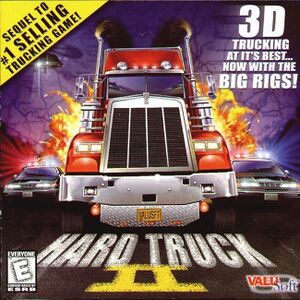|
|
| Line 115: |
Line 115: |
| | |antialiasing notes = | | |antialiasing notes = |
| | |vsync = always on | | |vsync = always on |
| − | |vsync notes = In the GOG.com version,Can be forced off through <code>dxcfg.exe</code>. | + | |vsync notes = In the GOG.com version. Can be forced off in <code>dxcfg.exe</code>. |
| | |60 fps = true | | |60 fps = true |
| | |60 fps notes = | | |60 fps notes = |
Revision as of 19:02, 3 December 2021
This page may require
cleanup to meet basic
quality standards. The specific problem is:
Issues unresolved section's fixes need to be reformatted and reworded to fit the fixbox template, not to mention cited.. You can help by
modifying
the article. The
discussion page may contain useful suggestions.
Key points
- Released as Hard Truck 2: King of the Road in Europe June 7, 2002
- Released as Дальнобойщики II in Russia September 27, 2001
General information
- GOG.com Community Discussions
- GOG.com Support Page
Availability
| Source |
DRM |
Notes |
Keys |
OS |
| Retail |
|
|
|
|
| GOG.com |
|
Hard Truck 2: King of the Road |
|
|
| ZOOM Platform |
|
Uses GOG's custom DirectX wrapper. |
|
|
Essential improvements
Skip intro videos
|
Skip intro
|
- Open the game folder
- Rename, move elsewhere, or delete the following files,
- "kotr.avi"
- "kotrDemo.avi"
|
Patches
- Official NA 1005 Patch
Game data
Configuration file(s) location
Change Driver / Profile Menu
Save game data location
-
DRIVER.pl1 is the default profile. New profiles can be created under the Change Driver menu.
- Player name can be changed simply by renaming the file.
Video
Input
Audio
| Audio feature |
State |
Notes |
| Separate volume controls |
|
Music, Sound Effects. |
| Surround sound |
|
|
| Subtitles |
|
No spoken dialogue |
| Closed captions |
|
|
| Mute on focus lost |
|
|
Localizations
| Language |
UI |
Audio |
Sub |
Notes |
| English |
|
|
|
|
| Russian |
|
|
|
Using Russian in the NA release only changes the splashscreen, and the plain text UI elements. All of the UI elements that are bitmap based remain English. |
| Portuguese |
|
|
|
Retail release only (Truck Racing 2001: Os Gigantes da Estrada) distributed by Playgames |
Network
Multiplayer Host Configuration
Multiplayer types
Connection types
Issues fixed
"your computer does not have graphic accelerator" error on launch
|
Use dgVoodoo2[1]
|
- Download dgVoodoo2.
- Extract the contents of the
MS folder into the installation folder.
- If the game does not start, set
htruck2.exe to run in the Windows XP (Service Pack 3) Windows Compatibility Mode.
Notes
-
dgVoodooSetup.exe can be used to change various settings (e.g. disabling the dgVoodoo watermark).
|
Issues unresolved
- Collisions with other vehicles may cause the vehicle models to get bound (stuck) together.
The impact of this issue can be reduced by changing the game resolution as follows.
1600x1200 (Russian title) or 1280x960 (English title) assuming your graphics card supports these resolutions.
If you must use resolutions of 1024x768 or less, avoid colliding with cars and objects as you may experience game breaking physics.
- Falling through the floor or walls of the game map.
This often occurs after changing seats with other drivers many times in a short period.
Change seats again or call 911 (use caution as changing seats can cause other issues, see bugs below)
- After changing seats (including changing back and forth) during the trucking mission, some of the rivals disappear.
This makes it impossible to arrive at the destination first. No known fix.
- After conquering the majority of the in-game market share (around 95%), it's no longer possible to find the remaining drivers for hire.
A workaround is to initiate a trucking race, finish it in any position and the remaining unemployed truckers (assuming they participated in the race)
may be for hire after the race. This workaround is not guaranteed.
- After conquering the majority of the in-game market share, you often witness your employees engaging into any race you initiate.
(This may be triggered by starting the race directly or by changing seats).
While often considered an in-game mechanic, this is very likely a memory leak. No known workaround.
Other information
API
| Technical specs |
Supported |
Notes |
| Direct3D |
7 |
|
| DirectDraw |
7 |
|
| OpenGL |
1.2 |
|
| Glide |
|
|
| Executable |
32-bit |
64-bit |
Notes |
| Windows |
|
|
|
System requirements
| Windows |
|
Minimum |
Recommended |
| Operating system (OS) |
95, 98, 2000 | |
| Processor (CPU) |
Intel Pentium II 266
| Intel Pentium III |
| System memory (RAM) |
32 MB |
64 MB |
| Hard disk drive (HDD) |
15 MB required (minimal install) |
370 MB required (maximum install) |
| Video card (GPU) |
Direct3D compatible hardware accelerator
2 MB of VRAM
DirectX 7 compatible
| 4 MB of VRAM |
- Supported GPUs are not explicitly listed in the official system requirements, however, softlab-nsk referenced support for S3, 3dfx, and SiS cards on the Hard Truck 2 website (until they stopped hosting the webpage).[2]
Notes
References