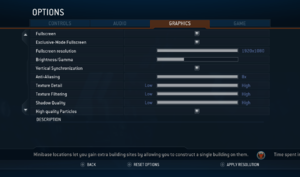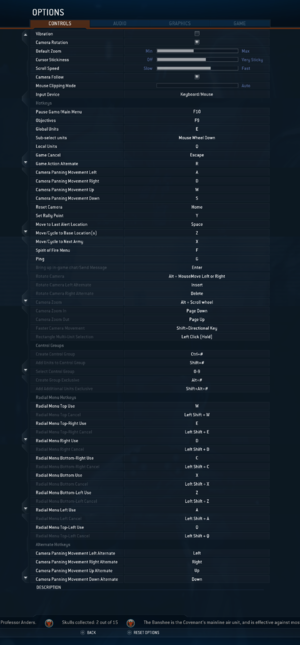Halo Wars: Definitive Edition
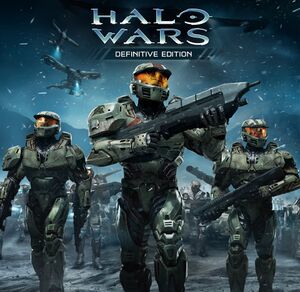 |
|
| Developers | |
|---|---|
| Original game | Ensemble Studios |
| 343 Industries | |
| Windows | Behaviour Interactive |
| Publishers | |
| Microsoft Studios | |
| Engines | |
| BANG![citation needed] | |
| Release dates | |
| Windows | December 20, 2016 |
| Reception | |
| OpenCritic | 79 |
| Taxonomy | |
| Microtransactions | None |
| Modes | Singleplayer, Multiplayer |
| Pacing | Real-time |
| Perspectives | Bird's-eye view |
| Controls | Multiple select, Point and select |
| Genres | RTS |
| Art styles | Realistic |
| Themes | Sci-fi |
| Series | Halo Wars |
| Halo Wars | |
|---|---|
| Subseries of Halo | |
| Halo Wars: Definitive Edition | 2016 |
| Halo Wars 2 | 2017 |
Halo Wars: Definitive Edition is an RTS developed by Ensemble Studios and 343 Industries, with Behaviour Interactive being responsible for the PC port. The game is a part of the Halo series and a serves prequel to Halo Wars 2.
Originally releasing on March 3 2009 exclusively on Xbox 360, the game was later remastered for Xbox One and Windows 10 bundled with the Halo Wars 2 Ultimate bundle, before finally being released for standalone purchase on April 20 2017.
The Definitive Edition features improved graphics, additional achievements and all the DLC that was offered for Halo Wars.
General information
Availability
| Source | DRM | Notes | Keys | OS |
|---|---|---|---|---|
| Microsoft Store | Xbox Play Anywhere, Xbox Game Pass for PC | |||
| Steam |
Essential improvements
Skip intro videos
| Delete or rename[1][2] |
|---|
|
Game data
Configuration file(s) location
| System | Location |
|---|---|
| Microsoft Store | |
| Steam | %LOCALAPPDATA%\Halo Wars\GameConfig.dat |
| Steam Play (Linux) | <SteamLibrary-folder>/steamapps/compatdata/459220/pfx/[Note 1] |
Save game data location
| System | Location |
|---|---|
| Microsoft Store | %LOCALAPPDATA%\Packages\Microsoft.BulldogThreshold_8wekyb3d8bbwe\SystemAppData\wgs\0009000004A4B138_6FA9010088A3442BA8B18CF53D64D3E9\0059769F9205496C9CE1349E2BD749A4\ |
| Steam | <path-to-game>\savegame\ |
| Steam Play (Linux) | <SteamLibrary-folder>/steamapps/compatdata/459220/pfx/[Note 1] |
Save game cloud syncing
| System | Native | Notes |
|---|---|---|
| Steam Cloud | ||
| Xbox Cloud |
Video
| Graphics feature | State | WSGF | Notes |
|---|---|---|---|
| Widescreen resolution | |||
| Multi-monitor | |||
| Ultra-widescreen | |||
| 4K Ultra HD | |||
| Field of view (FOV) | |||
| Windowed | |||
| Borderless fullscreen windowed | Can be enabled or disabled. | ||
| Anisotropic filtering (AF) | "texture filtering" setting with eight steps. | ||
| Anti-aliasing (AA) | MSAA 2x, 4x, 8x | ||
| Vertical sync (Vsync) | |||
| 60 FPS and 120+ FPS | Capped at 120 fps. | ||
| High dynamic range display (HDR) | See the glossary page for potential alternatives. | ||
Input
| Keyboard and mouse | State | Notes |
|---|---|---|
| Remapping | Mostly remappable | |
| Mouse acceleration | ||
| Mouse sensitivity | ||
| Mouse input in menus | ||
| Mouse Y-axis inversion | ||
| Controller | ||
| Controller support | ||
| Full controller support | ||
| Controller remapping | See the glossary page for potential workarounds. | |
| Controller sensitivity | ||
| Controller Y-axis inversion |
| Controller types |
|---|
| XInput-compatible controllers |
|---|
| PlayStation controllers |
|---|
| Generic/other controllers |
|---|
| Additional information | ||
|---|---|---|
| Button prompts | ||
| Controller hotplugging | Changing inputs requires returning to the 'Start Screen'. | |
| Haptic feedback | ||
| Digital movement supported | ||
| Simultaneous controller+KB/M |
Audio
| Audio feature | State | Notes |
|---|---|---|
| Separate volume controls | ||
| Surround sound | 5.1 | |
| Subtitles | ||
| Closed captions | ||
| Mute on focus lost |
Localizations
| Language | UI | Audio | Sub | Notes |
|---|---|---|---|---|
| English | ||||
| Traditional Chinese | ||||
| Czech | ||||
| French | ||||
| German | ||||
| Hungarian | ||||
| Italian | ||||
| Japanese | ||||
| Korean | ||||
| Polish | ||||
| Russian | ||||
| Spanish |
Network
Multiplayer types
| Type | Native | Notes | |
|---|---|---|---|
| LAN play | |||
| Online play | Microsoft Store and Steam players cannot play together. | ||
Ports
| Protocol | Port(s) and/or port range(s) |
|---|---|
| TCP | 3074 |
| UDP | 88,500,3074,3544,4500 |
- Universal Plug and Play (UPnP) support status is unknown.
Other information
API
| Technical specs | Supported | Notes |
|---|---|---|
| Direct3D | 11 |
| Executable | 32-bit | 64-bit | Notes |
|---|---|---|---|
| Windows |
Middleware
| Middleware | Notes | |
|---|---|---|
| Physics | Havok |
System requirements
| Windows | ||
|---|---|---|
| Minimum | Recommended | |
| Operating system (OS) | 7 | 10 |
| Processor (CPU) | Intel Core i3 | Intel Core i5 |
| System memory (RAM) | 4 GB | 8 GB |
| Hard disk drive (HDD) | 10 GB | |
| Video card (GPU) | Intel HD Graphics 4200 Nvidia GeForce GT 740M AMD Radeon R5 M240 1 GB of VRAM DirectX 11 compatible | Nvidia GeForce GTX 560 AMD Radeon HD 5850 1 GB of VRAM DirectX 11 compatible |
- A 64-bit operating system is required.
Notes
- ↑ 1.0 1.1 Notes regarding Steam Play (Linux) data:
- File/folder structure within this directory reflects the path(s) listed for Windows and/or Steam game data.
- Games with Steam Cloud support may also store data in
~/.steam/steam/userdata/<user-id>/459220/. - Use Wine's registry editor to access any Windows registry paths.
- The app ID (459220) may differ in some cases.
- Treat backslashes as forward slashes.
- See the glossary page for details on Windows data paths.
References
- ↑ Halo Wars DE: How to skip loud intro :: Steam Community Guides - last accessed on 2020-08-06
- ↑ You can disable the intro movies by renaming them in your files (On Steam anyway). :: r/halo Subreddit - last accessed on 2020-08-06