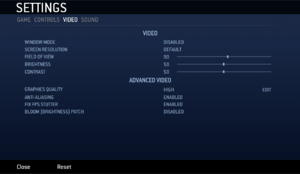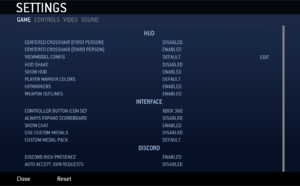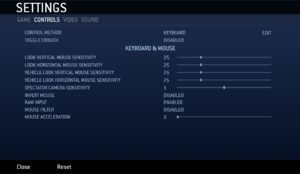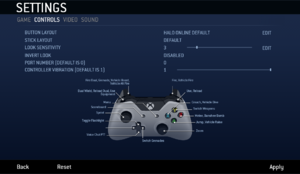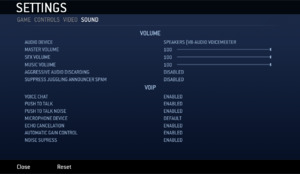Difference between revisions of "Halo Online"
From PCGamingWiki, the wiki about fixing PC games
Solarstrike (talk | contribs) m |
m (→Input: updated template usage) |
||
| (45 intermediate revisions by 6 users not shown) | |||
| Line 12: | Line 12: | ||
|release dates= | |release dates= | ||
{{Infobox game/row/date|Windows|2015}} | {{Infobox game/row/date|Windows|2015}} | ||
| + | |taxonomy = | ||
| + | {{Infobox game/row/taxonomy/series | Halo}} | ||
|steam appid = | |steam appid = | ||
| − | |gogcom | + | |gogcom id = |
| + | |strategywiki = | ||
|wikipedia = Halo_Online | |wikipedia = Halo_Online | ||
| + | |winehq = 18424 | ||
| + | |license = | ||
}} | }} | ||
| − | |||
'''Key points''' | '''Key points''' | ||
| − | {{ii}} The | + | {{ii}} The official release under Microsoft Studios for Russian players was cancelled in 2015. However, Halo Online is playable worldwide with the [[#ElDewrito|ElDewrito Mod]], which is now essential for play. As such all guides on this page are in reference to the aforementioned mod. |
| − | |||
| − | '''General | + | '''General information''' |
| − | + | {{mm}} [https://www.halowaypoint.com/en-us/community/blog-posts/halo-online-closed-beta-launching-in-russia Halo Waypoint] - Official Beta Launch of Halo Online testing under Microsoft Studios in Russia | |
| − | {{mm}} [https://www.halowaypoint.com/en-us/community/blog-posts/halo-online-closed-beta-launching-in-russia Halo Waypoint] - Official | + | {{mm}} [https://eldewrito.com ElDewrito.com] - Official Page of ElDewrito Mod |
| + | {{mm}} [https://blog.eldewrito.com/ Blog.ElDewrito.com] - Official blog for the ElDewrito Mod | ||
| + | {{mm}} [https://np.reddit.com/r/HaloOnline/ r/HaloOnline] Subreddit for Halo Online and ElDewrito Help and Discussion. | ||
| + | {{mm}} [https://github.com/ElDewrito/ElDorito ElDewrito Source Code] - ElDewrito Mod Repository | ||
==Availability== | ==Availability== | ||
| − | {{ | + | {{ii}} Not officially available. Requires the [[#ElDewrito|ElDewrito Mod]] to play the game.<ref>{{Refurl|url=https://www.polygon.com/2016/8/25/12650804/halo-online-pc-free-to-play-canceled|title=Polygon - Russian free-to-play Halo Online canceled|date=2019-11-23}}</ref> |
| − | {{ | + | |
| + | ==Essential improvements== | ||
| + | ===ElDewrito=== | ||
| + | {{++}} Provides Bug Fixes and Quality of Life improvements including 21:9 Support, extended FOV Slider, and Raw Mouse input. | ||
| + | {{++}} Players can host Multiplayer and Forge Games with up to 16 Players with this Mod. | ||
| + | {{--}} The ElDewrito Mod's development has been put on hold until further notice, due to discussions with Microsoft regarding the reverse-engineering of their Intellectual Property - Game can still be played in spite of this just no further updates.<ref>{{Refurl|url=https://blog.eldewrito.com/post/173283810663/microsofts-legal-action-and-the-future-of|title=ElDewrito Blog - Microsoft’s Legal Action and the Future of ElDewrito|date=2019-11-23}}</ref> | ||
| + | |||
| + | {{Fixbox|description=Installing the ElDewrito Mod|ref=<ref>{{Refurl|url=https://www.reddit.com/r/HaloOnline/wiki/index/download#getstarted|title=r/HaloOnline - Get Started|date=2019-11-23}}</ref>|fix= | ||
| + | # Obtain the "Halo Online 1.106708 cert_ms23" archive. | ||
| + | #: '''Safe Checksums for Base ms23 files:''' | ||
| + | #:* MD5: <code>5ae9e3d0a4952686cedb7d7261ad6c11</code> | ||
| + | #:* SHA1: <code>1293f856720af0685adadcc4082c9f97e078a4fa</code> | ||
| + | #:* SHA256: <code>4674454e0e973573e43c4025e894820523ab4e665108248dc9eb1c9a5a09ec1</code> | ||
| + | # Download the ElDewrito Updater which can be found on the [https://www.reddit.com/r/HaloOnline/wiki/index/download#getstarted r/HaloOnline Get Started Page]. | ||
| + | # Extract the Base Halo Online files that were obtained earlier, and then the Updater archive into the same directory. | ||
| + | # Run <code>{{P|game}}\updater.exe</code> and update to 0.6.0. | ||
| + | # Once updated the user will need to run the Updater again to update to 0.6.1. | ||
| + | # Launch <code>{{P|game}}\eldorado.exe</code> to play the game. | ||
| + | }} | ||
| + | |||
| + | ==Game data== | ||
| + | ===Configuration file(s) location=== | ||
| + | {{Game data| | ||
| + | {{Game data/config|Windows|{{p|game}}\dewrito_prefs.cfg}} | ||
}} | }} | ||
| + | ==Video== | ||
| + | {{ii}} In order to access game settings on keyboard and mouse, press {{key|Home}} from the main menu. | ||
| + | {{--}} Can only select Resolutions up to Desktop Resolution of the Primary Monitor | ||
| − | {{ | + | {{Image|HaloOnline_VideoSettings.png|In-game general video settings.}} |
| + | {{Image|HaloOnline_GraphicsQuality_VideoSettings.png|In-game advanced video settings.}} | ||
| + | {{Image|HaloOnline_GameSettings.png|In-game general game settings.}} | ||
| − | + | {{Video | |
| − | |||
| − | |||
| − | |||
| − | {{Video | ||
|widescreen wsgf award = incomplete | |widescreen wsgf award = incomplete | ||
|multimonitor wsgf award = incomplete | |multimonitor wsgf award = incomplete | ||
| Line 43: | Line 73: | ||
|4k ultra hd wsgf award = incomplete | |4k ultra hd wsgf award = incomplete | ||
|widescreen resolution = true | |widescreen resolution = true | ||
| − | |widescreen resolution notes= | + | |widescreen resolution notes= |
|multimonitor = false | |multimonitor = false | ||
| − | |multimonitor notes = | + | |multimonitor notes = |
|ultrawidescreen = true | |ultrawidescreen = true | ||
| − | |ultrawidescreen notes = | + | |ultrawidescreen notes = |
| − | |4k ultra hd = | + | |4k ultra hd = true |
| − | |4k ultra hd notes = | + | |4k ultra hd notes = |
| − | |fov = | + | |fov = true |
| − | |fov notes = Supports between | + | |fov notes = Supports between 55° and 120° ({{term|Hor+}}) |
|windowed = true | |windowed = true | ||
| − | |windowed notes = | + | |windowed notes = |
|borderless windowed = true | |borderless windowed = true | ||
| − | |borderless windowed notes = | + | |borderless windowed notes = Exclusive Fullscreen not Supported. |
| − | |anisotropic = | + | |anisotropic = limited |
| − | |anisotropic notes = Bundled as part of ' | + | |anisotropic notes = Bundled as part of '''''"Texture Filtering"''''' Setting. |
| − | |antialiasing = | + | |antialiasing = limited |
| − | |antialiasing notes = | + | |antialiasing notes = Post-Processing AA - Does not support [[Glossary:Downsampling|Downsampling]] Techniques such as SSAA or DSR |
| − | |vsync = | + | |vsync = true |
| − | |vsync notes = | + | |vsync notes = Enabled by default; to disable toggle the '''''"Fix FPS Stutter"''''' option in the Video Settings |
|60 fps = true | |60 fps = true | ||
| − | |60 fps notes = | + | |60 fps notes = |
| − | |120 fps = | + | |120 fps = false |
| − | |120 fps notes = | + | |120 fps notes = Physics are locked at 60Hz |
|hdr = false | |hdr = false | ||
| − | |hdr notes = | + | |hdr notes = |
|color blind = false | |color blind = false | ||
|color blind notes = | |color blind notes = | ||
}} | }} | ||
| − | {{ii}} | + | |
| + | ==Input== | ||
| + | {{Image|HaloOnline_ControlSettings.png|In-game general control settings.}} | ||
| + | {{Image|HaloOnline_GamepadSettings.png|In-game general gamepad settings - also showing the "Halo Online Default" gamepad scheme.}} | ||
| + | |||
| + | {{Input | ||
| + | |key remap = true | ||
| + | |key remap notes = | ||
| + | |acceleration option = true | ||
| + | |acceleration option notes = | ||
| + | |mouse sensitivity = true | ||
| + | |mouse sensitivity notes = | ||
| + | |mouse menu = true | ||
| + | |mouse menu notes = Halo 3 UI can only be navigated using the Keyboard, or Gamepad | ||
| + | |invert mouse y-axis = true | ||
| + | |invert mouse y-axis notes = | ||
| + | |touchscreen = unknown | ||
| + | |touchscreen notes = | ||
| + | |controller support = true | ||
| + | |controller support notes = Only has native support for XInput | ||
| + | |full controller = false | ||
| + | |full controller notes = Requires a Keyboard and Mouse to navigate certain menus. | ||
| + | |controller remap = false | ||
| + | |controller remap notes = See [[#Controller remapping|Controller remapping]]. | ||
| + | |controller sensitivity = true | ||
| + | |controller sensitivity notes = | ||
| + | |invert controller y-axis = true | ||
| + | |invert controller y-axis notes = | ||
| + | |xinput controllers = true | ||
| + | |xinput controllers notes = Both Xbox 360 and Xbox One controllers are supported with icons | ||
| + | |xbox prompts = true | ||
| + | |xbox prompts notes = Both Xbox 360 and Xbox One controllers are supported with icons | ||
| + | |impulse triggers = unknown | ||
| + | |impulse triggers notes = | ||
| + | |dualshock 4 = hackable | ||
| + | |dualshock 4 notes = Launching the game through Steam with Overlay will allow Steam to convert the DS4 input to Xinput such that Halo Online can support | ||
| + | |dualshock prompts = false | ||
| + | |dualshock prompts notes = Without modification there is no in-game icons for any PlayStation controller | ||
| + | |light bar support = false | ||
| + | |light bar support notes = | ||
| + | |dualshock 4 modes = unknown | ||
| + | |dualshock 4 modes notes = | ||
| + | |tracked motion controllers= false | ||
| + | |tracked motion controllers notes = | ||
| + | |tracked motion prompts = unknown | ||
| + | |tracked motion prompts notes = | ||
| + | |other controllers = unknown | ||
| + | |other controllers notes = | ||
| + | |other button prompts = Xbox | ||
| + | |other button prompts notes= | ||
| + | |controller hotplug = true | ||
| + | |controller hotplug notes = | ||
| + | |haptic feedback = true | ||
| + | |haptic feedback notes = | ||
| + | |simultaneous input = true | ||
| + | |simultaneous input notes = | ||
| + | |steam input api = false | ||
| + | |steam input api notes = Opening the game with Steam with Overlay, Steam will handle converting the input of unrecognized controllers (according to Steam settings) to XInput, which Halo Online supports | ||
| + | |steam hook input = unknown | ||
| + | |steam hook input notes = | ||
| + | |steam input presets = unknown | ||
| + | |steam input presets notes = | ||
| + | |steam controller prompts = unknown | ||
| + | |steam controller prompts notes = | ||
| + | |steam cursor detection = unknown | ||
| + | |steam cursor detection notes = | ||
| + | }} | ||
| + | |||
| + | ===[[Glossary:Remapping|Controller remapping]]=== | ||
| + | ====Halo 3==== | ||
| + | <gallery> | ||
| + | HaloOnline_GamepadH3Default.png|In-game "Halo 3 Default" gamepad scheme. | ||
| + | HaloOnline_GamepadH3SP.png|In-game "Halo 3 Southpaw" gamepad scheme. | ||
| + | HaloOnline_GamepadH3Boxer.png|In-game "Halo 3 Boxer" gamepad scheme. | ||
| + | HaloOnline_GamepadH3GT.png|In-game "Halo 3 Green Thumb" gamepad scheme. | ||
| + | HaloOnline_GamepadH3BJ.png|In-game "Halo 3 Bumper Jumper" gamepad scheme. | ||
| + | HaloOnline_GamepadH3WT.png|In-game "Halo 3 Walkie Talkie" gamepad scheme. | ||
| + | </gallery> | ||
| + | |||
| + | ====Halo Reach==== | ||
| + | <gallery> | ||
| + | HaloOnline_GamepadHRDefault.png|In-game "Halo Reach Default" gamepad scheme. | ||
| + | HaloOnline_GamepadHRSP.png|In-game "Halo Reach Southpaw" gamepad scheme. | ||
| + | HaloOnline_GamepadHRBoxer.png|In-game "Halo Reach Boxer" gamepad scheme. | ||
| + | HaloOnline_GamepadHRGT.png|In-game "Halo Reach Green Thumb" gamepad scheme. | ||
| + | HaloOnline_GamepadHRBJ.png|In-game "Halo Reach Bumper Jumper" gamepad scheme. | ||
| + | HaloOnline_GamepadHRRecon.png|In-game "Halo Reach Recon" gamepad scheme. | ||
| + | </gallery> | ||
| + | |||
| + | ====Halo 4==== | ||
| + | <gallery> | ||
| + | HaloOnline_GamepadH4Default.png|In-game "Halo 4 Default" gamepad scheme. | ||
| + | HaloOnline_GamepadH4SP.png|In-game "Halo 4 Southpaw" gamepad scheme. | ||
| + | HaloOnline_GamepadH4Boxer.png|In-game "Halo 4 Boxer" gamepad scheme. | ||
| + | HaloOnline_GamepadH4GT.png|In-game "Halo 4 Green Thumb" gamepad scheme. | ||
| + | HaloOnline_GamepadH4BJ.png|In-game "Halo 4 Bumper Jumper" gamepad scheme. | ||
| + | HaloOnline_GamepadH4Recon.png|In-game "Halo 4 Recon" gamepad scheme. | ||
| + | HaloOnline_GamepadH4Fishstick.png|In-game "Halo 4 Fishstick" gamepad scheme. | ||
| + | </gallery> | ||
| + | |||
| + | ==Audio== | ||
| + | {{Image|HaloOnline_AudioSettings.png|In-game general audio settings.}} | ||
| + | |||
| + | {{Audio | ||
| + | |separate volume = true | ||
| + | |separate volume notes = SFX, and Music | ||
| + | |surround sound = unknown | ||
| + | |surround sound notes = | ||
| + | |subtitles = false | ||
| + | |subtitles notes = | ||
| + | |closed captions = false | ||
| + | |closed captions notes = | ||
| + | |mute on focus lost = false | ||
| + | |mute on focus lost notes = | ||
| + | |eax support = false | ||
| + | |eax support notes = | ||
| + | }} | ||
| + | |||
| + | {{L10n|content= | ||
| + | |||
| + | {{--}} ElDewrito UI and In-game HUD does not respond to Language changes and remains in English. | ||
| + | |||
| + | {{L10n/switch | ||
| + | |language = English | ||
| + | |interface = true | ||
| + | |audio = true | ||
| + | |subtitles = false | ||
| + | |notes = | ||
| + | |fan = | ||
| + | }} | ||
| + | {{L10n/switch | ||
| + | |language = French | ||
| + | |interface = true | ||
| + | |audio = false | ||
| + | |subtitles = false | ||
| + | |notes = | ||
| + | |fan = | ||
| + | }} | ||
| + | {{L10n/switch | ||
| + | |language = German | ||
| + | |interface = true | ||
| + | |audio = false | ||
| + | |subtitles = false | ||
| + | |notes = | ||
| + | |fan = | ||
| + | }} | ||
| + | {{L10n/switch | ||
| + | |language = Italian | ||
| + | |interface = true | ||
| + | |audio = false | ||
| + | |subtitles = false | ||
| + | |notes = | ||
| + | |fan = | ||
| + | }} | ||
| + | {{L10n/switch | ||
| + | |language = Portuguese | ||
| + | |interface = true | ||
| + | |audio = false | ||
| + | |subtitles = false | ||
| + | |notes = | ||
| + | |fan = | ||
| + | }} | ||
| + | {{L10n/switch | ||
| + | |language = Spanish | ||
| + | |interface = true | ||
| + | |audio = false | ||
| + | |subtitles = false | ||
| + | |notes = | ||
| + | |fan = | ||
| + | }} | ||
| + | }} | ||
| + | |||
| + | ==Network== | ||
| + | |||
| + | {{Network/Multiplayer | ||
| + | |local play = hackable | ||
| + | |local play players = 4 | ||
| + | |local play modes = Versus | ||
| + | |local play notes = Start the game with <code>-multiinstance</code> [[Glossary:Command line arguments|parameter]]. | ||
| + | |lan play = true | ||
| + | |lan play players = 16 | ||
| + | |lan play modes = Versus | ||
| + | |lan play notes = | ||
| + | |online play = true | ||
| + | |online play players = 16 | ||
| + | |online play modes = Versus | ||
| + | |online play notes = | ||
| + | |asynchronous = | ||
| + | |asynchronous notes = | ||
| + | }} | ||
| + | |||
| + | {{Network/Connections | ||
| + | |matchmaking = true | ||
| + | |matchmaking notes = | ||
| + | |p2p = true | ||
| + | |p2p notes = | ||
| + | |dedicated = true | ||
| + | |dedicated notes = See this [https://np.reddit.com/r/HaloOnline/comments/8dxl4y/dedicated_server_with_voting_howto_guide/ Guide] for how to set up a Dedicated Server for Halo Online's ElDewrito Mod | ||
| + | |self-hosting = true | ||
| + | |self-hosting notes = | ||
| + | |direct ip = true | ||
| + | |direct ip notes = Open the console ({{key|~}}) and use <code>connect</code> followed by the IP and port. | ||
| + | }} | ||
| + | |||
| + | {{Network/Ports | ||
| + | |tcp = 11775, 11777 | ||
| + | |udp = 11774 | ||
| + | |upnp = true | ||
| + | }} | ||
| + | |||
| + | ==Issues fixed== | ||
| + | {{ii}} The best way to report game issues to the ElDewrito community and get assistance, is via the [https://www.reddit.com/r/HaloOnline/search?q=Bi-Weekly+Questions%2C+Requests%2C+and+Bug+Reports+Thread.&sort=new&restrict_sr=on&t=week mod's latest bug report thread]. | ||
| + | |||
| + | ===Crash on Nvidia RTX chipsets=== | ||
| + | {{--}} The game has a bug whereby Contrails cause the game to crash, notably on RTX GPUs.<ref>{{Refurl|url=https://np.reddit.com/r/HaloOnline/comments/9r2mn4/biweekly_questions_requests_and_bug_reports/e8gnk75|title=r/HaloOnline - Bi-Weekly Questions, Requests, and Bug Reports Thread. (Oct 24)|date=2019-11-23}}</ref> | ||
| + | |||
| + | {{Fixbox|description=Replace <code>binkw32.dll</code> with this version|ref=|fix= | ||
| + | # Download the [https://community.pcgamingwiki.com/files/file/1233-eldewrito-unofficial-fix-for-rtx-gpus/ Unofficial Mod Patch] which fixes the RTX GPU crashes when the game uses contrails. | ||
| + | # Navigate to <code>{{P|game}}</code> and replace the <code>binkw32.dll</code> with this one. | ||
| + | |||
| + | '''Notes''' | ||
| + | {{ii}} Tested on a Nvidia GeForce RTX 2080ti on Windows 10 build 1809 <ref>{{Refcheck|user=Weion|date=2019-01-24|comment=The RTX crash is fixed by this patch while also not modifying the mtndew.dll file, allowing players to still be fully updated - and fix all known issues of the previous release.}}</ref> | ||
| + | {{ii}} If the player has used the previous version of this fix, they must also download the original mtndew.dll file - which is also included in the link - and replace the modified <code>mtndew.dll</code> with the original one. | ||
| + | }} | ||
| + | |||
| + | ===Game is too bright on Intel HD Graphics=== | ||
| + | {{Fixbox|description=Enable the <code>Bloom (Brightness) Patch</code> in the game's Advanced Video settings, and restart the game.}} | ||
| + | |||
| + | ==Other information== | ||
| + | ===API=== | ||
| + | {{API | ||
| + | |direct3d versions = 9 | ||
| + | |direct3d notes = DirectX9 Extended | ||
| + | |directdraw versions = | ||
| + | |directdraw notes = | ||
| + | |opengl versions = | ||
| + | |opengl notes = | ||
| + | |glide versions = | ||
| + | |glide notes = | ||
| + | |software mode = | ||
| + | |software mode notes = | ||
| + | |mantle support = | ||
| + | |mantle support notes = | ||
| + | |metal support = | ||
| + | |metal support notes = | ||
| + | |vulkan versions = | ||
| + | |vulkan notes = | ||
| + | |dos modes = | ||
| + | |dos modes notes = | ||
| + | |shader model versions = 3 | ||
| + | |shader model notes = | ||
| + | |windows 32-bit exe = true | ||
| + | |windows 64-bit exe = false | ||
| + | |windows exe notes = | ||
| + | |macos 32-bit app = | ||
| + | |macos 64-bit app = | ||
| + | |macos app notes = | ||
| + | |linux 32-bit executable= | ||
| + | |linux 64-bit executable= | ||
| + | |linux executable notes = | ||
| + | }} | ||
| + | |||
| + | ===Middleware=== | ||
| + | {{Middleware | ||
| + | |physics = Havok | ||
| + | |physics notes = | ||
| + | |audio = | ||
| + | |audio notes = | ||
| + | |interface = Scaleform, CEF | ||
| + | |interface notes = | ||
| + | |input = | ||
| + | |input notes = | ||
| + | |cutscenes = Bink Video | ||
| + | |cutscenes notes = | ||
| + | |multiplayer = 4Game, ElDewrito | ||
| + | |multiplayer notes= ElDewrito Mod is a Requirement to play after shutdown by Microsoft | ||
| + | |anticheat = | ||
| + | |anticheat notes = | ||
| + | }} | ||
| + | |||
| + | ==System requirements== | ||
| + | |||
| + | {{System requirements | ||
| + | |OSfamily = Windows | ||
| + | |||
| + | |minOS = Vista | ||
| + | |minCPU = Intel Core 2 Duo E6600 | ||
| + | |minCPU2 = Equivalent AMD CPU | ||
| + | |minRAM = 4 GB | ||
| + | |minHD = 4 GB | ||
| + | |minGPU = Nvidia GeForce 9600 GT | ||
| + | |minGPU2 = Equivalent AMD GPU | ||
| + | |minGPU3 = | ||
| + | |minVRAM = 512 MB | ||
| + | |minOGL = | ||
| + | |minDX = 9.0c | ||
| + | |minSM = 3.0 | ||
| + | |minaudio = | ||
| + | |mincont = XInput Compatible | ||
| + | |minother = | ||
| + | |||
| + | |recOS = 7, 8, 8.1, 10 | ||
| + | |recCPU = | ||
| + | |recCPU2 = | ||
| + | |recRAM = | ||
| + | |recHD = | ||
| + | |recGPU = | ||
| + | |recGPU2 = | ||
| + | |recGPU3 = | ||
| + | |recVRAM = | ||
| + | |recOGL = | ||
| + | |recDX = | ||
| + | |recSM = | ||
| + | |recaudio = | ||
| + | |reccont = Xbox 360 or Xbox One Controller | ||
| + | |recother = | ||
| + | |notes = | ||
| + | }} | ||
| + | |||
| + | {{References}} | ||
Revision as of 08:08, 20 May 2020
 |
|
| Developers | |
|---|---|
| 343 Industries | |
| Saber Interactive | |
| Windows | Microsoft Game Studios |
| Publishers | |
| Microsoft Studios | |
| Innova Systems | |
| Engines | |
| Halo Engine | |
| Release dates | |
| Windows | 2015 |
| Taxonomy | |
| Series | Halo |
| Halo | |
|---|---|
| Halo: Combat Evolved | 2003 |
| Halo 2 | 2007 |
| Halo: Spartan (series) | |
| Halo Online | 2015* |
| Halo 5: Forge | 2016 |
| Halo Wars (series) | |
| Halo Recruit | 2017 |
| Halo: The Master Chief Collection (series) | |
| Halo Infinite | 2021 |
Key points
- The official release under Microsoft Studios for Russian players was cancelled in 2015. However, Halo Online is playable worldwide with the ElDewrito Mod, which is now essential for play. As such all guides on this page are in reference to the aforementioned mod.
General information
- Halo Waypoint - Official Beta Launch of Halo Online testing under Microsoft Studios in Russia
- ElDewrito.com - Official Page of ElDewrito Mod
- Blog.ElDewrito.com - Official blog for the ElDewrito Mod
- r/HaloOnline Subreddit for Halo Online and ElDewrito Help and Discussion.
- ElDewrito Source Code - ElDewrito Mod Repository
Availability
- Not officially available. Requires the ElDewrito Mod to play the game.[1]
Essential improvements
ElDewrito
- Provides Bug Fixes and Quality of Life improvements including 21:9 Support, extended FOV Slider, and Raw Mouse input.
- Players can host Multiplayer and Forge Games with up to 16 Players with this Mod.
- The ElDewrito Mod's development has been put on hold until further notice, due to discussions with Microsoft regarding the reverse-engineering of their Intellectual Property - Game can still be played in spite of this just no further updates.[2]
| Installing the ElDewrito Mod[3] |
|---|
|
Game data
Configuration file(s) location
| System | Location |
|---|---|
| Windows | <path-to-game>\dewrito_prefs.cfg[Note 1] |
Video
- In order to access game settings on keyboard and mouse, press Home from the main menu.
- Can only select Resolutions up to Desktop Resolution of the Primary Monitor
| Graphics feature | State | Notes | |
|---|---|---|---|
| Widescreen resolution | |||
| Multi-monitor | |||
| Ultra-widescreen | |||
| 4K Ultra HD | |||
| Field of view (FOV) | Supports between 55° and 120° (Hor+) | ||
| Windowed | |||
| Borderless fullscreen windowed | Exclusive Fullscreen not Supported. | ||
| Anisotropic filtering (AF) | Bundled as part of "Texture Filtering" Setting. | ||
| Anti-aliasing (AA) | Post-Processing AA - Does not support Downsampling Techniques such as SSAA or DSR | ||
| Vertical sync (Vsync) | Enabled by default; to disable toggle the "Fix FPS Stutter" option in the Video Settings | ||
| 60 FPS | |||
| 120+ FPS | Physics are locked at 60Hz | ||
| High dynamic range display (HDR) | See the glossary page for potential alternatives. | ||
Input
| Keyboard and mouse | State | Notes |
|---|---|---|
| Remapping | ||
| Mouse acceleration | ||
| Mouse sensitivity | ||
| Mouse input in menus | Halo 3 UI can only be navigated using the Keyboard, or Gamepad | |
| Mouse Y-axis inversion | ||
| Controller | ||
| Controller support | Only has native support for XInput | |
| Full controller support | Requires a Keyboard and Mouse to navigate certain menus. | |
| Controller remapping | See Controller remapping. | |
| Controller sensitivity | ||
| Controller Y-axis inversion |
| Controller types |
|---|
| XInput-compatible controllers | Both Xbox 360 and Xbox One controllers are supported with icons | |
|---|---|---|
| Xbox button prompts | Both Xbox 360 and Xbox One controllers are supported with icons | |
| Impulse Trigger vibration |
| PlayStation controllers | Launching the game through Steam with Overlay will allow Steam to convert the DS4 input to Xinput such that Halo Online can support | |
|---|---|---|
| PlayStation button prompts | Without modification there is no in-game icons for any PlayStation controller | |
| Light bar support | ||
| Adaptive trigger support | ||
| DualSense haptic feedback support | ||
| Connection modes | ||
| Generic/other controllers |
|---|
| Additional information | ||
|---|---|---|
| Controller hotplugging | ||
| Haptic feedback | ||
| Digital movement supported | ||
| Simultaneous controller+KB/M |
Controller remapping
Halo 3
Halo Reach
Halo 4
Audio
| Audio feature | State | Notes |
|---|---|---|
| Separate volume controls | SFX, and Music | |
| Surround sound | ||
| Subtitles | ||
| Closed captions | ||
| Mute on focus lost |
Localizations
- ElDewrito UI and In-game HUD does not respond to Language changes and remains in English.
| Language | UI | Audio | Sub | Notes |
|---|---|---|---|---|
| English | ||||
| French | ||||
| German | ||||
| Italian | ||||
| Portuguese | ||||
| Spanish |
Network
Multiplayer types
| Type | Native | Players | Notes | |
|---|---|---|---|---|
| Local play | 4 | Versus Start the game with -multiinstance parameter. |
||
| LAN play | 16 | Versus |
||
| Online play | 16 | Versus |
||
Connection types
| Type | Native | Notes |
|---|---|---|
| Matchmaking | ||
| Peer-to-peer | ||
| Dedicated | See this Guide for how to set up a Dedicated Server for Halo Online's ElDewrito Mod | |
| Self-hosting | ||
| Direct IP | Open the console (~) and use connect followed by the IP and port. |
Ports
| Protocol | Port(s) and/or port range(s) |
|---|---|
| TCP | 11775, 11777 |
| UDP | 11774 |
- This game supports Universal Plug and Play (UPnP) for automatic port configuration.
Issues fixed
- The best way to report game issues to the ElDewrito community and get assistance, is via the mod's latest bug report thread.
Crash on Nvidia RTX chipsets
- The game has a bug whereby Contrails cause the game to crash, notably on RTX GPUs.[4]
Replace binkw32.dll with this version
|
|---|
Notes
|
Game is too bright on Intel HD Graphics
Enable the Bloom (Brightness) Patch in the game's Advanced Video settings, and restart the game.
|
|---|
Other information
API
| Technical specs | Supported | Notes |
|---|---|---|
| Direct3D | 9 | DirectX9 Extended |
| Shader Model support | 3 |
| Executable | 32-bit | 64-bit | Notes |
|---|---|---|---|
| Windows |
Middleware
| Middleware | Notes | |
|---|---|---|
| Physics | Havok | |
| Interface | Scaleform, Chromium Embedded Framework | |
| Cutscenes | Bink Video | |
| Multiplayer | 4Game, ElDewrito | ElDewrito Mod is a Requirement to play after shutdown by Microsoft |
System requirements
| Windows | ||
|---|---|---|
| Minimum | Recommended | |
| Operating system (OS) | Vista | 7, 8, 8.1, 10 |
| Processor (CPU) | Intel Core 2 Duo E6600 Equivalent AMD CPU | |
| System memory (RAM) | 4 GB | |
| Hard disk drive (HDD) | 4 GB | |
| Video card (GPU) | Nvidia GeForce 9600 GT Equivalent AMD GPU 512 MB of VRAM DirectX 9.0c compatible Shader model 3.0 support | |
| Controller | XInput Compatible | Xbox 360 or Xbox One Controller |
Notes
- ↑ When running this game without elevated privileges (Run as administrator option), write operations against a location below
%PROGRAMFILES%,%PROGRAMDATA%, or%WINDIR%might be redirected to%LOCALAPPDATA%\VirtualStoreon Windows Vista and later (more details).
References
- ↑ Polygon - Russian free-to-play Halo Online canceled - last accessed on 2019-11-23
- ↑ ElDewrito Blog - Microsoft’s Legal Action and the Future of ElDewrito - last accessed on 2019-11-23
- ↑ r/HaloOnline - Get Started - last accessed on 2019-11-23
- ↑ r/HaloOnline - Bi-Weekly Questions, Requests, and Bug Reports Thread. (Oct 24) - last accessed on 2019-11-23
- ↑ Verified by User:Weion on 2019-01-24
- The RTX crash is fixed by this patch while also not modifying the mtndew.dll file, allowing players to still be fully updated - and fix all known issues of the previous release.