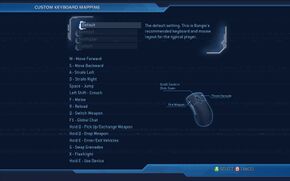Difference between revisions of "Halo 2"
m (fixed grammar) |
|||
| Line 18: | Line 18: | ||
'''Key points''' | '''Key points''' | ||
| − | {{ii}} Multiplayer servers | + | {{ii}} Multiplayer servers have been shutdown.<ref>https://twitter.com/DavidEllis/status/301374494252101632</ref> |
{{++}} Modding tools provided on disk | {{++}} Modding tools provided on disk | ||
{{++}} All the maps from the Xbox version and its DLC are included except two | {{++}} All the maps from the Xbox version and its DLC are included except two | ||
Revision as of 04:48, 18 October 2013
| Cover image missing, please upload it | |
| Developers | |
|---|---|
| Bungie | |
| Pi Studios | |
| Publishers | |
| Microsoft Studios | |
| Engines | |
| Halo Engine | |
| Release dates | |
| Windows | May 17, 2007 |
Warnings
- For Games for Windows - LIVE on Windows 8 or later, install the latest Games for Windows - LIVE software.
| Halo | |
|---|---|
| Halo: Combat Evolved | 2003 |
| Halo 2 | 2007 |
| Halo: Spartan (series) | |
| Halo Online | 2015* |
| Halo 5: Forge | 2016 |
| Halo Wars (series) | |
| Halo Recruit | 2017 |
| Halo: The Master Chief Collection (series) | |
| Halo Infinite | 2021 |
Key points
- Multiplayer servers have been shutdown.[1]
- Modding tools provided on disk
- All the maps from the Xbox version and its DLC are included except two
- Two new maps are included plus a bonus map
- Small community
General information
- Bungie.net - The developer's site
- Halo Nation - A very detailed wiki for everything Halo related
- Halo.Bungie.org - One of the biggest Halo fan sites around
- Halo Maps - A fan site for downloading mods and maps for Halo 2 Vista
Availability
- All versions require Games for Windows - LIVE.
Improvements
v1.01 Patch
The latest patch is v1.01. It can be downloaded through the game or manually from the Halo 2 support page.
Example Map
Example is a map not included in Halo 2 by default, but is present on the Halo 2 install disc and can be obtained by installing and using the Halo 2 map editor. Example is the only multiplayer map to include Fuel Rod Cannons, and includes custom "silenced" SMGs that are quieter than the ones in other maps and have laser pointers. Example is the smallest map in any Halo game and is unusually dense with explosives.
Game data
Game files location
Save game cloud syncing
Template:Save Game Cloud Syncing
Video settings
Field of view (FOV)
- Backup your maps directory before starting (default location is
C:\Program Files (x86)\Microsoft Games\Halo 2\maps) - A hex editor is required. Hex Workshop is a good one.
| Instructions |
|---|
Input settings
Mouse acceleration
| Instructions |
|---|
When you start Halo 2 it should say "0.0000000" in purple text near the bottom of the screen. That will indicate that mouse acceleration is at zero.[2]
Audio settings
Issues and Fixes
Sign-in Error
If you are certain your username and password are correct, but are unable to log in to Games for Windows Live, check if Xfire is running. If so, close it and try to log in again.
Windows 7 Errors
Some users may experience issues on Windows 7. These include mouse problems and frame rate issues on the main menu screen. If issues are experienced on Windows 7 go into the options menu and enable v-sync. Installing on Windows 7- Run the file "startup.exe" on the DVD in windows (right click and select compatibility) Vista Compatibility mode and the game will install and run fine without any Games For Windows Errors, it will start and stop several times while it updates Windows Live, but it worked for me.
"One of the installation steps failed" error message
You may receive this error message during installation. To fix it, exit the installer, open the redists folder on the game DVD and run vcredist.msi as an administrator. After it has finished restart the game installer and it should proceed normally.
System requirements
| Windows | ||
|---|---|---|
| Minimum | Recommended | |
| Operating system (OS) | Vista | |
| Processor (CPU) | ||
| System memory (RAM) | ||
| Hard disk drive (HDD) | 7 GB free | 10 GB free |
| Video card (GPU) | Nvidia 6100, ATI X700, or better | |